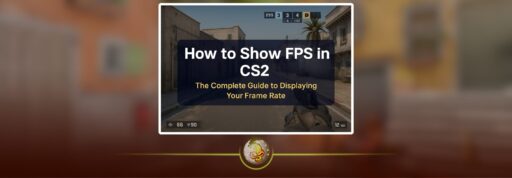If you have ever wondered why two CS2 skins that look almost the same can have completely different prices, the answer is usually float and wear. Understanding float value is one of the biggest edges you can have as a trader, collector, or casual player who simply does not want to overpay.
This guide breaks down exactly what float is, how wear ratings work in CS2, and how they affect both looks and price, with simple examples and reference tables you can come back to while browsing or opening cases on sites like DaddySkins.

What is float value in CS2 skins
Every CS2 skin has a hidden number called a float value.
- The float value is a decimal from 0.00 up to 1.00
- It is permanently attached to that specific item and never changes
- It controls how clean or worn the skin looks in game
- It directly affects the market price in most cases
A lower float value means a cleaner skin with fewer scratches and brighter colors. A higher float value means more wear, more scratches, and a more damaged look.
You can think of float as the true condition of the item, while the wear rating you see in game is the category that float belongs to.
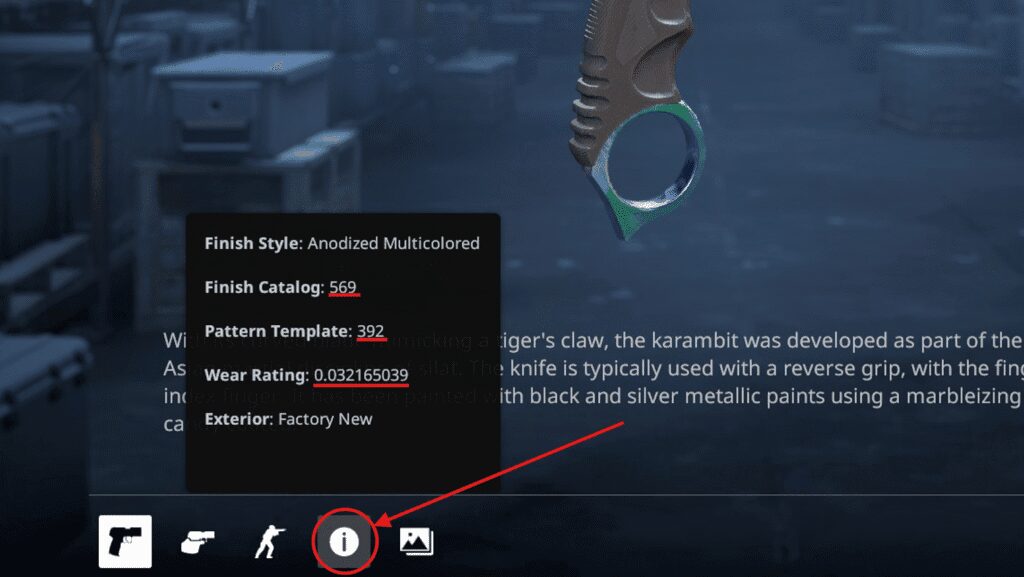
CS2 wear ratings and their float ranges
In game you see skins labeled with conditions like Factory New or Field Tested. Behind each of these labels is an exact float range.
Here is the standard mapping that CS2 uses for weapon skins.
Wear tiers and float ranges
Float tier Float range Typical look in game
Factory New 0.00 to 0.07 Very clean, minor or no visible wear
Minimal Wear 0.07 to 0.15 Almost clean, tiny scratches around edges
Field Tested 0.15 to 0.38 Noticeable wear, more scratches and fading
Well Worn 0.38 to 0.45 Heavy wear, strong fading and visible damage
Battle Scarred 0.45 to 1.00 Very worn, faded colors, large scratches
A few important details
- Two skins inside the same wear tier can still look different
A Minimal Wear skin with float 0.071 looks closer to Factory New than one with float 0.149 even though both show Minimal Wear. - Some skins have special float limits
A few skins cannot drop above or below certain float values. That is why you sometimes never see a specific design in Factory New or Battle Scarred. - Knives and gloves behave the same way
The same float system and ranges apply to knives, gloves, and most other cosmetic items.

How float changes the way your skin looks
Float does more than pick a label. It controls how the game engine applies scratches, wear patterns, and color fading.
Here is what float usually changes
- Scratches and chips
Higher float values add more scratches on edges, magazine, barrel, and high contact areas. - Color brightness and saturation
Low float skins keep bright, deep colors. High float skins look washed out, dark, or faded. - Visibility of the base metal
At very high float values you can see more of the bare metal or default texture under the paint. - Special pattern skins
On some pattern based skins, float can slightly change how the pattern looks or how clean it appears, which affects how much collectors are willing to pay.
Interesting twist
Some skins actually look more unique or more desirable at higher floats. A few designs develop a rough, battle ready vibe that certain buyers love, even if the condition is technically worse.

How float affects CS2 skin prices
The market usually rewards lower float values, especially on popular skins, rare patterns, knives, and gloves.
Below is a simple example using made up price ratios to show how the same skin can change in price just by float and wear.
Example price impact of float for a popular rifle skin
Wear tier Example float Example relative price
Factory New 0.03 One hundred percent price baseline
Minimal Wear 0.10 Seventy to eighty percent of Factory New
Field Tested 0.25 Forty to sixty percent of Factory New
Well Worn 0.40 Thirty to forty percent of Factory New
Battle Scarred 0.70 Twenty to thirty percent of Factory New
On very high tier items such as rare knives or old collections, the gap can be even more extreme. A god tier low float Factory New knife can be worth several times more than the same knife in Field Tested or Well Worn.
Things that amplify float impact
- Rarity of the skin or collection
- Popularity in the community and on trading sites
- Whether collectors chase low float ranks for that item
- Whether the skin looks noticeably different at low and high floats
For cheaper skins, float still matters, but the absolute dollar difference can be small. For rare items, float can decide whether you are holding a normal drop or a serious investment.

How to check float values for your CS2 skins
If you want to trade smart, you should always know the float of any item you are buying or selling. Here are common ways players check float.
- In game inspect
When you inspect an item in CS2 through certain third party tools, overlays, or linked inventory viewers, you can see the exact float value. - Market listings
Many third party markets show float value directly on each listing so you can sort or filter by float. - Case opening sites and inventory exports
When you open cases on sites like DaddySkins and send items to your Steam inventory, you can check the float later before deciding whether to sell, trade up, or keep the skin.

Tip
Always double check float before final trades on higher value items. Two skins with the same name and wear label can have very different floats and therefore very different market demand.
Float, patterns, and why some skins break the rules
While float is about wear and condition, patterns are about how the texture is placed on the weapon model.
- Pattern index decides where the artwork sits on the skin
- Float decides how clean or worn that artwork appears
For pattern based skins such as certain rifles, knives, and gloves, the best combination is usually
low float plus rare pattern.
That is why you sometimes see a mid tier float item selling for more than a cleaner one. If it has a rare or desirable pattern index, collectors might pay a premium even if it is not the lowest float on the market.
Practical tips for CS2 traders and collectors
If you want to use float to your advantage, keep these ideas in mind.
- Learn the float ranges for your favorite skins
For any skin you care about, check what floats exist, which tier is most liquid, and what low float values are considered premium. - Use float filters when possible
When browsing markets, sorting by float value helps you avoid overpaying for average items and helps you spot underpriced low float deals. - Do not ignore the look
Some skins have tiny visual difference between a good Minimal Wear and a low Factory New. If they look almost the same in game, you might not need to pay for the perfect number. - Treat very low float as a collectible
Ultra low float items are often more collectible than practical. If you grab one at a good price, treat it like a longer term hold rather than a quick flip.
Read More From Daddyskins
- New CS2 Ranking System Explained (2025)
- CS2 Premier Season 3 Guide | Ranks, Points & Map Pool
- Counter-Strike 2 September 17, 2025 Update: What’s New?
- Grenade Sounds, Custom Scripts & the New Genesis Skins
- CS2 Esports 2025: S-Tier Events & Majors Calendar
- CS2 Trading Guide 2025: Price Trackers, Alerts, Arbitrage
- Best CS2 Pro Crosshairs (Copy Codes + How To Apply)
- CS2 Aiming Guide: Best Sensitivity, DPI, and Monitor Settings
- CS2 Pro Settings: The Ultimate 2025 Guide to Dominating
- CS2 Interp Settings: The Ultimate 2025 Optimization Guide
- List of All Crosshair Commands in CS2
- List of All CS2 (CSGO) Binds
- CS2 Beginner Guide: Ultimate Tips to Dominate in 2025
- Ultimate CS:GO & CS2 Tips Mastery Guide: Dominate in 2025
- All Game Modes in CS2 Explained!
- How to Download & Install CS2?
- Is Counter-Strike 2 Cross-Platform? Complete 2025 Guide
- CS: GO Offline: The Complete DaddySkins Guide (2025)
- Best CS2 Graphic Settings for Maximum Performance & Visibility
- CS GO Server Status: Your Complete Guide to Staying Online
- How Many People Play CS2? (2025 Player Count Analysis)
- CS2 Inferno Callouts Guide 2025
- CS2 Mirage Callouts Guide 2025
- CS2 Dust 2 Callouts Guide
- CS2 Overpass Callouts Guide (Updated 2025)
- CS2 Vertigo Callouts Guide
- Ancient Callouts Guide for CS2: Master Every Map Position
- Train Callouts: Complete CS2 Guide, Map, and Strategy (2025)
- Mastering the AK-47 Spray Pattern in CS2
- Top AK-47 Skins: Styles, Value & Customization Explained
- Case Hardened AK-47: Patterns, Value & Blue Gem Rarity
- AK Fire Serpent | Ultimate 2025 Guide to CS2’s Iconic AK Skin
- AK Neon Rider: The Ultimate Guide to CS2’s Most Iconic AK-47 Skin
- AK Wild Lotus: Ultimate Skin Guide, Price & Collectors’ Insights
- AK-47 Frontside Misty: The Ultimate CS2 Skin Guide (2025)
- Desert Eagle Printstream: Ultimate CS2 Skin Guide & Value
- How to Obtain the Best CS Skins?
- 19 Cheapest Knife Skins in CS2/CSGO 2025 – Updated Price
- Top CS2/CS:GO Case Opening Guide in 2025
- New CS2 Cases 2025: Confirmed, Leaks & Drop Windows
- Best CS2 Skins Under $1: Bargain Buys For One Dollar Or Less
- CS2 October 1st Update
- How to play CS2 on Macbook
- How to enable steam community in-game CS2
- CS2 Beginner’s Guide
- CS2 Purple Loadout
- The Best Stiletto Knife Skins in CS2
- CS2 Skins Market Cap Surpasses 5 billion
- Best CS2 Cases to Open in 2025 – Knife Cases
- Best Hydra Gloves CS2 Skins
- Best Halloween Skins in CS2
- Best Desert Eagle Skins in CS2
- Best AK-47 Skins in CS2
- Best Cases to Open in CS:GO (September) 2025
- How to Unlock Competitive Mode in CS2
- Best CS2 settings for max FPS & competitive advantages
- Best Guide for Knife and Glove Trade-Ups in CS2
- CS2 Marketcap Reached ALL TIME HIGH of 6 BILLION and CRASHED to 4 BILLION
- Cheapest Covert Skins To Upgrade CS2 (UPDATED)
- CS2 Mic Not Working – How to Fix in 2 Minutes
- How to Reverse Trade CS2
- How to Trade Up to a Knife in CS2: Complete Step-by-Step Trade-Up Guide (2025 Update)
- CS2 Trade Reversal Guide: How to Undo a Steam Trade?
- CS2 Cheapest Mil Spec Skins To Start A Trade Up Path To Covert
- CS2 Trade up Calculator (How Do They Work)
- CS2 Trade Up Odds From Covert To Knives, Explained
- Who is Donk CS2?
- Cheapest Coverts CS2 to Upgrade (UPDATED, November)
- Are CS2 Skins Still a Good Investment in 2025
- Is CS2 Down How To Check Server Status Instantly
- Knife and Glove Trade Ups in CS2 How to Turn 5 Covert Skins into a Specific Item