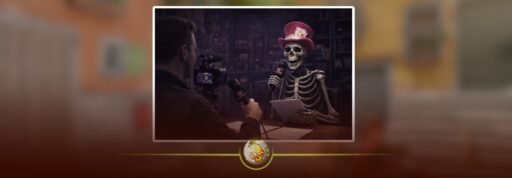Anyone who plays Counter Strike 2 knows that nothing is more annoying than loading into a match and suddenly everything freezes. Maybe your ping spikes, your skins do not load, or you cannot connect at all. Most players assume their internet is the problem, but a lot of the time CS2 is simply down or the official servers are having issues. The good news is that there are a few reliable ways to find out what is happening in seconds.
Below is a clean and easy guide that shows you how to check if CS2 is down, where to look for official updates, and how to confirm whether the issue is on your end or Valve’s side.
https://downdetector.ca/status/counter-strike

How To Know If CS2 Is Down
The first thing to understand is that CS2 uses several different backend systems. The game servers themselves are only one part of it. Matchmaking, inventories, Steam networking, and workshop content all run on separate systems, so one service can be down while the others are fine. When players say “CS2 is down,” they usually mean one of the following.
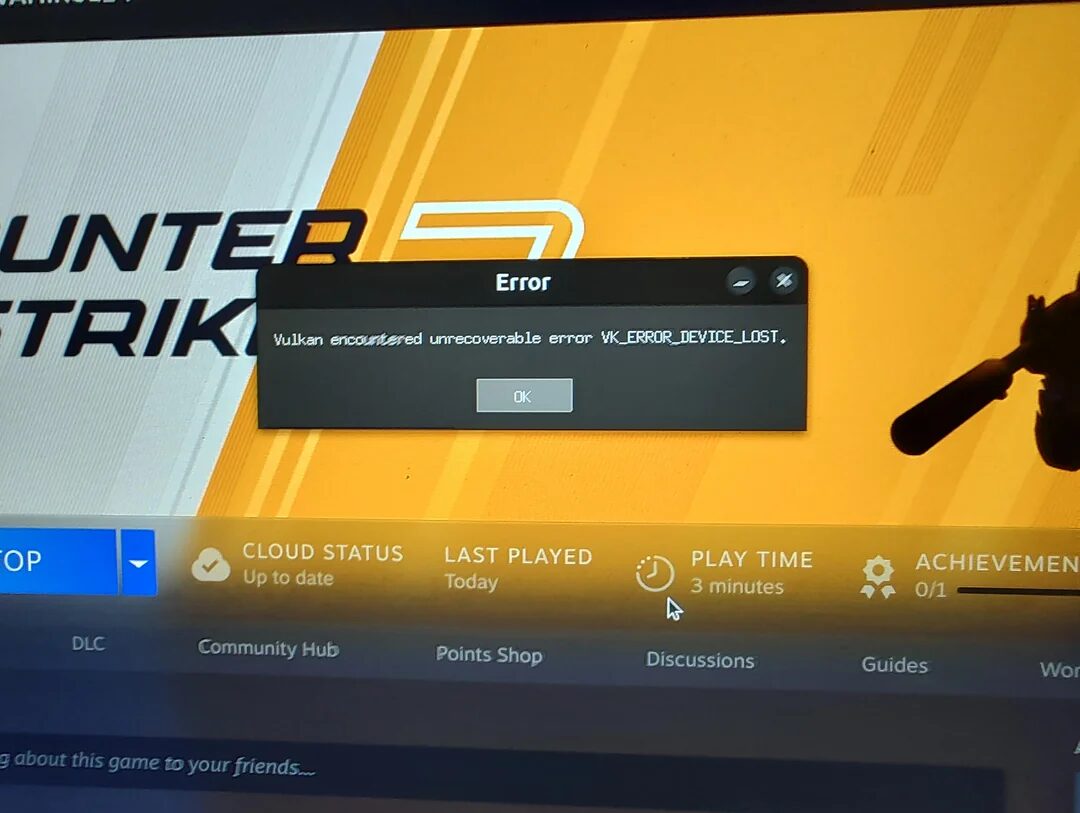
You Cannot Connect To a Match
This is the most common sign. You load into a queue and it either times out or says the connection failed.
Your Inventory Is Missing
If your skins do not appear or your loadout shows an error, it usually means the item servers are down.
High Ping On Every Server
If your ping is high on all regions at once, it can be a Steam networking issue rather than your local internet.
Friends Cannot Join Your Party
When the lobby system stops working, it normally points to matchmaking or Steam partner services going offline.
The Best Ways To Check If CS2 Servers Are Down
Here are the fastest and most accurate places that players can use to check CS2 server status instantly.

Steam Status Page
This is the official location that shows the current state of matchmaking, inventory services, store backend, and more. If anything major is happening, this page updates in real time.
CS2 Community Server Trackers
Websites that monitor server uptime across all regions are extremely useful. They pull live data from different matchmaking pools and show exactly which regions are experiencing issues. If only Europe or only North America is lagging, you will see it here.
Steam Charts And Player Drops
If you notice a massive sudden drop in active players, it usually means that CS2 is down globally. These charts update every minute and clearly show when a major outage is happening.
Twitter And Reddit For Live Reports
Whenever CS2 has problems, players flood social media instantly. Searching “CS2 down” or “CS2 servers” on Twitter or checking the CS2 subreddit often gives you instant confirmation from thousands of players.
Checking Your Own Internet
Restarting your router, switching to wired internet, or testing other online games helps you confirm if the issue is not on your end. If everything else works, it is almost always a CS2 server issue.
Common Reasons Why CS2 Goes Down
Players often assume that CS2 goes down because of maintenance, but there are a few other reasons.
Update Rollouts
Whenever Valve releases a CS2 update, servers usually get overloaded for a short period. Sometimes matchmaking stops working until the update fully rolls out across all regions.
Steam Network Problems
CS2 relies heavily on Steam networking. If Steam itself has issues, CS2 automatically becomes unstable.
Regional Outages
Occasionally only one region goes down. This can be due to local data centers or routing problems.
Massive Player Spikes
Events like tournaments, new skins, case releases, or big announcements can cause temporary overload.
What To Do If CS2 Is Down Right Now
If you cannot play at the moment, here are quick steps that work well.
Check the Steam status site
If any service shows major disruption, you know the issue is on Valve’s side.
Restart your game or Steam client
Many short outages clear after a quick restart.
Switch regions
Sometimes switching to a different matchmaking region instantly fixes the issue.
Wait for the servers to stabilize
When CS2 is undergoing maintenance or updates, the only fix is patience.
Read More From Daddyskins
- New CS2 Ranking System Explained (2025)
- CS2 Premier Season 3 Guide | Ranks, Points & Map Pool
- Counter-Strike 2 September 17, 2025 Update: What’s New?
- Grenade Sounds, Custom Scripts & the New Genesis Skins
- CS2 Esports 2025: S-Tier Events & Majors Calendar
- CS2 Trading Guide 2025: Price Trackers, Alerts, Arbitrage
- Best CS2 Pro Crosshairs (Copy Codes + How To Apply)
- CS2 Aiming Guide: Best Sensitivity, DPI, and Monitor Settings
- CS2 Pro Settings: The Ultimate 2025 Guide to Dominating
- CS2 Interp Settings: The Ultimate 2025 Optimization Guide
- List of All Crosshair Commands in CS2
- List of All CS2 (CSGO) Binds
- CS2 Beginner Guide: Ultimate Tips to Dominate in 2025
- Ultimate CS:GO & CS2 Tips Mastery Guide: Dominate in 2025
- All Game Modes in CS2 Explained!
- How to Download & Install CS2?
- Is Counter-Strike 2 Cross-Platform? Complete 2025 Guide
- CS: GO Offline: The Complete DaddySkins Guide (2025)
- Best CS2 Graphic Settings for Maximum Performance & Visibility
- CS GO Server Status: Your Complete Guide to Staying Online
- How Many People Play CS2? (2025 Player Count Analysis)
- CS2 Inferno Callouts Guide 2025
- CS2 Mirage Callouts Guide 2025
- CS2 Dust 2 Callouts Guide
- CS2 Overpass Callouts Guide (Updated 2025)
- CS2 Vertigo Callouts Guide
- Ancient Callouts Guide for CS2: Master Every Map Position
- Train Callouts: Complete CS2 Guide, Map, and Strategy (2025)
- Mastering the AK-47 Spray Pattern in CS2
- Top AK-47 Skins: Styles, Value & Customization Explained
- Case Hardened AK-47: Patterns, Value & Blue Gem Rarity
- AK Fire Serpent | Ultimate 2025 Guide to CS2’s Iconic AK Skin
- AK Neon Rider: The Ultimate Guide to CS2’s Most Iconic AK-47 Skin
- AK Wild Lotus: Ultimate Skin Guide, Price & Collectors’ Insights
- AK-47 Frontside Misty: The Ultimate CS2 Skin Guide (2025)
- Desert Eagle Printstream: Ultimate CS2 Skin Guide & Value
- How to Obtain the Best CS Skins?
- 19 Cheapest Knife Skins in CS2/CSGO 2025 – Updated Price
- Top CS2/CS:GO Case Opening Guide in 2025
- New CS2 Cases 2025: Confirmed, Leaks & Drop Windows
- Best CS2 Skins Under $1: Bargain Buys For One Dollar Or Less
- CS2 October 1st Update
- How to play CS2 on Macbook
- How to enable steam community in-game CS2
- CS2 Beginner’s Guide
- CS2 Purple Loadout
- The Best Stiletto Knife Skins in CS2
- CS2 Skins Market Cap Surpasses 5 billion
- Best CS2 Cases to Open in 2025 – Knife Cases
- Best Hydra Gloves CS2 Skins
- Best Halloween Skins in CS2
- Best Desert Eagle Skins in CS2
- Best AK-47 Skins in CS2
- Best Cases to Open in CS:GO (September) 2025
- How to Unlock Competitive Mode in CS2
- Best CS2 settings for max FPS & competitive advantages
- Best Guide for Knife and Glove Trade-Ups in CS2
- CS2 Marketcap Reached ALL TIME HIGH of 6 BILLION and CRASHED to 4 BILLION
- Cheapest Covert Skins To Upgrade CS2 (UPDATED)
- CS2 Mic Not Working – How to Fix in 2 Minutes
- How to Reverse Trade CS2
- How to Trade Up to a Knife in CS2: Complete Step-by-Step Trade-Up Guide (2025 Update)
- CS2 Trade Reversal Guide: How to Undo a Steam Trade?
- CS2 Cheapest Mil Spec Skins To Start A Trade Up Path To Covert
- CS2 Trade up Calculator (How Do They Work)
- CS2 Trade Up Odds From Covert To Knives, Explained
- Who is Donk CS2?
- Cheapest Coverts CS2 to Upgrade (UPDATED, November)
- Are CS2 Skins Still a Good Investment in 2025