Counter-Strike 2 (CS2) marks a new era for one of the most iconic FPS games in history. Whether you’re new to the franchise or returning after years away, CS2 introduces several upgrades that redefine how the game feels, plays, and competes. This beginner’s guide will walk you through the basics… from setup to strategy and give you a foundation to improve fast.
What Is Counter-Strike 2?
Counter-Strike 2 is Valve’s evolution of CS:GO, built on the Source 2 Engine, delivering better graphics, physics, and a smoother gameplay experience. But it’s not just a visual upgrade — it changes the feel of shooting, utility, and map control.
Key upgrades include:
- Dynamic smokes: They now react to bullets and grenades, adding realism and tactical depth.
- Tickless server architecture: Ensures smoother hit registration and fairer gameplay.
- Reworked maps: Classics like Dust2, Mirage, and Inferno got full overhauls with cleaner lighting and textures.
- Updated economy & UI: Easier for beginners to follow round-to-round momentum

Setting Up Your Game Properly
Before diving into matches, make sure your game settings are right. Proper setup dramatically improves your aim and reaction time.
🖥 Video & Graphics Settings
- Set to Fullscreen: Prevents frame stutters and improves input response.
- Lower shadow and effect settings: You don’t need cinematic effects in competitive play.
- Enable NVIDIA Reflex or AMD Anti-Lag: Reduces input delay.
🖱 Mouse & Sensitivity
Your mouse sensitivity defines your accuracy. Most pros use between 1.5 – 2.5 in-game sensitivity with 400 – 800 DPI.
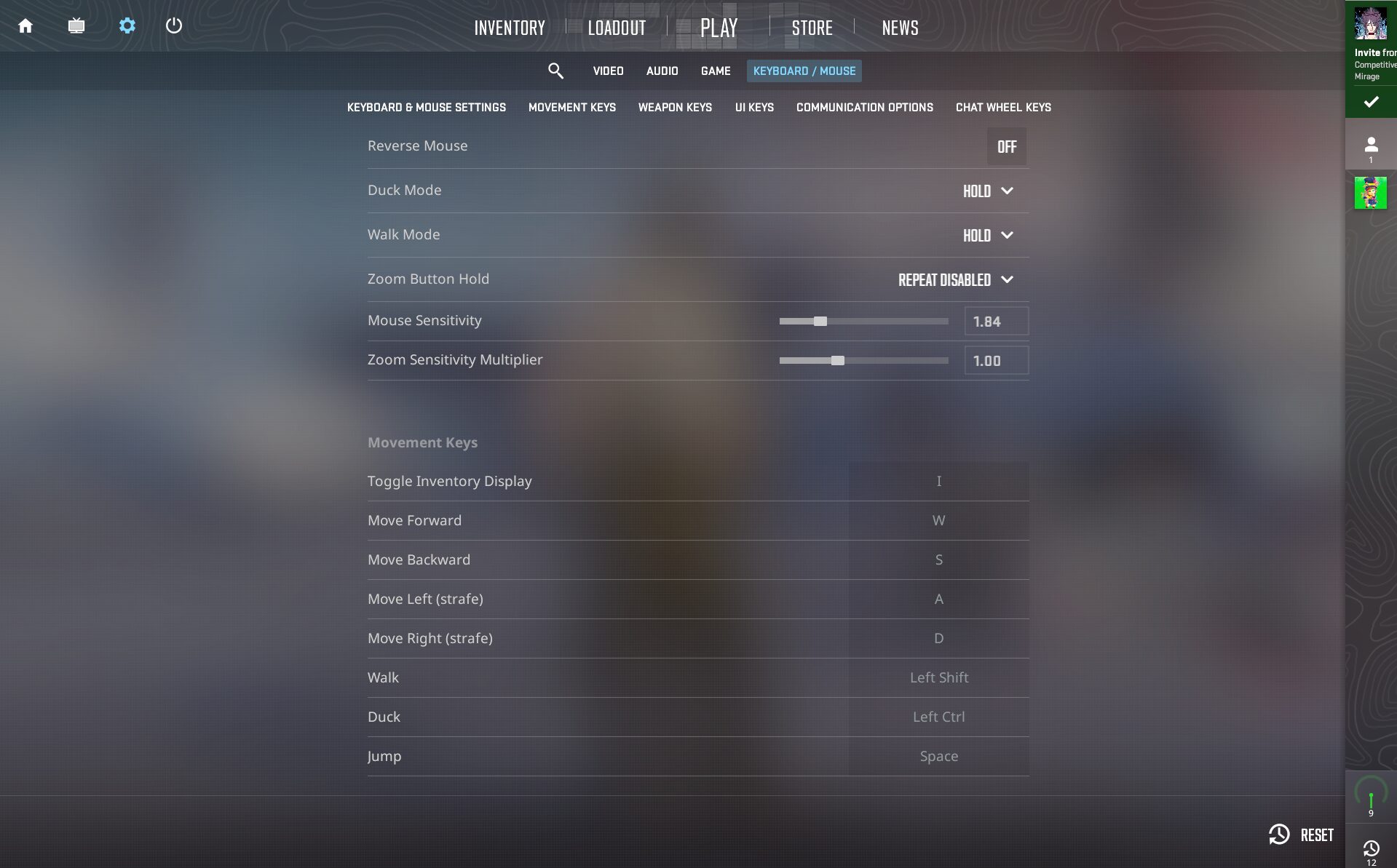
Try this:
| DPI | In-Game Sensitivity | Effective DPI |
|---|---|---|
| 400 | 2.0 | 800 |
| 800 | 1.0 | 800 |
Sound Settings
CS2’s sound engine gives you better positional audio. Use stereo headphones and keep music volume low so you can focus on footsteps and reload sounds.
Understanding Game Modes
If you’re new, start with Deathmatch and Casual before jumping into Competitive.
| Mode | Description | Best For |
|---|---|---|
| Deathmatch | Instant respawn, nonstop shooting | Practicing aim |
| Casual | Full match with relaxed rules | Learning maps |
| Competitive | 5v5 with economy and ranking | Real CS2 experience |
| Wingman | 2v2 small-map matches | Duos and close-quarter fights |
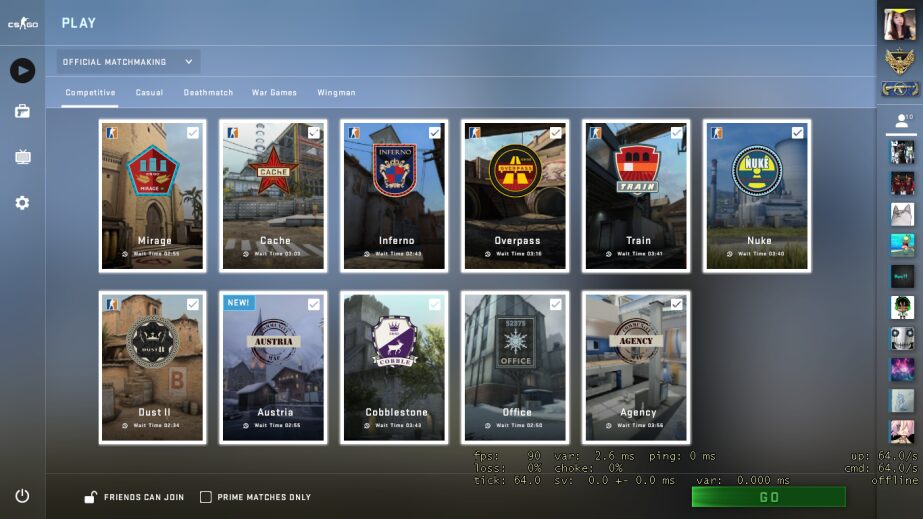
💡 Pro Tip: Use Workshop Aim Maps like “Aim_Botz” and “Yprac” before every session. It helps your muscle memory improve faster than just playing live matches.
Mastering the CS2 Economy System
Money management is the backbone of Counter-Strike. Every round, your team earns or loses money depending on the outcome.
Here’s how it works:
- Winning a round: +$3250 (on average)
- Losing streak: You get increasing bonuses per loss, up to $3400
- Kills with different weapons: SMGs give more bonus cash than rifles
Recommended buys:
| Round Type | What to Buy | Notes |
|---|---|---|
| Pistol Round | Kevlar + P250 | Cheap and effective |
| Eco Round | Save money | Focus on teamwork |
| Force Buy | SMG or Scout | High risk, medium reward |
| Full Buy | Rifle, armor, utility | Always have at least one smoke |

Learn the CS2 Maps
Don’t just run around… learn callouts and map control points. Every map has “choke points,” “bomb sites,” and “angles” that determine who wins fights.
For example on Mirage:
- A Site: Palace, Tetris, Jungle, and CT
- Mid: Top Mid, Window, Catwalk, Connector
- B Site: Apartments, Bench, Van, and Market
🔹 Watch YouTube tutorials or use spectator mode to learn how pros play these areas.
🔹 Use practice commands in private servers to throw grenades repeatedly and master lineups.

Use CS2 Utility Like a Pro
Beginners often forget grenades… but in CS2, smokes and flashes win rounds.
Essential utilities to master:
- Smoke Grenade: Block vision and delay pushes.
- Flashbang: Blind enemies before peeking.
- HE Grenade: Damage low-HP players hiding behind cover.
- Molotov/Incendiary: Deny areas or push enemies out of position.
🔥 Pro Tip: Practice one smoke per map every day. Within a week, you’ll know enough to help your team take sites effectively.

Improving Your CS2 Aim & Movement
Aiming in CS2 is different from other shooters… accuracy depends on control and patience.
Aim tips:
- Always aim at head level.
- Don’t run and shoot! stop before firing.
- Use bursts or tap fire with rifles like the M4A4 or AK-47.
- Practice on “Aim Lab” or “Kovaak’s” for 15 minutes daily.
Movement tips:
- Counter-strafe (press the opposite movement key before shooting).
- Use shift-walking to stay silent.
- Learn jiggle peeking to gather info safely.

The Best Starter Weapons
You don’t need to copy pro loadouts immediately. Start with easy-to-control weapons.
| Category | Weapon | Why It’s Good |
|---|---|---|
| Pistols | P250, USP-S | Reliable accuracy |
| SMGs | MP9, MAC-10 | Great for close combat |
| Rifles | AK-47, M4A1-S | Versatile and deadly |
| Sniper | Scout (SSG 08) | Cheap and powerful |
| Utility | Smoke, Flash | Game-changing support tools |
Understanding the CS2 Ranking System
CS2 introduced Premier Mode, replacing the old ranking system with a global CS Rating.
You’ll now see a numerical value and colored badge — similar to MMR in other competitive games.
How to rank up faster:
- Play full matches (abandoning slows progress).
- Communicate clearly and stay positive.
- Queue with teammates for better coordination.
- Win streaks matter more than KD ratio.

Communication & Teamplay
Good communication separates great players from average ones.
Use your mic… not to rage but to call out info.
Examples of clear calls:
- “One pushing Cat with AWP.”
- “Two mid, bomb down top mid.”
- “Rotate to B, A is clear.”
Always call enemy positions, bomb info, and rotations calmly.
Customize Your Experience with Skins
CS2 kept one of the most beloved systems from CS:GO… skins. They don’t affect performance, but they do add a unique personal touch and often motivate players to play more.
🎯 If you want to try your luck with skins, DaddySkins.com lets you open CS2 cases with better odds than Steam’s system.
You can:
- Upgrade skins to higher-tier ones
- Join case battles
- Sell or withdraw instantly
💬 While you’re learning the ropes in CS2, you can also build your dream inventory on DaddySkins — all while having fun and improving your knowledge of CS2’s economy.
Summary Table: CS2 Beginner Essentials
| Step | Focus | Tip |
|---|---|---|
| 1 | Game Setup | Optimize graphics & mouse sensitivity |
| 2 | Modes | Start with Deathmatch |
| 3 | Economy | Save on eco rounds |
| 4 | Maps | Learn one map at a time |
| 5 | Utility | Practice smokes daily |
| 6 | Aim | Focus on headshots & patience |
| 7 | Weapons | Start with easy rifles |
| 8 | Rank | Stay consistent |
| 9 | Communication | Keep calm, clear, and short |
| 10 | Skins | Use DaddySkins for better case odds |
Read More From Daddyskins
- New CS2 Ranking System Explained (2025)
- CS2 Premier Season 3 Guide | Ranks, Points & Map Pool
- Counter-Strike 2 September 17, 2025 Update: What’s New?
- Grenade Sounds, Custom Scripts & the New Genesis Skins
- CS2 Esports 2025: S-Tier Events & Majors Calendar
- CS2 Trading Guide 2025: Price Trackers, Alerts, Arbitrage
- Best CS2 Pro Crosshairs (Copy Codes + How To Apply)
- CS2 Aiming Guide: Best Sensitivity, DPI, and Monitor Settings
- CS2 Pro Settings: The Ultimate 2025 Guide to Dominating
- CS2 Interp Settings: The Ultimate 2025 Optimization Guide
- List of All Crosshair Commands in CS2
- List of All CS2 (CSGO) Binds
- CS2 Beginner Guide: Ultimate Tips to Dominate in 2025
- Ultimate CS:GO & CS2 Tips Mastery Guide: Dominate in 2025
- All Game Modes in CS2 Explained!
- How to Download & Install CS2?
- Is Counter-Strike 2 Cross-Platform? Complete 2025 Guide
- CS: GO Offline: The Complete DaddySkins Guide (2025)
- Best CS2 Graphic Settings for Maximum Performance & Visibility
- CS GO Server Status: Your Complete Guide to Staying Online
- How Many People Play CS2? (2025 Player Count Analysis)
- CS2 Inferno Callouts Guide 2025
- CS2 Mirage Callouts Guide 2025
- CS2 Dust 2 Callouts Guide
- CS2 Overpass Callouts Guide (Updated 2025)
- CS2 Vertigo Callouts Guide
- Ancient Callouts Guide for CS2: Master Every Map Position
- Train Callouts: Complete CS2 Guide, Map, and Strategy (2025)
- Mastering the AK-47 Spray Pattern in CS2
- Top AK-47 Skins: Styles, Value & Customization Explained
- Case Hardened AK-47: Patterns, Value & Blue Gem Rarity
- AK Fire Serpent | Ultimate 2025 Guide to CS2’s Iconic AK Skin
- AK Neon Rider: The Ultimate Guide to CS2’s Most Iconic AK-47 Skin
- AK Wild Lotus: Ultimate Skin Guide, Price & Collectors’ Insights
- AK-47 Frontside Misty: The Ultimate CS2 Skin Guide (2025)
- Desert Eagle Printstream: Ultimate CS2 Skin Guide & Value
- How to Obtain the Best CS Skins?
- 19 Cheapest Knife Skins in CS2/CSGO 2025 – Updated Price
- Top CS2/CS:GO Case Opening Guide in 2025
- New CS2 Cases 2025: Confirmed, Leaks & Drop Windows
- Best CS2 Skins Under $1: Bargain Buys For One Dollar Or Less
- CS2 October 1st Update
- How to play CS2 on Macbook
- How to enable steam community in-game CS2








