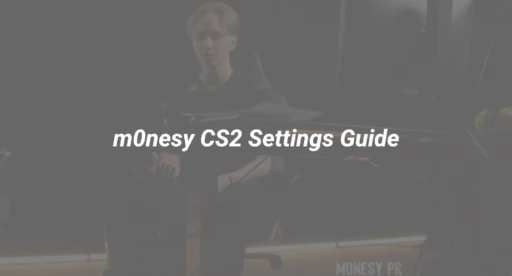Why Tracking Damage Matters in CS2 (2025 Stats)
Did you know 72% of ranked players don’t properly review their damage stats after matches? Yet, pros like ZywOo and m0NESY analyze these numbers religiously to:
- Identify weak points (e.g., low HS% with AK-47)
- Adjust playstyles based on weapon performance
- Prove team contributions when solo queuing
In 2025, Valve added new damage-tracking features, making it easier than ever to optimize your gameplay. Let’s dive in.
(For more on CS2 stats, check our How to Check Your CS2 Stats guide.)
3 Methods to See Damage in CS2
Method 1: End-of-Round Damage Report (Instant Feedback)
- Play a match (Competitive, Wingman, or Deathmatch).
- After each round, check the bottom-left corner of your screen.
- See your damage dealt to enemies (e.g., “You dealt 87 damage to 3 enemies”).
Pro Tip: This shows per-round damage but not cumulative stats. For full-match analysis, use Method 2.
(Need help with match settings? Our CS2 Game Modes Guide breaks down all options.)
Method 2: Console Command (Real-Time Tracking)
For advanced players:
- Enable the console by going to:
- Settings > Game > Enable Developer Console (~).
- In-game, press ~ and type:
damage_print
- After each kill/death, the console will display:
- Total damage dealt
- Damage per hit (e.g., “Hit Enemy for 43 in Chest”)
Bonus: Combine with net_graph 1 to track FPS and ping simultaneously. (Learn more in our CS2 Net Graph Guide.)
Method 3: Match Summary (Post-Game Analysis)
- After a match, click “Watch” > “Your Matches”.
- Select the match and click “Download” (if not auto-saved).
- Open the demo and use the scoreboard (Tab) to see:
- Total damage dealt (per player)
- Damage per round (DPR)
- Headshot %
Key Insight: A good DPR is 80+ in Competitive. Below 60? Time to practice your aim. (Try our CS2 Aim Training Guide for drills.)
Common Mistakes (And How to Fix Them)
Ignoring Utility Damage
- Grenades/molotovs deal hidden damage. Check the console (damage_print) to track them.
Not Comparing Team Stats
- If you dealt 300 damage but lost, your team may have baiting issues.
Misreading Armor Impact
- Armored enemies take less damage. Review our CS2 Armor Mechanics Guide for details.
Advanced: Use Damage Data to Improve
1. Adjust Your Loadout
- Low HS% with AK-47? Switch to M4A4 for better spray control. (See CS2 Weapon Tier List.)
2. Practice Spray Patterns
- Deal <50 damage per clip? Master recoil with our CS2 Recoil Control Guide.
3. Review Demos with Teammates
- Use cl_showpos 1 to analyze positioning errors.
DaddySkins’ 2025 Damage Benchmark (For Ranked)
| Rank | Avg. Damage/Round | Headshot % |
|---|---|---|
| Silver | 60-70 | 15-20% |
| Gold Nova | 70-80 | 20-25% |
| DMG+ | 80-90 | 25-30% |
| Elite | 90-110 | 30-35% |
How do you stack up?
Bonus: Track Damage with These CS2 Commands
- damage_print – Live damage feed
- cl_damagedealt 1 – Shows damage on HUD
- cl_showpos 1 – Tracks movement accuracy
(For a full list, visit our CS2 Console Commands Guide.)
Ready to Dominate? Trade Skins on DaddySkins!
Now that you’re analyzing damage like a pro, upgrade your loadout with the best skins:
- Pistol Skins – Improve your USP-S headshots
- Rifle Skins – Customize your AK-47/M4A4