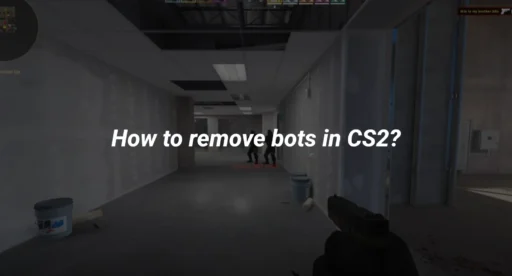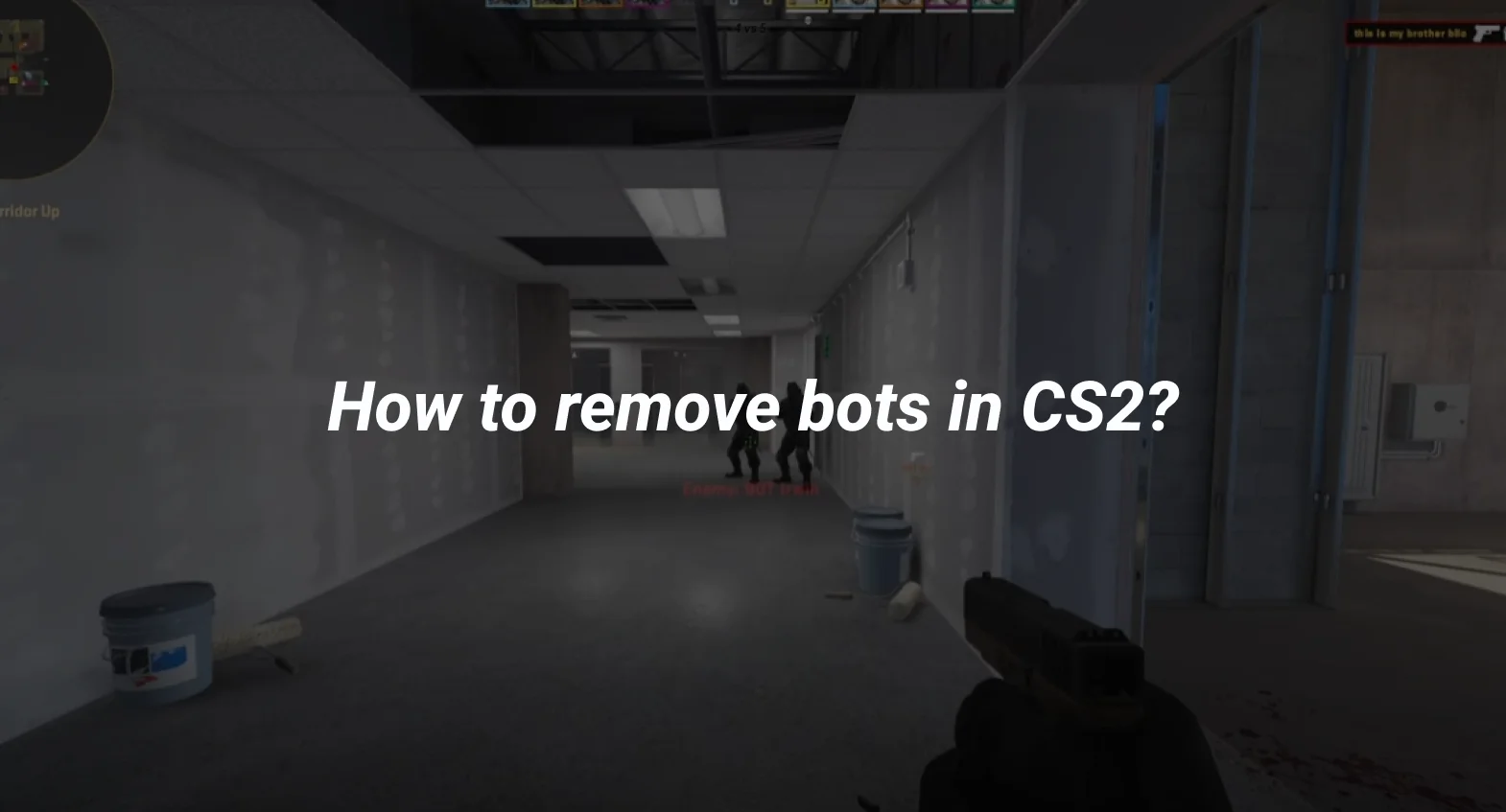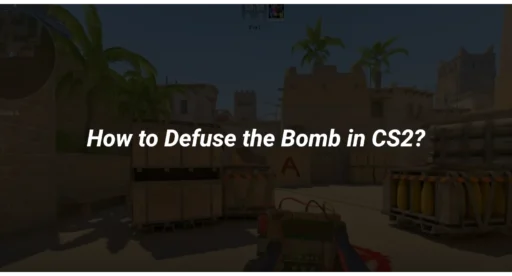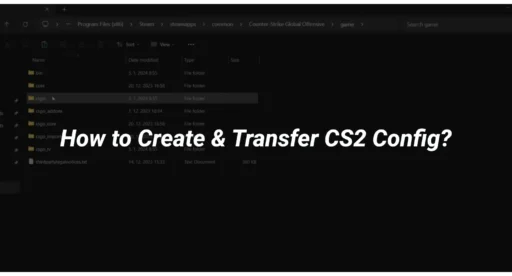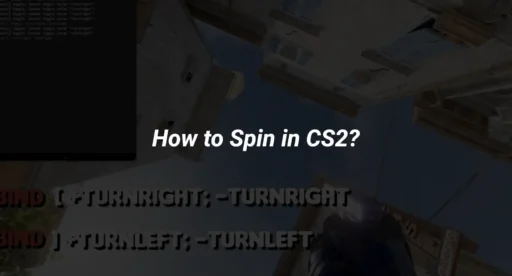In Counter-Strike 2, bots can be both helpful and annoying. They fill in as players when you want to practice or play with friends, but sometimes you just want them gone. This article will guide you on how to remove bots in CS2, ensuring a smoother gaming experience. We’ll explore commands and settings that can help you control these bots effectively.
Key Takeaways
- Enable the developer console to use commands for bot removal.
- Use specific commands like ‘bot_kick’ to remove all or certain bots.
- Adjust your game settings to prevent bots from rejoining after being kicked.
Understanding the Bot Menace
How Bots Affect Your Gameplay
Bots in CS2 can be a mixed bag. On one hand, they’re like that friend who always shows up to practice but never quite gets the hang of the game. They can help you sharpen your skills, but they can also be a major pain in your side. Here’s how they affect your gameplay:
- Training Ground: Bots are great for practicing your aim and learning maps without the pressure of real players. You can use practice commands to set up scenarios that mimic real matches.
- Skill Levels: Bots come in different difficulty levels. You can choose easy ones to practice basic skills or harder ones to challenge yourself.
- Game Flow: Sometimes, bots can disrupt the flow of a match, especially if they’re not performing well. They might block your shots or run into your line of fire, making you question your sanity.
| Bot Difficulty | Description |
| Easy | Perfect for beginners |
| Normal | A balanced challenge |
| Hard | For those looking for a fight |
| Expert | Only for the brave |
Remember, bots are here to help you improve, but they can also be a source of frustration. Use them wisely!
Preparing for Bot Extermination
Gathering Your Anti-Bot Arsenal
To effectively deal with those pesky bots in CS2, you need to gather your tools. Here’s what you’ll need:
- Developer Console: This is your magic wand. Without it, you’re just waving your hands in the air.
- Commands: Familiarize yourself with commands like bot_kick and bot_kill. These are your go-to phrases for banishing bots.
- Surf commands: If you want to practice your skills while having fun, these commands can help you navigate maps like a pro.
Setting Up Your Game Environment
Before you start kicking bots, make sure your game is set up right. Here’s how:
- Enable the Developer Console: Go to settings and turn it on. You can’t kick bots without it!
- Choose Your Key: The default key is ~, but feel free to change it to something you can remember.
- Load Your Game: Start a custom game or practice lobby where you can unleash your anti-bot fury.
How to kick bots in CS2?
Now, let’s get to the fun part—kicking those bots out of your game! Here’s how:
- Open the Console: Press the key you set for the Developer Console.
- Type the Command: Use bot_kick to remove all bots or bot_kick T to kick just the Terrorists. You can even kick specific bots by name!
- Press Enter: Watch as the bots disappear like they never existed.
Remember: Kicking bots is not just about removing them; it’s about reclaiming your game and having a blast without their interference!
With these steps, you’re all set to take control of your CS2 experience and enjoy a bot-free environment!
Wrapping It Up: Bye-Bye Bots!
So there you have it! Kicking bots out of CS2 is as easy as pie, or at least as easy as pressing a few keys on your keyboard. Whether you’re looking to practice your skills without pesky AI getting in the way or just want to make room for your friends, these commands will do the trick. Remember, the next time those bots start cramping your style, just whip out that developer console and show them the door. Happy gaming, and may your matches be bot-free!
Frequently Asked Questions
What are bots in CS2?
Bots are computer-controlled players in Counter-Strike 2. They help you practice and can fill in when there aren’t enough real players.
How do I remove bots from my game?
To kick bots, you need to open the developer console and type commands like ‘bot_kick’ to remove all bots.
Can I control the difficulty of the bots?
Yes, you can change the difficulty of the bots using the command ‘bot_difficulty’ followed by a number from 0 (easy) to 3 (hard).