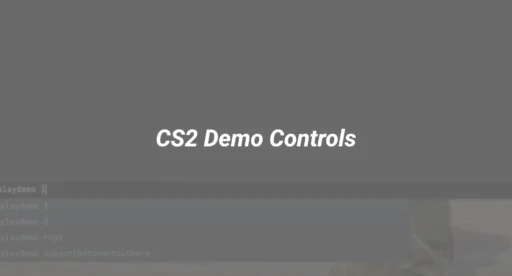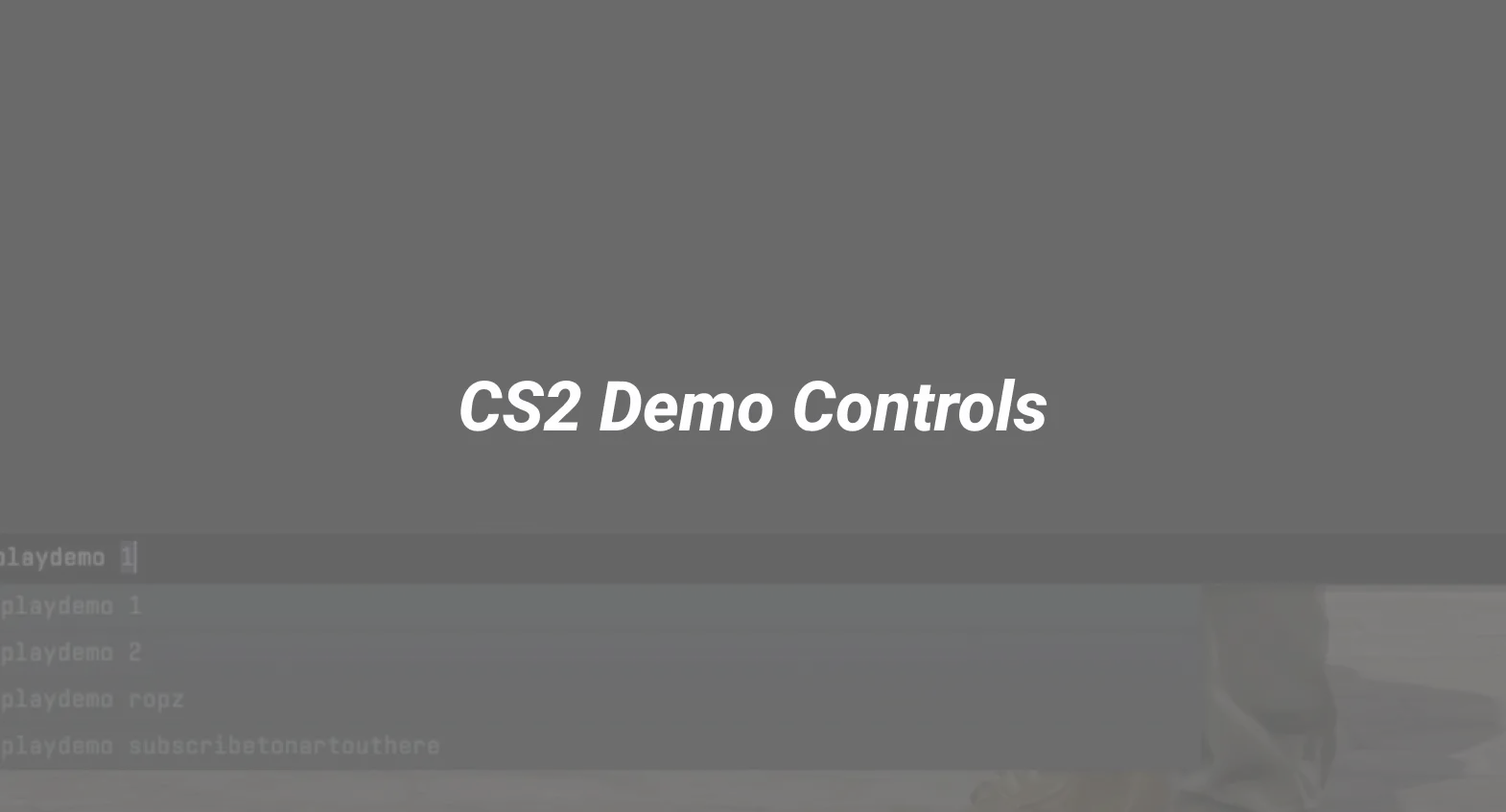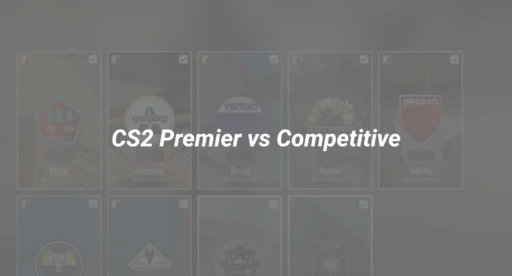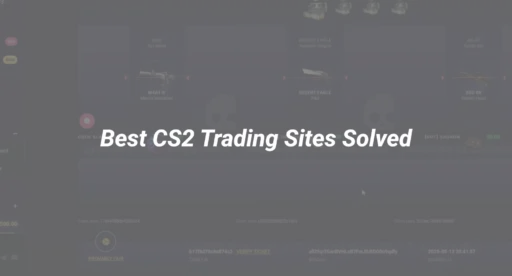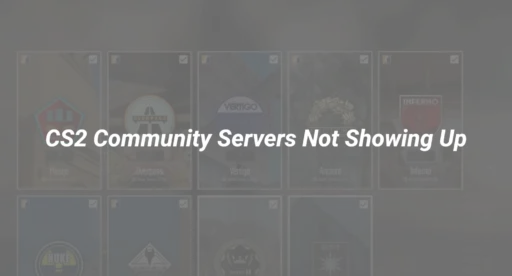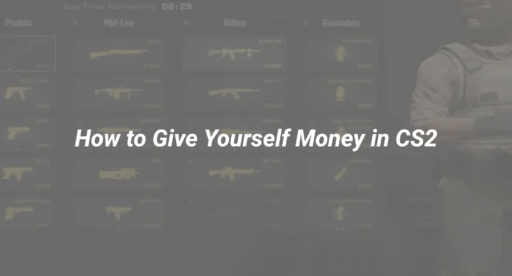Introduction: Why Demo Controls Matter in 2025
Did you know that 87% of professional CS2 players review their match demos weekly? With the 2025 CS2 season introducing new demo features, understanding replay controls has never been more crucial for competitive players. Whether you’re analyzing your last match or studying pro strategies, this DaddySkins guide will transform how you use CS2’s demo system.
At DaddySkins, we’ve helped over 500,000 players improve their skills through our comprehensive CS2 resources. Now, we’re bringing you the most detailed demo control guide available anywhere.
Getting Started with CS2 Demos
How to Access Your Match Demos
- Navigate to your CS2 Watch Menu
- Select Your Matches tab
- Choose Download for any recent match
Pro Tip: For help finding specific matches, check out our guide on how to check CS2 stats, which includes demo management tips.
Basic Demo Playback Controls
Master these essential commands first:
| Command | Action | Keyboard Shortcut |
|---|---|---|
| play | Start demo | F1 |
| pause | Pause demo | F2 |
| demo_timescale | Change speed | Console command |
| demo_goto | Jump to round | Console command |
Need to optimize your controls? Our CS2 binds guide shows how to create custom demo shortcuts.
Advanced Demo Analysis Techniques
1. Player Perspective Switching
Use these commands to study different players:
demo_showplayers 1 // Show player list
demo_specplayer X // Spectate specific player
For team strategy analysis, pair this with our CS2 roles guide to understand positioning.
2. Key Moment Bookmarks
Never lose important rounds again:
demo_addbookmark // Mark current moment
demo_viewbookmarks // List all bookmarks
3. X-Ray & HUD Customization
cl_draw_only_deathnotices 1 // Clean HUD for analysis
r_drawothermodels 2 // X-Ray mode
Customize further with our CS2 HUD guide.
2025 Demo Features Breakdown
The latest CS2 update introduced game-changing demo tools:
- Multi-POV Sync: Compare two players’ views simultaneously
- Heatmap Overlay: Visualize position data
- Enhanced Slow Motion: Down to 10% speed with clear audio
Having performance issues? Our CS2 launch options guide ensures smooth demo playback.
Pro-Level Demo Review Routine
Follow this 5-step analysis framework:
- First Death Review: Why did you die? Positioning or aim?
- Economy Check: Were the buys optimal? See our CS2 economy guide for reference.
- Utility Analysis: Were smokes/flashes effective?
- Teamplay Evaluation: Communication and coordination
- Clutch Situations: Decision-making under pressure
For more practice techniques, visit our CS2 practice commands resource.
Troubleshooting Common Demo Issues
“Demo Not Found” Errors
Solution steps:
- Verify game files through Steam
- Check our CS2 file verification guide
- Ensure sufficient storage space
Choppy Playback
Optimize performance with:
- fps_max 300 in console
- cl_forcepreload 1
- Close background applications
DaddySkins Exclusive: Demo to Improvement Plan
Transform demo analysis into real skill gains:
- Identify 3 recurring mistakes
- Create custom practice configs
- Drill specific scenarios using workshop maps
- Track progress weekly
Final Thoughts & Next Steps
Mastering CS2 demo controls will accelerate your improvement more than any other single skill. Remember:
- Review at least 1 demo per week
- Focus on specific improvements
- Compare with pro player demos (many pros share configs)
Ready to upgrade your gameplay? Browse the DaddySkins marketplace for skins that give you a competitive edge while you practice. For more advanced training, check out our CS2 practice commands masterlist.