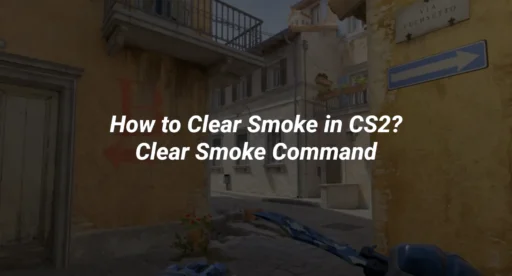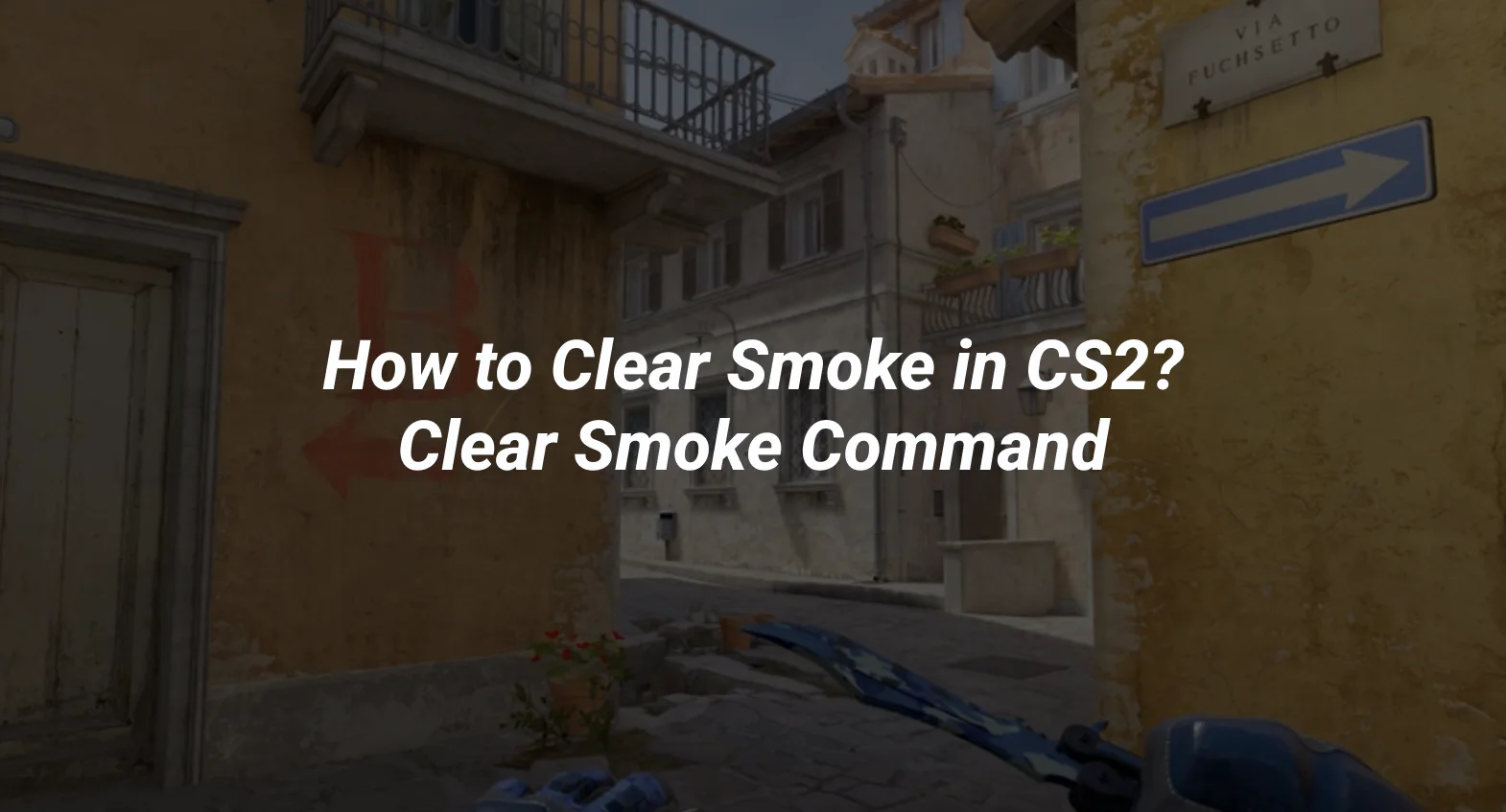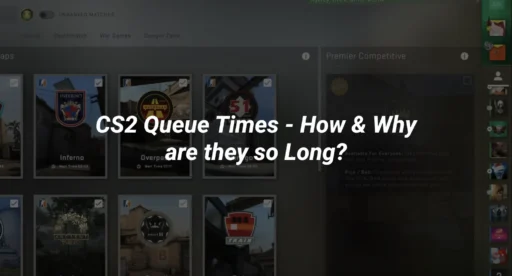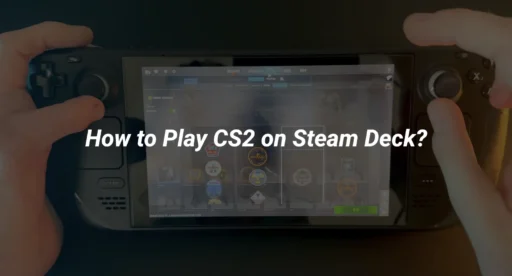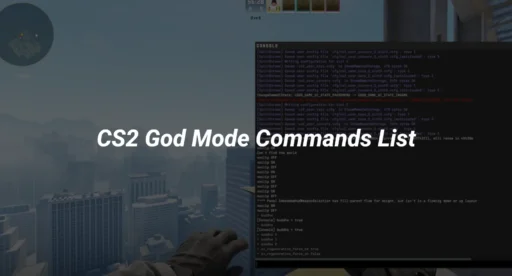Smoke grenades are a crucial part of Counter-Strike 2 (CS2) gameplay, providing tactical cover and strategic advantages. However, there are times when you might want to clear smoke for practice, testing, or debugging purposes. This guide will walk you through everything you need to know about the CS2 Clear Smoke Command, including how to use it effectively.
What is the CS2 Clear Smoke Command?
The CS2 Clear Smoke Command is a console command that allows players to instantly remove smoke grenade effects from the map. This is particularly useful for:
- Practicing grenade lineups without waiting for smoke to dissipate.
- Testing strategies in a controlled environment.
- Debugging or creating custom maps.
This command is primarily used in offline practice sessions or private servers, as it is not available in competitive matchmaking.
How to Use the CS2 Clear Smoke Command
To use the CS2 Clear Smoke Command, follow these steps:
1. Enable the Developer Console
Before you can use any console commands, you need to enable the developer console in CS2:
- Open CS2 and go to Settings.
- Navigate to the Game tab.
- Enable the Developer Console option.
2. Access the Console
Press the ~ (tilde) key to open the console. If the console doesn’t open, ensure it’s enabled in your settings.
3. Enter the Clear Smoke Command
Type the following command into the console and press Enter:
Copy
r_cleardecals
This command clears all decals, including smoke grenade effects, from the map.
4. Alternative Commands for Smoke Control
If you want more control over smoke grenades, you can use these additional commands:
- sv_cheats 1: Enables cheat commands (required for some smoke-related commands).
- ent_fire smokegrenade_projectile kill: Kills all active smoke grenades on the map.
- fog_enable 0: Disables fog effects, which can make smoke less visible.
Why Use the CS2 Clear Smoke Command?
The CS2 Clear Smoke Command is a valuable tool for players who want to:
- Practice Smokes: Learn precise smoke grenade lineups on maps like Mirage, Inferno, or Dust 2.
- Test Strategies: Experiment with new tactics without waiting for smoke to clear.
- Improve Gameplay: Focus on other aspects of the game, such as crosshair placement or grenade binds.
Tips for Practicing Smokes in CS2
- Use Offline Maps: Practice on offline maps with bots to avoid interruptions. Learn more about how to play with bots in CS2.
- Save Time with Commands: Use commands like infinite time or bot difficulty adjustments to create the perfect practice environment.
- Learn Callouts: Familiarize yourself with map callouts for better communication. Check out guides for Overpass or Anubis.
Common Questions About CS2 Smoke
Can I Use the Clear Smoke Command in Competitive Matches?
No, the CS2 Clear Smoke Command and other cheat commands are only available in offline matches or private servers with sv_cheats 1 enabled.
Are There Other Useful Commands for Smoke Practice?
Yes! Combine the clear smoke command with CS2 practice commands to create a custom training routine.
How Do I Improve My Smoke Grenade Skills?
Practice regularly, watch professional players, and use resources like CS2 grenade binds to streamline your gameplay.
Conclusion
The CS2 Clear Smoke Command is an essential tool for players looking to improve their grenade skills and overall gameplay. Whether you’re practicing smokes on Nuke or testing strategies on Vertigo, this command can save you time and help you focus on what matters most.For more tips and tricks, check out our guides on CS2 ranks and how to rank up in CS2.