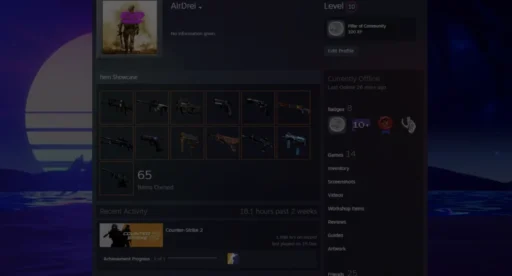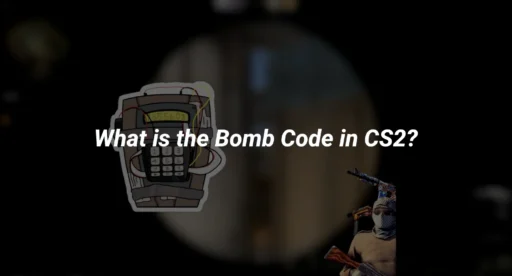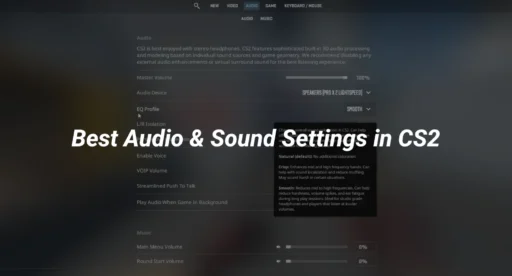If you’re a fan of tactical shooters like Valorant and CS2 (Counter-Strike 2), you’ve probably noticed that switching between the two games can feel a bit off. This is because the sensitivity settings in both games are different, and your muscle memory needs consistency to perform at its best. In this guide, we’ll walk you through how to convert Valorant sensitivity to CS2 easily, ensuring a seamless transition between the two games.
Whether you’re looking for a Valorant to CS2 sens converter or want to understand the math behind the conversion, this guide has you covered. Let’s dive in!
Why Convert Valorant Sensitivity to CS2?
Before we get into the technical details, let’s understand why converting your sensitivity is important:
- Consistency: Maintaining the same sensitivity across games ensures your aim feels natural and consistent.
- Muscle Memory: Your muscle memory adapts to a specific sensitivity, and switching games without adjusting it can throw off your aim.
- Performance: A proper sensitivity conversion can help you perform better in both games without needing to relearn your aim.
If you’re serious about improving your gameplay, check out our guide on the best sensitivity for CS2 to fine-tune your settings further.
How to Convert Valorant Sensitivity to CS2
Converting your Valorant sensitivity to CS2 is straightforward. Both games use different scales for sensitivity, but the conversion process is simple once you know the formula.
Step 1: Understand the Sensitivity Scales
- Valorant Sensitivity: Valorant uses a sensitivity scale that ranges from 0 to 10.
- CS2 Sensitivity: CS2 uses a scale that typically ranges from 0 to 5.
Step 2: Use the Conversion Formula
To convert your Valorant sensitivity to CS2, use the following formula:
CS2 Sensitivity = Valorant Sensitivity × 3.18
For example, if your Valorant sensitivity is 0.5, your CS2 sensitivity would be:
0.5 × 3.18 = 1.59
This formula ensures that your sensitivity feels the same in both games.
Valorant to CS2 Sens Converter Tools
If you don’t want to do the math manually, you can use online tools like a Valorant to CS2 sens converter. These tools automatically calculate the equivalent sensitivity for you. Simply input your Valorant sensitivity, and the tool will provide the corresponding CS2 sensitivity.
Here are some popular options:
Using these tools can save you time and ensure accuracy.
Tips for Fine-Tuning Your Sensitivity
While the conversion formula provides a good starting point, you may need to fine-tune your sensitivity based on your preferences. Here are some tips:
- Test in Practice Mode: Use CS2’s practice commands to test your new sensitivity. Check out our guide on CS2 practice commands for more details.
- Adjust Your Crosshair: A comfortable crosshair can make a big difference. Learn how to change your crosshair in CS2 to suit your playstyle.
- Experiment with DPI: Your mouse’s DPI settings also play a role in sensitivity. Make sure your DPI is consistent across both games.
Common Questions About Valorant to CS2 Sensitivity
1. Can I Use the Same Sensitivity for Valorant and CS2?
No, the sensitivity scales are different. You’ll need to convert your sensitivity using the formula or a converter tool.
2. Why Does My Aim Feel Off After Converting?
This could be due to differences in FOV (Field of View) or mouse acceleration settings. Make sure both games have the same FOV and that mouse acceleration is disabled.
3. Is There a Valorant to CSGO Sensitivity Converter?
Yes, the same formula applies to CSGO since CS2 and CSGO share similar sensitivity scales.
Additional Resources
If you’re looking to improve your CS2 gameplay, here are some helpful guides:
- CS2 Maps: Learn the layouts of all CS2 maps.
- CS2 Ranks: Understand the ranking system in CS2.
- CS2 Callouts: Master callouts for maps like Mirage, Inferno, and Dust 2.
- CS2 Crosshair Commands: Customize your crosshair for better aim.
Final Thoughts
Converting your Valorant sensitivity to CS2 is a simple yet essential step for maintaining consistency across both games. Whether you use the conversion formula or a Valorant to CS2 sens converter, you’ll be able to enjoy a seamless transition and keep your aim sharp.
For more tips and tricks on CS2, check out our comprehensive guides on CS2 system requirements and CS2 launch options.
Happy gaming!