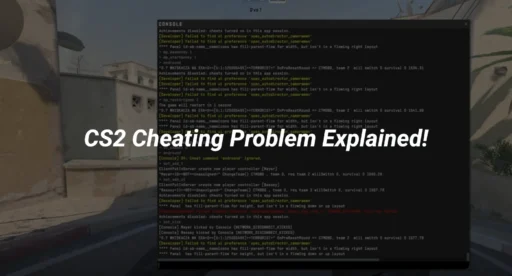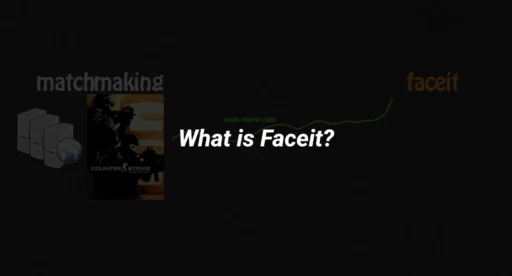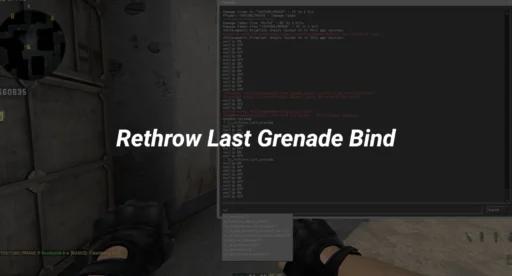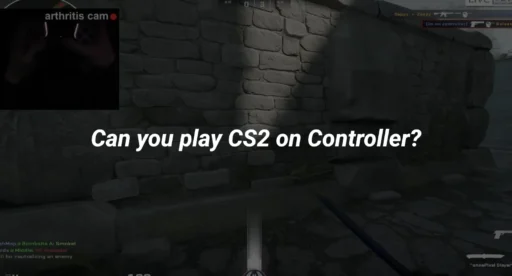Counter-Strike 2 (CS2) is a game that demands precision, strategy, and quick thinking. Whether you’re practicing your skills, hosting a custom game, or troubleshooting an issue, knowing how to restart a round in CS2 can be incredibly useful. This guide will walk you through everything you need to know about restarting rounds, including the CS2 restart game command, mp commands in CS2, and more.
Why Would You Need to Restart a Round in CS2?
Restarting a round in CS2 can be helpful in various scenarios:
- Practice Sessions: If you’re practicing grenade throws or specific strategies, restarting the round saves time.
- Custom Games: Hosting a private match? Restarting rounds ensures fair play and quick resets.
- Bugs or Glitches: Sometimes, rounds may glitch, and restarting can resolve the issue.
- Testing Configurations: If you’re tweaking your CS2 config guide or trying out new CS2 binds, restarting rounds helps test changes efficiently.
How to Restart Round in CS2 Using Console Commands
The most effective way to restart a round in CS2 is by using the in-game console. Here’s how you can do it:
Step 1: Enable the Developer Console
Before using any commands, you need to enable the developer console:
- Open CS2 and go to Settings.
- Navigate to the Game tab.
- Enable the Developer Console option.
Step 2: Access the Console
Press the ~ (tilde) key to open the console. If it doesn’t work, check your key bindings in the settings.
Step 3: Use the Restart Game Command
To restart the round, type the following command in the console:
Copy
mp_restartgame 1
- mp_restartgame: This is the CS2 restart game command.
- 1: The number represents the delay in seconds before the round restarts. You can set it to 0 for an instant restart.
Understanding MP Commands in CS2
The mp_restartgame command is part of a broader set of mp commands in CS2. These commands are used to control various aspects of multiplayer games. Here are some commonly used mp commands:
- mp_maxrounds: Sets the maximum number of rounds in a match.
- mp_roundtime: Defines the duration of each round.
- mp_startmoney: Sets the starting money for players.
- mp_warmup_end: Ends the warmup period.
For a deeper dive into these commands, check out our CS2 Config Guide.
Tips for Using Restart Commands Effectively
- Practice Mode: Combine the mp_restartgame command with other settings like sv_cheats 1 to create a custom practice environment.
- Bind the Command: Save time by binding the restart command to a key. Learn how to set up custom binds in our CSGO Binds Guide.
- Use with Grenade Cam: If you’re practicing grenade throws, enable the CS2 grenade cam command to review your throws after restarting.
Troubleshooting Common Issues
Command Not Working?
If the restart game command CS2 isn’t working, ensure that:
- You have enabled the developer console.
- You are the host or have admin privileges in the server.
- The server settings allow the use of mp commands.
Match Demo Has Expired?
If you’re trying to restart a round in a demo, you might encounter the “match demo has expired” error. Learn how to fix this in our guide on Match Demo Has Expired in CS2.
Advanced: Automating Round Restarts
For advanced users, you can automate round restarts using an autoexec.cfg file. This is especially useful for practice sessions. Here’s how:
- Open your CS2 autoexec.cfg file (learn how to set it up in our CS2 Autoexec Guide).
- Add the following lines:
- Copy
- bind “F5” “mp_restartgame 1”
- Save the file and restart CS2. Now, pressing F5 will instantly restart the round.
Frequently Asked Questions (FAQs)
Can I Restart a Round in Competitive Matches?
No, the mp_restartgame command only works in private or custom games. Competitive matches follow strict rules and cannot be restarted mid-game.
What’s the Difference Between Restarting and Resetting?
Restarting a round (using mp_restartgame) resets the current round, while resetting the game (using mp_resetgame) restarts the entire match. For more on rank resets, check out our CS2 Rank Reset Guide.
Can I Use These Commands in Demos?
No, demo files are recordings of past matches and cannot be altered. However, you can use CS2 replay commands to analyze your gameplay.
Conclusion
Knowing how to restart a round in CS2 is a valuable skill for players of all levels. Whether you’re practicing, hosting custom games, or troubleshooting, the CS2 restart game command makes it quick and easy. Combine this with other mp commands in CS2 to create the perfect practice environment.For more tips and tricks, explore our guides on CS2 Quickswitch Bind and How to Enable Net Graph in CS2. Happy gaming!