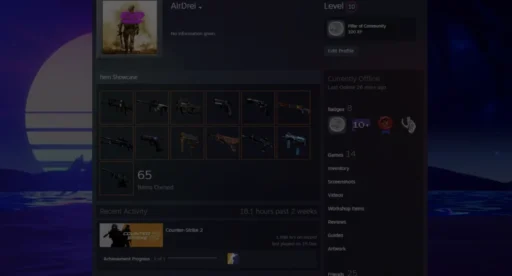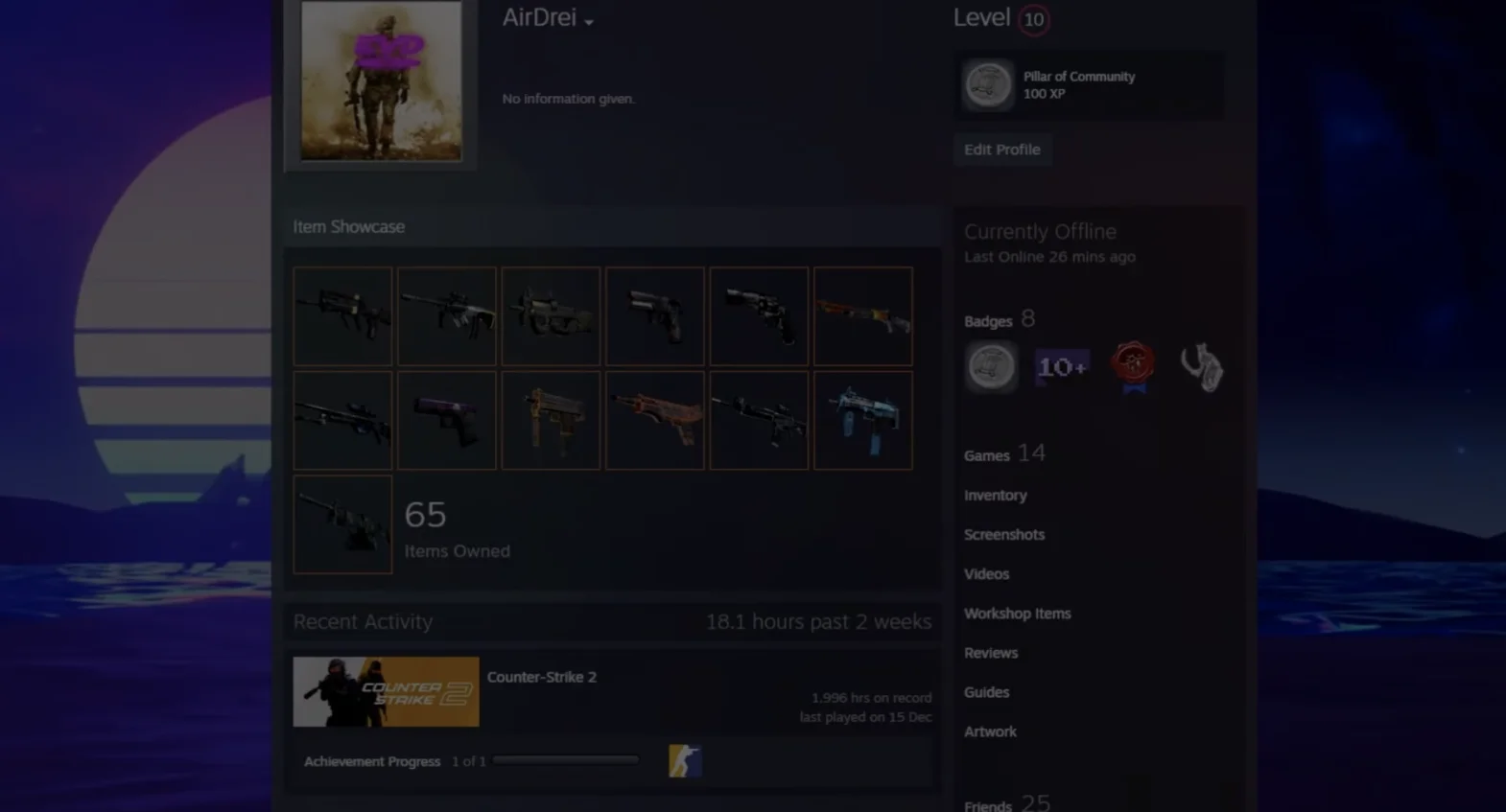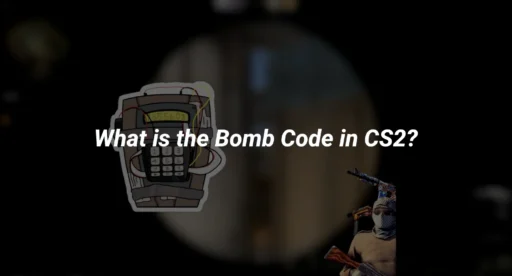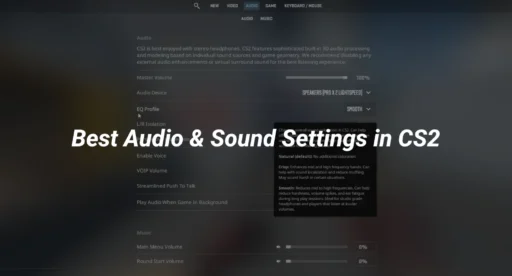Tracking your CS2 stats is essential for improving your gameplay, understanding your strengths and weaknesses, and climbing the ranks. Whether you’re a casual player or an aspiring pro, this guide will walk you through everything you need to know about how to check CS2 stats, the best CS2 stat checkers, and how to analyze your CS2 game stats effectively.
Why Check Your CS2 Stats?
Before diving into the methods, let’s understand why tracking your CS2 player stats is crucial:
- Identify Weaknesses: Spot areas where you need improvement, such as aim, grenade usage, or map performance.
- Track Progress: Monitor your growth over time, including your CS2 rank checker updates.
- Analyze Opponents: Use stats to prepare for matches by studying opponents’ playstyles.
- Boost Confidence: Seeing your improvements can motivate you to keep playing and improving.
How to Check CS2 Stats
1. In-Game Stats
If you’re a Prime player, you can access your CS2 game stats directly in the game:
- Open CS2 and click the “Watch Matches and Tournaments” button (TV icon) in the top-left corner.
- View your match history, including kills (K), deaths (D), assists (A), and MVP rounds.
- Non-Prime players can still access basic stats via Steam (more on this below) 79.
2. Using Steam
Steam provides a straightforward way to view your CS2 stats:
- Log in to your Steam account.
- Click on your profile name and select “Games.”
- Choose CS2 from the list to see your match history, including maps played, match results, and player stats 79.
3. Third-Party CS2 Stat Checkers
For more detailed insights, third-party tools are your best bet. Here are the top CS2 stat checkers:
a. Scope.gg
- Features: Detailed match analysis, grenade lineups, and performance trends.
- Subscription: Free, with premium options like Scope Lens ($5/month) for advanced stats.
- How to Use: Sign up, connect your Steam account, and start tracking your stats 57.
b. Leetify
- Features: AI-based analysis, map performance breakdowns, and personalized improvement tips.
- Subscription: Free, Pro (
- 5.99/month),andFoundersEdition(
- 5.99/month),andFoundersEdition(199.99/year).
- How to Use: Register, link your Steam account, and let Leetify analyze your matches 7.
c. Tracker.gg
- Features: Overview stats, map performances, and leaderboards.
- Subscription: Free, with TRN Premium for ad-free experience.
- How to Use: Log in with Steam and enter your Game Authentication Code 13.
d. CSstats.gg
- Features: Free stats for matchmaking and FACEIT, including K/D ratio, headshot percentage, and win rates.
- How to Use: Sign in with Steam and access your match history 1214.
4. Overwolf’s CS2 Tracker
- Features: Live match stats, career overview, and smart video highlights.
- How to Use: Download the Overwolf app and install the CS2 Tracker to get real-time insights 10.
Key Stats to Monitor in CS2
When checking your CS2 stats, focus on these metrics:
- K/D Ratio: Kills divided by deaths. A higher ratio means better performance.
- ADR (Average Damage per Round): Measures your impact in each round.
- Headshot Percentage: Indicates your accuracy and aim.
- Utility Damage: Tracks damage dealt with grenades and Molotovs.
- Win Rate: Shows your success rate on specific maps or modes 912.
Tips for Improving Your CS2 Stats
- Practice Aim: Use tools like Aim Botz to refine your shooting skills.
- Learn Grenade Lineups: Master smokes, flashes, and Molotovs for strategic advantages.
- Analyze Replays: Watch your matches to spot mistakes and learn from them.
- Play Consistently: Regular play helps you maintain and improve your stats.
- Use Stats to Adapt: Focus on improving weak areas identified by your CS2 stat checker.
Related Resources
- How to Unlock Premier in CS2
- CS2 Ranks Explained
- Best Sensitivity for CS2
- How to Rank Up in CS2
- CS2 Maps Guide
- CS2 Crosshair Commands
- How to Change Viewmodel in CS2
- CS2 Launch Options
- CS2 System Requirements
- CS2 Practice Commands
Conclusion
Knowing how to see CS2 stats is a game-changer for any player. Whether you use in-game tools, Steam, or third-party CS2 stat checkers, tracking your performance is the first step toward becoming a better player. Start analyzing your stats today, and watch your skills soar!
For more tips and guides, check out our CS2 Counterpedia for everything you need to dominate in Counter-Strike 2.