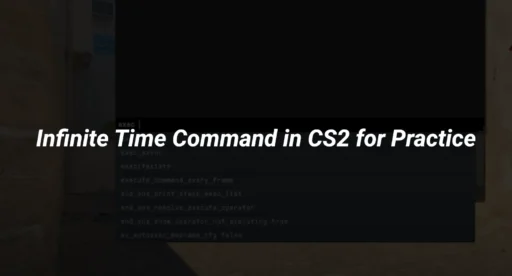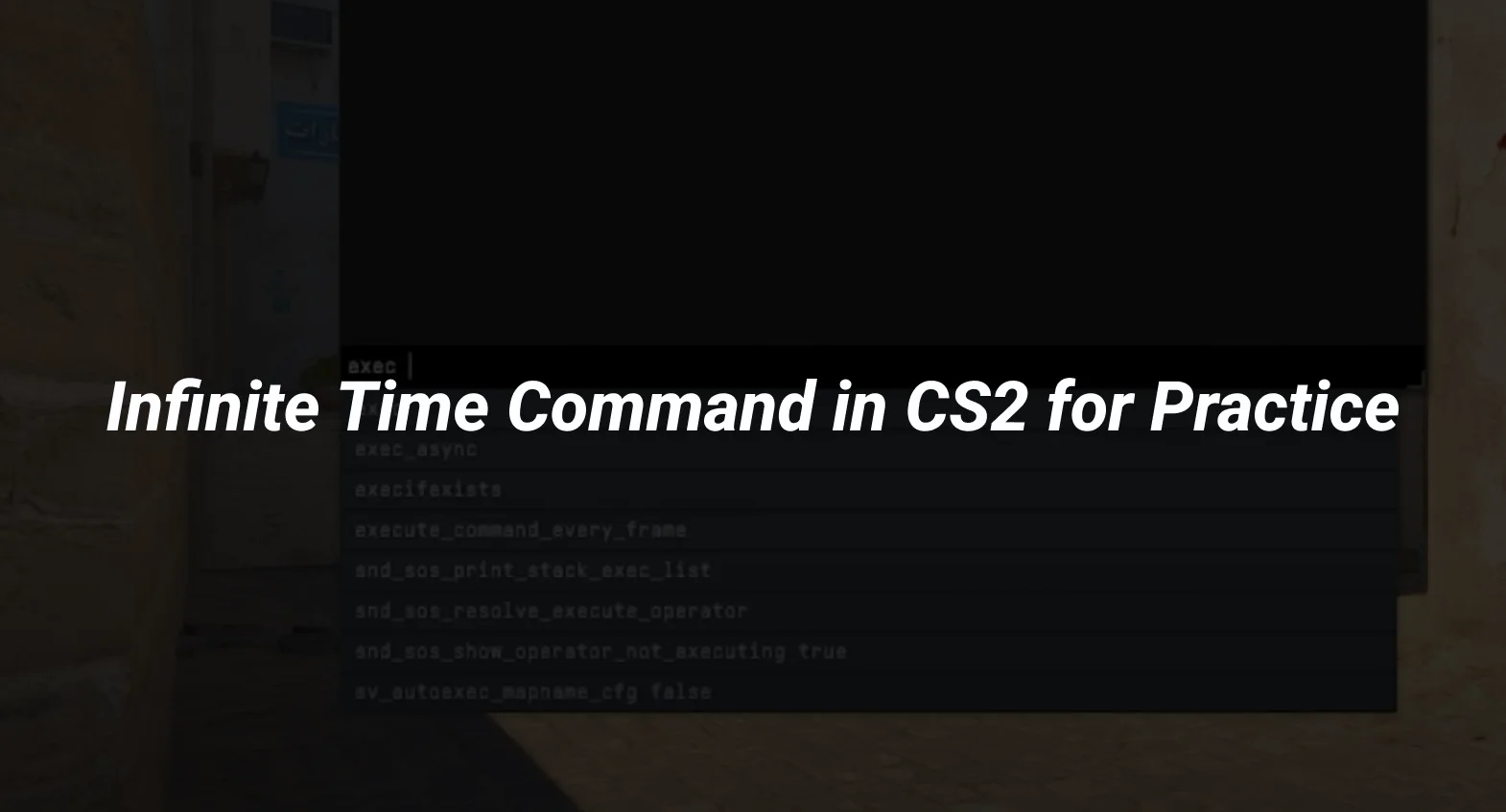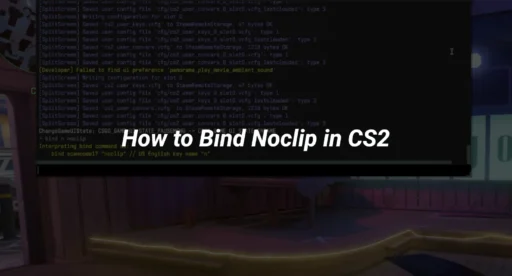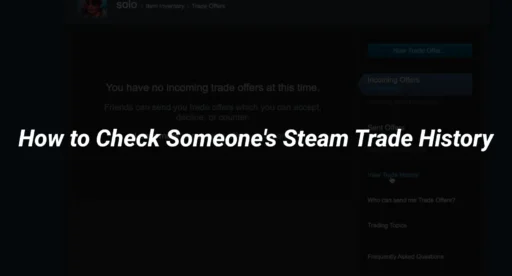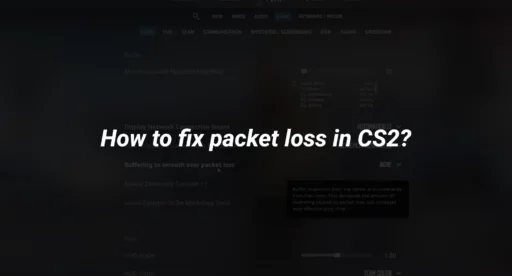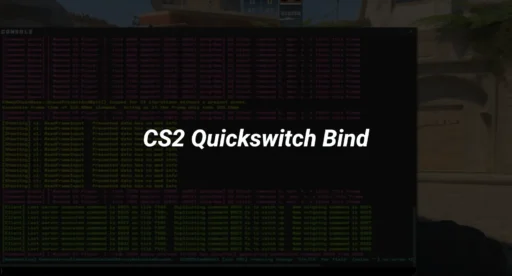Ever found yourself wishing for just a little more time to practice your skills without the game clock ticking away? Well, you’re in luck! The CS2 infinite time command is here to save the day. This handy console command lets you extend your practice sessions without worrying about time limits. Whether you’re working on your aim or exploring new maps, this feature is a game-changer for anyone looking to step up their game. Let’s dive into what this command can do for you.
Key Takeaways
- The CS2 infinite time command allows players to practice without time constraints, perfect for honing skills and exploring maps.
- Activating the command is simple; just access the console and input specific commands to extend round time and buy time.
- While it offers extended practice opportunities, it doesn’t entirely remove all game limitations, so players should plan their sessions accordingly.
Understanding the CS2 Infinite Time Command
The Role of Console Commands in CS2
Console commands in CS2, like the cs2 round time command, are essential tools for players wanting to tweak their gaming experience. By entering specific commands in the console, you can modify various game parameters, such as round time, to suit your practice needs. These commands are especially useful for players who wish to practice without the typical time constraints of a regular match. For instance, using surf commands can help you refine your movement skills on custom maps.
Benefits of Using Infinite Time for Practice
Using the infinite time command in CS2 offers several advantages:
- Extended Practice Sessions: No more interruptions by round ends, allowing you to focus on skill improvement.
- Versatile Training: Practice different strategies and techniques without the pressure of a ticking clock.
- In-depth Exploration: Spend as much time as needed on complex maps to understand every corner and angle.
Limitations of the Infinite Time Command
While the infinite time command is incredibly useful, it does have its limitations:
- Not Truly Infinite: The maximum round time is capped at 60 minutes, so you’ll need to reset periodically.
- Game Mode Specific: Some commands like the cs2 round time command are specific to certain game modes, limiting their applicability.
- Potential for Over-reliance: Relying too much on infinite time can lead to a lack of pressure handling skills in real matches.
The infinite time command is a powerful tool for practice, but remember to balance it with regular matches to maintain your competitive edge.
Implementing the Infinite Time Command in CS2
Step-by-Step Guide to Activating Infinite Time
To set up infinite time in CS2, you’ll need to use the in-game console. Here’s a quick guide to get you started:
- Open the Console: Press the tilde key (~) on your keyboard to bring up the console. If it’s not enabled, go to your settings and turn on the developer console.
- Enter Commands: Type mp_roundtime_defuse 60 to set the round time to the maximum of 60 minutes. For hostage maps, use mp_roundtime_hostage 60, and for general settings, mp_roundtime 60.
- Restart the Game: To apply these changes, enter mp_restartgame 1 in the console. This restarts the game and implements your new settings.
- Additional Commands: Use mp_buytime 60000 to extend the buy time and mp_buyanywhere 1 to buy items from anywhere on the map.
Common Mistakes and How to Avoid Them
- Not Enabling the Console: Make sure the developer console is enabled in your game settings.
- Incorrect Command Input: Double-check your commands for typos, as even a small mistake can prevent them from working.
- Forgetting to Restart: Always restart the game after entering your commands to ensure they take effect.
Advanced Tips for Optimizing Practice Sessions
- Bind Commands: You can bind these commands to a single key for quick access. For example, use bind L “mp_roundtime 60; mp_restartgame 1”.
- Use ‘end warmup‘: If you’re stuck in warmup mode, type mp_warmup_end to skip directly to the main game.
- Experiment with Settings: Adjust other settings like mp_ignore_round_win_conditions 1 to keep rounds going indefinitely without win conditions.
This setup will help you focus on improving your skills without the pressure of time constraints.
Enhancing Training with the CS2 Infinite Time Command
Customizing Game Modes for Extended Practice
When you’re using the infinite time command in CS2, it opens up a bunch of ways to tweak your game modes for longer practice sessions. By adjusting game settings, you can create a training environment that suits your specific needs. Here’s how you can make the most of it:
- Set Round Time: Use commands like mp_roundtime_defuse 60 to extend your round time to 60 minutes. This gives you ample time to practice without the pressure of a ticking clock.
- Unlimited Buy Time: The command mp_buytime 60000 allows you to buy items throughout the round, so you can experiment with different loadouts.
- Buy Anywhere: With mp_buy_anywhere 1, you can purchase weapons and equipment from any location on the map, making it easier to stay in the action.
Utilizing Additional Commands for Comprehensive Training
To get the most out of your practice sessions, consider incorporating additional commands. These can help simulate more realistic game scenarios and improve your skills:
- Replay Commands: Use replay commands to watch your games and identify areas for improvement. This feature is invaluable for self-analysis.
- No-Clip Mode: Activate no-clip mode to move freely through the map, perfect for exploring and understanding map layouts.
- Unlimited Ammo: Use commands to ensure you never run out of ammo, allowing for uninterrupted practice of shooting techniques.
Strategies for Effective Skill Improvement
To truly benefit from the infinite time command, it’s essential to approach your practice sessions with a strategy:
- Set Specific Goals: Decide what you want to achieve in each session, whether it’s improving aim or learning new strategies.
- Review and Reflect: After each session, take time to review your gameplay using replay commands. Reflect on what worked and what didn’t.
- Mix It Up: Don’t stick to just one type of training. Incorporate different scenarios and challenges to keep your practice engaging and comprehensive.
With the right approach, the infinite time command in CS2 can transform your training sessions, making them more productive and tailored to your needs. Embrace the flexibility it offers and watch your skills grow.
Technical Insights into CS2’s Infinite Time Command
How the Infinite Time Command Works
Getting to grips with CS2’s infinite time command is pretty straightforward. At its core, this command stretches the duration of a round to its maximum limit, allowing players to practice without the pressure of a ticking clock. When you enter the command mp_roundtime_defuse 60, it sets the round time to 60 minutes for bomb defusal modes. This is the longest duration you can set, making it ideal for uninterrupted practice sessions.
Here’s a quick look at how you can apply these settings:
- Use mp_roundtime_defuse 60 for bomb defusal game modes.
- Try mp_roundtime_hostage 60 for hostage game modes.
- For all other game modes, enter mp_roundtime 60.
Comparative Analysis with CS:GO Commands
If you’ve played CS:GO, you might find these commands familiar. The setup for infinite time in CS2 is quite similar to its predecessor, CS:GO. Both games use console commands to manipulate round durations, but CS2 offers a more streamlined approach. In CS:GO, players often used a combination of commands to achieve the same effect, whereas CS2 simplifies this process.
| Command | CS:GO | CS2 |
| Round Time | mp_roundtime_defuse 60 | mp_roundtime_defuse 60 |
| Buy Anywhere | mp_buy_anywhere 1 | mp_buy_anywhere 1 |
Future Prospects for Command Enhancements
Looking ahead, there’s potential for further enhancements to these commands. Developers might introduce more flexible settings, allowing players to customize their practice sessions even further. Imagine being able to set specific conditions or scenarios that cater to different training needs. This could open up new ways to engage with the game, making practice both effective and enjoyable.
Conclusion
In wrapping up, the infinite time command in CS2 is a game-changer for players looking to hone their skills without the pressure of a ticking clock. By extending round times, players can explore maps, practice strategies, and improve their gameplay at their own pace. This flexibility not only aids in mastering the game but also enhances the overall gaming experience. Whether you’re a seasoned player or just starting out, utilizing these commands can significantly boost your performance and enjoyment in CS2. So, dive in, experiment with different setups, and watch your skills grow.