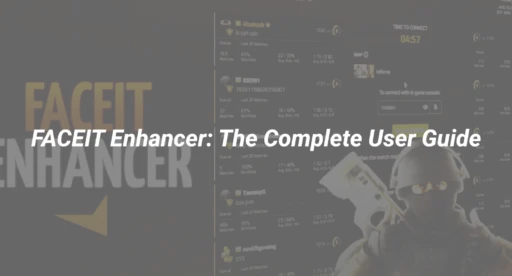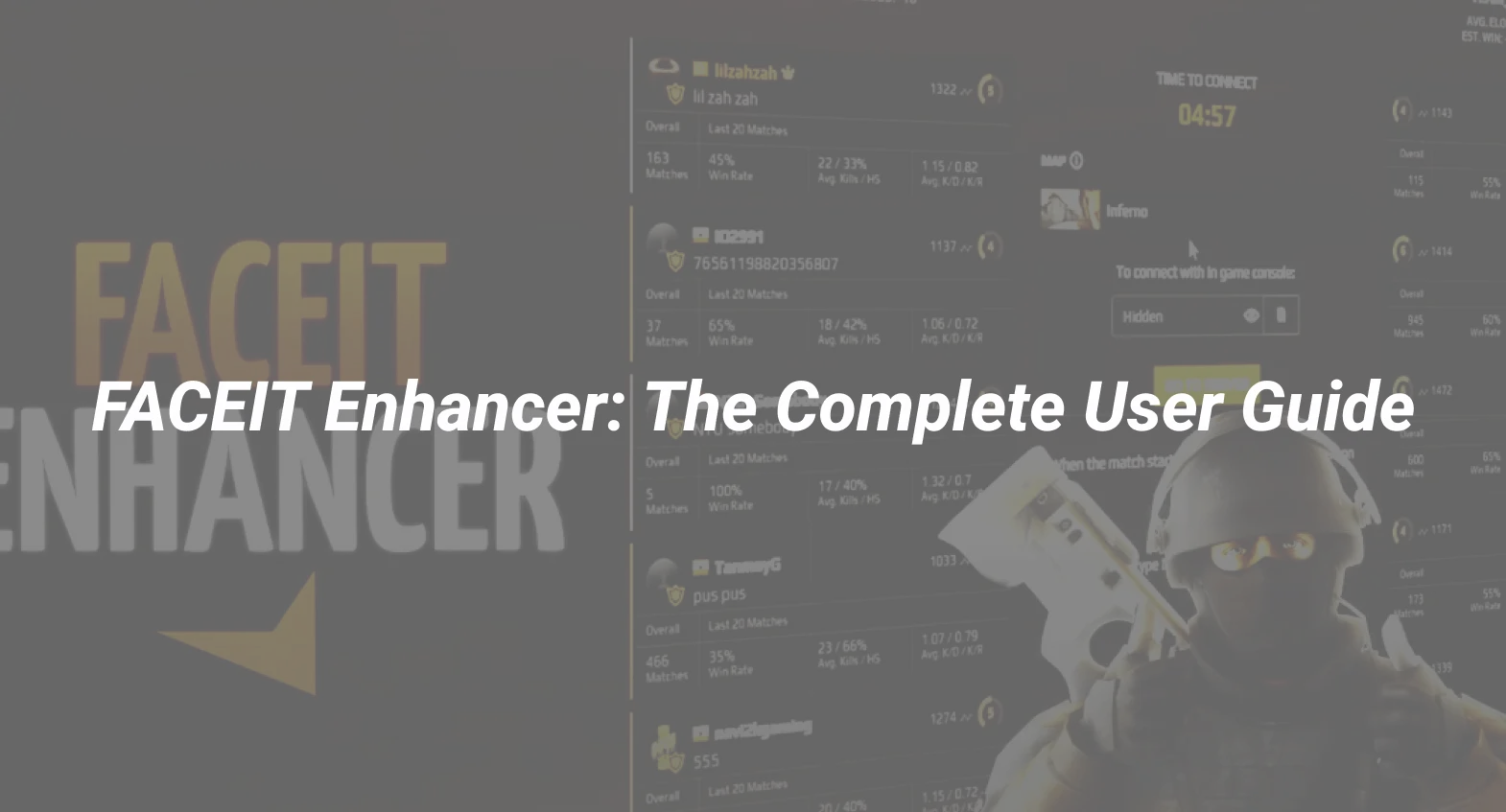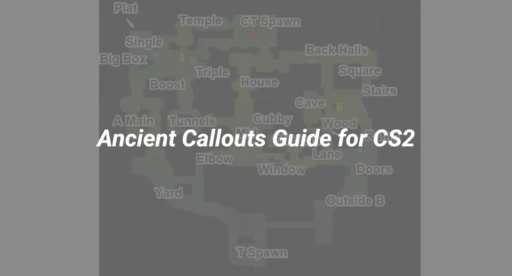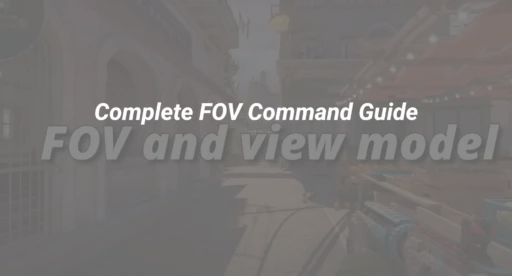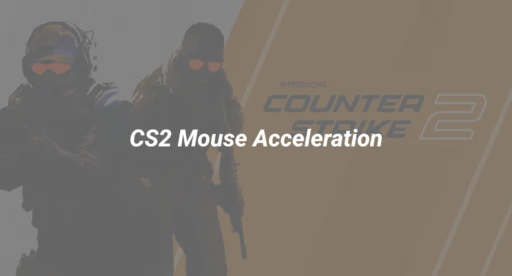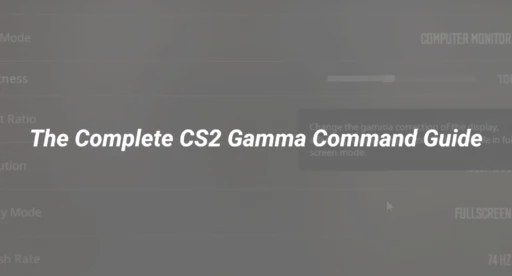Introduction: Solving the Real FACEIT Pain Point
Tired of losing track of your FACEIT ELO, missing party invites, or waiting forever to get into a match? Imagine an extension that not only eliminates these hassles but gives you the edge every competitive player wants—real-time stats, automated actions, and total control over your FACEIT experience. Welcome to the world of FACEIT Enhancer (now known as Repeek).
What Is FACEIT Enhancer (Repeek) and Why Do Players Use It?
FACEIT Enhancer is a browser extension built to supercharge your FACEIT gaming experience. Trusted by over a million CS2 and CS:GO players worldwide, it gives advanced insights, automates repetitive tasks, and puts game optimization at your fingertips. Whether you’re tracking ELO swings or auto-readying for matches, this tool closes the gap between regular and pro-level competitive play.
Key Functions:
- Instant visualization of your and your team’s ELO in every match room
- Automated “ready up” for matches and auto-accepting party invites
- In-depth match history with wins, losses, and ELO change tracking
- Seamless connection and server data copy/paste
- Customizable notifications and UI tweaks
- Cross-browser support (Chrome, Firefox, Edge, Opera)
Top Benefits: Why FACEIT Enhancer Changes the Game
Using FACEIT Enhancer means you:
- Save Time: No more manually accepting matches or invites.
- Gain In-Depth Insights: Track ELO changes, opponent stats, and win probability.
- Level Up Faster: See your progress, optimize your choices, and climb the FACEIT ranks efficiently.
- Enjoy a Personalized Experience: Configure features to suit your play style.
- Boost Team Performance: React better with live stats, shared insights, and history tracking.
For further details on understanding CS2 ranks, see the CS2 Ranks: Premier and Competitive Ranking Explained guide.
Key Features and LSI-Optimized Functions
FACEIT Enhancer stands out with a suite of features that leverage the power of data analytics and automation:
Automated Workflow Tools
- Auto Ready-Up: Never miss a game start.
- Auto Accept Invites: Join friends instantly.
- Auto Veto Maps/Servers: Prioritize lower ping and favorite maps.
Live Game Data
- ELO Calculators: See ELO impact for each match upfront.
- Recent Match Analysis: View last 20-30 games, detail wins/losses, ELO trends.
- Team Nationality/Info: Instantly scan the geographic mix for both squads.
Customization and Control
- Notification Management: Get only the alerts you care about.
- Personalized Layout: Adjust what data appears in your dashboard.
- Dark/Light Modes: Optimal for all setups and extended play sessions.
Security & Privacy
- Data Safety: No unnecessary data sharing or tracking.
- Open Source Roots: Community-verified, frequently updated.
For more on safely optimizing your CS2 environment and keeping your account secure, visit the VAC was unable to verify game session – Solved! article.
Step-By-Step Installation & Configuration (With Troubleshooting)
1. Download & Install
- Go to the official extension page for Repeek (FACEIT Enhancer) on Chrome, or on Firefox.
- Click “Add to Chrome/Firefox” and confirm installation.
2. Initial Setup
- Click the extension icon in your browser toolbar.
- Authorize necessary permissions for www.faceit.com.
3. Feature Customization
- Access the settings menu within the extension.
- Toggle automation features (Auto Ready-Up, Invite Accept, etc.).
- Customize which stats, match history, or notifications you want on display.
4. ELO and Stat Analysis
- During any FACEIT match, open the match room to see real-time ELO, player stats, and predicted outcomes.
- Use companion tools to review past matches, analyze losses, or identify improvement areas.
- Need help understanding ADR? Check out What is ADR in CS2? Proven Tips to Improve it!.
5. Troubleshooting
- If the extension fails to auto-ready or display stats, refresh the FACEIT site and ensure browser permissions are active.
- For persistent issues, disable conflicting add-ons, update your browser, or visit the official Repeek support community.
Advanced Tips: Maximizing FACEIT Enhancer for Pros and Serious Players
If you want to go beyond the basics:
- Sync your data across devices by using the extension on Chrome, Firefox, or Edge.
- Leverage the detailed match history for tactical analysis and training setups. For practice, try these Best CS2 Practice Commands List.
- Integrate with server veto and preferred region tools to always get the optimal ping.
For a breakdown of which maps and strategies win more games, explore the CS2 Maps – Active Map Pool Updated post.
Security, User Privacy & Responsible Use
Players and parents often worry about privacy and safety with game extensions:
- FACEIT Enhancer (Repeek) discloses that it does not collect or sell user data unnecessarily.
- Open-source transparency lets the community review the codebase.
- As with any tool, only install from trusted sources and avoid combining it with “hack” or “cheat” extensions to prevent account flags.
If you encounter connection errors or suspect security issues, reference this Connecting to Counter Strike Network Error Solved! troubleshooting guide.
How FACEIT Enhancer (Repeek) Compares: Going Beyond the Competition
Compared to similar browser add-ons and even premium FACEIT features, FACEIT Enhancer:
- Delivers FREE access to in-depth ELO/skill data, match histories, and real-time stats without subscriptions.
- Offers more robust automation (ready up, party invites, server connection) than “helper” extensions.
- Updates regularly for new versions, security, and CS2/CS:GO compatibility.
- Places control with the user—nearly all features can be toggled or customized.
For a full comparison of CS2 vs. CSGO features, read CS2 vs CSGO – Detailed Comparison.
Internal Links for Next-Level Gameplay
- Master your crosshair: How to Change Crosshair in CS2 – Step by Step Guide
- Optimize system performance: CS2 System Requirements – Min & Recommended Specs
- Dive into all map strategies: CS2 Maps – Active Map Pool Updated
- Discover ELO ranking: CS2 Ranks: Premier and Competitive Ranking Explained
- Troubleshoot major issues: CS2 server is reserved for game lobby
Conclusion: Take Your FACEIT Game Further—The Smart Way
FACEIT Enhancer (now Repeek) isn’t just another tool—it empowers every CS2 and CS:GO player to gain fast, actionable insights, reduce the grind, and level up with confidence. By streamlining your match flow, making stat-tracking effortless, and giving you full control over your competitive edge, it stands out as the top choice for serious FACEIT competitors and aspiring pros. Combine the right internal resources, follow best practices above, and you’ll get the most from every FACEIT session—without sacrificing privacy, safety, or play quality.
Ready to maximize your FACEIT journey? Install FACEIT Enhancer and start dominating today.