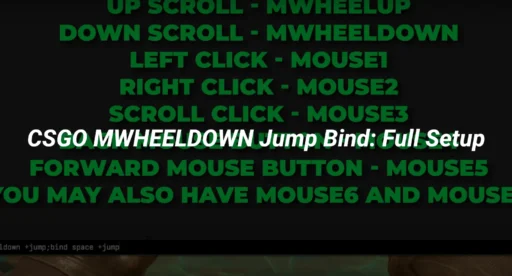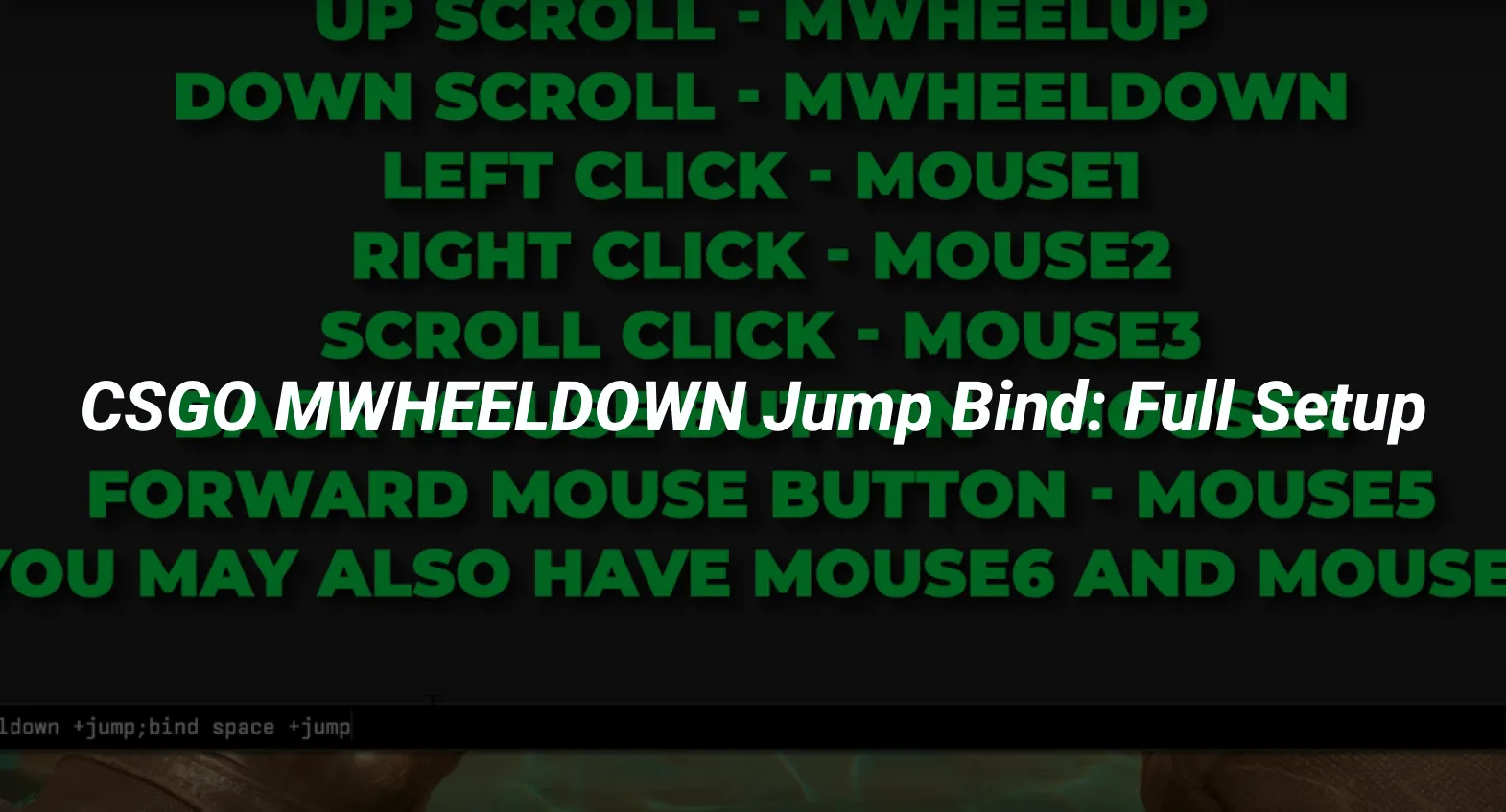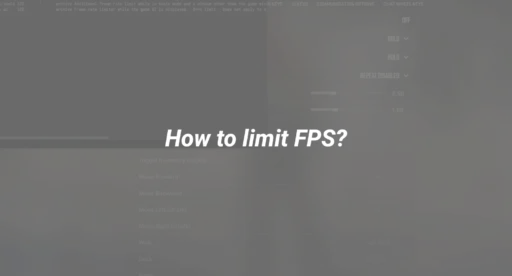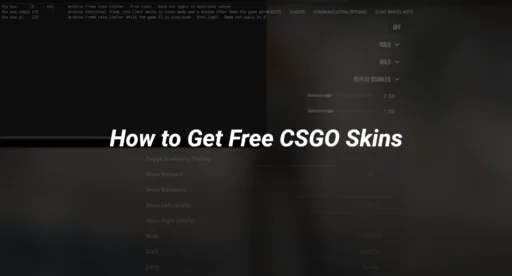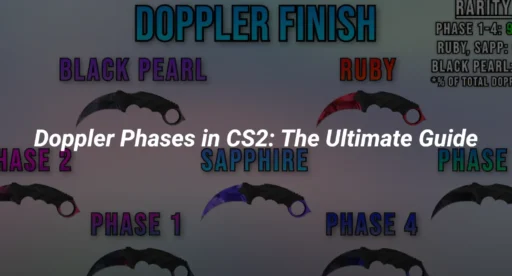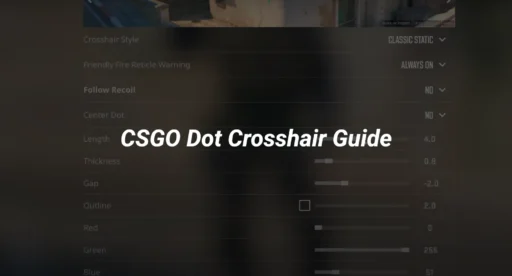Introduction: Why the MWHEELDOWN Jump Bind Is Essential
Ever wondered how top CSGO and CS2 players bunny hop so smoothly, or why your jumps sometimes feel inconsistent? The secret is the MWHEELDOWN jump bind—a simple command that changes how you jump, making movement tricks like bhopping and jumpthrows much easier and more reliable.
This guide explains what the MWHEELDOWN jump bind is, why it’s crucial for movement, and how to set it up perfectly. We’ll also cover troubleshooting, advanced bind options, and how to make your bind permanent via config files.
What Is the MWHEELDOWN Jump Bind in CSGO/CS2?
The MWHEELDOWN jump bind is a console command that lets you jump by scrolling your mouse wheel down, instead of (or in addition to) pressing the spacebar. This technique is popular because it increases your chances of hitting perfect bunny hops and jumpthrows, especially in high-pressure moments.
Benefits of Using MWHEELDOWN Jump Bind:
- More consistent bunny hops (bhops)
- Easier jump throws for grenades
- Reduces finger strain compared tothe spacebar
- Used by nearly all professional players
How to Set Up the MWHEELDOWN Jump Bind (Step-by-Step)
Follow these steps to bind jump to your mouse wheel in CSGO or CS2:
1. Open the Developer Console
- Launch CSGO or CS2.
- Go to Settings > Game > Enable Developer Console (~).
2. Enter the MWHEELDOWN Jump Bind Command
Type the following command into your console and press Enter:
bind “mwheeldown” “+jump”
Optional:
To also keep your spacebar for jumping, add:
bind “space” “+jump”
3. (Recommended) Bind Jump to Both MWHEELDOWN and MWHEELUP
For even better consistency, use:
bind “mwheeldown” “+jump”; bind “mwheelup” “+jump”
4. Make the Bind Permanent (Autoexec Method)
- Navigate to your CSGO/CS2 config folder.
- Open or create a file named autoexec.cfg.
- Add your preferred bind(s) to the file:
bind “mwheeldown” “+jump”
bind “space” “+jump”
- Save the file and add +exec autoexec.cfg to your launch options.
See our full autoexec guide.
Advanced Bind Options and Bunny Hop Setup
Add a Jumpthrow Bind
If you want to combine jump and throw for perfect grenade lineups, use:
bind “alt” “+jump; -attack; -jump”
See our complete jumpthrow bind guide.
Combine with Practice Commands
To practice bhops and movement:
- Use CS2 practice commands for unlimited grenades and no cooldowns.
- Try bunny hop commands for auto-bhop servers.
Troubleshooting: MWHEELDOWN Jump Bind Not Working?
If your bind isn’t working, try these fixes:
- Double-check the spelling in your command.
- Make sure no other scripts or binds are conflicting.
- If using an autoexec, confirm it’s loading (autoexec troubleshooting).
- Reset your keybinds in-game and reapply the command.
Still stuck?
Check your config file location and permissions.
See our full config guide.
FAQs About MWHEELDOWN Jump Bind
Q: Is MWHEELDOWN jump allowed in tournaments?
A: Yes, it’s fully legal and used by pros in all major events.
Q: Does the bind work in CS2?
A: Yes, the command is identical for CSGO and CS2.
Q: Can I use both MWHEELDOWN and the spacebar for jump?
A: Yes, just bind both as shown above.
Q: Why do my bunny hops still fail sometimes?
A: Timing is still important. The bind increases your chances, but practice and server tickrate also matter.
Learn about tickrate here.
Conclusion
The CSGO MWHEELDOWN jump bind is a must-have for anyone serious about movement, bhopping, or perfecting their grenade throws. It’s easy to set up, tournament legal, and works in both CSGO and CS2. By following the steps above—and using our troubleshooting tips—you’ll enjoy smoother jumps and better in-game performance.
For more advanced binds and movement tricks, check out our complete binds guide and keep your competitive edge sharp!