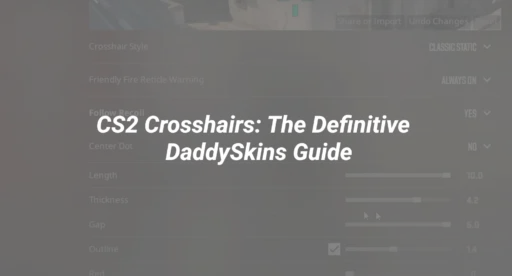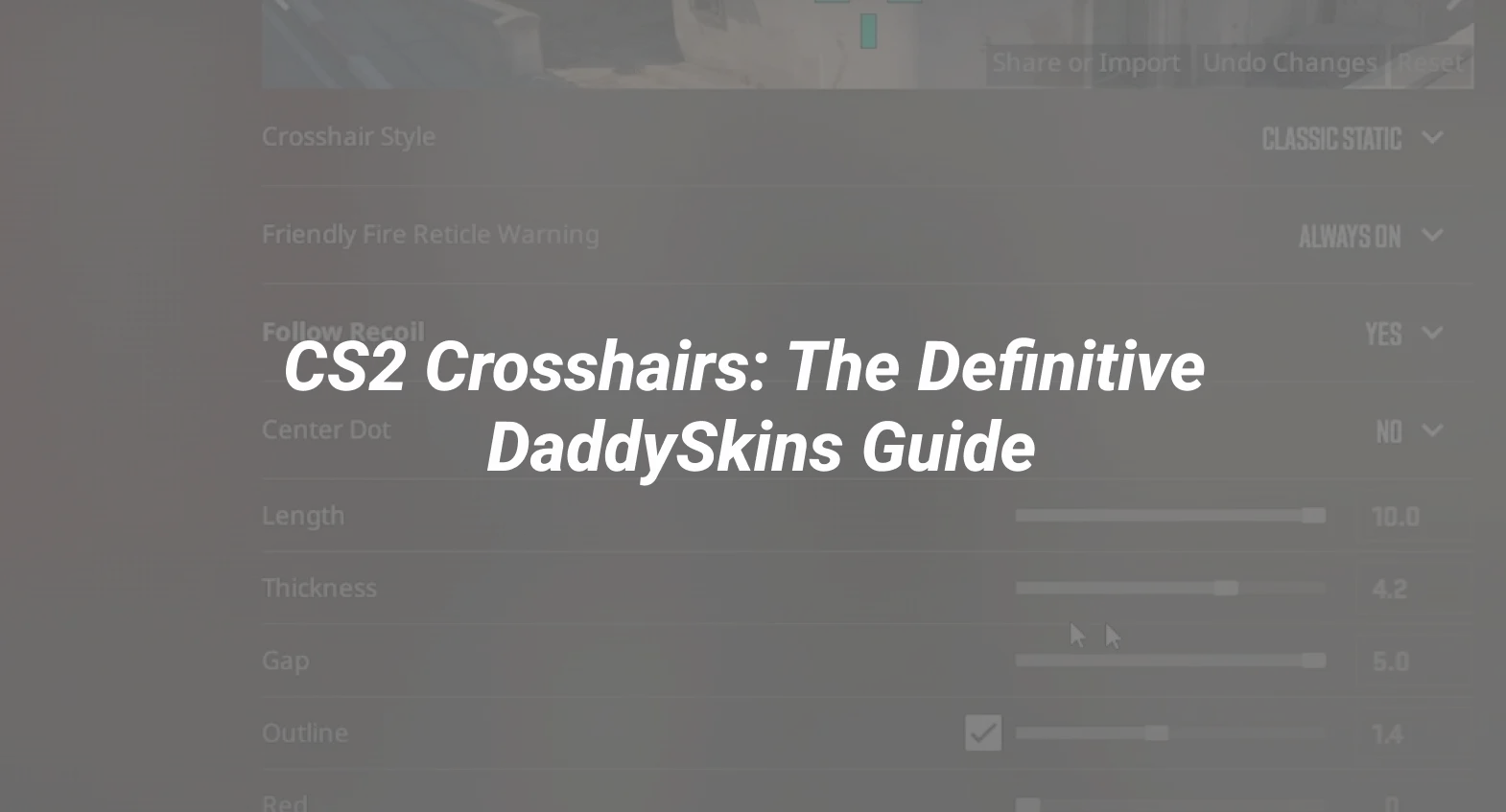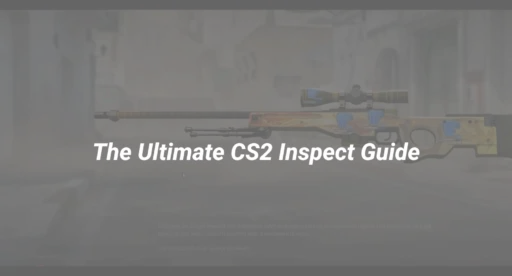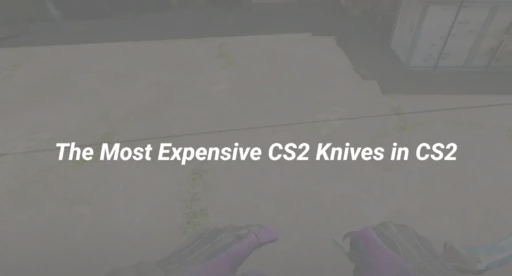Why Your CS2 Crosshair Matters More Than You Think
Did you know that 87% of top-ranked CS2 players customize their crosshairs for optimal performance? Your crosshair isn’t just a pointer—it’s your aiming foundation. Whether you’re a beginner or veteran, the right crosshair can mean the difference between a whiff and a headshot.
At DaddySkins, we’ve helped over 500,000 players upgrade their CS2 experience. In this guide, you’ll learn:
✅ How to find your ideal crosshair style
✅ Step-by-step customization (with screenshots)
✅ Pro-inspired crosshair codes
✅ Common mistakes that hurt your aim
1- CS2 Crosshair Basics – Understanding the Essentials
1.1 Crosshair Types Explained
CS2 offers four main crosshair styles:
- Classic Static (Traditional CS look)
- Dynamic (Expands when moving/firing)
- Dot (Minimalist single pixel)
- Custom (Fully personalized)
“Most pros use static or dot crosshairs for consistency,” as noted in our CS2 Pro Settings Guide.
1.2 Key Crosshair Settings
| Setting | What It Does | Recommended Value |
|---|---|---|
| cl_crosshairsize | Changes length | 2-4 for most players |
| cl_crosshairgap | Center gap | -2 to 2 |
| cl_crosshairthickness | Line width | 0.5-1.5 |
| cl_crosshaircolor | Color code | 1 (red), 4 (blue), 5 (custom) |
Pro Tip: Start with these baseline settings, then tweak them based on preference.
2- How to Change Your Crosshair in CS2 (Step-by-Step)
2.1 In-Game Crosshair Editor
- Open CS2 → Settings → Game → Crosshair
- Select Style (Static, Dynamic, Dot)
- Adjust Size, Gap, Thickness, Color
- Test in Deathmatch (Best DM Servers Guide)
2.2 Console Commands for Advanced Customization
For finer control, use these commands:
cl_crosshaircolor 5 // Enables custom RGB colors
cl_crosshaircolor_r 255 // Red (0-255)
cl_crosshaircolor_g 0 // Green
cl_crosshaircolor_b 0 // Blue
The full list is in our CS2 Console Commands Guide.
2.3 Importing Pro Crosshair Codes
Want to try s1mple’s or ZywOo’s crosshair?
- Copy their crosshair code (e.g., CSGO-5n7kF-6P9xL-cO7wM-8v2rN-9f5zQ)
- Paste in Settings > Crosshair > Share/Import
3- Finding Your Perfect Crosshair (Science-Backed Tips)
3.1 The Best Crosshair for Your Playstyle
| Playstyle | Recommended Crosshair | Example Player |
|---|---|---|
| AWPers | Small dot or tiny gap | m0NESY |
| Riflers | Medium static (green/cyan) | NiKo |
| Support | Classic dynamic | HooXi |
3.2 Color Psychology in Crosshairs
- Red: High visibility (good for dark maps)
- Cyan: Balanced contrast (most popular)
- Green: Easy on the eyes (reduces strain)
Pair your crosshair with a matching skin for maximum style!
4- Common Crosshair Mistakes (And How to Fix Them)
❌ Mistake 1: Using a distracting color (e.g., pink on bright maps)
✅ Fix: Use cl_crosshaircolor 4 (blue) for versatility
❌ Mistake 2: Overly thick crosshair blocks targets
✅ Fix: Set cl_crosshairthickness 0.5
❌ Mistake 3: Changing crosshair too often
✅ Fix: Stick with one style for 2 weeks minimum
For more gameplay tips, see How to Rank Up in CS2.
5- Advanced Crosshair Tricks (For Competitive Edge)
5.1 Crosshair Alignment for Spray Control
- Set cl_crosshairgap -2 to align with AK-47 spray pattern
- Practice with our Spray Control Workshop Maps
5.2 Crosshair for Different Maps
- Mirage/Dust2: Bright color (red/cyan)
- Inferno/Nuke: Green/yellow for contrast
5.3 Crosshair Bind Tricks
bind “ALT” “toggle cl_crosshairsize 2 4” // Quickly switch sizes
More binds in our CS2 Keybinds Guide.
Final Verdict: What’s the Best CS2 Crosshair?
There’s no “perfect” crosshair—only what works for YOU. Test different styles in private matches and stick with what feels natural.
Ready to upgrade your loadout? Browse DaddySkins’ marketplace for skins that complement your new crosshair!