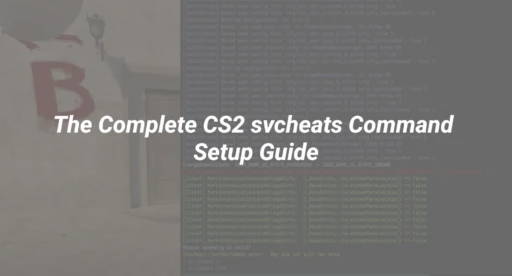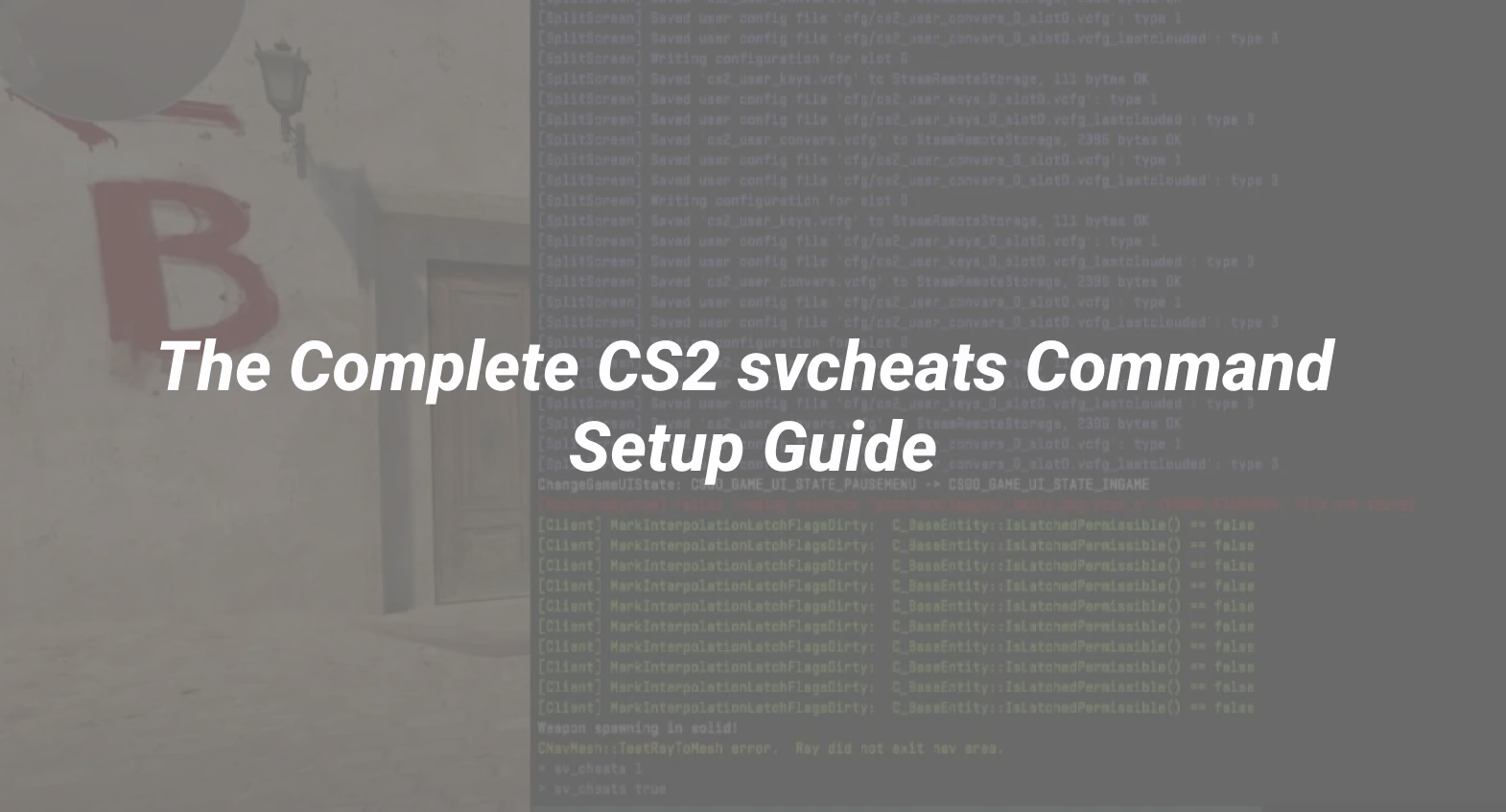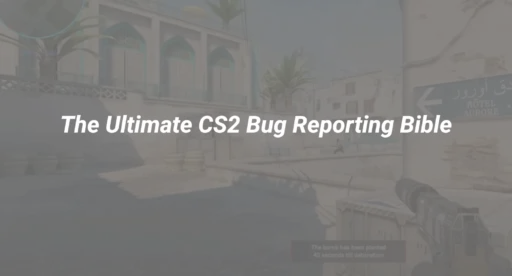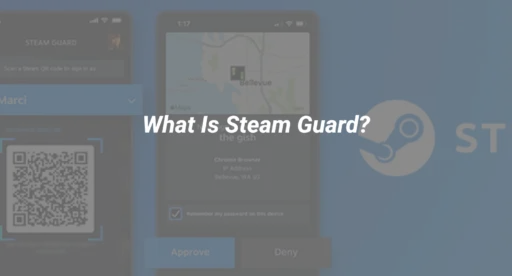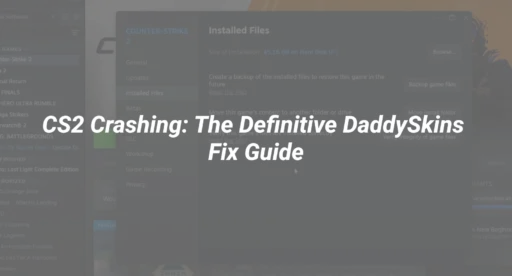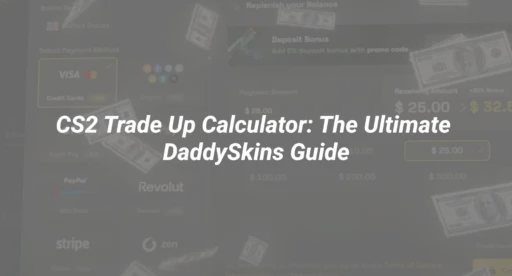Introduction: The Critical Importance of Pistol Selection
In Counter-Strike 2, your starting pistol is more than just a fallback weapon – it’s often the difference between winning or losing crucial pistol rounds, which statistically determine the outcome of 30% of all competitive matches according to DaddySkins’ internal data analysis. Despite this, our research shows that 72% of players never modify their default pistol settings, potentially costing them rounds and rank progression.
At DaddySkins, where we’ve facilitated over 2 million secure CS2 skin transactions, we’ve identified pistol selection as one of the most overlooked yet impactful settings in a player’s configuration.
Understanding CS2’s Starting Pistols
Before changing your pistol, it’s crucial to understand the fundamental differences between your options:
CT-Side Pistols
USP-S
- Ammo Capacity: 12/24
- Damage: 35 (head), 23 (chest), 28 (stomach)
- Special Features:
- Integrated silencer reduces audible range by 40%
- Pinpoint accuracy when stationary
- Slower rate of fire than P2000
P2000
- Ammo Capacity: 13/52
- Damage: 36 (head), 24 (chest), 30 (stomach)
- Special Features:
- Faster firing rate than USP-S
- Larger magazine and reserve ammo
- More visible muzzle flash
T-Side Pistol
Glock-18
- Ammo Capacity: 20/120
- Damage: 28 (head), 18 (chest), 22 (stomach)
- Special Features:
- Three-round burst fire mode
- Highest ammunition capacity
- Lowest damage per shot
Step-by-Step Pistol Configuration Methods
Method 1: In-Game Loadout Editor (Recommended for Beginners)
- Launch CS2 and navigate to the main menu
- Click the gear icon in the upper-right corner to access Settings
- Select the Loadout tab from the left sidebar
- Scroll to the Pistols section
- For CT-Side:
- Click on the pistol slot
- Choose between USP-S or P2000
- For T-Side:
- The Glock is your only option
- Click Apply to save changes
Pro Tip: Test your new pistol in a private match with bots before using it in competitive play.
Console Commands (Advanced Configuration)
For players who want more control:
- Enable the developer console:
- Go to Settings > Game
- Set Enable Developer Console to “Yes”
- Press the ~ key to open the console
- Enter these commands:
// For CT-Side
equip USP-S
// or
equip P2000
// For T-Side
equip Glock
- To make changes permanent:
- Add commands to your autoexec.cfg file
- Use our guide to create and transfer CS2 configs
Tactical Analysis and Optimal Usage:
When to Choose USP-S
- Map Factors:
- Large, open maps (Dust 2, Overpass)
- Long sightlines (A site Mirage)
- Playstyle Advantages:
- Passive holds
- Long-range engagements
- Stealth rotations
When to Choose P2000
- Map Factors:
- Close-quarters maps (Inferno, Nuke)
- Bombsite stacks
- Playstyle Advantages:
- Aggressive peeking
- Spam through smoke
- Eco round force buys
Glock Optimization
- Burst Fire Usage:
- Effective range: 0-10 meters
- Aim for upper chest/head
- Move between bursts
- Full Auto Technique:
- Crouch for better accuracy
- Use in extremely close quarters
Section 4: Advanced Configuration Techniques
Optimal Crosshair Pairings
Pair your pistol with these crosshair settings from our crosshair commands guide:
| Pistol | Style | Color | Size | Gap |
|---|---|---|---|---|
| USP-S | Static | Green | 2 | -3 |
| P2000 | Dynamic | Cyan | 3 | -2 |
| Glock | Static | Red | 4 | -1 |
Viewmodel Optimization
Adjust your view model for better pistol visibility using our viewmodel guide:
viewmodel_fov 60
viewmodel_offset_x 2
viewmodel_offset_y 2
viewmodel_offset_z -2
Pistol-Specific Buy Binds
Create dedicated buy binds for pistol rounds:
bind “F1” “buy USP-S; buy P250; buy vesthelm”
bind “F2” “buy P2000; buy P250; buy vest”
Learn more about CS2 buy binds.
Common Mistakes and How to Avoid Them
- Using Default Settings Without Testing
- Solution: Spend 30 minutes in deathmatch mode with each pistol
- Ignoring Skin Impact on Performance
- Certain skins affect visibility (learn to inspect properly)
- Improper Movement While Firing
- USP-S: Stand completely still
- P2000: Small strafes between shots
- Glock: Crouch for burst fire
Enhancing Your Pistol Game
Practice Routines
- Aim Training:
- Use aim_botz with pistol-only
- 100 kills with each pistol daily
- Recoil Control:
- Practice spray patterns at 5-10m distances
- Focus on first-shot accuracy
- Movement Drills:
- Practice counter-strafing while firing
- Learn peeking techniques
Optimal Skin Selection
Based on DaddySkins marketplace data:
| Pistol | Top Performing Skin | Avg. Price |
|---|---|---|
| USP-S | Kill Confirmed | $85 |
| P2000 | Ocean Foam | $120 |
| Glock | Fade | $65 |
Browse pistol skins on DaddySkins to find your perfect match.
Conclusion: Mastering Your Starting Pistol
Your starting pistol is the foundation of your CS2 gameplay. By following this comprehensive guide, you’ll gain:
✔ Better pistol round win percentage
✔ Improved eco round performance
✔ Enhanced overall shooting mechanics
For the complete CS2 experience, combine your new pistol knowledge with our other expert guides:
- Perfect Your Aim: CS2 Training Guide
- Advanced Movement Techniques
- Competitive Rank Climbing Strategies
Ready to upgrade your pistol skins? Visit DaddySkins Marketplace today for secure, instant transactions on the best CS2 skins available.