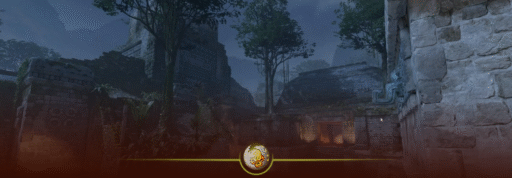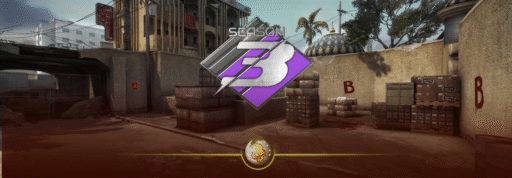If you’ve ever played CS: GO or its successor CS2, you know that the Messer (knife) isn’t just a melee weapon—it’s an essential part of your gameplay arsenal that can turn the tide of a match. However, mastering its use requires more than just quick reflexes; it involves understanding the types of knives, configuration nuances, and tactical deployment. This comprehensive guide breaks everything down for you step-by-step, so you can master your knife skills like a pro in 2025.
What Is a CS:GO Messer? Understanding the Basics of Knives in CS
In CS: GO terminology, messer simply means “knife” in German, reflecting the melee weapon category in the game. While knives might seem secondary compared to guns, they have unique uses:
- Fast movement speed bonus when equipped
- Silent kills in close combat
- Psychological impact through flashy knife kills
- Trading value as rare cosmetic skins
In CS, knives come in various models and skins, each with different animations and sound effects, making them highly collectible.
Types of CS GO Messer Knives Explained (With Examples)
CS GO offers many knife types, each with unique animations and characteristics:
| Knife Type | Description | Popularity & Use Case |
|---|---|---|
| Bayonet | Classic combat knife with sleek blade and quick attacks | Most popular for aggressive play styles |
| Karambit | Curved blade featuring unique spinning animations | Preferred for intimidation and style |
| Butterfly Knife | Flips open dramatically, moderately fast | Favored by players who love aesthetic appeal |
| Flip Knife | Simple folding blade, versatile | Good balance between speed and style |
| M9 Bayonet | Longer blade with tactical design | Tactical choice for serious play |
| Talon Knife | Curved design inspired by bird’s talon | Niche but stylish option |
Each knife type changes how your melee attacks look and can influence your psychological impact on opponents.
Benefits of Using Messer (Knives) in CS: GO & CS2 Gameplay
Using knives strategically provides key gameplay advantages:
- Speed Boost: Equipping the knife increases your movement speed by approximately 10%, essential for quick rotations.
- Silent Kills: Knives eliminate enemies silently, perfect for stealth tactics.
- One-hit Kills: A backstab or melee hit can instantly kill in close-range fights.
- Inventory Value: Knife skins are among the rarest and most valuable skins in CS GO marketplaces.
Mastering knife mechanics lets you win silent duels and surprise enemies, often leading to game-turning plays.
Step-by-Step: How to Configure Your Messer Settings for Optimal Use
Performance matters as much as aesthetics. Here’s how to set up your knife for best results:
1. Choose Your Preferred Knife Model and Skin
Select a knife that fits your style—whether aggressive or stylish. Browse collections on trusted sites to find your ideal Messer.
2. Adjust Your Crosshair for Close Combat
For melee fights, a small, clear crosshair helps improve target precision. If you want options, see the full CS2 Crosshair Guide for full customization.
3. Bind a Quick Switch Key
Quickly switching between weapons and your knife is crucial during fights.
- Open the console and bind a key for quick knife switch:
bind “q” “slot3; slot1”
This lets you switch to the knife instantly, enhancing reaction time.
4. Enable Knife Sound Effects
Audio cues are vital. Make sure your sound settings enhance knife swing and hit sounds—check out our CS2 Audio Settings Guide to optimize sound clarity.
5. Practice Knife Movement and Knife Kills
Master movement speed benefit by strafing with the knife equipped and learning silent approaches.
Common Messer-Related Gameplay Strategies and Tactics
Knife Rush
A surprise tactic where you rush close using a knife for a swift kill.
How to execute:
- Equip knife for maximum speed
- Crouch behind cover for silence
- Sprint to close the gap quickly
- Swing precisely on first contact
Psychological Play
Knife kills inspire fear and showcase skill, disrupting enemy morale.
Switching Between Messers and Rifles Quickly
Use quick switch binds to alternate fast between guns and knives in close fights for maximum efficiency.
How Messer Skins Impact Your CS GO Experience and Market Value
Messer skins range from common to ultra-rare, influencing your inventory’s value immensely.
Key terms:
- Float Values: Determine the condition and rarity of skins. For detailed skin float info, see CS2 Float Rating Explained.
- Case Drops: Knives are mostly obtained from special cases like the Karambit rarity case. See which cases contain knives in What Cases Have Karambits?.
Owning a high-tier knife skin is a symbol of status and can be financially rewarding.
Troubleshooting Messer Issues: Common Questions Answered
- Why am I not doing knife damage?
Ensure you’re hitting the enemy properly—knife swings must connect close and center.
- How to change your knife in CS2?
Knife loadout changes are done in the weapon selection menu pre-match.
- Is knife damage different in CS2?
Knife mechanics in CS2 are similar but have refined hit registration for consistent one-hit kills.
Conclusion: Master Your CS GO Messer to Elevate Your Gameplay in 2025
Your messer is more than a weapon; it’s a strategic asset that when mastered, can instantly shift gameplay momentum. From understanding the variety of knives to configuring settings and timing your attacks, this guide equips you with everything you need to dominate knife fights like never before. For further improvements on your CS skills and configs, explore our detailed CS2 Config Guide and How to 1v1 in CS2 guides.
Sharpen your skills, equip your favorite knife skin, and step into the 2025 battlefield with confidence!