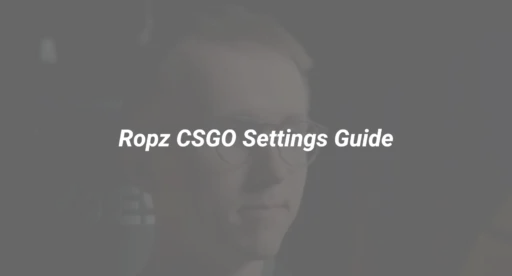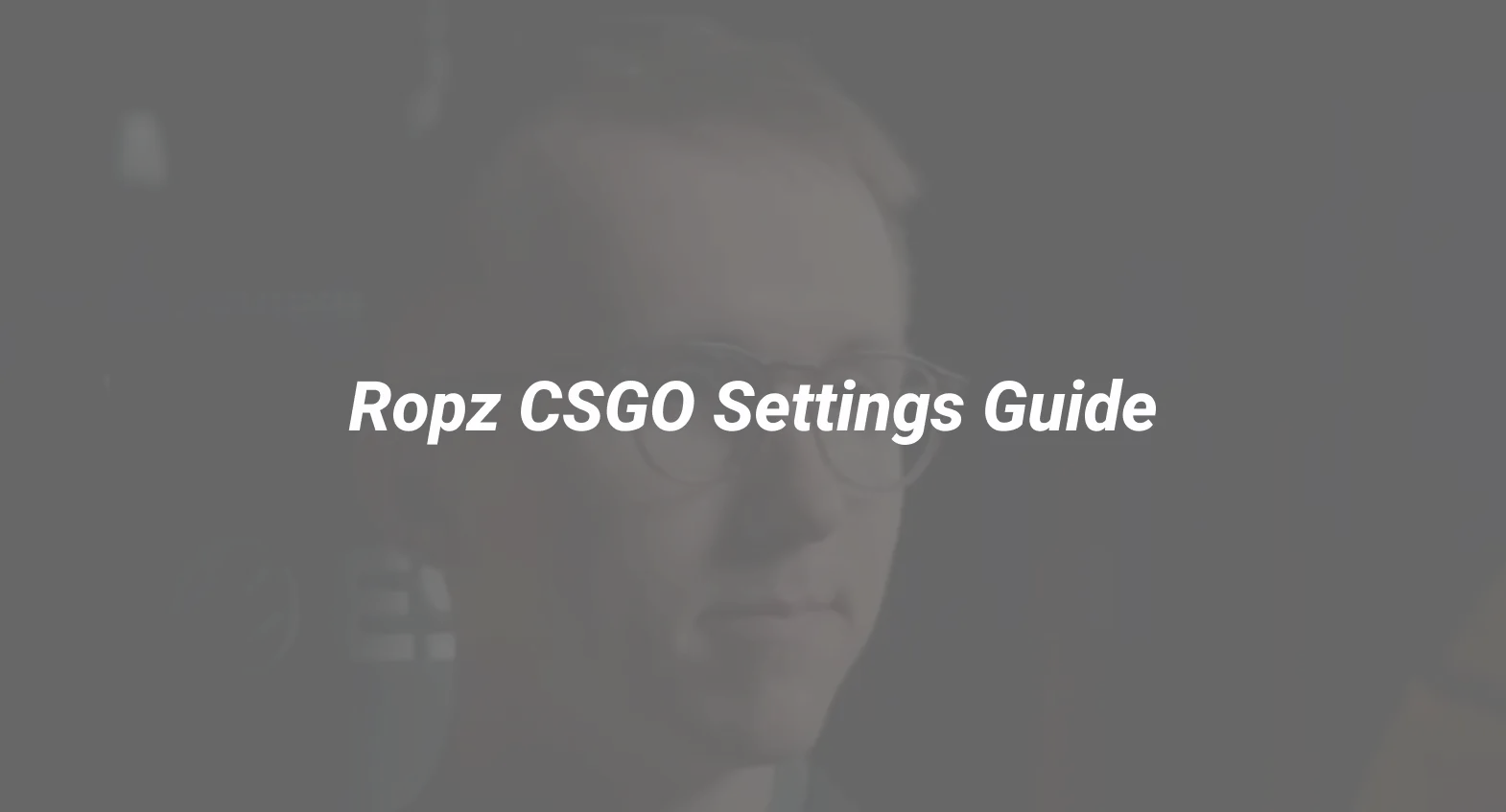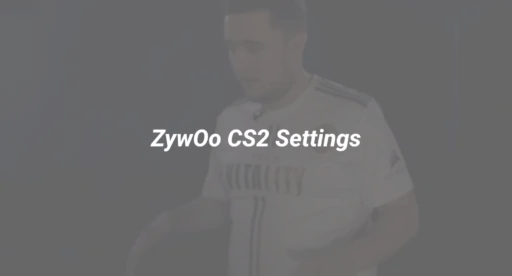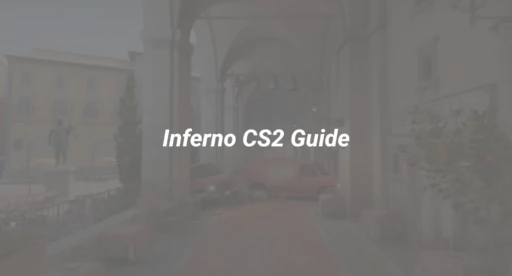Why Ropz’s Settings Matter in 2025
Robin “ropz” Kool remains one of CS2’s most consistent players, boasting a 1.25 HLTV rating in 2025 and clutch win rates that dominate Faze Clan’s strategy. His settings blend precision and adaptability, key for both aggressive plays and patient holds.
If you want to mirror his success, you’ll need more than just copied numbers. This guide explains:
- The logic behind each setting (why his 400 DPI works for micro-adjustments).
- How to adapt them for your playstyle (e.g., higher sensitivity for entry fraggers).
- Common mistakes when copying pro configs (like ignoring monitor distance).
For a deeper dive into pro setups, explore our CS2 Settings Master Guide.
Ropz’s 2025 CS2 Settings (Full Breakdown)
1. Mouse & Sensitivity
- DPI: 400
- In-Game Sensitivity: 1.35
- eDPI (Effective DPI): 540 (DPI × Sensitivity)
- Raw Input: On
- Mouse Acceleration: Off
Why It Works:
Ropz’s low eDPI allows pixel-perfect aim for long-range taps (e.g., AWP flicks on Dust 2) while maintaining control in close-quarters.
How to Test Your Fit:
- Try tracking a stationary bot’s head while strafing.
- Adjust sensitivity if over/under-shooting.
Need help fine-tuning? Our CS2 Sensitivity Guide explains how to find your ideal eDPI.
2. Crosshair Settings
- Style: Classic Static
- Color: Cyan (RGB: 0, 255, 255)
- Thickness: 0.5
- Length: 3
- Gap: -2
- Outline: Off
Pro Tip: Cyan stands out on most maps. For alternative colors, see CS2 Crosshair Command List.
3. Viewmodel & HUD
- Viewmodel FOV: 68
- Offset X/Y/Z: 1.5, 1, -1.5
- HUD Scale: 0.95
Key Insight: Ropz’s view model maximizes screen space for visibility. Learn how to customize yours in our Viewmodel Guide.
4. Video Settings (Performance Focused)
| Setting | Ropz’s Choice | Why |
|---|---|---|
| Resolution | 1280×960 (4:3 Stretched) | Wider enemy models |
| Shadow Quality | Low | Reduces visual clutter |
| Texture Filtering | Bilinear | Boosts FPS |
| FPS Cap | 400 | Minimizes input lag |
Struggling with FPS? Apply these CS2 Launch Options for smoother gameplay.
Common Mistakes When Copying Ropz’s Setup
- Ignoring Hardware Differences:
- Ropz uses a 240Hz monitor. If you’re on 144Hz, consider a slight sensitivity increase.
- Overlooking Practice Routines:
- His settings won’t compensate for poor aim. Use CS2 Deathmatch Strategies to train.
- Neglecting Sound Settings:
- He relies on stereo audio. Our CS2 Audio Guide explains optimal EQ profiles.
Advanced Tweaks for Competitive Play
1. Dynamic Crosshair Adjustments
Ropz occasionally tweaks his crosshair gap based on map lighting. For example:
- Mirage: Slightly wider gap (e.g., -1) for mid-range fights.
- Inferno: Tighter gap (e.g., -3) for close-angle holds.
2. Buy Binds for Efficiency
He uses custom buy binds to save time. Set up your own with our Buy Binds Tutorial.
Final Thoughts: Adapt, Don’t Just Copy
Ropz’s settings are a foundation, not a magic fix. To truly emulate his success:
- Analyze His Demos: Notice how he adjusts positioning for his sensitivity.
- Experiment Gradually: Change one setting at a time (e.g., start with sensitivity).
- Pair with Game Sense: Study our CS2 Roles Guide to understand lurk tactics.
Ready to Upgrade? Browse DaddySkins’ Marketplace for pro-approved peripherals and skins.
Key Takeaways
- Ropz’s 400 DPI/1.35 sens balances precision and flexibility.
- Cyan static crosshair reduces visual noise.
- Stretched 4:3 resolution enhances target visibility.
- Settings alone won’t make you pro—practice is key.
For more pro configs, check our CS2 Settings Hub.