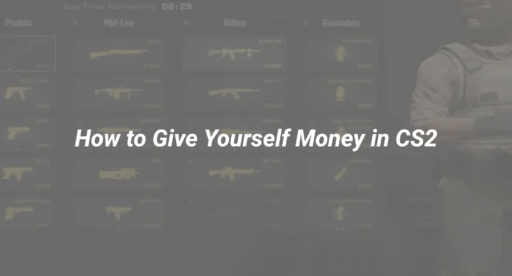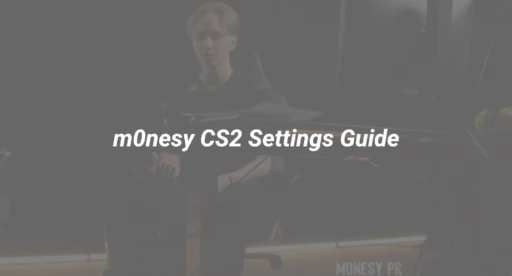Over 300,000 CS2 players trust DaddySkins for skins, stats, and guides—here’s how to use console money commands like a pro.
Why “Giving Yourself Money” Matters in CS2
CS2 (formerly CSGO) may have dropped the “GO,” but custom match commands are more important than ever, especially when it comes to training with weapons you wouldn’t normally afford early in a match.
Want to instantly equip an AWP or test grenade strategies with full utility? Giving yourself money via the console saves time and maximizes your training. Whether you’re building muscle memory or hosting 1v1s with friends, this command gives you full control.
Still, not everyone knows how to use it properly—especially with some commands evolving since CS2’s release in late 2023.
Step-by-Step: How to Give Yourself Money in CS2
Let’s walk through the exact steps you need to follow. This process takes less than 2 minutes and can totally level up your CS2 game.
Step 1: Enable Developer Console
- Open CS2.
- Click the gear ⚙️ icon in the top left → Settings.
- Head to the Game tab.
- Set “Enable Developer Console (~)” to Yes.
💡 Tip: You can open the console in-game by pressing the **~ key** (usually under ESC).
Step 2: Launch a Custom or Practice Game
The money command only works in:
- Practice mode
- Custom servers (with cheats enabled)
- Private lobbies you host
Important: If you’re playing official matchmaking or community servers with restrictions, money commands won’t work.
Step 3: Enable Cheats
Once in-game, open your console and type:
sv_cheats 1
This unlocks all admin-level commands like flying, infinite ammo, and of course—money.
🔒 Don’t worry—this only works in private games and doesn’t risk your VAC status.
Step 4: Give Yourself Money Using This Command
Now, input this line:
mp_give_player_cash 16000
That gives you $16,000, which is the max allowed by default.
You can replace 16000 with any amount. For example:
mp_give_player_cash 50000
Gives you $50K instantly (great for buying menu testing).
Step 5: Bypass Buy Restrictions (Optional)
Want to buy weapons at any location or any round? Use these additional commands:
mp_buy_anywhere 1
mp_buytime 9999
Now you can open the buy menu anywhere, anytime.
Step 6: Save It to Autoexec (Optional)
If you use this setup frequently, add the commands to your autoexec.cfg file to load them automatically.
Example:
// autoexec.cfg
sv_cheats 1
mp_give_player_cash 16000
mp_buy_anywhere 1
mp_buytime 9999
You can find your config files in: Steam\steamapps\common\Counter-Strike Global Offensive\game\csgo\cfg
Common Mistakes to Avoid
Even experienced players mess this up. Here’s what not to do:
Forgetting to Enable Cheats
Commands like mp_give_player_cash won’t work unless you first activate sv_cheats 1.
Trying in Matchmaking
Money commands don’t work in ranked games or most community servers. For those looking to improve matchmaking performance, you might find value in optimizing your FPS using our Launch Options for CS2 guide.
Giving Too Much Money Without Adjusting Cap
By default, the game caps at $16,000. If you want more, you’ll need to adjust the cap using:
mp_maxmoney 65535
Then give yourself cash:
mp_give_player_cash 50000
Advanced Tips for Efficient Practice
Now that you’re loaded with cash, here’s how to use it smartly:
Set Up Weapon Scenarios
Give yourself specific weapons instantly:
give weapon_awp
give weapon_molotov
Test clutch scenarios by combining with:
bot_place
Want more bot control? Our CS2 Bot Commands Guide helps you simulate real fights with custom placements, armor, and difficulty tweaks.
Reset the Economy Quickly
Reset for a new round of practice using:
mp_restartgame 1
This reloads the map and applies all money/buy settings instantly.
Test Smokes with Full Nades
Load yourself with full grenades every round using:
sv_infinite_ammo 1
ammo_grenade_limit_total 5
Practice new grenade spots by combining this with our Mirage Callouts Guide for position references.
Why Use DaddySkins for Your CS2 Needs?
DaddySkins isn’t just a skin marketplace—it’s a trusted hub for serious CS2 players. With updated tutorials, trading safety tips, and in-game strategy guides, it’s become the top destination for:
- Skin trading (via our marketplace)
- Rank Climbing Strategies (CS2 Ranks Explained)
- Map control and callouts (Inferno Callouts)
We’re more than loot—we’re your launchpad to level up everything in CS2.
Quick Reference Table
| Command | What It Does |
|---|---|
| sv_cheats 1 | Enables admin-level commands |
| mp_give_player_cash 16000 | Gives player $16K instantly |
| mp_buy_anywhere 1 | Enables buying anywhere on the map |
| mp_buytime 9999 | Removes buy time limit |
| give weapon_awp | Spawns a specific weapon |
| sv_infinite_ammo 1 | Infinite bullets & nades (training only) |
| mp_restartgame 1 | Restarts the game with current settings |
Final Checklist: Set Yourself Up for Success
- Enable console
- Use a custom/private server
- Enter sv_cheats 1
- Use mp_give_player_cash
- Practice smart—loadout, callouts, utility
- Save it all in your config
For the next steps, explore How to Check Your Steam Trade History—knowing where your skins go matters when real money is involved.