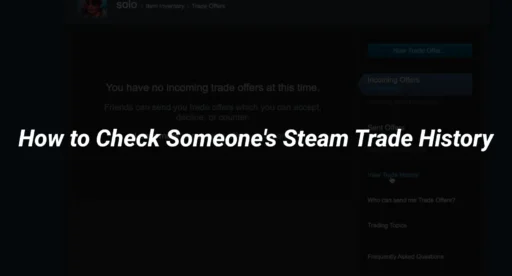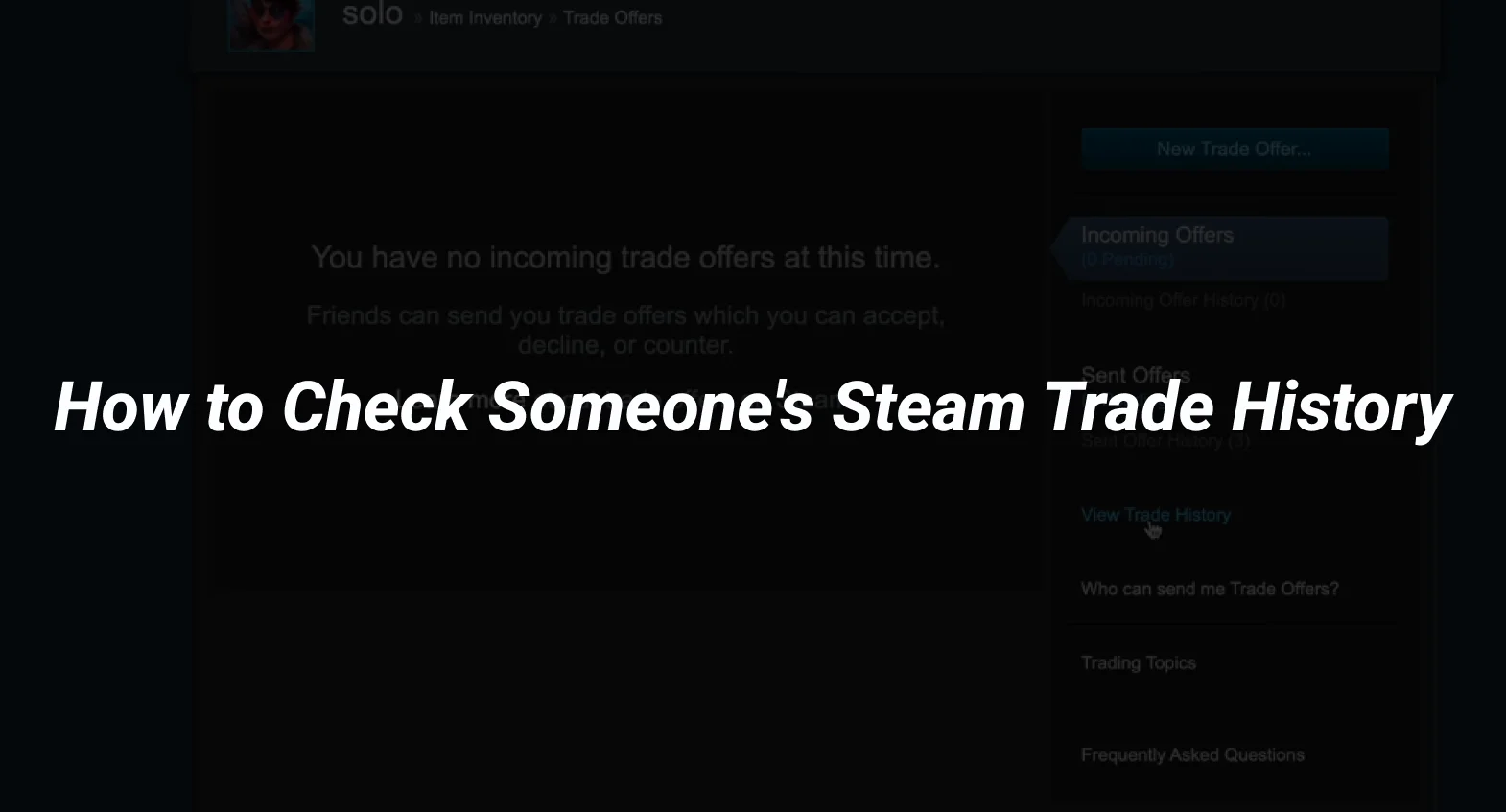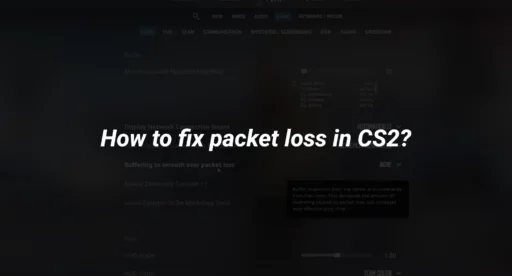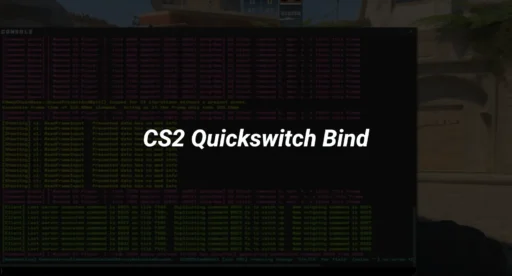Steam’s trade history feature is a handy tool for gamers to keep track of their trades and manage their inventory. Whether you’re trying to find out what you’ve traded, or just want to make sure everything’s in order, knowing how to access and read your trade history is key. This guide will walk you through the steps to check your own trade history and even touch on ways to learn about others’ trading activities, all while keeping ethical considerations in mind.
Key Takeaways
- Steam trade history helps you keep track of all your past trades and manage your inventory effectively.
- You can access your trade history through the Steam app by going to your Inventory and selecting ‘View Inventory History’.
- While you can see some information on other users’ trading activities through public profiles, detailed trade histories are private.
Understanding Steam Trade History
The Role of Trade History in Inventory Management
Steam trade history is a key tool for managing your digital inventory. It allows you to track every transaction you’ve made, from game items to those cheap knives you traded last week. By keeping a detailed record of your trades, you can avoid confusion over past exchanges and ensure your inventory is up-to-date. This is especially useful when you need to verify a trade or check the status of a particular item.
Having a clear view of your trade history can save you from potential headaches, like realizing too late that an item is missing or has been traded away without your knowledge.
Differences Between Trade Offers and Trade History
Understanding the distinction between trade offers and trade history is vital for effective inventory management. Trade offers are potential exchanges that haven’t been finalized yet. They represent opportunities that you can accept or decline. On the other hand, trade history records all completed trades, whether successful or declined. This helps you analyze past transactions and refine your trading strategies for future exchanges.
Importance of Reviewing Trade History Regularly
Regularly reviewing your trade history is crucial for staying on top of your trading activities. It helps you spot any discrepancies in your transactions and ensure that all items are accounted for. Here are some reasons why you should keep an eye on your inventory history steam:
- Verify past trades: Ensure that all trades were executed correctly and that you received what you were supposed to.
- Track trading patterns: Identify trends in your trading behavior and adjust your strategies accordingly.
- Resolve disputes: Use your trade history as evidence in case of any disputes with other users.
Checking your trade history periodically can help you make informed decisions and enhance your overall experience on the Steam platform.
Accessing Your Own Steam Trade History
Navigating the Steam Interface for Trade History
Getting into the nitty-gritty of your Steam trade history starts with understanding the interface. You’ll want to open the Steam app on your computer—make sure you’re logged in. Once you’re on the main screen, look for the “Inventory” option. This is your gateway to viewing all your items, whether they’re from trades, purchases, or market activities. It’s a neat way to see everything in one place.
Steps to View Your Trade History
Here’s a simple step-by-step to check your trade history:
- Open Steam: Launch the Steam app and log into your account.
- Find Your Inventory: On the main screen, click on “Inventory.”
- Access Trade History: In the Inventory page, find the “More” button—usually at the top or side. Click “More,” then select “View Inventory History” from the dropdown menu.
- Review Your Trades: This opens a detailed log of your past trades, showing dates, items exchanged, and who you traded with.
This process helps keep track of all those trades, especially if you’re dealing with expensive CS2 skins.
Utilizing the Right-Hand Corner Navigation
The right-hand corner of Steam’s interface is your friend here. It’s not just about trade history; it’s a hub for various features. To access your trade history this way, open Steam and click the menu icon in the upper left corner. Then, select “Inventory” and “More” in the top-right corner. Finally, click “View Inventory History” to see your trade details.
The right-hand corner navigation is like a Swiss army knife for Steam users—master it, and you’ll effortlessly manage your Steam inventory and trading activities.
By keeping tabs on your trade history, you can analyze your trading patterns, refine strategies, and optimize your Steam experience.
Exploring Third-Party Tools for Steam Trade Insights
Overview of Available Third-Party Tools
When it comes to enhancing your Steam trading experience, third-party tools can be quite helpful. One of the most popular tools is the Steam Inventory Helper (SIH). It’s a Chrome extension that streamlines your trading and inventory management. With SIH, you can easily compare prices and manage your items. While it doesn’t provide direct access to someone else’s trade history, it offers valuable insights into trading activities. Another interesting tool is Trading Kingdom, where you can compete with other traders to expand your influence, making the trading experience more engaging.
Benefits and Limitations of Using Third-Party Tools
Third-party tools offer several benefits:
- Enhanced Inventory Management: Tools like Steam Inventory Helper make it easier to sort and sell items.
- Price Comparisons: Quickly compare prices to ensure you’re getting the best deal.
- User-Friendly Interface: These tools often provide a more intuitive interface than Steam itself.
However, there are limitations to consider:
- Privacy Concerns: Some tools may require access to your account details.
- Limited Functionality: They can’t access someone else’s trade history directly.
- Potential Security Risks: Always ensure the tools are from reputable sources to avoid scams.
Enhancing Your Steam Experience with Extensions
Extensions like SIH not only help with inventory management but also improve your overall Steam experience. They can automate mundane tasks and provide additional information that Steam’s native interface might not offer.
While third-party tools cannot directly access another user’s trade history, they can still offer significant insights into trading patterns and practices. By leveraging these tools, you can make more informed decisions and enhance your trading strategy.
Incorporating third-party tools into your Steam trading routine can be a game-changer, offering both convenience and deeper insights into the trading world. Just be mindful of the ethical considerations and ensure your account’s security remains a top priority.
Methods to Check Someone Else’s Steam Trade History
Viewing Public Profiles for Trade Information
When you want to peek into someone else’s Steam trading world, the first step is to check their public profile. Public profiles can give you a glimpse into their trading activities, friends list, and other account details. While this won’t show you their complete trade history, it can offer some clues about their recent trades or items they might be interested in. To do this, simply go to their profile page and click on “View Public Profile.” Remember, not all users have their profiles set to public, so this method might not always work.
Requesting Trade History from Other Users
If you’re on friendly terms with the person whose trade history you’re interested in, just ask them. They might be willing to share their trade history if you explain why you’re interested. A simple request for a screenshot of their trade history could do the trick. Be polite and transparent about your reasons, as this increases the chances they’ll help you out.
Ethical Considerations in Accessing Trade History
It’s important to think about the ethical side of checking someone’s trade history. Respect their privacy and boundaries. Just because you can ask doesn’t mean you should, especially if you’re not close to the person. Always consider if your curiosity is worth potentially invading someone’s privacy. Also, be wary of any third-party tools claiming to offer access to others’ trade histories, as they might compromise security. For instance, using unauthorized tools could lead to security issues, like phishing attacks, which can put both your and the other person’s account at risk.
Conclusion
In wrapping up, checking someone’s Steam trade history might seem like a daunting task, but it’s quite manageable with the right approach. While you can’t directly view another user’s trade history, exploring their public profile or using third-party tools can offer some insights. Remember, communication is key—sometimes, simply asking the person for details can be the most straightforward solution. Whether you’re a casual gamer or a dedicated trader, keeping tabs on trade activities can enhance your overall Steam experience. So, dive in, explore, and make the most out of your trades!
Frequently Asked Questions
How can I see my trade history on Steam?
To check your trade history on Steam, open the Steam app and click on your profile name in the top right corner. From the dropdown, select ‘Account Details,’ then go to ‘Store & Purchase History’ and click ‘View Purchase History’ to see all your transactions.
Can I view someone else’s Steam trade history?
You can view some details of another user’s trading activities by checking their public profile on Steam. However, for a complete view, you would need to ask them directly if they are willing to share their trade history with you.