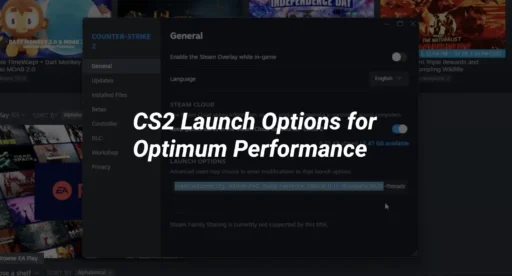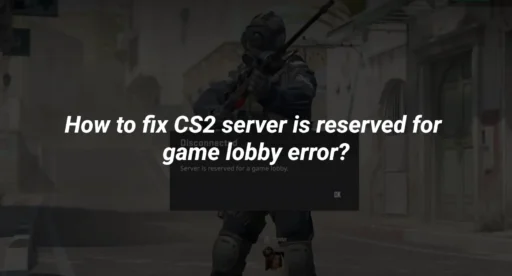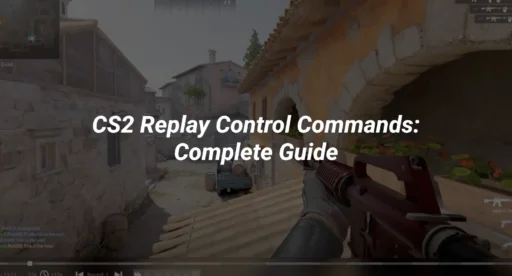This article is your go-to guide for mastering surfing commands in CS2. Whether you’re just starting or looking to enhance your skills, this guide will help you understand the essential commands that can make your surfing experience smooth and enjoyable. Get ready to ride the virtual waves and elevate your gaming journey!
Key Takeaways
- Learn the basic commands to enhance your surfing skills in CS2.
- Avoid common mistakes to improve your gameplay experience.
- Discover resources and communities to connect with other surfers.
Essential Surf Commands for Beginners
How to Enable Surfing
To start surfing in CS2, you need to set up your game correctly. Here’s how:
- Download a surf map from the Workshop. Popular choices include surf_summer and surf_utopia_v3.
- Launch CS2 and select the map in training mode.
- Open the console by pressing the ~ key and enter the necessary commands.
Basic Surf Commands
Here are some essential commands to enhance your surfing experience:
| Command | Description |
| sv_cheats 1 | Enables cheats and console commands for your surfing. |
| bot_kick | Removes bots from the game, allowing for uninterrupted surfing. |
| sv_accelerate 10 | Increases your acceleration speed while moving. |
| sv_airaccelerate 800 | Boosts your air acceleration, making it easier to navigate. |
| sv_staminajumpcost 0 | Removes stamina cost for jumping. |
| sv_autobunnyhopping 1 | Activates bunnyhopping for added speed. |
With these commands, you’ll be ready to ride the waves like a pro!
Common Mistakes to Avoid
When starting out, keep these tips in mind:
- Don’t jump or crouch while surfing; just use your movement keys.
- Always keep an eye on your tick rate; a higher tick rate means smoother gameplay.
- Practice makes perfect! Don’t get discouraged if you fall a lot at first.
Remember, surfing is all about having fun and improving your skills. Enjoy the ride!
Advanced Surf Techniques and Commands
Mastering Surf Ramps
To really get the hang of surfing in CS2, you need to master the ramps. Here are some tips:
- Stay low on the ramp until you see the end coming up.
- As you reach the end, tilt your view slightly up to gain speed for the next ramp.
- For inward-facing ramps, move in the opposite direction to stay on them.
Using Strafing Effectively
Strafing is key to controlling your movement. Here’s how to do it:
- Use the A and D keys to strafe left and right.
- Combine strafing with mouse movements to adjust your angle.
- Practice makes perfect; try different speeds and angles to see what works best for you.
Advanced Command Configurations
Setting up your commands can make a big difference. Here’s a quick list of useful commands:
| Command | Purpose |
| sv_cheats 1 | Enables cheats for your surfing session. |
| sv_airaccelerate 800 | Increases your air control. |
| sv_staminajumpcost 0 | No stamina cost for jumping. |
Surfing Settings
Adjusting your settings can enhance your experience:
- Set your mouse sensitivity to a comfortable level.
- Use a high refresh rate monitor for smoother gameplay.
- Experiment with different FOV (Field of View) settings to find what feels right.
Remember, surfing is all about practice and patience. The more you play, the better you’ll get!
Community and Resources for CS2 Surfing
Popular Surf Maps
When you’re diving into CS2 surf, you’ll want to check out some of the best maps out there. Here are a few popular ones:
- Surf_beginner: Perfect for newbies, this map has sections that gradually increase in difficulty.
- Surf_utopia_cs2: A fan favorite, it offers a colorful layout and some tricky spots to challenge your skills.
- Surf_mesa: This map combines easy and hard sections, making it great for practicing your moves.
Learning from Pro Surfers
Want to up your game? Here’s how to learn from the pros:
- Watch Demos: Knowing how to watch demos in CS2 can help you see how experienced players surf.
- YouTube Tutorials: There are tons of videos where pros share their techniques and strategies.
- Practice Regularly: The more you surf, the better you’ll get. Try to set aside time each week to practice your skills.
Remember, surfing in CS2 is all about having fun and improving your skills. Don’t be afraid to make mistakes; they’re part of the learning process!
Wrapping Up Your CS2 Surfing Adventure
In conclusion, this guide has shown you how to use surf commands in CS2, helping you glide through the game with ease. By following these steps, you’re ready to jump into the exciting world of CS2 surfing, where you can ride the waves and enhance your gaming fun! Remember, the key to mastering surfing is practice and patience. So, grab your favorite surf map, enter those commands, and enjoy the thrill of surfing in CS2. Happy surfing!