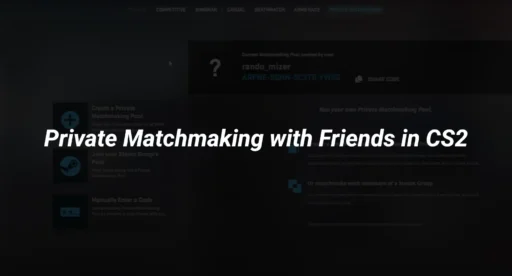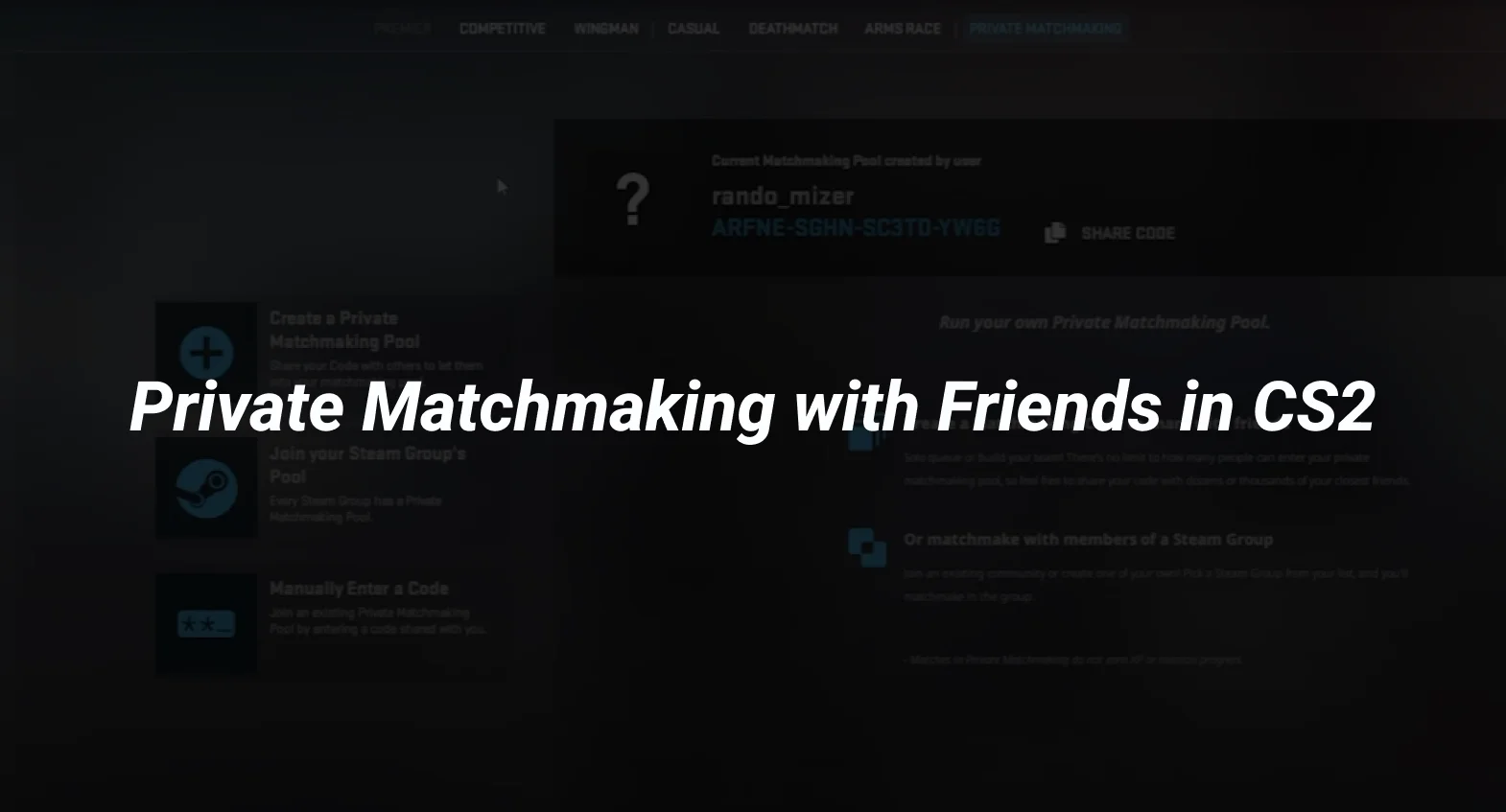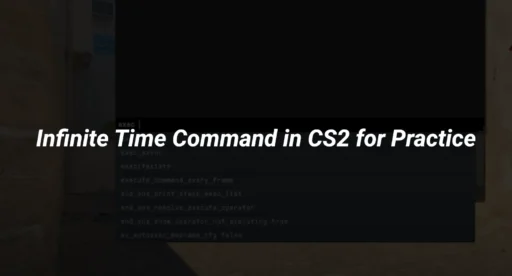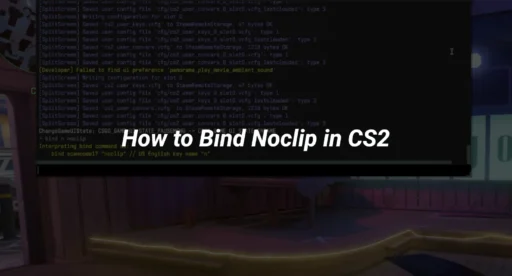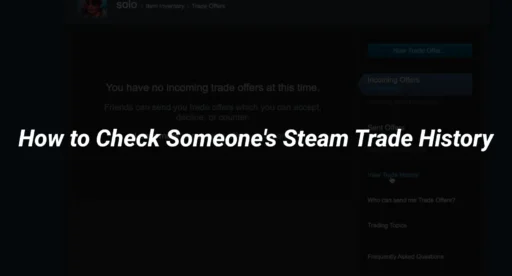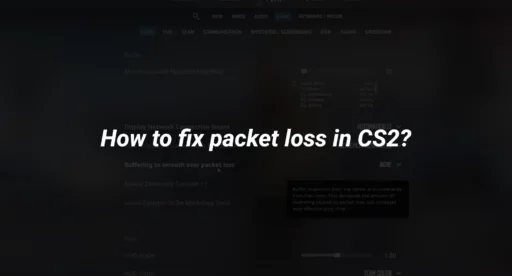Ever thought about hosting your own game night in Counter-Strike 2? Well, you can! CS2 lets you set up private matches with your friends. It’s like being the boss of your own game. You can tweak the settings and make the game just how you like it. This guide will show you how to set up a private match in CS2, so you can enjoy gaming with just your pals.
Key Takeaways
- Setting up a private match in CS2 is easy and lets you control who you play with.
- You can customize game settings to create a unique experience for your group.
- Playing privately with friends can make the game more fun and less stressful.
Understanding Private Matchmaking in CS2
The Evolution of Matchmaking Systems
Over the years, matchmaking systems in games like Counter-Strike 2 (CS2) have come a long way. Initially, players had to rely on community servers to find games, which often led to uneven matches and unpredictable experiences. Today, CS2’s matchmaking system is sophisticated, offering players the ability to engage in both competitive and casual matches with ease. The introduction of private matchmaking has revolutionized how friends can connect and play together, ensuring a controlled and enjoyable gaming environment.
Key Features of Private Matchmaking
Private matchmaking in CS2 is designed with several key features to enhance the gaming experience:
- Lobby Codes: Players can create private lobbies and share unique codes with friends to join the match.
- Custom Settings: Adjust game rules, select maps, and set match parameters to tailor the experience.
- Invite-Only Access: Control who can join the game by sending invitations directly through the Steam friends list.
These features make private matchmaking an attractive option for those looking to enjoy the game in a more intimate setting.
Benefits of Playing with Friends
Playing CS2 with friends in a private match offers numerous benefits:
- Enhanced Communication: With friends, communication tends to be clearer and more effective, leading to better teamwork.
- Customizable Experience: You can set the rules and choose the maps, creating a unique gaming session that suits everyone’s preferences.
- Improved Skills: Playing with friends allows for a relaxed environment where you can practice and improve your skills without the pressure of public matchmaking.
By engaging in private matches, you not only enjoy a personalized gaming experience but also strengthen friendships through shared victories and challenges.
Setting Up a Private Matchmaking Session
Requirements for Hosting a Private Match
To host a private match in CS2, you need a few things in place. First, make sure you and your friends have CS2 installed through Steam. It’s essential that everyone is added to your Steam friends list for easy invites. Private lobbies might be locked for new players, so ensure you’ve played enough casual matches to unlock all features.
Step-by-Step Guide to Creating a Match
- Launch CS2 and click the “PLAY” button from the home screen.
- Navigate to “MATCHMAKING” and select “PRIVATE MATCHMAKING.”
- If “PRIVATE MATCHMAKING” is grayed out, play more casual games to unlock it.
- Use the “SHARE CODE” button to generate a code.
- Send this code to your friends and ask them to enter it under “Manually Enter a Code.”
- Once everyone joins, click the “GO” button to start the match.
Customizing Game Settings for Private Matches
In private matches, you can tweak several settings to tailor the gameplay to your liking. You can choose the map, game mode, and specific rules like round timers and friendly fire. This flexibility allows for a personalized gaming experience, whether you’re practicing for competitive play or just having fun with friends. Adjusting these settings can also help improve your gaming performance, making each match more enjoyable and tailored to your group’s preferences.
Setting up a private match in CS2 is a straightforward way to enjoy the game with friends without the hassle of random players. Just share the code with your chosen players, and you’re all set for a custom game tailored to your group.
how to 1v1 friends in cs2
Communication Techniques Among Friends
When you’re setting up a cs2 custom game with friends, communication is key. Start by deciding on the map and rules before the match begins. Use voice chat to keep the dialogue flowing smoothly. This ensures that both players are on the same page and can discuss strategies or any rule changes on the fly. It’s also a good idea to agree on whether to use any special commands or settings.
Role Assignment and Strategy Development
In a 1v1, roles aren’t as defined as in team matches, but you can still strategize. Decide who will be on the offensive and who will defend. This can change throughout the game, so be flexible. Discuss potential strategies and tactics beforehand, considering each player’s strengths and weaknesses. Understanding your opponent’s play style can give you a competitive edge.
Analyzing Team Performance Post-Match
After the match, take some time to review what happened. Discuss what strategies worked and what didn’t. Analyzing your performance helps in refining tactics for future games. You might even want to watch a replay of the match if available, to see where improvements can be made. This is also a great time to tweak your settings, like customizing your crosshair for better accuracy in future matches.
Engaging in 1v1 matches with friends in CS2 not only enhances your skills but also strengthens your understanding of the game mechanics. These sessions provide a relaxed environment to experiment and learn without the pressure of ranked matches.
how does private matchmaking work cs2
Private matchmaking in Counter-Strike 2 (CS2) allows you to create a controlled game environment, perfect for playing with a select group of friends. This feature is especially useful for those who want to enjoy the game without the unpredictability of random players. Understanding how to make a private match in CS2 is crucial for setting up these personalized gaming sessions.
To start a cs2 private match with friends, you need to access the ‘Private Matchmaking’ mode. This mode lets you invite friends through a lobby code, providing a straightforward way to organize a game. Here’s a simple breakdown of the process:
- Launch CS2 and navigate to the ‘Play’ menu.
- Select ‘Matchmaking’ and then choose ‘Private Matchmaking’.
- Generate a Lobby Code by clicking the ‘Share Code’ button.
- Share the Code with your friends, allowing them to join your cs2 private lobby.
- Customize Game Settings such as map choice and game rules to tailor your match.
- Start the Match by clicking the ‘GO’ button once everyone is ready.
Private matchmaking offers a unique way to engage with CS2, making it easy to enjoy the game with friends in a controlled setting. By understanding how does private matchmaking work cs2, you can ensure a smooth and enjoyable gaming experience. If you encounter issues like the “Server is Reserved for a Game Lobby” error, consider checking server status or verifying game files through Steam to resolve potential problems. This setup not only enhances the gaming experience but also reduces the likelihood of connectivity issues, making your private matches more enjoyable.
Private lobbies in CS2 aren’t just about playing; they’re about creating a space where you and your friends can strategize, compete, and enjoy the game on your terms. Whether you’re setting up a quick match or planning an extended gaming session, private matchmaking gives you the flexibility to do it all.
Conclusion
Setting up a private match in Counter-Strike 2 with your friends is a breeze once you know the steps. It’s all about sharing that special code and getting everyone into the same lobby. This way, you can enjoy a game that’s tailored just for your group, without any random players jumping in. Whether you’re looking to practice strategies or just have a fun time, private matches give you the control to do it your way. So, gather your friends, set up your match, and dive into the action. It’s your game, your rules.