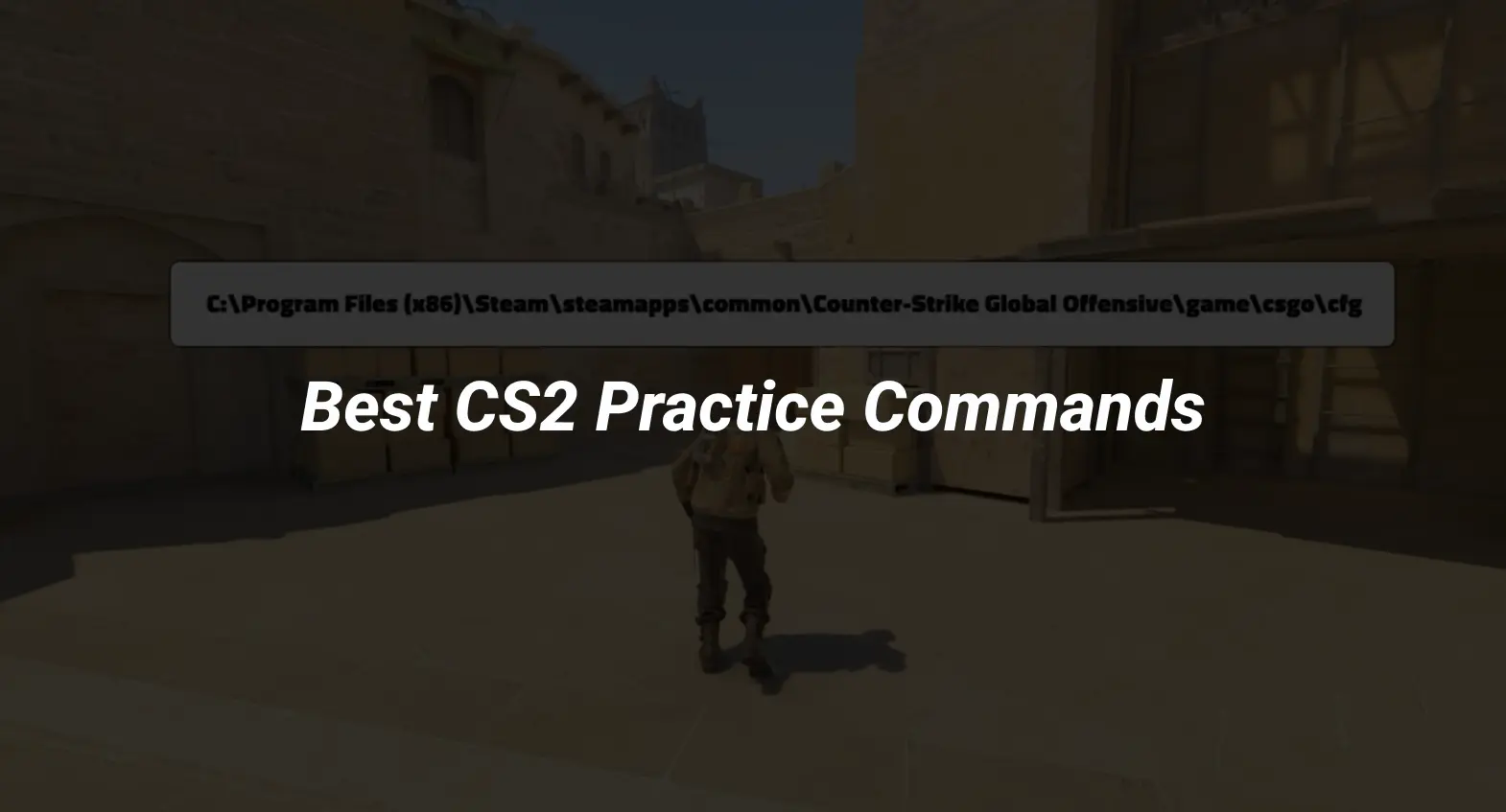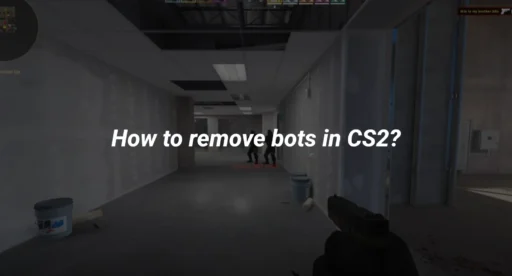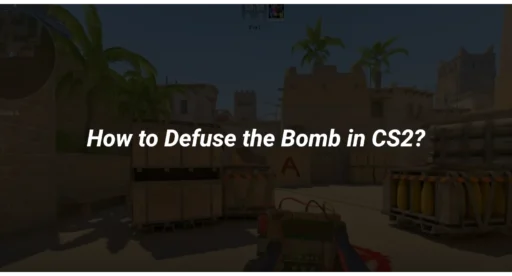If you’re aiming to enhance your skills in CS2, knowing the right practice commands is essential. This guide will help you set up a practice environment that suits your needs, whether you’re a beginner or looking to refine your advanced techniques. We’ll cover everything from basic commands to more complex setups, ensuring you’re well-equipped for your training sessions.
Key Takeaways
- Setting up a practice environment is crucial for improving your skills in CS2.
- Using essential commands can help streamline your practice sessions and make them more effective.
- Regular practice and tracking your progress can lead to significant improvements in your gameplay.
Mastering the Basics of CS2 Practice Commands
Setting Up Your Practice Environment
To kick off your journey in CS2, you need to set up a solid practice environment. This is where you can hone your skills without the pressure of a live match. Here’s how to get started:
- Create a practice server: Launch CS2 and navigate to Play > Practice > Competitive.
- Select your map: Choose the map you want to practice on and hit Go.
- Enable cheats: Open the console and type sv_cheats 1 to unlock all commands.
Essential Commands for Beginners
Once your server is up, it’s time to dive into some essential commands that will make your practice sessions more effective. Here’s a quick list:
- mp_buy_anywhere 1: Buy weapons and gear anywhere on the map.
- sv_infinite_ammo 1: Enjoy unlimited ammo without reloading.
- mp_freezetime 0: Skip the waiting time at the start of rounds.
Customizing Your Practice Sessions
Customization is key to effective practice. Here are some tips to tailor your sessions:
- Bind commands: Use the console to bind commands to keys for quick access. For example, bind “MOUSE5” “noclip” lets you fly around the map.
- Add bots: Use bot_add to place bots in your game for practice.
- Remove smokes instantly: Type ent_fire smokegrenade_projectile kill to clear smoke grenades quickly.
Advanced Practice Commands
Utilizing Grenade Practice Commands
When it comes to mastering your grenade throws in CS2, using the right commands can make a huge difference. Here are some essential commands that will help you practice your grenade skills:
- sv_grenade_trajectory 1 – This command shows the trajectory of your grenades, helping you visualize where they will land.
- sv_grenade_trajectory_time 10 – This sets how long the trajectory line is visible, giving you enough time to analyze your throws.
- sv_rethrow_last_grenade – This command allows you to automatically throw the last grenade again, so you can see its landing spot without moving.
| Command | Description |
| sv_grenade_trajectory_prac_pipreview 1 | Preview where the grenade will land. |
| sv_grenade_trajectory_prac_trailtime 6 | Show the trajectory for 6 seconds. |
| ammo_grenade_limit_total 5 | Carry all five types of grenades at once. |
Optimizing Your Practice Routine
Scheduling Regular Practice Sessions
To really level up your game, you need to practice regularly. Here are some tips to help you stay on track:
- Set a specific time each day or week for practice.
- Use a calendar or reminder app to keep you accountable.
- Mix up your practice sessions to keep things fresh and exciting.
Tracking Your Progress Effectively
Keeping tabs on your improvement is key to becoming a better player. Here’s how you can do it:
- Record your gameplay sessions to review later.
- Use a spreadsheet to track your stats, like kills, deaths, and grenade throws.
- Set specific goals for each session, like mastering a new grenade lineup.
CS2 All Practice Commands List
List of Commands
When diving into CS2 practice commands, you’ll want to have a solid list at your fingertips. Here’s a quick rundown of essential commands that can help you level up your game:
| Command | Description |
| sv_cheats 1 | Enables cheat commands in your practice session. |
| mp_respawn_on_death_ct 1 | Instantly respawns you as a Counter-Terrorist when you die. |
| mp_respawn_on_death_t 1 | Instantly respawns you as a Terrorist when you die. |
| mp_roundtime 60 | Sets the round time to 60 minutes for extended practice. |
| sv_infinite_ammo 1 | Gives you unlimited ammo, so you never have to reload. |
| ammo_grenade_limit_total 6 | Allows you to carry up to six grenades at once. |
| sv_grenade_trajectory_prac_pipreview 1 | Shows a preview of where your grenades will land. |
Important Commands for Practice
Here are some key commands you should definitely consider:
- bot_kick – Removes all bots from the game.
- mp_buy_anywhere 1 – Lets you buy weapons and gear from anywhere on the map.
- mp_freezetime 0 – Eliminates the freeze time at the start of rounds.
CS2 Practice Config
To make your life easier, consider creating a CS2 practice config. This is a file where you can save all your favorite commands. Just create a .cfg file and add the commands you want to use. Then, you can load it in-game with a simple command.
CS2 Grenade Practice Commands
For those looking to master their grenade throws, here are some CS2 grenade practice commands:
- sv_grenade_trajectory_time_spectator 15 – Shows the grenade trajectory for 15 seconds for spectators.
- sv_rethrow_last_grenade – Automatically rethrows your last grenade, making it easier to practice.
Wrapping It Up
Setting up your own practice server in CS2 can really boost your skills. It lets you work on things like throwing grenades, controlling your aim, and hitting those tricky wall bangs. With the right commands and settings, you can make your practice sessions way more effective. So, grab those commands, get your server going, and crush your CS2 goals!
Frequently Asked Questions
What are practice commands in CS2?
Practice commands in CS2 are special codes that help players set up a practice environment. They let you use cheats, add bots, or change game settings to improve your skills.
How do I set up a practice server?
To set up a practice server, start CS2, go to Play, choose Practice, and pick a map. You can also use commands to customize your server further.
Can I use practice commands without a config file?
Yes! You can enter commands directly into the console while playing. Just type them in each time you start a new game.