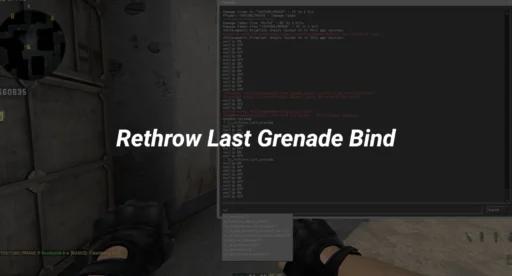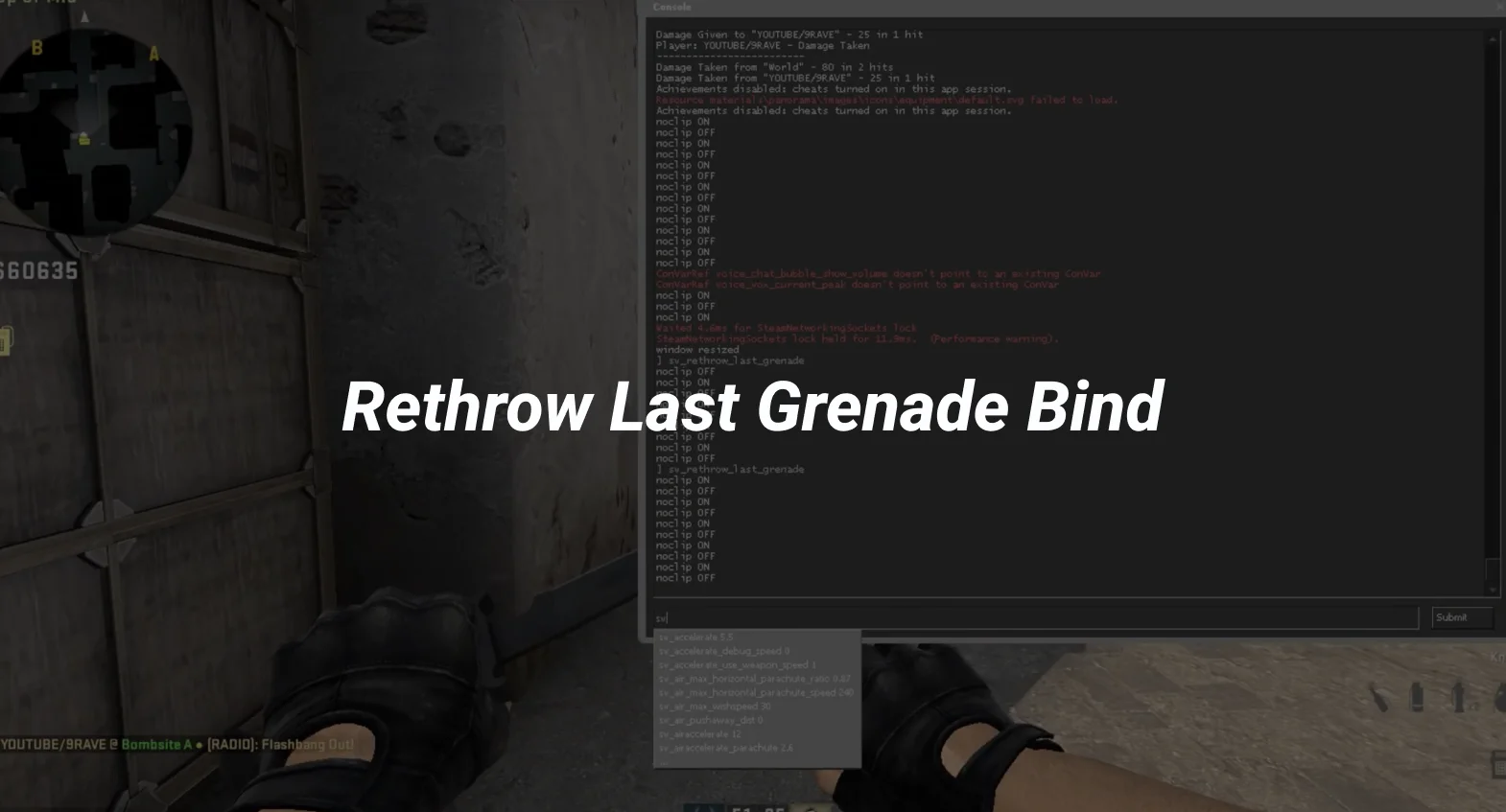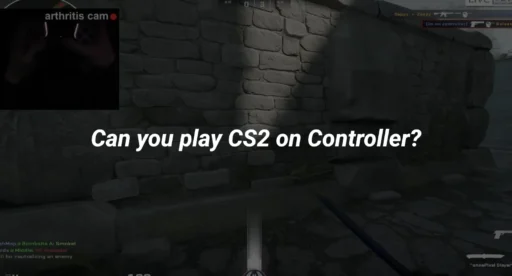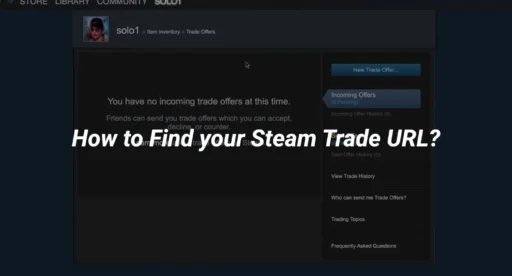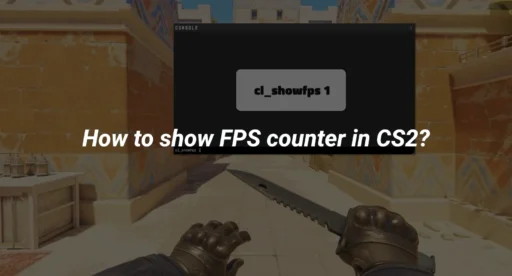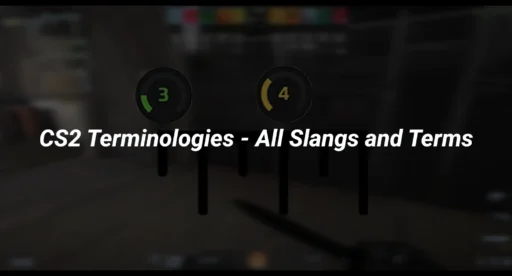If you’re looking to elevate your CS2 gameplay, mastering grenade mechanics is a must. One of the most useful tools for perfecting your grenade throws is the sv_rethrow_last_grenade command. This guide will walk you through everything you need to know about the cs2 rethrow last grenade bind, from enabling the console to binding the command and using it effectively in practice sessions.
What is the Rethrow Last Grenade Command?
The sv_rethrow_last_grenade command allows you to repeat your last grenade throw in CS2. This is incredibly useful for:
- Practicing pop flashes and smoke lineups.
- Testing grenade trajectories and effects from different angles.
- Achieving consistency in your throws without manually resetting each time.
This command is especially helpful for players who want to refine their utility usage, whether it’s for flashbangs, smokes, Molotovs, or HE grenades17.
How to Enable the Developer Console
Before you can use the cs2 rethrow grenade command, you need to enable the developer console. Here’s how:
- Open CS2 and go to Settings.
- Navigate to the Game tab.
- Find the Enable Developer Console option and set it to Yes.
- Press the ~ (tilde) key to open the console during gameplay17.
How to Bind the Rethrow Last Grenade Command
Once the console is enabled, you can bind the sv_rethrow_last_grenade command to a key of your choice. Follow these steps:
- Open the console by pressing ~.
- Type the following command:
- Copy
- bind <key> sv_rethrow_last_grenade
Replace <key> with your preferred key (e.g., bind k sv_rethrow_last_grenade). - Press Enter to save the bind157.
Practical Uses of the Rethrow Last Grenade Bind
The cs2 rethrow last grenade bind is a game-changer for practice sessions. Here’s how you can use it effectively:
1. Perfecting Flashbangs
- Throw a flashbang and use the bind to rethrow it.
- Move to different positions to see how the flash affects your vision.
- Adjust your aim and timing for optimal results17.
2. Testing Smoke Lineups
- Throw a smoke grenade and rethrow it using the bind.
- Check if the smoke lands in the desired spot from various angles.
- Use this to create consistent smoke lineups for competitive play13.
3. Practicing Molotovs and HE Grenades
- Test Molotov placements to block off choke points.
- Use the bind to refine HE grenade throws for maximum damage7.
Additional Tips for Grenade Practice
To make the most of your cs2 grenade binds, consider these additional tips:
1. Enable Infinite Ammo
Use the command sv_infinite_ammo 1 to practice without running out of grenades37.
2. Use the Grenade Camera
Enable the grenade trajectory preview with sv_grenade_trajectory_prac_pipreview 1 to see the path of your throws37.
3. Create a Practice Config
Save your preferred settings and binds in a .cfg file for easy access. For example, create a grenade.cfg file with commands like:
Copy
sv_cheats 1
sv_infinite_ammo 1
bind k sv_rethrow_last_grenade
Execute the config with exec grenade.cfg in the console37.
Frequently Asked Questions
1. Can I use the rethrow command in competitive matches?
No, the sv_rethrow_last_grenade command only works in private practice matches with cheats enabled (sv_cheats 1)7.
2. What’s the best key to bind for rethrowing grenades?
Choose a key that’s easy to reach but doesn’t interfere with other controls. Popular choices include V, K, or F15.
3. How do I remove a grenade bind?
To remove a bind, open the console and type unbind <key>. For example, unbind k7.
Conclusion
The cs2 rethrow last grenade bind is a powerful tool for improving your utility usage in CS2. By following this guide, you can easily set up the sv_rethrow_last_grenade command and start practicing like a pro. Whether you’re perfecting flashbangs, smokes, or Molotovs, this bind will save you time and help you achieve consistent results.
For more tips on CS2 gameplay, check out our guides on CS2 Maps and CS2 Practice Commands.
Internal Linking Suggestions
- Learn about CS2 Grenade Binds for more utility tips.
- Explore CS2 Callouts for Mirage to improve your map knowledge.
- Discover how to Change Your Crosshair in CS2 for better aim.
- Check out CS2 Bot Commands for advanced practice setups.
- Read about CS2 Launch Options to optimize your game performance.
By incorporating these tips and commands into your practice routine, you’ll be well on your way to mastering CS2’s grenade mechanics. Happy practicing!