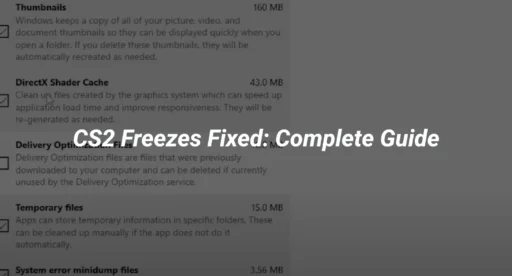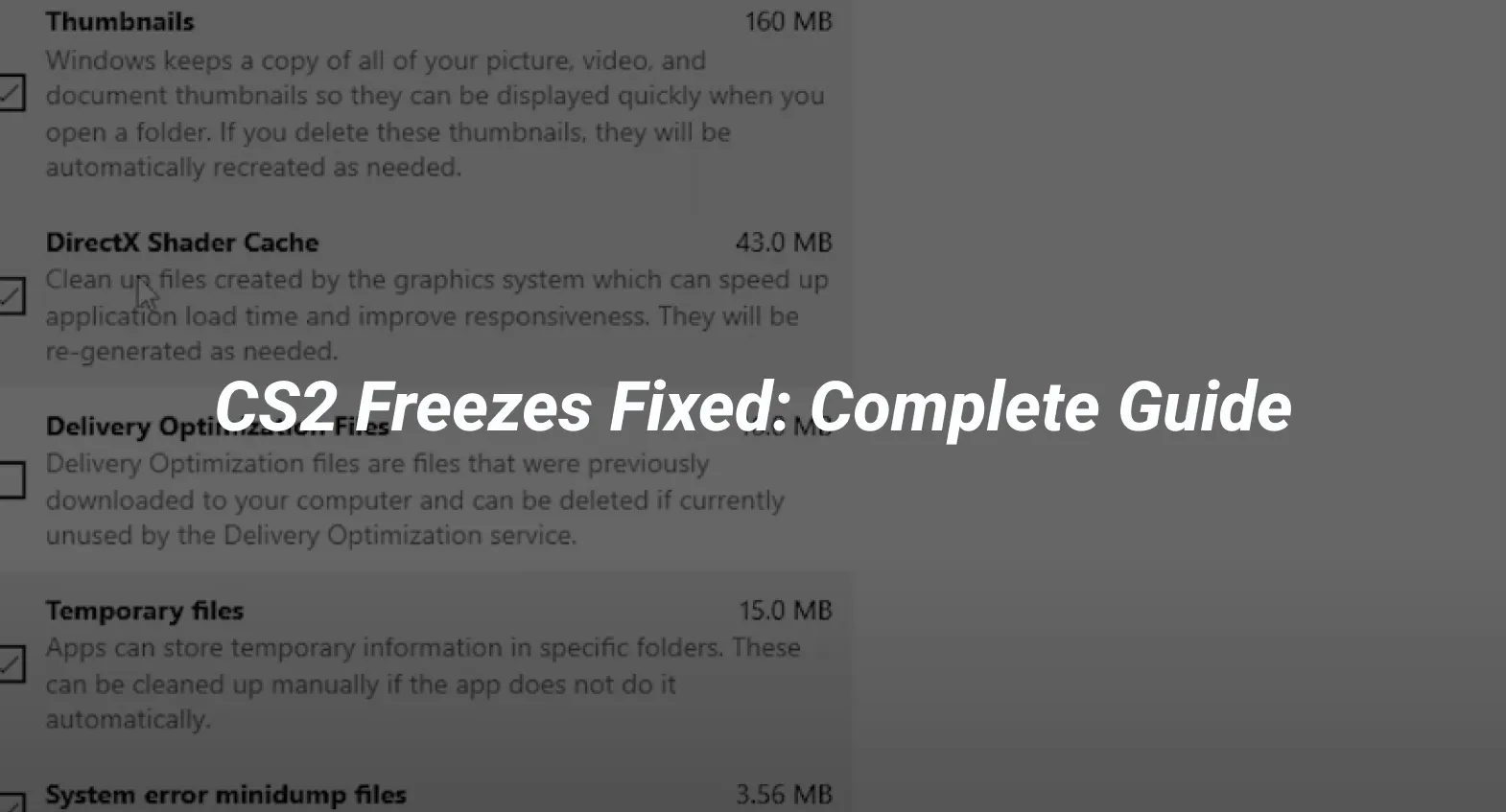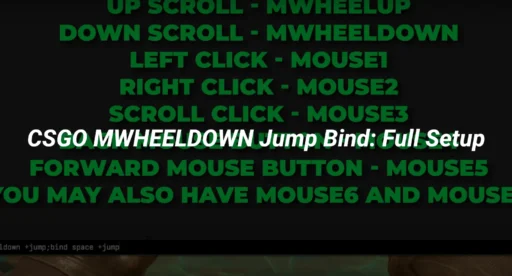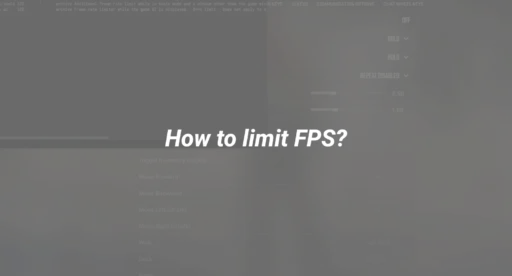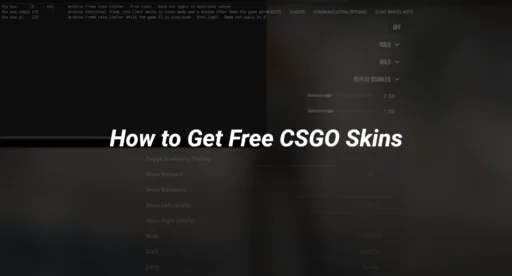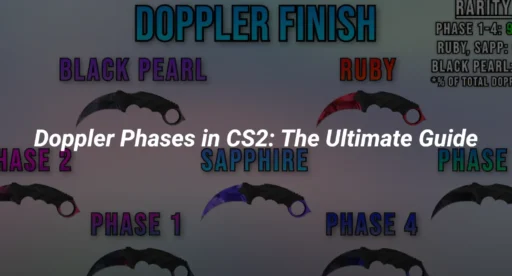Introduction: Why CS2 Freezes Are Ruining Your Game (and How to Stop Them)
Nothing is more frustrating than your CS2 freezing mid-round—especially when the outcome of a match hangs in the balance. Whether your game locks up on launch, during loading screens, or randomly mid-match, you’re not alone. CS2 freezes are among the top complaints in the community, and most guides only scratch the surface. This guide delivers every proven fix, from basic to advanced, so you can get back to climbing ranks—without interruption.
What Causes CS2 Freezes? (And Why Most Fixes Fail)
CS2 freezes can be triggered by a range of factors:
- Outdated or corrupted graphics drivers
- Conflicting background software
- Incorrect game or system settings
- Hardware incompatibility (RAM, GPU, CPU)
- Corrupted CS2 files or Steam issues
- Network instability or packet loss
- OS-specific bugs (Windows, Linux)
Most guides only address surface-level issues. Here, we’ll cover root causes, prevention, and advanced troubleshooting.
Step-by-Step Fixes for CS2 Freezing Issues
1. Basic Quick Fixes (Works for Most Players)
- Restart CS2 and Steam
- Update your graphics drivers (NVIDIA/AMD/Intel)
- Verify CS2 game files
- Steam > Library > CS2 > Right-click > Properties > Installed Files > Verify Integrity
2. Optimize CS2 Launch Options
Set your launch options for maximum stability.
Go to Steam > Library > CS2 > Properties > Launch Options, and enter:
-novid -high -threads X -nojoy -tickrate 128
Replace X with your number of CPU threads.
Full launch options guide: CS2 Launch Options for Optimum Performance
3. Adjust In-Game Settings for Stability
- Lower video settings (especially Texture and Shader Quality)
- Disable V-Sync and Motion Blur
- Set Multicore Rendering to Enabled
For detailed system requirements: CS2 System Requirements – Min & Recommended Specs
4. Advanced Config Tweaks
- Create or edit your autoexec.cfg with:
fps_max 300
cl_forcepreload 1
mat_queue_mode 2
- Disable overlays (Discord, GeForce Experience, Steam Overlay)
- Run CS2 as an administrator
5. Fixing Hardware and OS-Specific Issues
Windows
- Update Windows to the latest version
- Check for background processes with high CPU/RAM usage
- Run a memory diagnostic (Windows Memory Diagnostic tool)
Linux
- Ensure the latest Proton version (if using Steam Play)
- Update GPU drivers (Mesa/NVIDIA proprietary)
- Run CS2 with PROTON_NO_ESYNC=1 if experiencing random freezes
AMD/NVIDIA GPUs
- Use DDU (Display Driver Uninstaller) to clean install drivers
- For AMD RX cards, roll back to a stable driver if freezes start after an update
How to Prevent CS2 Freezes in the Future
- Keep drivers and Windows/Linux updated
- Regularly verify game files after updates
- Avoid overclocking the GPU/CPU for CS2
- Maintain at least 8GB of free disk space on your system drive
- Use a wired internet connection to avoid packet loss
Diagnosing Persistent or Unusual Freezes
If the above steps do not solve your issue:
- Check Windows Event Viewer for CS2-related errors
- Review CS2 crash logs (found in Steam > steamapps > common > Counter-Strike 2 > game > csgo > logs)
- Test RAM and SSD health (using MemTest86, CrystalDiskInfo)
- Try a clean reinstall of CS2 and Steam
For related stutter issues: Why is my CS2 Stuttering? Here’s the Fix!
Frequently Asked Questions (FAQs)
Q: Why does CS2 freeze only on certain maps?
A: Some maps are more demanding. Try lowering settings and check for custom content conflicts. See CS2 Maps – Active Map Pool Updated 2024.
Q: Can high ping cause freezes?
A: High ping causes lag, but packet loss or network instability can also freeze CS2. See How to fix packet loss in CS2? 5 Proven Ways.
Q: Is there a way to monitor CS2 performance in real time?
A: Yes, use How to Show Net Graph in CS2? Settings & Commands for real-time stats.
Conclusion: Play CS2 Without Freezes—For Good
CS2 freezes are a major pain, but with the right approach, you can eliminate them for good. By following these step-by-step solutions—covering everything from basic fixes to advanced diagnostics—you’ll enjoy smooth, uninterrupted gameplay on any system. Bookmark this guide, keep your system updated, and check our related performance guides for even more CS2 optimization.