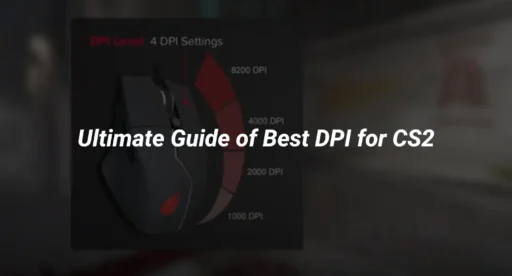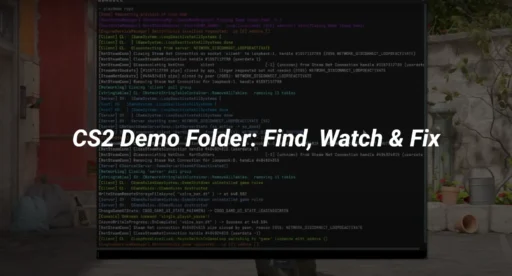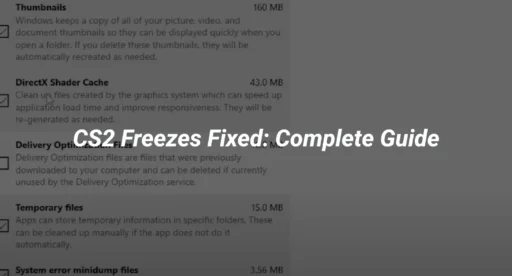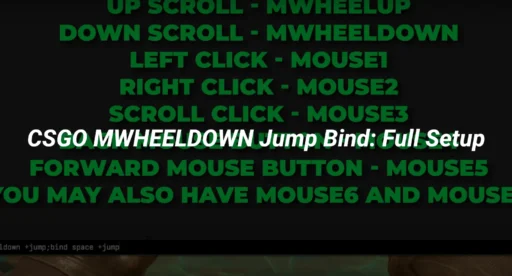Introduction: Why DPI Matters More Than Ever in CS2
Are you missing shots or struggling to control your aim, even after hours of practice? The culprit is often your mouse DPI. In CS2, the right DPI can mean the difference between a crisp headshot and a lost round. Yet, most players use default or random settings—never unlocking their true potential.
This guide reveals the science, the pro preferences, and the practical steps to find your best DPI for CS2. Whether you’re a beginner or a competitive grinder, you’ll learn how to optimize your aim, reduce fatigue, and make every flick count.
What is DPI and Why Does It Matter in CS2?
DPI (Dots Per Inch) measures how far your mouse cursor moves on-screen for every inch you move the mouse. In CS2, DPI directly affects your aiming precision and comfort.
- Low DPI (400–800): More arm movement, higher precision, preferred by most pros.
- High DPI (1600+): Less movement needed, can cause jitter or inaccuracy in FPS games.
Benefits of the Right DPI:
- Consistent aim and recoil control
- Reduced wrist fatigue
- Improved tracking and flick shots
- Better muscle memory
DPI vs. Sensitivity vs. eDPI: What’s the Difference?
- DPI: Set in your mouse software (e.g., 400, 800, 1600).
- Sensitivity: Set in CS2 game settings (e.g., 2.0).
- eDPI (Effective DPI): DPI × Sensitivity (e.g., 800 DPI × 1.0 sens = 800 eDPI).
Why eDPI Matters:
eDPI lets you compare settings across different DPIs and sensitivities. Most CS2 pros use an eDPI between 700 and 1400.
What DPI Do CS2 Pros Use? [2025 Data]
A survey of top CS2 professionals shows:
- 400 DPI: Used by ~60% of pros (with sens 1.5–2.5)
- 800 DPI: Used by ~35% of pros (with sens 0.8–1.8)
- 1600 DPI: Rare, used by a few hybrid players
| Player | DPI | Sensitivity | eDPI |
|---|---|---|---|
| s1mple | 400 | 3.09 | 1236 |
| NiKo | 400 | 1.38 | 552 |
| ZywOo | 800 | 1.7 | 1360 |
| ropz | 400 | 1.77 | 708 |
Data compiled from public configs and pro settings resources.
Step-by-Step: How to Find the Best DPI for CS2
Follow these steps to discover your ideal DPI:
1. Set Your Mouse DPI in Software
- Open your mouse software (e.g., Logitech G HUB, Razer Synapse).
- Set DPI to 400 or 800 for best results.
- Disable mouse acceleration.
2. Set Your In-Game Sensitivity
- Launch CS2.
- Go to Settings > Mouse.
- Start with a sensitivity between 1.0 and 2.0.
3. Calculate Your eDPI
- Multiply your DPI by your CS2 sensitivity.
- Aim for an eDPI between 700 and 1400.
4. Test in Aim Maps
- Load an aim training map or use CS2 Practice Commands.
- Track targets, practice flicks, and adjust sensitivity as needed.
5. Fine-Tune for Comfort
- Try both 400 and 800 DPI for a few games each.
- Adjust in-game sensitivity until your aim feels natural and consistent.
6. Lock in Your Settings
- Save your DPI profile in your mouse software.
- Save your CS2 sensitivity in an autoexec file for consistency.
Advanced: How Mousepad, Sensor, and Monitor Affect DPI Choice
Mouse Sensor Types
- Optical sensors: Most accurate for FPS games, especially at 400–800 DPI.
- Laser sensors: Can introduce acceleration; less ideal for CS2.
Mousepad Size
- Large mousepads: Allow for low DPI and large arm movements.
- Small mousepads: May require higher DPI or higher sensitivity.
Monitor Resolution & Refresh Rate
- Higher resolution (1440p/4K): May benefit from slightly higher DPI (800–1200).
- High refresh rate (144Hz+): No direct DPI impact, but smoother aim tracking.
Troubleshooting Common DPI and Sensitivity Issues
1. My aim feels too slow or too fast.
- Adjust in-game sensitivity in small increments (0.05–0.1).
2. My crosshair skips or jitters.
- Set DPI to 400 or 800.
- Ensure raw input is enabled in CS2.
3. My settings reset or feel inconsistent.
- Use an autoexec file to lock your settings.
- Check for conflicting mouse software profiles.
4. I want to match my Valorant/Overwatch/other FPS sensitivity.
- Use a sensitivity converter.
Frequently Asked Questions
Q: Is higher DPI always better for CS2?
A: No. Most pros use 400 or 800 DPI for maximum precision. Higher DPI can cause jitter and is harder to control in CS2.
Q: Should I use raw input in CS2?
A: Yes, raw input bypasses Windows mouse settings for the most consistent aim.
Q: What is the best eDPI for CS2?
A: Aim for an eDPI between 700 and 1400. Test within this range for your comfort.
Q: How do I save my mouse settings in CS2?
A: Use an autoexec file to save your sensitivity and other commands.
Conclusion: Lock In Your Best DPI for CS2
Choosing the best DPI for CS2 is about finding the perfect balance between precision and comfort. Most top players use 400 or 800 DPI with a matching sensitivity for an eDPI between 700 and 1400. Follow the step-by-step method above, test in-game, and use the right hardware for your setup.
For more advanced optimization, explore our Best CS2 Mouse Settings & Sensitivity Guide and CS2 Raw Input Guide.