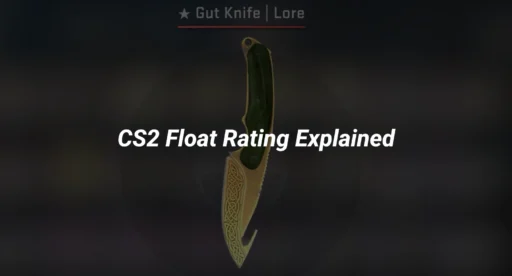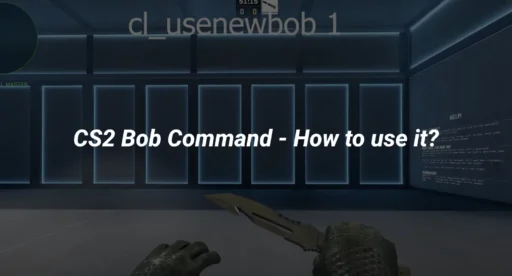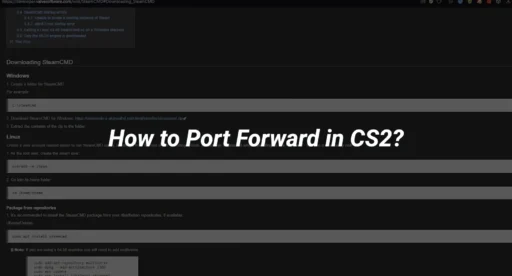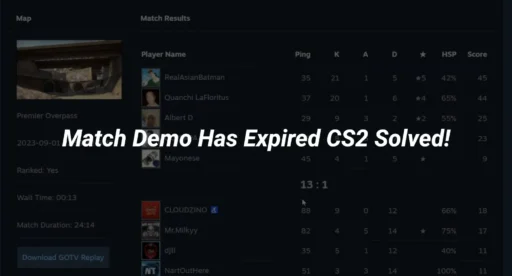Ever tried playing CS2 with bots? It’s a whole different ball game. Whether you’re into Deathmatch or Competitive modes, bots can change the way you play. They can be your practice buddies or your toughest opponents. Let’s break it down and see how bots fit into your CS2 experience.
Key Takeaways
- Bots in CS2 can be used for practice or as opponents in both Deathmatch and Competitive modes.
- Understanding bot behavior and settings can improve your gameplay experience.
- Bots impact player experience by serving as learning tools and altering game dynamics.
Understanding Bot Mechanics in CS2
Role of Bots in Deathmatch Mode
In the fast-paced world of Deathmatch mode, bots serve as both practice partners and opponents. They provide a unique opportunity to hone your skills without the pressure of human competition. Using cs2 bot commands, you can easily adjust the number of bots, making it a flexible way to practice. Bots in this mode are designed to mimic human players, providing a realistic training ground. If you’re wondering how to play with cs2 bots, Deathmatch is a great starting point.
Role of Bots in Competitive Mode
In Competitive mode, bots play a different role. They are often used to fill in for missing players, ensuring the game continues smoothly. Understanding how to kick bots in cs2 can be crucial when a human player rejoins. Bots here are programmed to follow team strategies, making them reliable stand-ins. They adapt to the team’s dynamics, ensuring a balanced gameplay experience.
Bot Behavior and Strategy
Bots in CS2 are designed with advanced AI, allowing them to execute complex strategies. They can engage in tactical maneuvers, such as flanking or holding positions. This behavior is crucial for players looking to practice against opponents that simulate real-world scenarios. By using cs2 bot commands, you can observe and learn from these strategies, enhancing your gameplay.
Customizing Bot Difficulty
Customizing bot difficulty is straightforward with the use of cheat commands. You can adjust their skill level to match your current needs, whether you’re a beginner or an advanced player. This customization allows for a tailored experience, enabling you to challenge yourself progressively. It’s a great way to test your skills and improve over time.
Strategies for Integrating Bots into Gameplay
Enhancing Skills with Bots
Playing with bots can be a great way to boost your skills in CS2. Whether you’re figuring out how to play with bots in deathmatch or competitive modes, bots offer a consistent challenge. They don’t get tired, and they don’t make the same mistakes humans do. You can use them to practice aim, learn maps, or just get a feel for the game mechanics without the pressure of human opponents.
Utilizing Bots for Team Practice
When you’re trying to improve as a team, bots can fill in gaps in your lineup. They can simulate opponents or even act as teammates if you’re short a player or two. This can be especially useful when you’re learning how to play with bots in competitive settings. You can run through strategies, practice communication, and get everyone on the same page without needing a full team of humans.
Adapting to Bot AI
Bots in CS2 come with their own AI, which means they have predictable patterns and behaviors. However, this predictability can be used to your advantage. Learn how they react in different situations and use that knowledge to improve your gameplay. This might mean setting up ambushes or learning when to remove bots when they’re not needed.
Balancing Human and Bot Players
Sometimes, it can be tricky to find the right balance between human and bot players. You don’t want the game to feel too easy or too hard. Adjust the bot difficulty settings to match your team’s skill level. This way, everyone gets a fair challenge, and the game remains fun for all players.
Using bots effectively can change the way you approach CS2, turning a casual match into a focused training session. It’s all about finding the right mix of challenge and learning to keep things interesting.
Technical Aspects of Bot Configuration
Setting Up Bots in Deathmatch
When you’re setting up bots for a Deathmatch in CS2, you’re essentially laying the groundwork for a practice session or a casual game. Bots in Deathmatch mode can be a great way to hone your skills. Here’s how you can set them up:
- Open the game console by pressing the tilde (~) key.
- Type bot_add to add a bot to the game.
- Use bot_kick if you need to remove a bot.
- Adjust the bot difficulty using commands like bot_difficulty 0 for easy and up to bot_difficulty 3 for expert level.
These commands help you control the number of bots and their skill level, making it easier to tailor the game to your liking.
Configuring Bots for Competitive Play
Competitive play is where things get serious, and bots can fill in when human players are missing. To configure bots in this mode, you should:
- Access the console with the tilde key.
- Use bot_quota_mode fill to ensure bots fill any empty slots.
- Adjust their behavior with bot_allow_rogues 0, which keeps them from wandering off on their own.
- Implement replay commands to review bot performance and strategies.
These steps help maintain the competitive integrity of the game while using bots as stand-ins.
Adjusting Bot Settings for Optimal Performance
Tweaking bot settings can make a big difference in gameplay. Here’s what you should consider:
- Bot Reaction Time: Use bot_reaction_time to set how quickly bots respond to actions.
- Bot Accuracy: Adjust with bot_accuracy for more realistic shooting.
- Pathfinding: Ensure bot_nav_edit 1 is enabled for better navigation.
These adjustments can help create a more realistic and challenging gaming environment.
Troubleshooting Common Bot Issues
Sometimes, bots might not behave as expected. Here’s a quick troubleshooting guide:
- Bots Not Responding: Check your console commands for errors.
- Bots Getting Stuck: Use bot_nav_generate to rebuild navigation meshes.
- Difficulty Issues: Ensure the correct bot_difficulty is set.
Bots can sometimes be unpredictable, but with the right settings, they can offer a challenging and rewarding experience. Keep tweaking until they fit your gameplay style.
Analyzing the Impact of Bots on Player Experience
Bots as Learning Tools
Bots in CS2 can be great for learning. They give you a chance to practice without the pressure of real opponents. By using practice commands, you can set up scenarios to improve your skills. Bots help you understand game mechanics and strategies at your own pace. They are like training wheels for new players, letting you ease into the game.
Impact on Game Dynamics
Bots change how a game feels. They can fill in for missing players or create a full team when you don’t have enough people. This keeps the game going smoothly. But sometimes, they can make things too predictable. Adjusting bots difficulty is key to keeping the game challenging and fun.
Player Perception of Bots
Some players love bots, while others aren’t so sure. Bots can be seen as less challenging than human players. However, they can be a great way to practice and learn new strategies. Using bot commands, you can tweak how they play, making them more or less of a challenge.
Future Developments in Bot AI
With technology advancing, bot AI is getting better. Future bots might act more like real players, making games more interesting. Developers are always working on new ways to improve bot behavior, so expect to see smarter bots in upcoming updates.
Bots are not just fillers in a game; they’re tools that can help players grow and learn. As bot technology improves, they will become an even more integral part of gaming, offering unique experiences for all players.