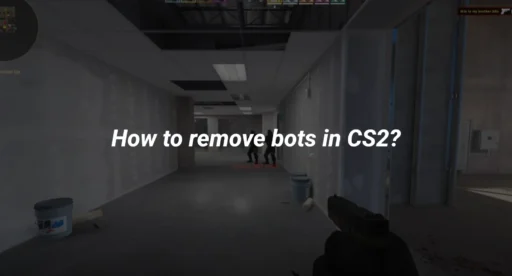In CS2 you find yourself in a tough spot, knowing how to kick yourself from a match can be a useful skill. Sometimes, the best option is to remove yourself from a game where you’re not contributing positively. This guide will walk you through the steps of kicking yourself and explain how this feature works in CS2.
Key Takeaways
- You can’t directly kick yourself in CS2; you need your teammates’ help to start the vote.
- To kick yourself, enable the developer console in settings and use the command ‘callvote kick’ followed by your player ID.
- Kicking yourself can help you avoid penalties like cooldowns and negative Trust Factor ratings.
Command to kick yourself in CS2 (CSGO)
In CS2 (CSGO), you have the ability to kick yourself from a match using a specific command. This feature can be particularly useful when you find yourself in a game that is not going well or if you simply wish to leave without facing penalties. Here’s how you can do it:
Steps to Kick Yourself
- Enable the Developer Console: First, ensure that the developer console is enabled in your game settings. You can do this by navigating to the game settings and selecting “Yes” for the Enable Developer Console option.
- Open the Console: During a match, press the ~ key (or the key above the Tab key) to open the console.
- Find Your Player ID: Type the command status in the console. This will display a list of players along with their IDs. Note down your ID, which is the number next to your name.
- Execute the Kick Command: Finally, type the command callvote kick [YourID] and press Enter. Replace [YourID] with the number you noted earlier. For example, if your ID is 2, you would type callvote kick 2.
Important Notes
- This command is only effective in private matches or casual games, not in official matchmaking.
- Using this command wisely is crucial, as frequent self-kicking can affect your reputation in the game.
How Kicking Yourself Feature Works?
In CS2, the kicking feature is designed to help maintain a fair gaming environment. Players can vote to kick disruptive teammates, but the process for kicking yourself is a bit different. Here’s how it works:
- Voting System: The game allows players to initiate a vote to kick someone from the match. However, you cannot directly kick yourself. Instead, you need to rely on your teammates to support your decision.
- Developer Console: To kick yourself, you must use the developer console. This involves a few steps:
- Enable the console in the game settings.
- Open the console during a match by pressing the tilde key (~).
- Use the command status to find your unique player ID.
- Enter the command callvote kick [YourID] to start the vote.
- Team Support: Once you initiate the vote, your teammates will see it and can choose to support your self-kick. If enough players agree, you will be removed from the match.
| Step | Action |
| 1 | Enable developer console in settings |
| 2 | Press ~ to open console during match |
| 3 | Type status to find your ID |
| 4 | Type callvote kick [YourID] to kick yourself |
Conclusion
In summary, understanding how to kick yourself in CS2 can be a helpful skill for managing your gaming experience. By following the straightforward steps outlined in this guide, you can take charge of the voting process and make smart choices about your role in the game. Whether you need to adjust your team or simply want to leave a tough match, knowing how to use the voting system and console commands can enhance your enjoyment of CS2.