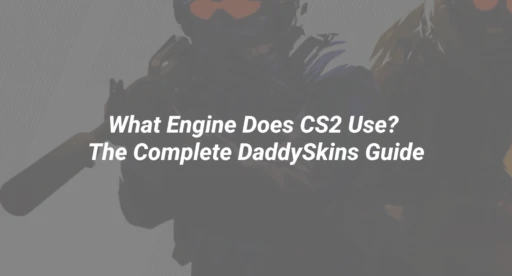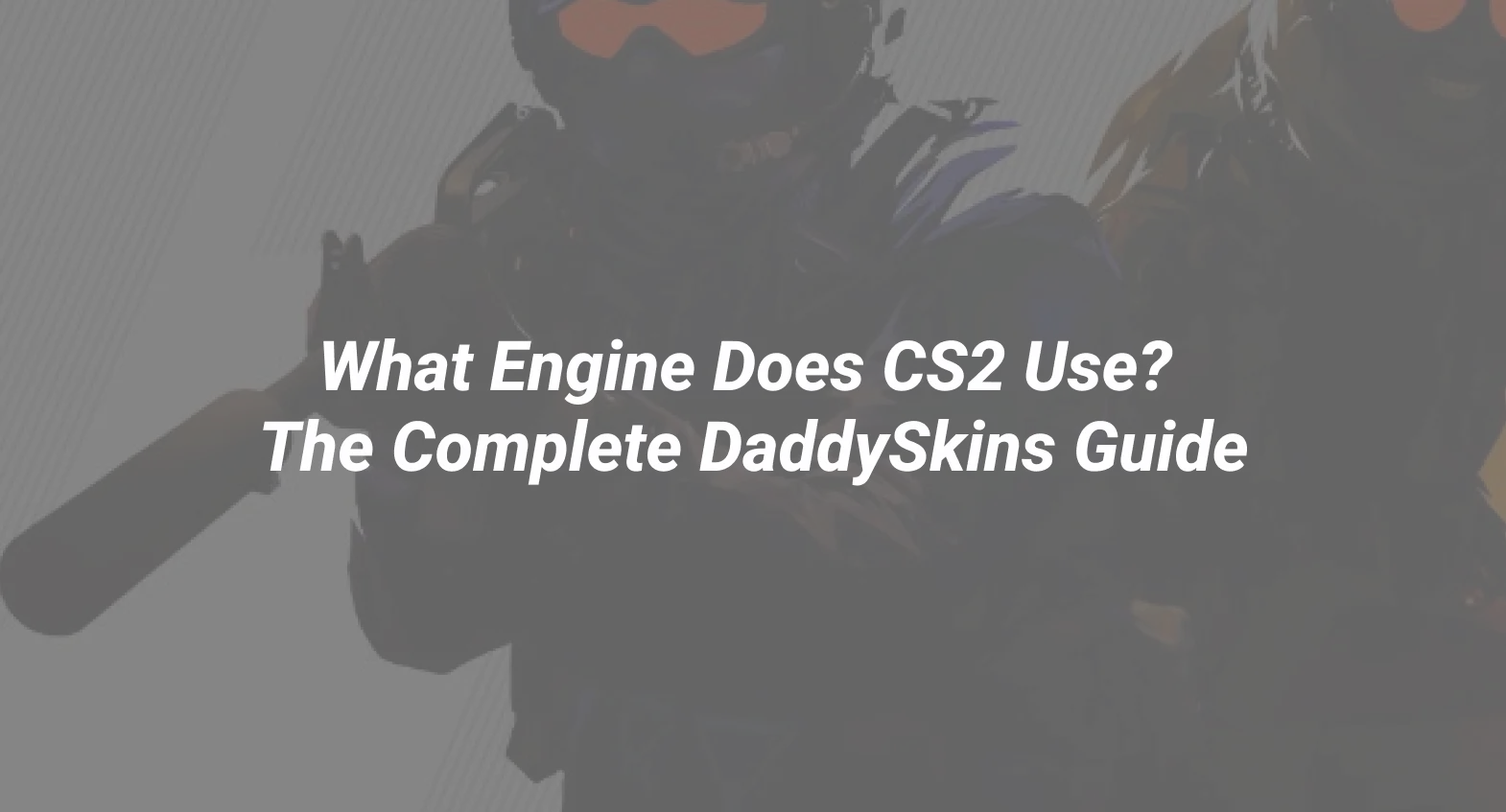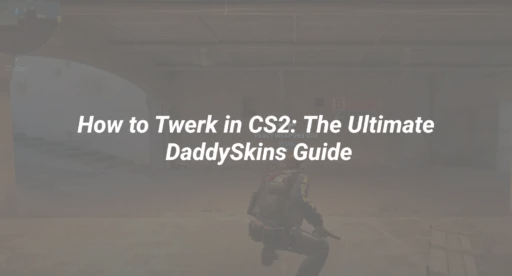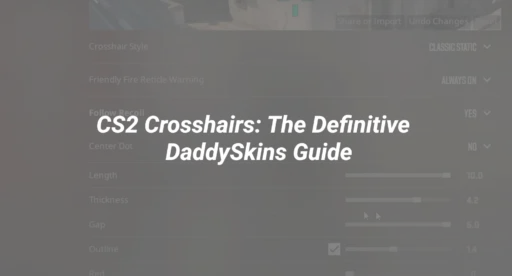Introduction: Why CS2’s Engine Matters
When Valve launched CS2 in 2023, it wasn’t just an update—it was a complete overhaul powered by the Source 2 engine. This shift brought:
✔ Sub-tick precision – No more “64-tick vs. 128-tick” debates
✔ Enhanced visuals – Realistic lighting, smoke physics, and map details
✔ Better optimization – Smoother FPS for competitive play
1. What is Source 2? Valve’s Next-Gen Engine
Source 2 is Valve’s modern game engine, first used in Half-Life: Alyx before coming to CS2. Key upgrades from Source 1 include:
| Feature | Source 1 (CS:GO) | Source 2 (CS2) |
|---|---|---|
| Tick System | 64/128-tick servers | Sub-tick updates |
| Graphics | Basic lighting | Dynamic shadows & reflections |
| Physics | Static smokes | Interactive smoke clouds |
| Performance | CPU-heavy | Better GPU utilization |
Why this matters for you:
- Smoother gunfights with sub-tick hit registration
- More immersive gameplay with realistic smokes and lighting
- Potential FPS boosts on modern hardware
(Learn how to optimize CS2’s performance with our CS2 Launch Options Guide.)
2. How Source 2 Improves CS2 Gameplay
A. Sub-Tick: The End of Tick Rate Debates
- Old CS:GO: Relying on 64-tick (Matchmaking) or 128-tick (FaceIT) servers.
- CS2’s Solution: Sub-tick register inputs between server updates, making gameplay feel instantaneous.
“No more blaming ‘bad tick rate’—your shots land exactly when you fire.”
B. Next-Level Graphics & Physics
- Dynamic Smokes: Bullets and grenades now interact with smoke clouds.
- Improved Lighting: Maps like Overpass and Nuke look drastically better.
- Enhanced Audio: Directional sound helps pinpoint enemy movements.
(Want the best visual settings? Check our CS2 Graphics Optimization Guide.)
C. Better Performance (If Configured Right)
- Source 2 uses the Vulkan API for smoother FPS on modern GPUs.
- But: Older PCs may struggle without proper settings.
Pro Tip:
- Enable FidelityFX Super Resolution (FSR) if playing on low-end hardware.
- Disable high-shadows for competitive play.
3. Common Source 2 Misconceptions
❌ “Source 2 is just a graphics update”
- Reality: It overhauls networking, physics, and gameplay mechanics.
❌ “CS2 runs worse than CS:GO”
- Fix: Adjust settings using our CS2 Performance Guide.
❌ “Sub-tick means no more peeker’s advantage”
- Truth: It’s reduced, but ping still affects engagements.
4. What Source 2 Means for Skins & Trading
A. New Inspect Animations
- Knives and gloves now have smoother animations in Source 2.
- Some skins (e.g., Doppler knives) look shinier.
B. Will Old Skins Lose Value?
- No! Valve ensured backward compatibility.
- Rare skins (e.g., Dragon Lore) remain coveted.
Smart Move:
- Trade securely on DaddySkins to avoid scams.
5. How to Optimize CS2 for Source 2
Step 1: Update Drivers
- NVIDIA/AMD users: Download the latest GPU drivers.
Step 2: Adjust Video Settings
✅ Competitive Settings:
- Shadows: Low
- Texture Filtering: Bilinear
- Boost FPS with our CS2 Settings Guide.
Step 3: Enable Sub-Tick Benefits
- No special settings are needed—just play!
Final Verdict: Is Source 2 Better?
✅ Yes for:
- Smoother gameplay
- Future-proof graphics
- Competitive integrity
❌ No if:
- You’re on very old hardware (try these fixes).
Ready to experience Source 2? Trade skins safely on DaddySkins today!