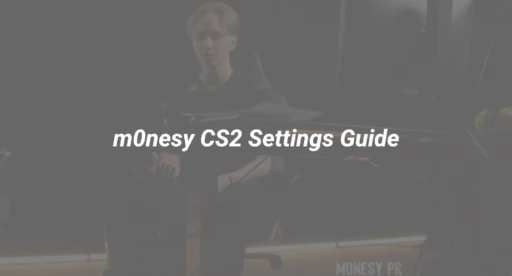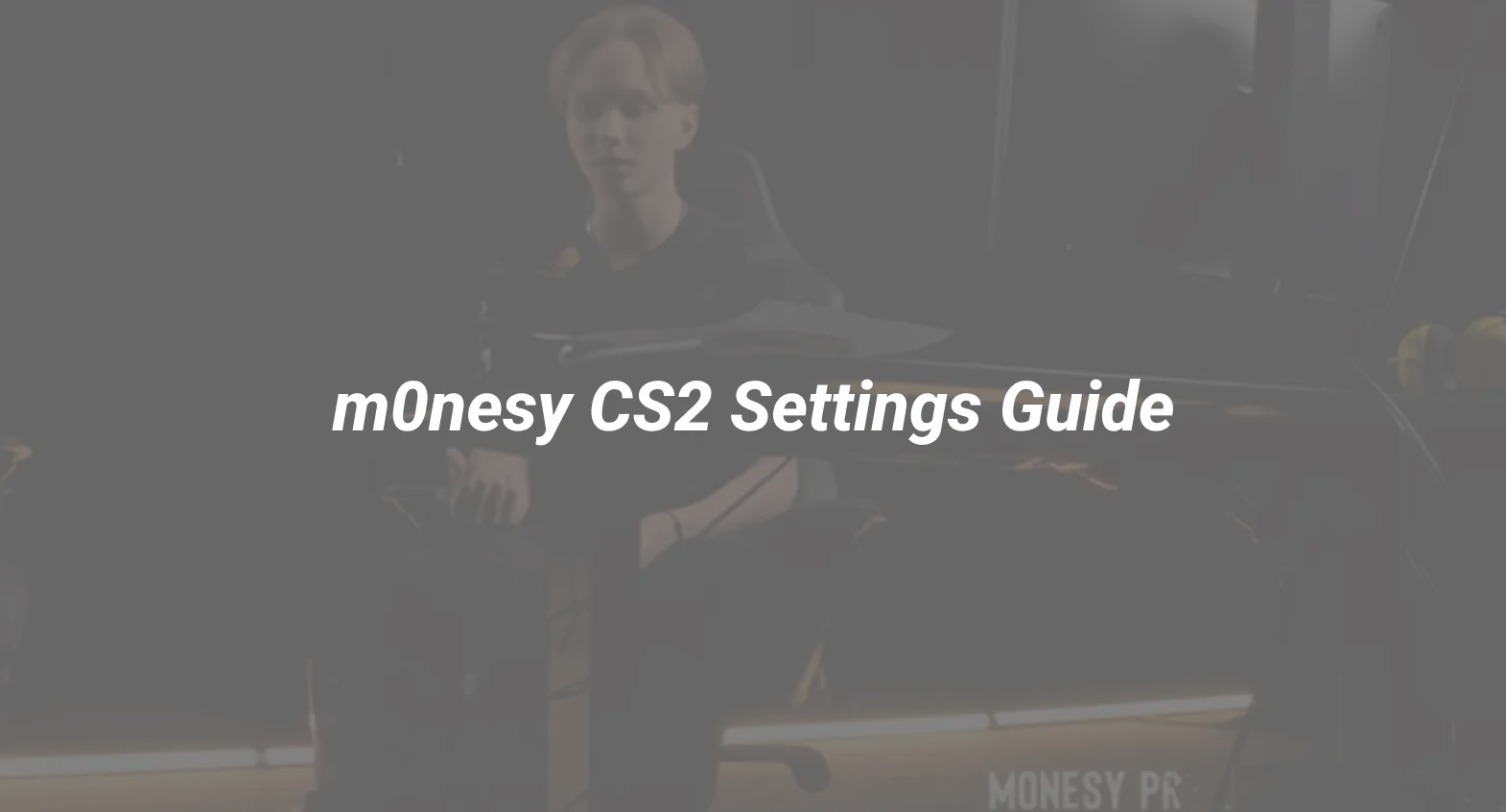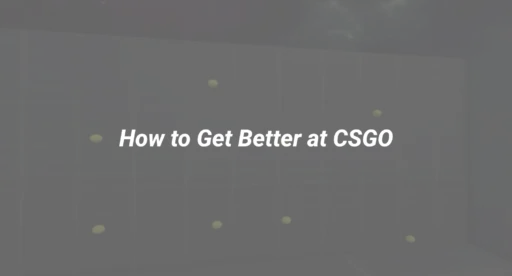Introduction: Why m0nesy’s CS2 Settings Matter
As one of the most mechanically gifted players in CS2, m0nesy (Ilya Osipov) has dominated the competitive scene with G2 Esports. His settings are optimized for precision, flick shots, and AWP dominance.
In this guide, we break down:
m0nesy’s 2025 CS2 settings (updated for the latest patches).
How to replicate his config step-by-step.
Common mistakes when copying pro settings.
Advanced tweaks to adapt his setup for your playstyle.
For players looking to improve their aim, we recommend checking out our Best CS2 Sensitivity Guide to fine-tune your own preferences.
m0nesy’s CS2 Settings (2025 Breakdown)
1. Mouse & Sensitivity
- DPI: 400
- In-Game Sensitivity: 1.77
- eDPI (Effective DPI): 708 (400 × 1.77)
- Zoom Sensitivity: 1.0
- Raw Input: On
- Windows Sensitivity: 6/11
Why This Works:
- Low eDPI improves micro-adjustments for AWP flicks.
- 1.0 zoom sens ensures consistency when scoped in.
For more on optimizing sensitivity, see our CS2 Mouse Settings Guide.
2. Crosshair Settings (2025 Update)
- Style: Classic Static
- Color: Cyan (RGB: 0, 255, 255)
- Thickness: 0.5
- Length: 3
- Gap: -2
- Outline: Off
- Dot: Off
How to Import:
- Open CS2 console (~ key).
- Paste:
cl_crosshaircolor 5; cl_crosshairgap -2; cl_crosshairsize 3; cl_crosshairthickness 0.5; cl_crosshair_drawoutline 0; cl_crosshairdot 0;
For alternative crosshair styles, refer to our CS2 Crosshair Commands Guide.
3. Viewmodel & HUD
- Viewmodel FOV: 68
- Offset X: 2.5
- Offset Y: 0
- Offset Z: -1.5
- HUD Scaling: 0.95
Why This Matters:
- Higher FOV provides better peripheral vision.
- Negative Z-offset prevents the gun model from blocking vision.
Learn how to adjust these settings in our CS2 Viewmodel Guide.
4. Video & Performance Settings
- Resolution: 1280×960 (4:3 Stretched)
- Refresh Rate: 360Hz
- Graphics Quality: Low (except Shadows: Medium)
- Boost Player Contrast: Enabled
- NVIDIA Reflex: On + Boost
Optimization Tip:
- Use CS2 Launch Options for extra FPS.
5. Keybinds & Utility Setup
- Jump: Mouse Wheel Down
- Primary Weapon: 1
- Secondary Weapon: 2
- Knife: 3
- Flashbang: F
- Smoke: C
- Molotov: X
- HE Grenade: V
Pro Tip:
- Use CS2 Buy Binds to speed up purchases.
Common Mistakes When Copying m0nesy’s Settings
Blindly copying sensitivity (adjust based on your mousepad size).
Ignoring hardware differences (monitor Hz, mouse sensor).
Not practicing enough—settings don’t replace skill.
For personalized adjustments, read our How to Get Better at CS2 guide.
Advanced Tweaks for Your Playstyle
- Higher Sensitivity? Try 1.8–2.0 if you’re a rifler.
- Different Resolution? Test 1920×1080 for clarity.
- More FPS? Lower settings further with our Performance Guide.
Final Verdict: Should You Use m0nesy’s Settings?
Yes if:
- You main AWP.
- You prefer low-sens precision.
- You’re willing to adapt gradually.
No if:
- You’re an aggressive rifler.
- Your setup can’t handle 4:3 stretched.
Related DaddySkins Guides
This guide ensures you play like m0nesy while avoiding pitfalls. Adjust, practice, and dominate!