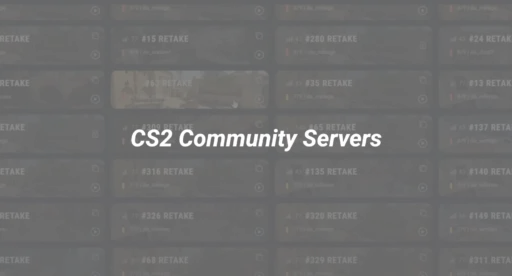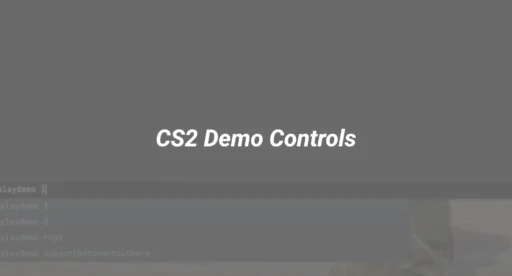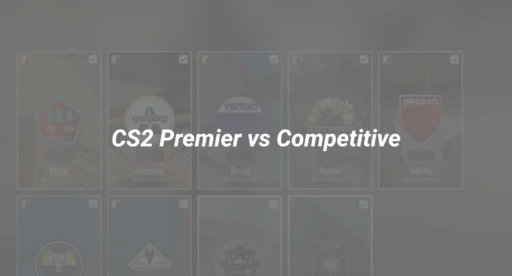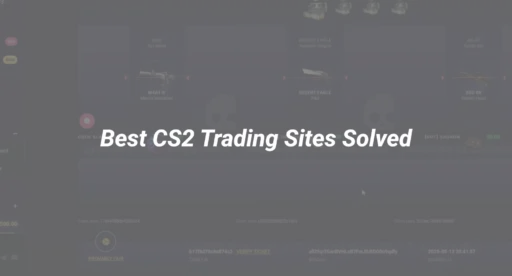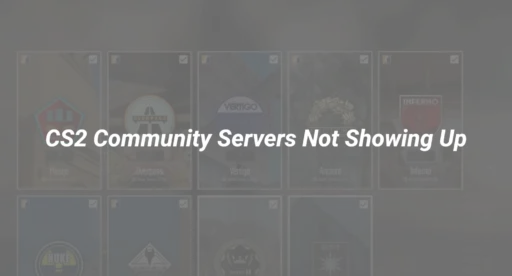Introduction: Why Community Servers Matter in CS2
Community servers have been the backbone of Counter-Strike since its early days, offering unique game modes, custom maps, and a space for players to connect outside of official matchmaking. In 2025, over 40% of active CS2 players regularly use community servers for practice, casual play, and competitive scrims.
Whether you’re looking to improve your skills in headshot-only deathmatch, explore zombie escape maps, or join a competitive 10-man, this guide covers everything you need to know about CS2 community servers—from finding the best ones to troubleshooting common issues.
For those interested in optimizing their overall CS2 experience, our guide on CS2 launch options can help boost performance before joining a server.
How to Find the Best CS2 Community Servers
1. Using the In-Game Server Browser
The easiest way to find community servers is through CS2’s built-in server browser:
- Open CS2 and click “Play” in the main menu.
- Select “Community Server Browser” from the options.
- Use filters to narrow down servers by:
- Game Mode (Deathmatch, Retakes, Surf, etc.)
- Ping (Lower ping = better connection)
- Player Count (Avoid empty or overcrowded servers)
Pro Tip: If the server browser isn’t working, check our guide on fixing CS2 server browser issues.
2. Joining Through IP or Steam Groups
Many top community servers share their IPs or Steam groups for easy access:
- Step 1: Copy the server IP (e.g., 123.45.67.89:27015).
- Step 2: Open CS2 console (~ key) and type:
connect 123.45.67.89:27015
- Step 3: Bookmark your favorite servers for quick access later.
For more console commands, see our complete CS2 commands list.
Top 5 Types of CS2 Community Servers
| Server Type | Best For | Why Play Here? |
|---|---|---|
| Retake Servers | Aim & Clutch Practice | Simulates bomb-site retakes with randomized scenarios. |
| Deathmatch (HS Only) | Precision Aim Training | Headshots only—forces accuracy improvement. |
| Surf/KZ Servers | Movement Mastery | Learn advanced strafing and bunny-hopping techniques. |
| 10-Man Scrims | Competitive Play | Unofficial 5v5 matches with skilled players. |
| Zombie Escape | Casual Fun | Team-based survival against zombie hordes. |
If you’re new to movement training, our CS2 surf commands guide can help you get started.
Common CS2 Community Server Issues (And How to Fix Them)
1. “Unable to Connect to Server” Errors
- Cause: Server downtime, firewall blocking, or incorrect IP.
- Fix:
- Verify the server IP is correct.
- Disable the firewall/vpn temporarily.
- Check if the server is listed on DaddySkins’ server status page.
2. High Ping or Lag Spikes
- Cause: Distance from the server or internet throttling.
- Fix:
- Use the net_graph 1 command to monitor ping.
- Connect to servers in your region.
- Optimize your connection with our CS2 network guide.
3. Missing Custom Maps or Textures
- Cause: The Server uses workshop content you don’t have.
- Fix:
- Let the server auto-download files (may take time).
- Manually subscribe to the map in Steam Workshop.
For more troubleshooting, see our CS2 rubberbanding fix guide.
Advanced Tips for Community Server Players
1. Use Server-Specific Binds & Settings
Many servers allow custom binds for quick actions:
- Example: Bind a key to !ws (weapon skins menu) or !knife.
- Learn how in our CS2 binds guide.
2. Record Demos for Review
Type record demoname in the console to save gameplay for later analysis.
3. Avoid Toxic Communities
Stick to well-moderated servers with active admins.
Final Thoughts & Where to Go Next
CS2 community servers offer endless opportunities for fun and improvement. Whether you’re warming up in deathmatch or exploring custom modes, these servers keep the game fresh.
For more CS2 guides, visit:
Ready to upgrade your loadout? Browse DaddySkins’ marketplace for the best CS2 skins at fair prices.