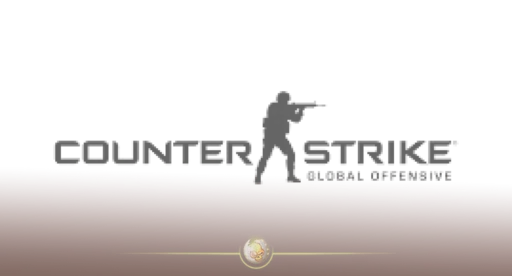Introduction: Why Cache CS2 Matters (and Where Other Guides Fall Short)
Cache is one of Counter-Strike’s most iconic maps, beloved for its intense mid-fights, fast rotations, and rewarding team coordination. With Cache’s long-awaited arrival in CS2, players are hungry for a complete guide—not just a basic overview, but the kind of actionable, tactical breakdown that most competitor blogs and videos currently lack. If you want to dominate Cache and sharpen your edge, this is your new starting point.
What Is Cache in CS2? Key Features & Evolution
- Cache CS2 is a reimagined tactical map, originally designed by FMPONE and Volcano, featuring a balanced, Chornobyl-inspired industrial aesthetic.
- The map is defined by:
- Symmetrical layout: Quick mid control changes the round dynamics.
- Open sightlines mixed with tight angles: Great for both aggressive and tactical playstyles.
- Legendary callouts: A Main, B Main, Mid, Heaven, Quad, Forklift, Sandbags, Squeaky, Checkers, Vent, White Box, Highway, Toxic, Tree Room.
- Modern CS2 visuals now offer:
- Enhanced lighting and texturing.
- Chernobyl-themed environment.
- Immersive interiors and improved environment audio cues.
Map History Tip: Cache left the official CS:GO competitive map pool in 2019 but returned as a workshop remake for CS2 in March 2025, with potential for official competitive reintegration soon.
Cache CS2 Gameplay Benefits: Why Play This Map?
- High Replay Value: Dynamic mid-area creates different game flows every round.
- Skill Expression: Excellent for learning utility, improving individual aim, and coordinating with the team.
- Balanced Competitive Design: Neither Terrorist nor Counter-Terrorist sides feel overly favored, rewarding strategic depth.
- Iconic Landmarks: Sites for legendary plays and pro moments, such as NiKo’s Deagle and s1mple’s AWP graffiti.
How to Install and Play Cache in CS2 (Step-by-Step)
Ready to experience Cache CS2? Here’s how:
- Visit the Steam Workshop Cache Page:
Go to the official Cache CS2 workshop page. - Subscribe to Cache:
Click “Subscribe.” Your Steam client will begin downloading the map. - Launch CS2:
After the download, open CS2 and navigate to the “Workshop Maps” section. - Select Cache:
Find “de_cache” in the list and start a game, or host a practice match for learning smokes and callouts. - Optionally, Add Bots/Explore Alone:
Use console commands to remove bots (bot_kick), enable cheats, or adjust round win conditions for detailed practice.
Related setup guide:
Check out how to change crosshair in CS2 to optimize your aim.
Complete CS2 Cache Callouts and Map Control
Essential Callouts:
- A Site: Quad, Forklift, A Main, Squeaky, Default, Balcony.
- Mid: White Box, Highway, Sandbags, Boost, Vent Room.
- B Site: B Main, Checkers, Heaven, Toxic, Sun Room, Default.
- Rotations: Z Connector, Tree Room, Truck.
- Other Notables: Lockers, Garage, Roof, Rafters, Headshot, Cubby.
Why Callouts Matter: Effective communication using these terms maximizes coordinated attacks, quick rotates, and trade frags.
For a deep dive into all CS callouts, see CS2 Mirage Callouts Explained.
Strategies and Advanced Tactics for Cache CS2
Mid Control
- Occupation of mid gives Terrorists options to split either bombsite and forces Counter-Terrorists to waste utility early.
- Key tactics:
- CTs should consider early utility (smoke, molotov on boost/sandbags, flash mid) and aggressive boosts.
- Ts gain value from mid-split: molly connector, smoke Z, pressure highway.
- LSI/NLP Terms: mid control, map utility, CS2 callouts, utility usage, site executes.
Site Attacks and Retakes
A Site:
- Attack: Smoke Truck, molly forklift, flash over A main or from squeaky.
- Retake: Use flashes through the highway, smoke main or default, clear quadrants systematically. B Site:
- Attack: Smoke heaven, molly default/checkers, coordinated flashes.
- Retake: Flash heaven or main, check sunroom/toxic.
- B post-plant: Hold aggressive checkers or fall back to safe lineups.
Optimizing Performance on Cache
- CS2’s new lighting and effects can cause FPS dips on Cache.
- Adjust video settings and consider learning how to improve system requirements for CS2.
- For consistently high FPS, check the latest CS2 best graphics settings guide for optimal config.
Cache CS2 Frequently Asked Questions
Is Cache in the CS2 competitive map pool now?
Not yet, but developer FMPONE confirmed Valve has acquired map rights, which signals Cache could return to official play soon.
What has changed from CS:GO’s Cache to CS2’s version?
- Color palette: Less green, more industrial/brick accents.
- Gameplay: Some upper floors are more open; new windows or glass allow unique line-of-sight and utility plays.
- The A door is now destructible with utility.
- Audio and model visibility now leverage Source 2’s improved engine.
Where do I practice the pro utility for Cache?
- Join a custom match on Cache in CS2’s Workshop, enable cheats, and rehearse lineups.
- For a list of must-know smokes, visit CS2 Mirage Smokes: The Ultimate Guide as a template.
How can I get better at CS2 in general?
Explore more advanced training setups in guides like Best CS2 Practice Commands List.