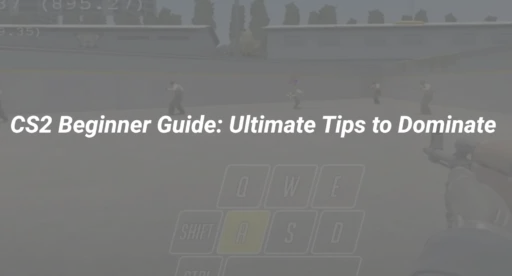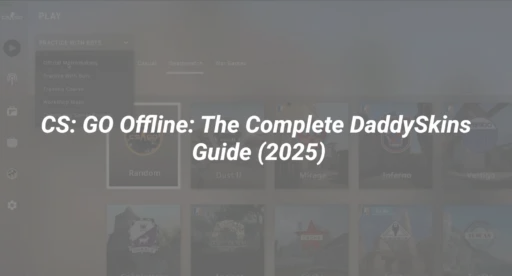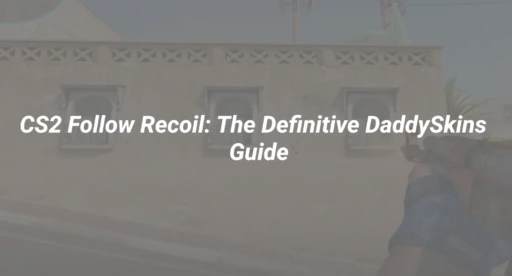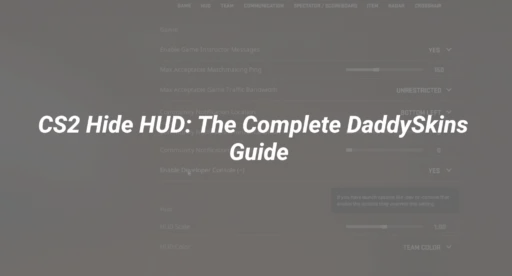Introduction: The Truth About CS2 Security
With over 300,000 players trusting DaddySkins for secure CS2 trading, one question remains critical: Is CS2 actually safe to play? While Valve has implemented robust anti-cheat measures, new threats like phishing scams, malware-infected workshop maps, and fake trade offers constantly emerge.
This guide will cover:
✅ Valve’s security systems (VAC Live, Trust Factor)
✅ 5 major risks every CS2 player faces
✅ DaddySkins-approved protection methods
✅ How to trade skins without getting scammed
Quick Answer: Yes, CS2 is safe if you follow proper security measures. Read on to learn how.
Understanding CS2’s Built-in Security
VAC Live: Valve’s Anti-Cheat System
Valve’s VAC Live bans cheaters in real time using machine learning. Key facts:
- Banned over 500,000 accounts in 2023 alone
- Scans for third-party cheat software and suspicious gameplay patterns
- Works alongside Overwatch 2.0 (community-driven reviews)
Related: What is CS2 Overwatch?
Trust Factor: Your Hidden Reputation Score
Your Trust Factor determines who you match with. Improve yours by: ✔️ Playing regularly (not smurfing)
✔️ Avoiding reports for griefing
✔️ Securing your account with Steam Guard
Related: How to Check Your Trust Factor
The 5 Biggest CS2 Security Risks
Phishing Scams (Fake Steam Logins)
- How it works: Fake “Valve” emails/Discord bots steal credentials
- DaddySkins Fix: Never click “Verify Account” links. Always log in via the official Steam
Malware in Workshop Maps
- Risk: Corrupted maps can hijack your account
- DaddySkins Fix: Only download maps from verified creators
Fake Skin Trading Scams
- Red Flags: “Too good to be true” offers, impersonators
- DaddySkins Fix: Use our secure marketplace for fraud-proof trades
Related: How to Check Steam Trade History
Untrusted Community Servers
- Risk: Malicious plug-ins, stolen items
- DaddySkins Fix: Stick to Valve official servers or trusted hubs
Account Hijacking via API Keys
- How it happens: Hackers steal API keys to intercept trades
- DaddySkins Fix: Revoke unused API keys monthly
DaddySkins’ 5-Step Safety Checklist
Step 1: Enable Steam Guard Mobile Authenticator
- Blocks 99% of unauthorized logins
- Required for secure trading
Step 2: Use DaddySkins for Safe Trading
- Zero fraud guarantee on all transactions
- Verified sellers only
Step 3: Avoid Suspicious Links
- Never enter Steam credentials on third-party sites
Step 4: Monitor Trade Offers Carefully
- Check profile levels + trade history before accepting
Related: How to Spot Fake Trade Offers
Step 5: Secure Your Device
- Install antivirus software
- Avoid cheat programs (often contain malware)
Advanced Protection Tips
Port Forwarding for Safer Matches
- Reduces lag and rubberbanding
Guide: CS2 Port Forwarding
Dedicated Practice Servers
- Host your own secure server
Tutorial: CS2 Dedicated Server Setup
CS2 Launch Options for Stability
- Optimize performance and security
Guide: Best CS2 Launch Options
Conclusion: Stay Safe & Trade Confidently
CS2 is safe if you take the right precautions. Follow DaddySkins’ security checklist and always:
✔️ Trade on verified platforms
✔️ Avoid shady links
✔️ Secure your account with 2FA
Ready to trade safely?
👉 Visit DaddySkins’ Secure Marketplace