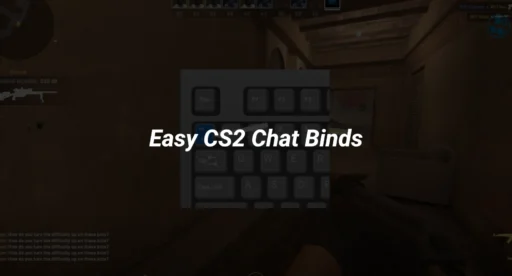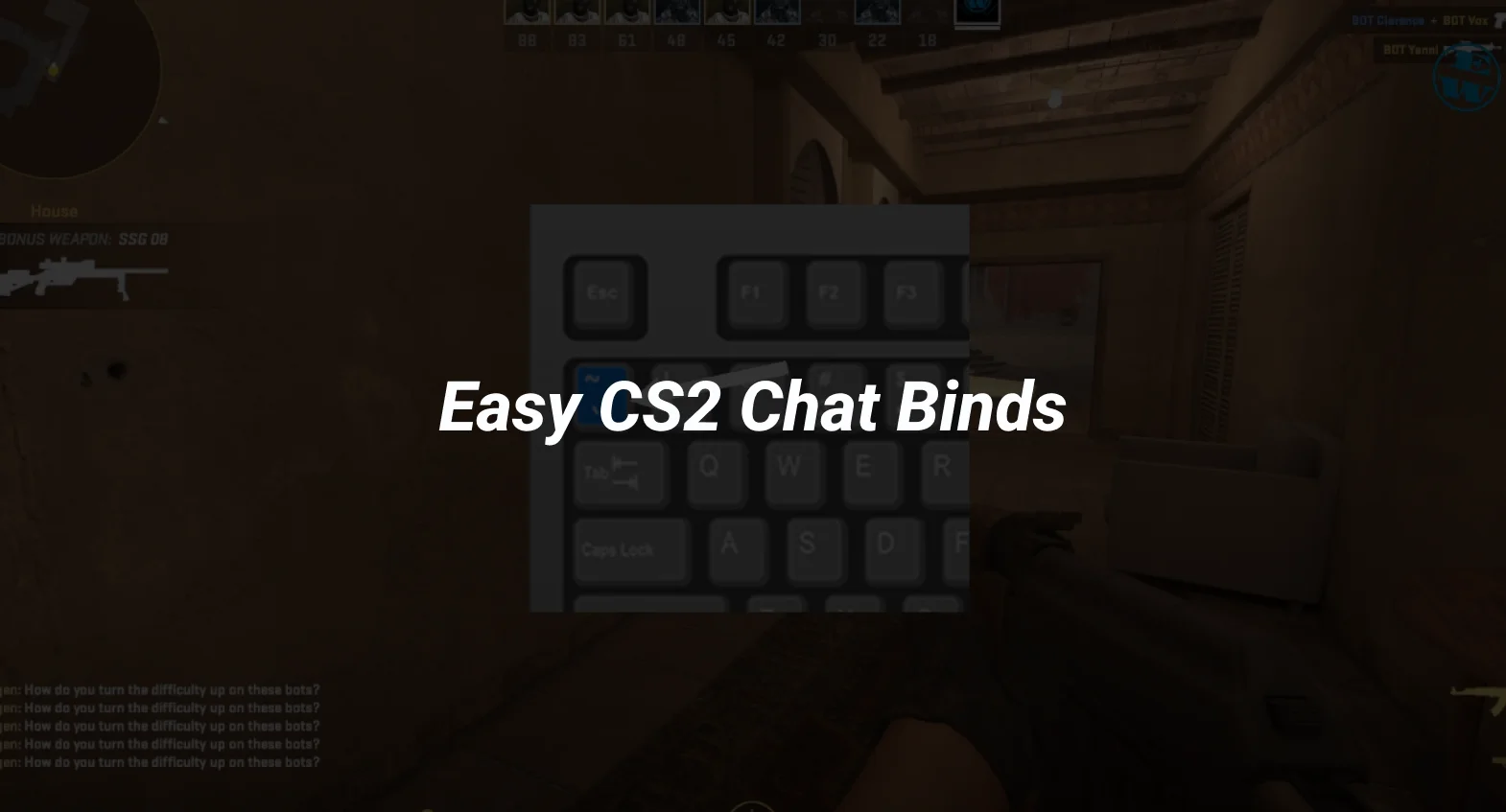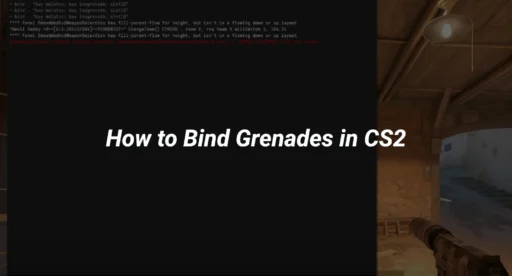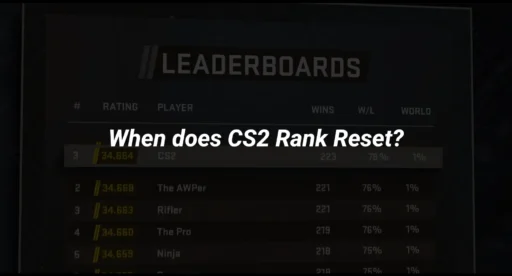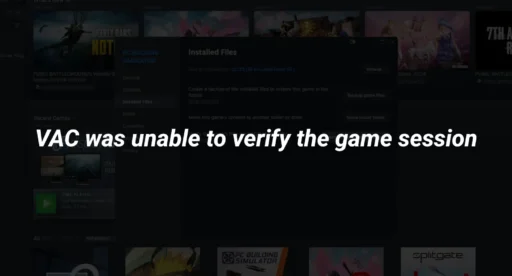Ever find yourself typing the same messages over and over in CS2? Chat binds might just be what you need. They’re quick, easy, and keep you in the game without missing a beat. This guide will walk you through setting them up, avoiding common pitfalls, and even getting a bit creative with them. Plus, you’ll learn how to use them to keep your team on point or just to have a laugh. Let’s dive in!
Key Takeaways
- CS2 chat binds save you time by automating repetitive messages.
- They can be used for both strategic communication and humor.
- Setting them up is simple, but avoid common mistakes to make the most of them.
Understanding the Basics of CS2 Chat Binds
Defining Chat Binds in CS2
Let’s break it down: chat binds in CS2 are basically shortcuts. You hit a key, and bam, a message pops up in the chat. It’s like a quick way to say something without typing it out each time. These can be anything from simple “hello” messages to complex commands like bind noclip that might be used in certain game modes.
The Importance of Chat Binds in Gameplay
Why bother with chat binds? Well, they speed things up. In a game where every second counts, having quick access to messages can make a big difference. Whether you’re using radio commands to alert your team or setting up cs2 all binds for every situation, these shortcuts keep you in the game instead of typing away.
How Chat Binds Enhance Communication
Communication is key in CS2, and chat binds make it smoother. Instead of scrambling to type a message, you can have pre-set binds that get your point across instantly. This keeps your focus on the action, not on the keyboard. Plus, it helps in coordinating with your team, ensuring everyone’s on the same page.
Using chat binds effectively can change the way you play, making interactions quicker and more efficient. It’s all about keeping the communication flowing without missing a beat in the game.
Setting Up Effective CS2 Chat Binds
Step-by-Step Guide to Creating Chat Binds
Creating chat binds in CS2 is like setting up shortcuts for your in-game communication. Here’s how you can set them up efficiently:
- Open the console by pressing the tilde (~) key.
- Type in the command for binding, such as bind “key” “say your_message”.
- Replace “key” with the key you want to use, and “your_message” with the message you want to send.
- Press Enter to save your bind.
These steps will help you quickly set up a “csgo bind say” command, making your gameplay smoother and more interactive.
Common Mistakes to Avoid When Setting Up Binds
When setting up your “cs2 bind commands”, it’s easy to make some mistakes that can hinder your gameplay:
- Overcomplicating binds: Keep them simple and easy to remember.
- Ignoring team communication: Make sure your binds are useful for team play, not just for fun.
- Forgetting to test binds: Always test your binds in a practice match before using them in a real game.
Avoiding these pitfalls will ensure your “how to chat in cs2” experience is seamless and efficient.
Optimizing Chat Binds for Team Communication
Optimizing chat binds can significantly improve your team’s coordination. Here are some tips:
- Use binds for quick strategic calls like “Rush B” or “Hold position”.
- Customize binds to fit your personal style, but ensure they’re understandable for your team.
- Regularly update your binds to keep them relevant to your current strategies.
Setting up effective chat binds isn’t just about the commands you use; it’s about creating a system that enhances your team’s interaction and strategy. With the right setup, your “cs2 bind” can transform your gameplay experience.
By following these guidelines, you’ll master how to bind say in csgo and improve your overall communication strategy. Whether you’re using a “csgo clear chat bind” or crafting a unique “cs2 bind”, these tips will help you communicate effectively and have more fun in the game.
Creative Uses of CS2 Chat Binds
Injecting Humor into Gameplay with Chat Binds
Ever thought about adding a bit of fun to your CS2 games? Chat binds can do just that! By setting up humorous messages, you can lighten the mood and keep your team entertained. Imagine triggering a witty line every time you get a headshot or a cheeky taunt when you plant the bomb. It’s a simple way to keep the game lively and the spirits high.
Using Chat Binds for Strategic Advantage
Chat binds aren’t just for laughs; they can be quite strategic too. You can set up binds to quickly communicate important information, like alerting your team to an enemy’s location or calling for backup. This can be especially handy in the heat of battle when typing is not an option. Consider creating binds for:
- Notifying team of enemy positions
- Requesting specific weapons or gear
- Coordinating attack or defense strategies
Customizing Chat Binds for Personal Style
Your chat binds can reflect your personality. Whether you prefer straightforward commands or a bit of flair, it’s all up to you. You might want to include some bot commands to automate certain responses or actions. This customization not only makes the game more enjoyable but can also make you stand out among your teammates.
Chat binds are more than just a tool; they are a way to express yourself in the game. Whether for humor, strategy, or personal touch, they add a unique element to your gameplay.
Advanced Techniques for Mastering CS2 Chat Binds
Integrating Chat Binds with Game Strategy
Mastering chat binds isn’t just about communication; it’s about weaving them into your gameplay strategy. Think of chat binds as your secret weapon. They can be used to quickly alert your team about enemy movements, coordinate attacks, or even fake strategies to mislead opponents. To do this effectively, you need to know your team’s play style and adjust your binds accordingly. For example, if your team prefers stealth, your binds should be subtle and concise.
Leveraging Chat Binds for Psychological Impact
Chat binds can also play a psychological game. They can be used to intimidate opponents or boost your team’s morale. A well-timed bind can throw off an enemy’s concentration or give your team the rallying cry they need to push through a tough round. It’s not just about what the bind says, but when and how it’s used. Consider using binds that have a humorous or taunting tone to unsettle your opponents.
Exploring Innovative Chat Bind Configurations
Why stick to the basics when you can get creative? Customize your binds to reflect your personality or your team’s vibe. This could mean using unique phrases or setting up binds for specific situations that your team frequently encounters. Experiment with different configurations to see what works best for you and your team. Remember, the goal is to make communication as seamless as possible while adding a personal touch.
Sometimes, the smallest tweak in your chat bind setup can lead to the biggest improvements in your team’s coordination and effectiveness on the battlefield.
Wrapping It Up
So, there you have it. Using chat binds in CS2 can really change how you play the game. They make it easier to send quick messages without losing focus. Plus, they add a bit of fun to your matches, whether you’re sending a quick “nice shot” to a teammate or a cheeky “oops” to an opponent. Setting them up is pretty straightforward, and once you get the hang of it, you’ll wonder how you ever played without them. So go ahead, give it a try, and see how these little shortcuts can make your gaming sessions more enjoyable. Happy gaming!