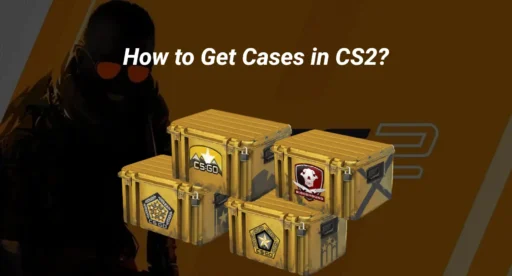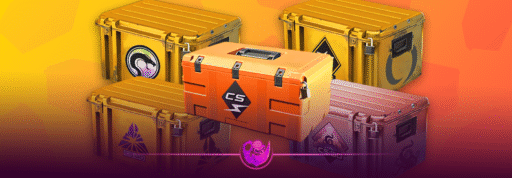Treasures await those with a calculated mindset and market knowledge in the world of CS case trading. Whether you’re a seasoned trader or just starting out, grasping the basics of trade-ups is key to getting your desired skin prices and in-game items.
Weapon skins add flair to gameplay, making it a top priority to own a collection. While cheaper skins are available on the market, higher-quality skins are obtainable through specific methods. For instance, trade-ups are an easy way to get higher-tier skins.
This CS GO trade-up guide reveals every trick, tip, and strategy for trading in CS, ensuring you get the best deal on a trade-up contract. If you’re worried about how trade-ups work, we’ve covered it in this article.
Where to Trade CS:GO Skins

When starting trading, you may wonder where the best place is to get your first higher-quality skin. Fortunately, there are a couple of ways to get into trading without much hassle. Each way has its pros, so make sure to follow through on this trade-up guide.
Trade CS2 Cases on Counter-Strike-Related Websites
There are third-party sites where players can safely trade CS2 cases. These websites make it easier for gamers to connect and set up trade-up contracts according to their needs. You can buy skins, trade skins, sell your items, and even try your luck with cases from different collections on these sites.
#1 Find a Reputable CS Trading Site
DaddySkins is a pioneer CS:GO case opening site when it comes to safe Counter-Strike trading. It ensures players get profitable contracts and guarantees safety for their money and accounts. Interestingly, you can also get a random skin or even a higher-rarity case here. If you’re wondering how trade-ups work on DaddySkins, scroll down to learn the easy process of setting a trade-up contract.
Furthermore, you can check out DaddySkins CS skin exchange to start setting up your first trade-up contract and make your collections of valuable skins.
#2 Create an Account
The first step in setting up a trade-up contract on DaddySkins is creating an account on the website. This simple procedure takes 2–3 minutes to set up. You can do this by logging into your Steam, Google, or other social accounts. Creating an account ensures that your items and money are quickly and safely accessible for trading.
#3 Deposit Cases
DaddySkins has the fantastic feature of depositing weapon skins and cases for account balance or trading. For example, if someone wants a specific mil-spec skin, they can deposit their preowned skins or cases to obtain it without spending any money. They can also exchange skins with their deposited cases.
To deposit cases, you need to go into your account settings, link your Steam account, and deposit your skins when your inventory shows up. However, you can also directly start trading without depositing items if you don’t want an account balance.
#4 Check Items Availability and Value
This is one of the most important steps when setting up a trade-up contract. While it depends on what valuable skins you are looking for, you must ensure they are not in demand. For instance, certain stattrak skins are always in high demand because of their cases. However, you can get the same quality skins if you research before jumping into trading.
If one collection is high currently, there should be a cheaper collection of the same tier that isn’t as high up. For this reason, you need to check items and their value and hope that your desired skin and case are not popular for the time being.
#5 Start a Trade
Once you find a new skin that you want, you can initiate a trade-up contract. The best strategy is to ensure the skin you are trading is of identical quality so you don’t lose any money. While you can opt for a cheaper skin, it won’t be a fair trade for you. To make sure you’re getting the better end of the deal, always search the market, try your luck, and start a trade-up contract when you have the best skin available.
#6 Accept the Trade
As the name suggests, you now have to accept the trade-up contract that you set up. Make sure you’re getting quality cases rather than lower-tier weapon skins. Simply go over the details of your trade and proceed. The resulting skin will be added to your Steam inventory. You can do a single trade, or if you have skins of the same type, trade more till you get something better.
Trade CS2 Cases on Steam
The Steam market is the first stop for many gamers to trade their cases. It’s seamlessly integrated into the game, so you don’t have to worry about setting up an account. Additionally, you can buy, sell, exchange, and trade in the game itself through the market. This method is safe and quick and uses your inventory cases and skins rather than your money.
Choose Your Case and Understand Its Value
To understand the value of your case, open the Steam market and search for similar quality cases. This lets you see what they are currently selling for in the game. For example, cases with StatTrak skins often sell for more than with non StatTrak skins. Sometimes, your case may be worth ten skins or more, so research is vital in trade-ups.
Find Your Steam Trade URL
When you have understood the market, click on your profile, head to your Inventory, locate trade offers, and find your Steam Inventory trade URL. Steam allows you to create trade-up contracts with other players easily. Furthermore, you can also share your inventory with other players who may be interested in trading for a specific skin or case.
Find Trade Partners
When looking for a new skin or case, choosing a trade partner carefully is important because you need to get the best deal or at least the same quality. The interesting thing about trading on Steam is that you can trade however you wish. For example, whether you need one skin, ten skins, or even a mix of skins, you can set a trade-up contract according to your needs.
Send/Receive Trade Offers
When you share your Steam Trade URL, you can receive trade-up contracts. Similarly, you can ask for someone else’s Steam URL to send them a trade offer to get that higher tiers skin. If you want a restricted skin and someone has it, you can set trade-ups with them to get those restricted skins.
Confirm and Complete the Trade
A trade-up contract works similarly to real-life legal contracts. For instance, there is no chance of getting something completely random because you can choose what skins you get. Moreover, you don’t have to worry about being scammed out of your higher-tier skin because Steam is safe.
Where to Trade Counter-Strike Skins – Final Words
CS trade-ups can be useful in obtaining restricted skins and adding more skins to your collection. Whether it’s Mil-Spec or Covert, you can surely find them on DaddySkins or the Steam Market. If you’re feeling lucky, head over to DaddySkins and expand your collections.