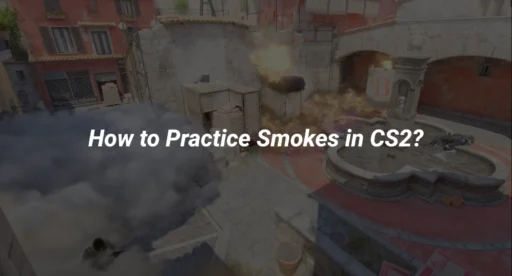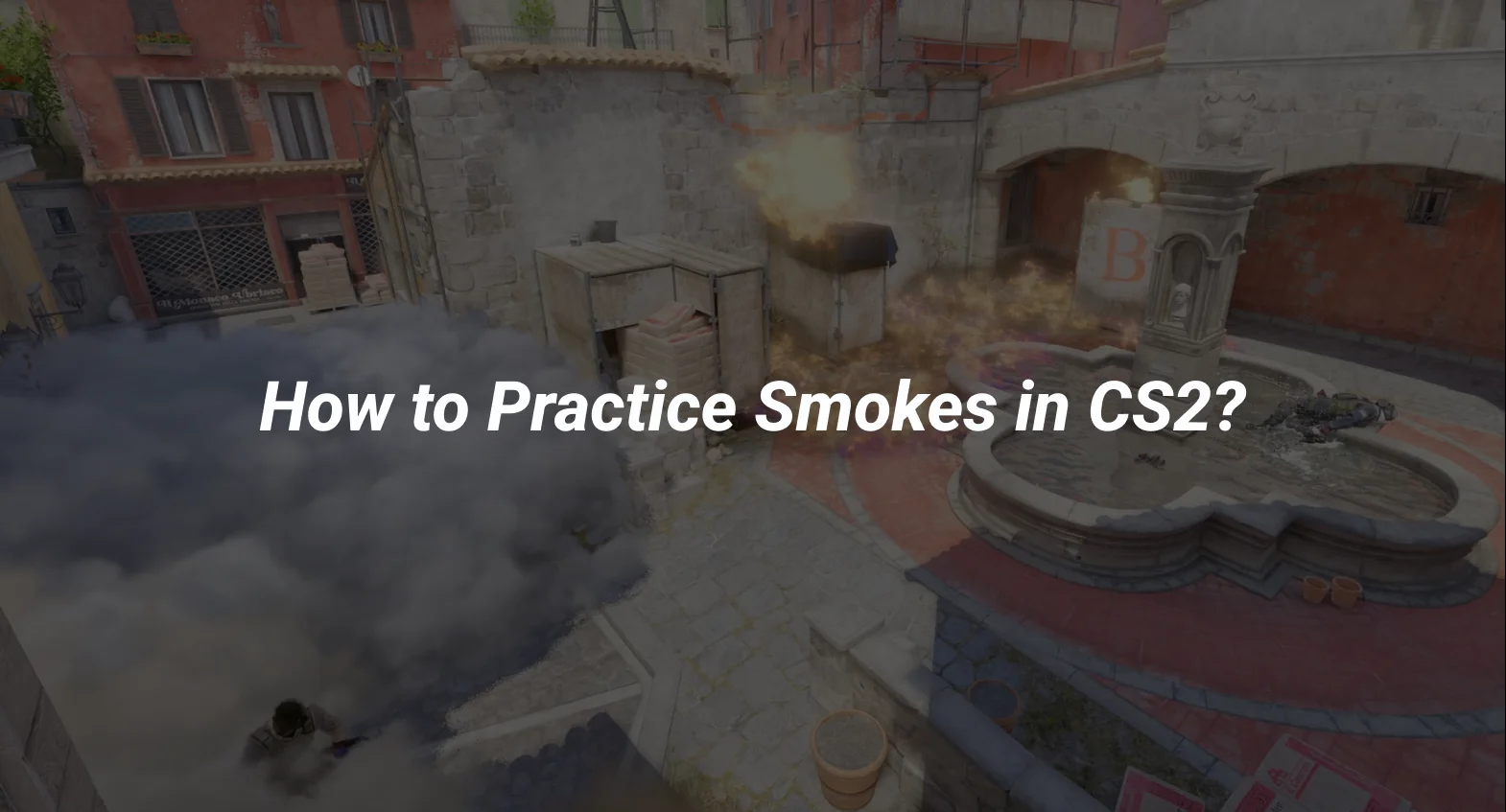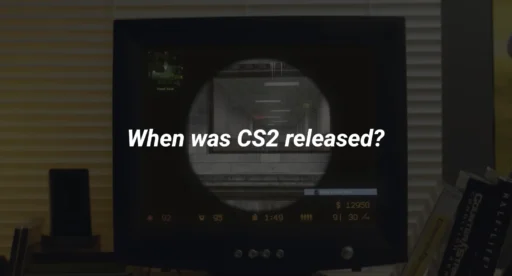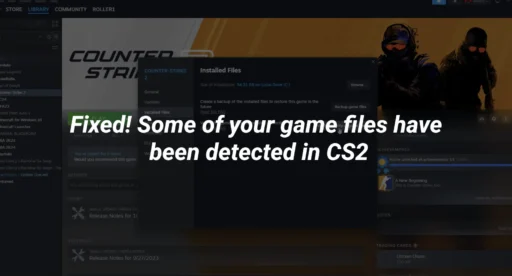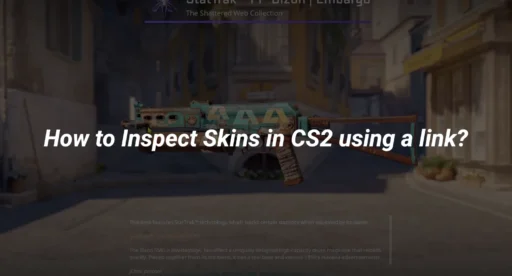Smoke grenades are one of the most crucial tools in Counter-Strike 2 (CS2). They can block enemy vision, create opportunities for your team, and turn the tide of a match. However, mastering smokes requires precision, practice, and the right setup. This guide will walk you through everything you need to know about CS2 smoke practice commands, how to practice smokes effectively, and the best ways to improve your grenade game.
Why Practice Smokes in CS2?
Before diving into the commands, it’s important to understand why practicing smokes is essential:
- Map Control: Smokes can block off key areas, giving your team control over critical parts of the map.
- Bomb Site Execution: Properly placed smokes are vital for executing strategies on bomb sites.
- Countering Opponents: Smokes can neutralize enemy AWPers or delay pushes.
- Team Coordination: Knowing common smoke spots helps you communicate and execute strategies with your team.
If you’re new to CS2 or want to refine your skills, check out our guide on CS2 maps to familiarize yourself with the layouts.
How to Practice Smokes in CS2
Practicing smokes in CS2 is easier than ever thanks to custom commands and practice modes. Here’s how you can get started:
Step 1: Set Up a Practice Environment
To practice smokes, you’ll need to create a custom game with specific settings. Follow these steps:
- Open CS2 and go to Play > Practice.
- Select the map you want to practice on (e.g., Mirage, Inferno, or Dust 2).
- Use console commands to customize your practice session.
For a detailed guide on setting up practice modes, check out our article on CS2 practice commands.
Step 2: Essential CS2 Smoke Practice Commands
Here are the most important console commands for practicing smokes:
Basic Commands
- sv_cheats 1: Enables cheat commands.
- mp_roundtime 60: Sets the round time to 60 minutes for unlimited practice.
- mp_freezetime 0: Removes the freeze time at the start of each round.
- mp_restartgame 1: Restarts the game immediately.
- give weapon_smokegrenade: Gives you a smoke grenade.
Advanced Commands
- sv_grenade_trajectory 1: Shows the trajectory of your grenade throws.
- sv_grenade_trajectory_time 10: Keeps the trajectory visible for 10 seconds.
- ammo_grenade_limit_total 5: Allows you to carry up to 5 grenades.
- bot_kick: Removes bots from the game for a distraction-free practice session.
For more advanced commands, check out our guide on CS2 bot commands.
Step 3: Practice Common Smoke Lineups
Once your practice environment is set up, it’s time to learn smoke lineups. Here’s how:
- Find Reference Points: Use landmarks like walls, windows, or specific textures to aim your smokes.
- Use Jump Throw Binds: A consistent jump throw is essential for precise smokes. Learn how to set up a jump throw bind in CS2.
- Test and Adjust: Practice each smoke multiple times to ensure consistency.
For map-specific callouts, check out our guides on:
Tips for Effective Smoke Practice
- Start with Basics: Focus on essential smokes for your favorite maps before moving to advanced lineups.
- Use Grenade Trajectory: The trajectory tool is your best friend for understanding how smokes work.
- Practice Under Pressure: Once you’re comfortable, practice smokes in real matches or CS2 private matchmaking.
- Watch Pro Players: Learn from professional players and their smoke setups.
Common Mistakes to Avoid
- Inconsistent Throws: Without a jump throw bind, your smokes may not land accurately.
- Overcomplicating Lineups: Stick to simple, reliable smokes that work in most situations.
- Ignoring Team Coordination: Smokes are most effective when used in tandem with your team’s strategy.
For more tips on improving your gameplay, read our guide on how to rank up in CS2.
Conclusion
Mastering smokes in CS2 can significantly improve your gameplay and give your team a competitive edge. By using the CS2 smoke practice commands outlined in this guide, you’ll be able to practice efficiently and consistently. Remember, practice makes perfect, so dedicate time to refining your grenade skills.
For more CS2 tips and tricks, explore our Counterpedia or check out our guide on CS2 grenade binds to take your utility game to the next level.
Happy practicing, and may your smokes always land perfectly!