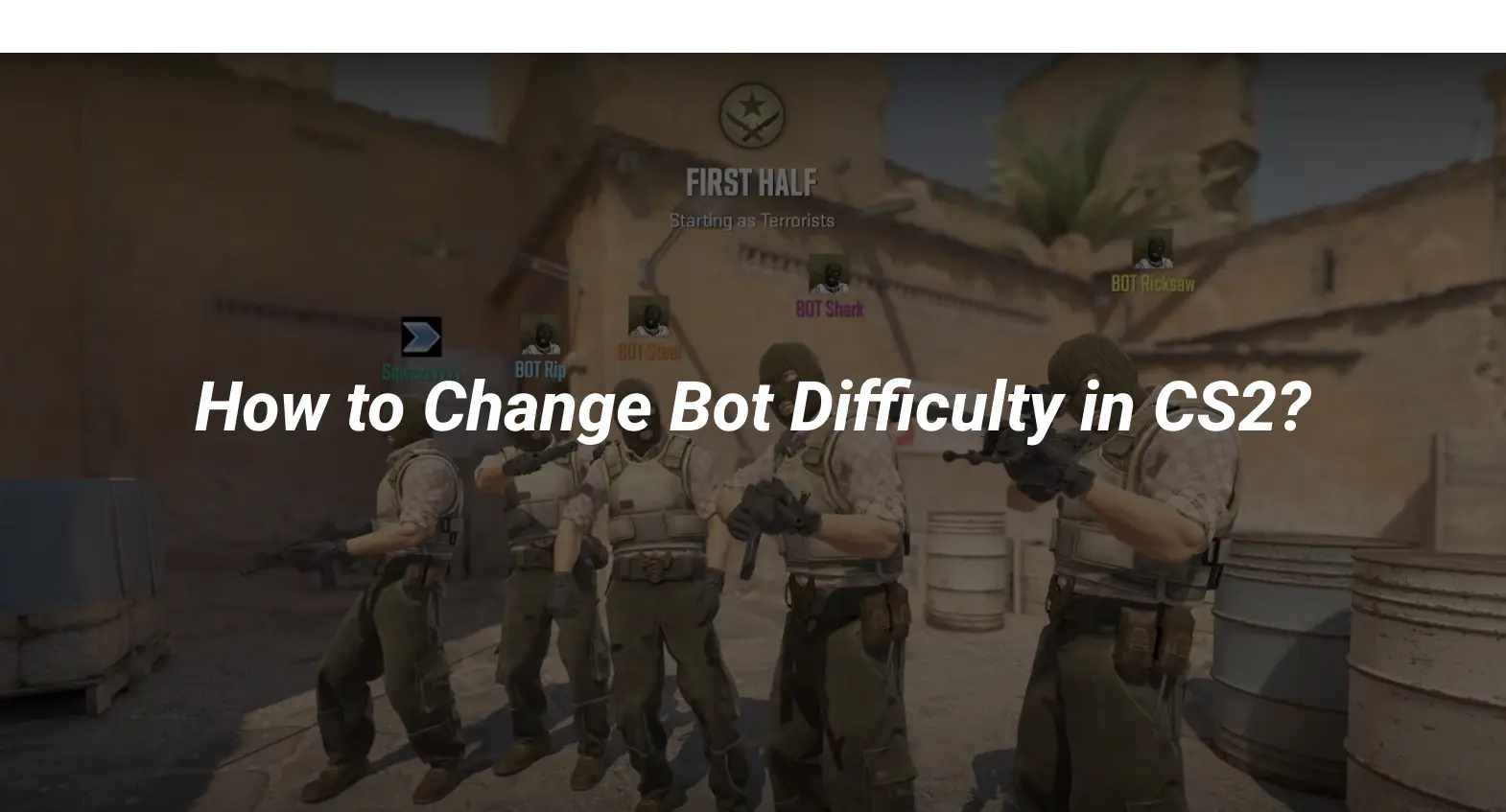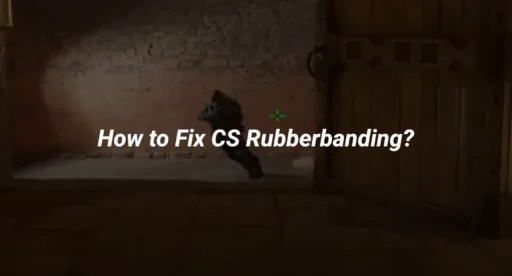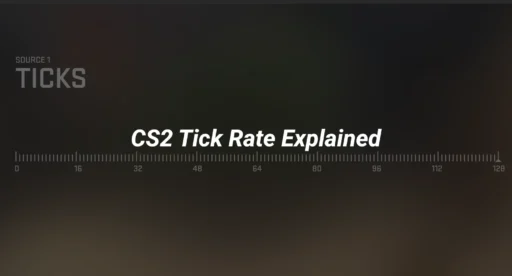Bots can be from being static to unfairly difficult if you haven’t set the right settings. You often see PROs doing some magical stuff in their games and wonder if you can do that too so you decide to put it to test with bots and end up getting either owned by them or destroying them.
Today, you will learn how you can customize the bots’ difficulty levels easily to start ramping up your skillset and thrash your opponents in CS2.
Key Takeaways
- Bots’ difficulty levels in CS2 explained.
- To change bot difficulty, use the command ‘bot_difficulty’ followed by a number from 0 to 3.
- Common bot commands that you can use to adjust the bots as per your requirements.
Bot Difficulty levels in CS2 Explained
In CS2, bots can be set to 4 difficulty levels as following:
- Easy: Best for newbies! These bots are about as challenging as a warm bowl of soup.
- Medium: A perfectly balanced challenge that’s just right for most players. Think of it as the Goldilocks zone of bot difficulty.
- Hard: For those who like a bit of spice in their games. These bots are tactically good and can actually aim like upper rank players!
- Expert: Not everyone’s cup of tea! These bots are like the ninjas of CS2 – highly skilled and ready to take you down. Can be unfair sometimes.
Change Bot Difficulty in CS2
Open the console by pressing the ~ key. Use the command bot_difficulty [value]. Replace [value] with a number that represents the mode of bots’ difficulty level:
- 0 for Easy
- 1 for Medium
- 2 for Hard
- 3 for Expert
Common Bot Commands in CS2:
- Add a Bot to the Team: bot_add [team]
- Kick a Bot: bot_kick [name]
- Set Bot Difficulty: bot_difficulty [number]
- Freeze all Bots: bot_stop 1
- Place a Bot on certain position: “bot_place”
- Set all Bots to crouch: “toggle bot_crouch”
Further read: How Many Rounds are in a CS2 Match?
How to remove/kick bots in CS2?
It’s easy! Just type the following command in your game console:
- bot_kick all – Kicks all bots
- Bot_kick – Kicks one bot
- bot_kick <name> – Kicks a specified bot
Conclusion:
So there you have it! Changing bot difficulty in CS2 is as easy as pie—if pie were a console command. Whether you want to stomp on some easy bots or challenge yourself against expert-level foes, you now have the tools to customize your game. Remember, practice makes perfect, and with the right bot difficulty, you’ll be racking up those skills in no time. So go ahead, show those bots who’s the real boss, and may your aim be ever true!
Frequently Asked Questions
What are the different difficulty levels for bots in CS2?
In CS2, you can choose from four bot difficulty levels: Easy, Medium, Hard, and Expert. Easy bots are simple to beat, while Expert bots are very challenging.
Can I adjust bot difficulty during a match?
Yes, you can change the bot difficulty during a match by opening the console and typing ‘bot_difficulty’ followed by the number for the difficulty you want.
What should I do if the bots are not moving?
If the bots aren’t moving, it could be a glitch. You can try restarting the match or adjusting the settings.
How do I kick bots from my game?
To kick bots from your game, you can use the console command ‘bot_kick’.