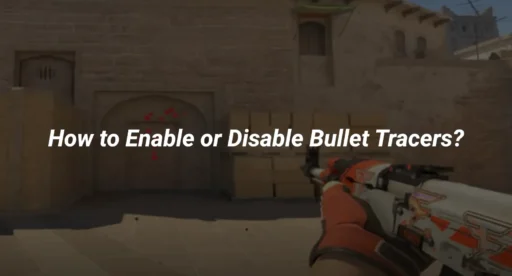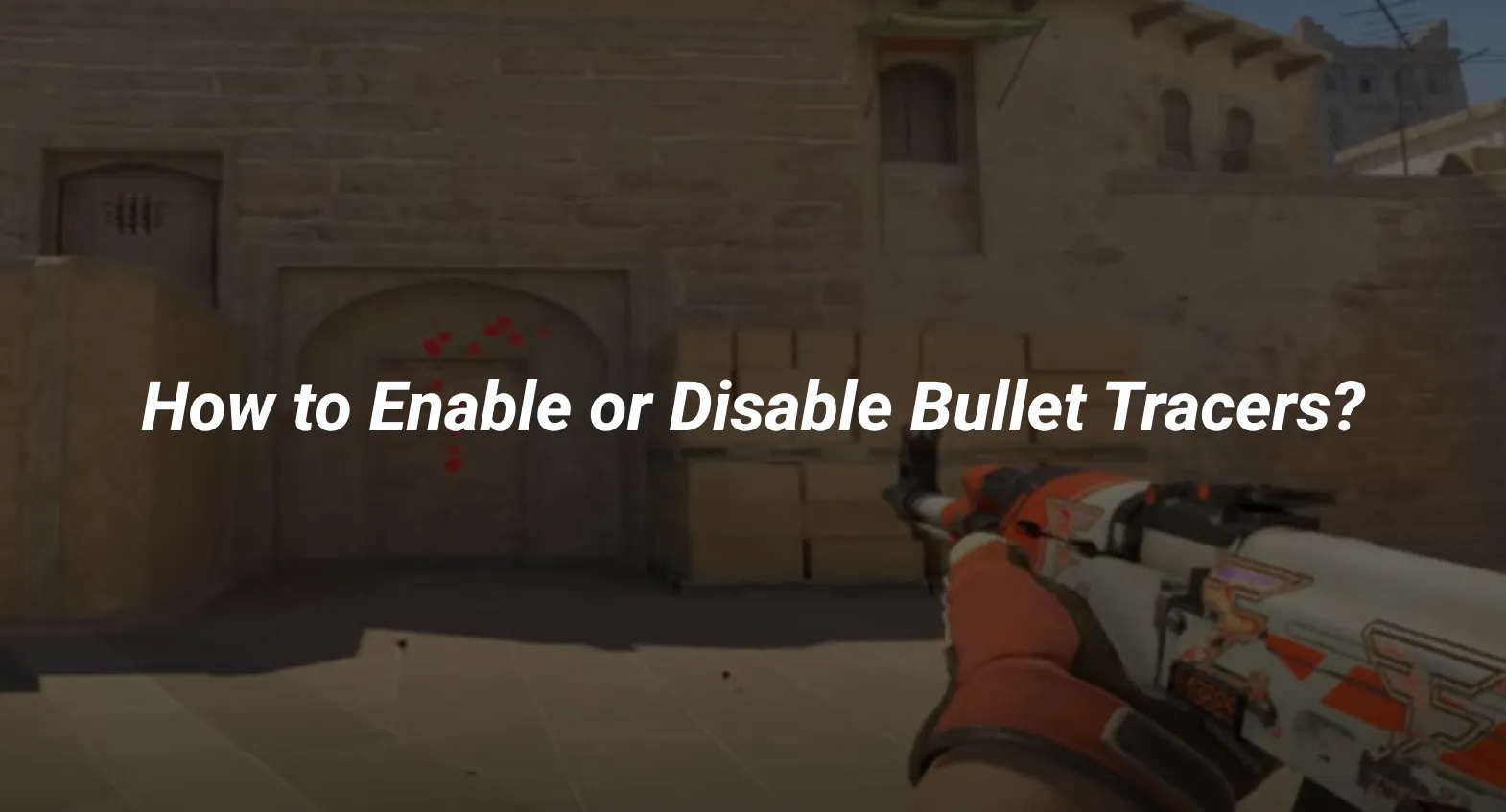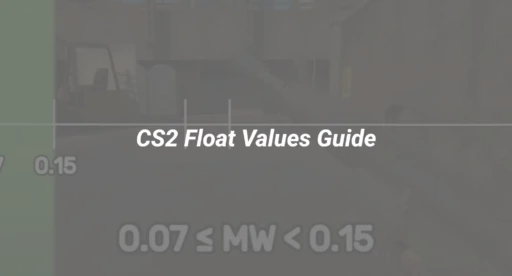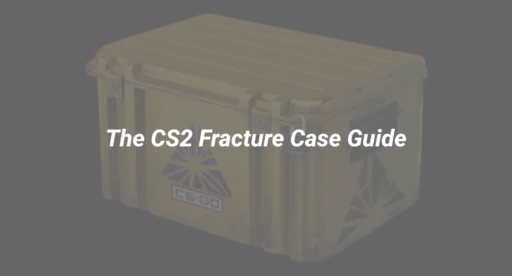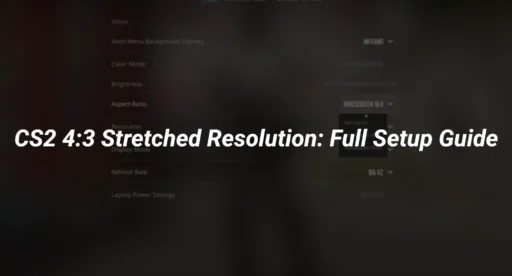Introduction
Do you struggle to track your shots in Counter-Strike 2? Bullet tracers—the glowing lines that show your bullet paths—are crucial for spray control and recoil adjustment. However, some players find them distracting or want to disable them for better FPS.
In this guide, you’ll learn:
✔ How to enable/disable CS2 bullet tracers (step-by-step commands).
✔ Competitive advantages of tracers (spray control vs. FPS trade-offs).
✔ Troubleshooting tips (fix disappearing tracers).
1. What Are Bullet Tracers in CS2?
Bullet tracers are client-side visual effects that show the trajectory of your bullets. Unlike decals (bullet holes), they help:
- Adjust sprays mid-fight (see recoil patterns in real-time).
- Debug hit registration (confirm if shots fired correctly).
- Improve long-range accuracy (e.g., with the AK-47 or M4A4).
Key Difference:
- Tracers = Your bullet paths (only you can see them).
- Decals = Bullet holes (visible to everyone).
2. How to Enable or Disable Bullet Tracers in CS2
Step 1: Enable the Developer Console
- Open Settings > Game > Enable Developer Console (~).
- Press ~ (tilde key) to open the console.
Step 2: Use Tracer Commands
| Command | Effect |
|---|---|
| r_drawtracers_firstperson 1 | Enables bullet tracers (default). |
| r_drawtracers_firstperson 0 | Disables bullet tracers (may boost FPS). |
For Customization:
- r_drawtracers_all 0 – Reduces tracer frequency (less visual clutter).
🔹 Note: These changes reset after restarting CS2. To save them, add commands to your CS2 Autoexec Config.
3. Should You Keep Tracers On or Off?
Pros of Enabling Tracers
Better spray control (see recoil patterns clearly).
Helps diagnose missed shots (e.g., “Did my bullet go where I aimed?”).
Pros of Disabling Tracers
Slightly higher FPS (useful for low-end PCs).
Less screen clutter (helpful for long-range sniping).
4. Troubleshooting Bullet Tracer Issues
Problem: Tracers disappear randomly.
Solutions:
- Check conflicting commands:
- Ensure cl_drawonlydeathnotices 0 is set.
- Verify sv_cheats isn’t blocking tracers in private matches.
- Update GPU drivers (NVIDIA/AMD).
Problem: Custom tracers (mods) don’t work.
- Enable sv_pure 0 for custom skins (only in offline modes).
5. Advanced Tips for Bullet Tracers
- Spray Practice: Use weapon_accuracy_nospread 1 + tracers to visually learn patterns.
- Server Differences: Community servers may override tracer settings—check with sv_showimpacts.
🔹 Want deeper recoil control? Try our CS2 Spray Control Guide.
FAQs About CS2 Bullet Tracers
Q: Can enemies see my tracers?
A: No—tracers are client-side. Only decals (bullet holes) are server-side.
Q: Do tracers affect hit registration?
A: No, they’re purely visual. Hit reg depends on tickrate and networking.
Q: Why do my tracers look different in CS2 vs. CS:GO?
A: CS2’s Sub-Tick system makes tracers smoother but less “chunky” than CS:GO.
Conclusion
Bullet tracers are a small but impactful setting for improving aim and diagnosing shots. Experiment with r_drawtracers_firstperson to find your ideal balance of visibility and performance.
🔹 Next Steps:
- Optimize your CS2 Crosshair for better accuracy.
Learn CS2 Smoke Lineups to dominate matches.