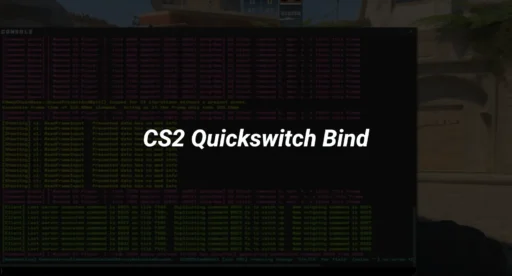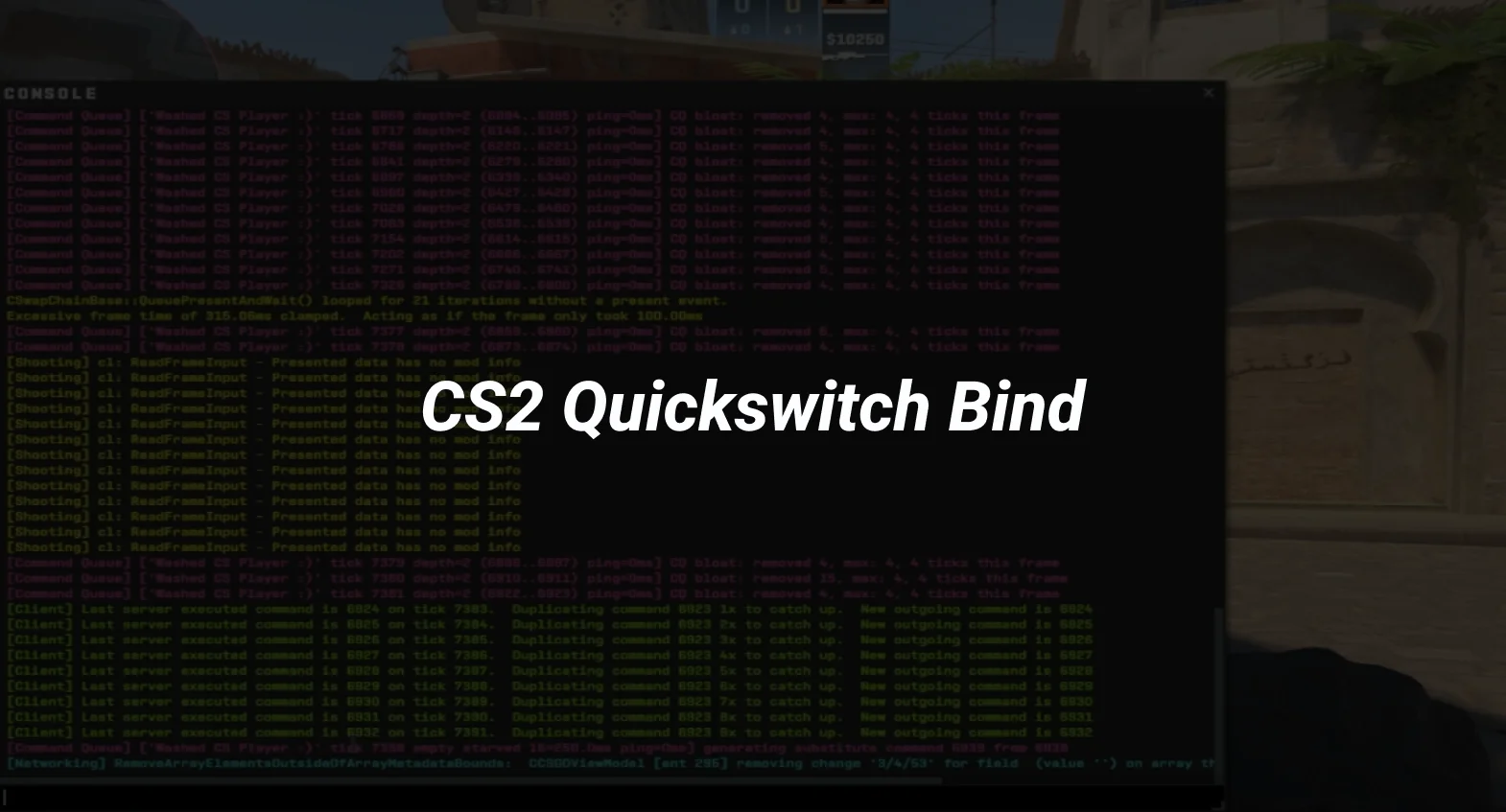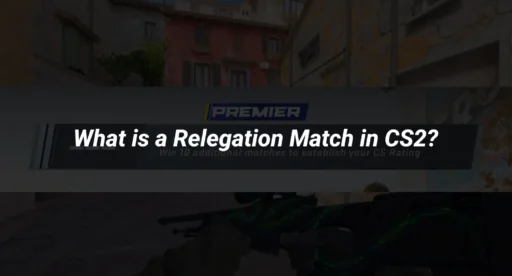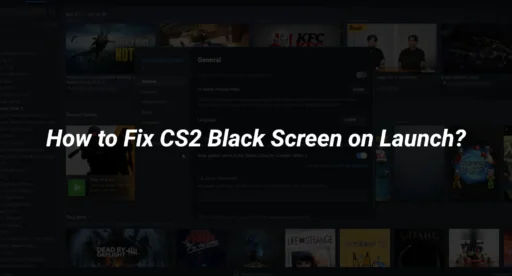Ever been in the middle of a CS2 game, desperately trying to switch to the right weapon, only to get taken out because you couldn’t switch fast enough? The CS2 quickswitch bind is here to save the day. It’s a nifty trick that lets you swap weapons super fast, so you can stay in the game and keep your edge.
Key Takeaways
- The quickswitch bind in CS2 allows players to switch between weapons quickly, enhancing gameplay efficiency.
- Setting up the quickswitch bind involves using specific console commands that can be customized for different weapons.
- Despite its benefits, some players encounter issues with the bind, requiring alternative methods or troubleshooting.
Understanding the CS2 Quickswitch Bind
Historical Context and Evolution
The concept of quickswitching in Counter-Strike dates back to the early days of CSGO Q Bind. Players sought ways to enhance their gameplay by efficiently switching between weapons, particularly when using sniper rifles like the AWP. This technique evolved over time, becoming a staple in competitive play. With the transition to CS2, players have had to adapt, as the traditional multi-input keybinds from CS:GO no longer function in the same way.
Technical Mechanism of the Bind
The quickswitch bind in CS2 involves a series of console commands that allow players to toggle between their primary weapon and knife. This is achieved by setting up aliases in the cs2 config, such as:
- alias +switchw “slot3”
- alias -switchw “lastinv”
- bind “Q” +switchw
These commands create a seamless transition between weapons, though not without some quirks. The viewmodel changes quickly, providing a visual cue of the switch.
Common Use Cases in Gameplay
Quickswitch binds are particularly popular among snipers and players who rely on precise timing. Switching to a knife after firing a shot with the AWP can prevent re-scoping, allowing for faster movement and a tactical advantage. This technique is not just limited to snipers; players using pistols like the Deagle also benefit from quickswitching, as it allows for rapid recovery between shots.
In the fast-paced world of CS2, mastering the quickswitch bind can be the difference between victory and defeat. Players who incorporate this technique into their gameplay often find themselves one step ahead of their opponents.
Implementing the Quickswitch Bind in CS2
Step-by-Step Guide to Setting Up
Getting your quick switch csgo bind to work in CS2 is a tad different from what you might be used to. Follow these steps to set it up:
- Open the Console Window by pressing the ‘~’ key on your keyboard.
- Enter the following commands:
- alias +switchw “slot3”
- alias -switchw “lastinv”
- bind “Q” +switchw
- Hit enter after each line to ensure the command is registered.
This setup will allow you to switch to your knife and back to your primary weapon with a single keypress.
Troubleshooting Common Issues
If the bind isn’t working as expected, there might be a few reasons. First, ensure that the commands were entered correctly in the console. Double-check for any typos or missing characters. If the problem persists, try using the default “Q” key for switching weapons, which involves double-tapping to swap between the last two weapons used. Alternatively, you can manually switch to your knife by pressing ‘3’ and then back to your weapon by pressing ‘1’.
Alternative Methods and Workarounds
Sometimes, the quick switch bind might not function due to game updates or personal settings. In such cases, consider these alternatives:
- Use the “switch to left hand” command for a different gameplay feel, which can sometimes resolve bind conflicts.
- Create a custom binds list to organize all your commands and ensure they don’t overlap or conflict with each other.
While the quickswitch bind is a handy tool for many players, it’s important to remember that flexibility and adaptability in gameplay can sometimes be more beneficial than relying solely on a single command.
Comparative Analysis of Quickswitch Bind Variations
AWP and Deagle Specific Binds
The quickswitch bind is a popular tactic among players using weapons like the AWP and Deagle. This bind allows you to switch to your knife and back to your primary weapon quickly, enhancing your movement speed and reaction time between shots. For AWP users, this bind is particularly useful as it prevents the weapon from automatically re-scoping, giving you more control over your aiming process. Similarly, Deagle users benefit from the quickswitch by maintaining agility after firing powerful shots.
Here’s a simple table illustrating the bind commands for each weapon:
| Weapon | Bind Command |
| AWP | bind q “use weapon_knife;use weapon_awp” |
| Deagle | bind q “use weapon_knife;use weapon_deagle” |
Impact on Gameplay Dynamics
The integration of quickswitch binds alters the dynamics of gameplay significantly. By using these binds, players can improve their timing and positioning, which are crucial in competitive matches. The quickswitch technique ensures that you’re not caught off-guard during intense exchanges, allowing for smoother transitions between weapons. This bind doesn’t affect the “give weapon” command directly but complements it by ensuring you’re ready for the next move.
User Feedback and Community Insights
Feedback from the community highlights a mixed reception towards these binds. While many players appreciate the enhanced fluidity and control, others argue that it disrupts traditional gameplay rhythms. Discussions often touch upon the “bind noclip” command, which, though unrelated, shows the community’s interest in using binds for various strategic advantages. Overall, quickswitch binds are celebrated for their ability to enhance player responsiveness and strategic depth in matches.
The quickswitch bind, while not a game-changer in terms of mechanics, offers a unique advantage for players seeking to maximize their efficiency and control in high-stakes scenarios. Whether you’re an AWP sharpshooter or a Deagle enthusiast, mastering this bind could be the key to dominating the battlefield.
Theoretical Implications of the Quickswitch Bind
Psychological Impact on Player Performance
Understanding the psychological effects of the quickswitch bind in CS2 can offer insights into player behavior and performance. When you engage with the quickswitch bind, it can lead to a heightened state of focus and rapid decision-making. This is because the act of switching weapons quickly demands quick reflexes and attention, contributing to an adrenaline rush. This heightened focus can improve your overall gameplay performance, as it requires you to be constantly aware of your surroundings. However, there’s also the possibility of increased stress levels, especially in high-stakes situations, which might affect your performance negatively if not managed properly.
Strategic Advantages in Competitive Play
The strategic benefits of employing the quickswitch bind are numerous. It allows you to maintain a rhythm and pace in your gameplay that can be unpredictable to opponents. For instance, using the quickswitch bind with weapons like the AWP or Deagle lets you quickly recover and reposition after firing a shot, potentially catching opponents off-guard. This tactic can be particularly advantageous in competitive play, where every millisecond counts. It also helps in maintaining a consistent aim, as the quickswitch can be paired with “change crosshair” commands to adapt to different combat scenarios on the fly.
Potential for Future Developments
Looking ahead, the quickswitch bind could evolve with future updates to CS2. As the community continues to explore its uses, developers might introduce new features or commands that enhance its functionality. This could include more customizable “practice commands” for players to fine-tune their skills or even integrate the bind into new gameplay mechanics. The potential for innovation is vast, and it will be interesting to see how this feature adapts and grows with the game.
Conclusion
In wrapping up our exploration of the CS2 quickswitch bind, it’s clear that this feature, while seemingly simple, holds significant value for players seeking efficiency in gameplay. The ability to swiftly toggle between weapons can be a game-changer, particularly in high-stakes scenarios where every second counts. Although the transition from CS:GO to CS2 has introduced some challenges, particularly with the compatibility of old binds, the community continues to adapt and find new solutions. As players become more accustomed to the nuances of CS2, the quickswitch bind remains a testament to the evolving strategies within the game. Whether you’re a seasoned sniper or a casual player, mastering this bind can enhance your overall experience, making your gameplay not only more efficient but also more enjoyable.