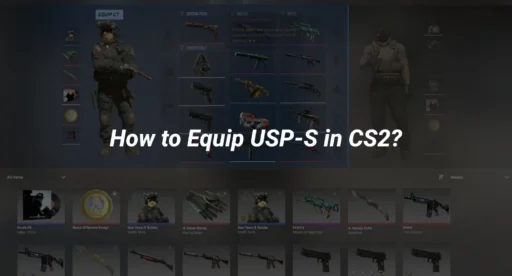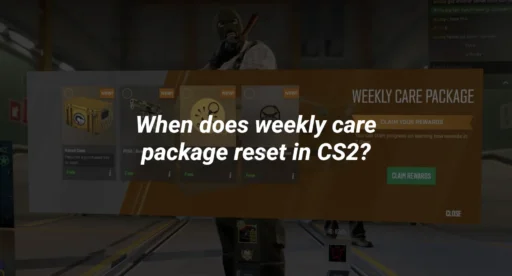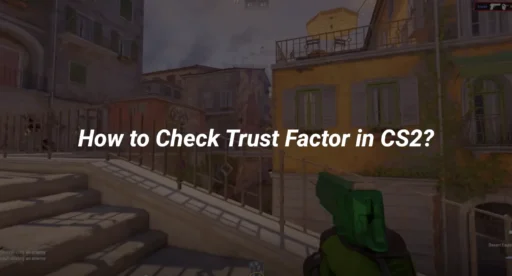Bunny hopping, or “bhopping,” is one of the most iconic movement techniques in Counter-Strike 2 (CS2). It allows players to maintain or even increase their speed by chaining perfectly timed jumps, making them harder to hit and enabling faster map rotations. Whether you’re a beginner or an experienced player looking to refine your skills, this guide will walk you through everything you need to know about CS2 bhop commands, auto bhop command, and more.
What is Bunny Hopping in CS2?
Bunny hopping is a movement technique where players chain jumps to maintain momentum and gain speed. By combining jumps with strafing (moving left or right mid-air), players can move faster than running, making it a valuable skill for both competitive and casual play.
The technique originated in games like Quake and has since become a staple in CS2. While it requires practice to master, using bhop console commands can help you get started and refine your skills in private servers.
Why Learn Bunny Hopping?
- Faster Movement: Bunny hopping allows you to move faster than running, especially when combined with strafing.
- Unpredictability: Constantly jumping makes you a harder target to hit.
- Map Control: Quickly rotate between bomb sites or defensive positions.
- Skill Development: Mastering bunny hopping improves your overall movement, timing, and coordination.
For more tips on improving your gameplay, check out our guide on how to rank up in CS2.
How to Enable Bunny Hopping in CS2
Step 1: Enable the Developer Console
Before using any CS2 bunny hop command, you need to enable the developer console:
- Go to Settings > Game > Enable Developer Console and set it to Yes.
- Open the console by pressing the ~ (tilde) key.
Step 2: Set Up a Private Server
To practice bunny hopping, create a private server with bots or alone:
- Open the console and type map <mapname> (e.g., map de_dust2).
- Remove bots by typing /bot_kick.
For more details on setting up private servers, visit our guide on CS2 private matchmaking.
Essential CS2 Bhop Commands
Here are the most commonly used bhop console commands to enhance your bunny hopping experience:
Regular Bunny Hop Commands
These commands allow you to bunny hop at default speeds, similar to matchmaking servers:
plaintext
Copy
sv_cheats 1;
sv_enablebunnyhopping 1;
sv_maxvelocity 3500;
sv_staminamax 0;
sv_staminalandcost 0.050;
sv_staminajumpcost 0.080;
sv_accelerate_use_weapon_speed 0;
sv_staminarecoveryrate 0;
sv_autobunnyhopping 1;
sv_airaccelerate 12;
Fast Bunny Hop Commands
For those who want to push the limits, these commands increase speed and make bunny hopping more fluid:
plaintext
Copy
sv_cheats 1;
sv_enablebunnyhopping 1;
sv_maxvelocity 7000;
sv_staminamax 0;
sv_staminalandcost 0;
sv_staminajumpcost 0;
sv_accelerate_use_weapon_speed 0;
sv_staminarecoveryrate 0;
sv_autobunnyhopping 1;
sv_airaccelerate 2000;
Auto Bunny Hop Command
The auto bhop command (sv_autobunnyhopping 1) allows you to bunny hop automatically by holding the spacebar. This is perfect for beginners learning the timing and rhythm of bunny hopping.
For more advanced commands, check out our guide on CS2 practice commands.
Tips for Mastering Bunny Hopping
1. Bind Jump to Mouse Wheel
Binding jump to your mouse wheel makes it easier to time your jumps:
plaintext
Copy
bind mwheelup +jump;
bind mwheeldown +jump;
This setup allows for rapid jump inputs, which are crucial for maintaining momentum.
2. Practice Strafing
Strafing is key to maintaining speed. Alternate between the A and D keys while moving your mouse in the same direction.
3. Monitor Your Speed
Use the command cl_showpos 1 to display your velocity on the screen. Aim for speeds above 250 units to ensure you’re bunny hopping effectively.
For more tips on improving your movement, visit our guide on CS2 surf commands.
Common Mistakes to Avoid
- Over-Jumping: Jumping too early or late can break your rhythm.
- Incorrect Mouse Movements: Ensure your mouse movements align with your strafing direction.
- Focusing Only on Speed: Control is more important than speed when starting out.
Advanced Bunny Hopping Techniques
1. Multi-Directional Bunny Hopping
Combine forward, backward, and sideways hops to navigate complex map areas.
2. Wall Strafing
Use walls to guide your movement and maintain momentum around corners.
3. Combining with Other Techniques
Integrate bunny hopping with crouch jumps and ladder climbs for maximum mobility.
For more advanced strategies, check out our guide on CS2 grenade binds.
Bunny Hopping in Competitive Play
While bunnyhop command CSGO and CS2 can be used in private servers, they are generally not allowed in competitive matches. Mastering manual bunny hopping is essential for fair play and improving your overall skills.
For more on competitive play, visit our guide on CS2 ranks.
Conclusion
Mastering CS2 bhop commands and bunny hopping can significantly enhance your gameplay, giving you an edge in speed, agility, and map control. With consistent practice and the right commands, you’ll be hopping like a pro in no time.
For more tips and tricks, explore our CS2 config guide and CS2 bot commands.
Happy hopping! 🐇