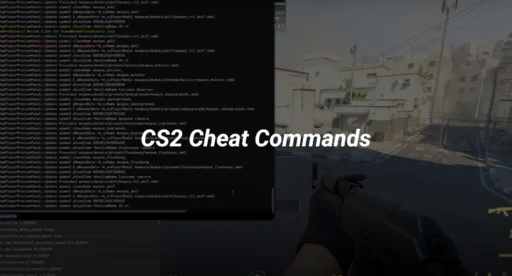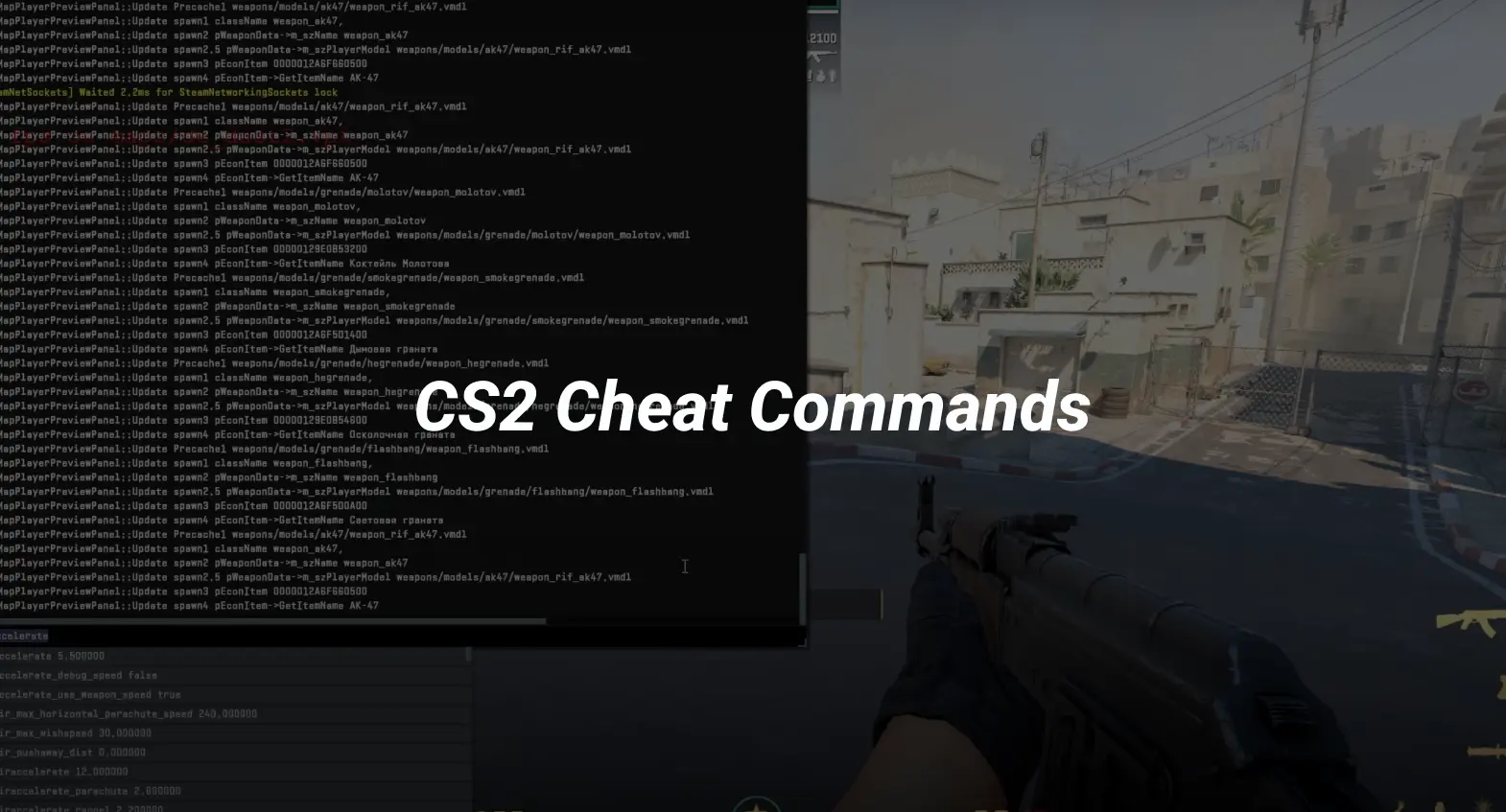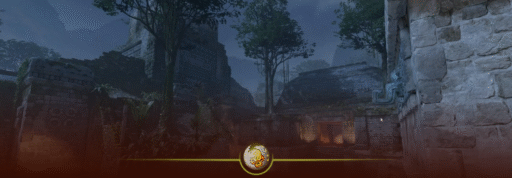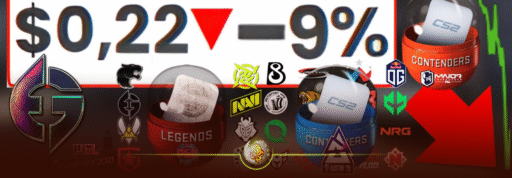In this article, we will explore the world of CS:GO cheat commands. These commands are not about cheating in the traditional sense; instead, they are built-in features of the game that allow players to practice and enhance their skills. Using these commands can be a fun way to learn the game without the fear of being banned. Let’s dive into how to use these commands safely and effectively.
Key Takeaways
- CS:GO cheat commands are legal and safe to use in practice modes.
- You need to enable the developer console to access cheat commands.
- The sv_cheats command must be activated to use any cheat commands.
- Cheat commands can help improve skills like shooting accuracy and map knowledge.
- Using cheat commands is a great way to experiment with game mechanics.
Understanding CS:GO Cheat Commands
The Legality of Cheat Commands
When diving into CS:GO, you might wonder about the legal side of cheat commands. These commands are built into the game and won’t get you banned. They’re mainly for practice and fun, especially on private servers. So, no worries about getting in trouble when using the csgo sv cheats or csgo console cheats.
How Cheat Commands Enhance Gameplay
Cheat commands can make your gameplay more interesting. You can try out different strategies without the pressure of a real match. For instance, the csgo wallhack command lets you see through walls, helping you understand enemy movements. Or you can use the csgo aimbot command for better aiming practice. It’s like having a sandbox to play in!
Common Misconceptions About Cheat Commands
Many folks think cheat commands are only for cheating. But that’s not true. They’re great for learning and experimenting. Here are some common myths:
- Cheat commands will get you banned: Nope, not if you’re using them on servers where they’re allowed.
- They’re only for hackers: Actually, they’re useful for anyone wanting to improve their skills.
- They’re hard to use: Once you know the popular console commands, it’s a breeze.
Cheat commands in CS:GO are not about breaking the rules; they’re about exploring the game in a new way. Whether it’s csgo custom game commands or just fooling around with infinite ammo, it’s all about having fun and learning.
Activating Cheat Commands in CS:GO
Enabling the Developer Console
Getting the developer console up and running is your first step to using cheat commands in CS:GO. It’s pretty straightforward. Here’s what you need to do:
- Go to your game settings.
- Set “Enable Developer Console (~)” to YES.
- Once that’s done, hit the tilde key (~) to open the console. If it doesn’t work, you might need to check your key bindings.
Using the sv_cheats Command
Once you’ve got the console open, you’ll need to activate the cheat mode. This is done using the sv_cheats command. Here’s a quick rundown:
- Open the developer console.
- Type sv_cheats 1 and hit enter.
- That’s it! You’ve now got cheats activated and can start experimenting.
Troubleshooting Activation Issues
Sometimes things don’t go as planned. If you’re having trouble getting things to work, here are a few tips:
- Double-check your console activation: Make sure the console is enabled in settings.
- Verify your admin status: You need to be a server admin to use these commands.
- Check your key bindings: Ensure the console key is correctly set.
Remember, using cheat commands is best done in private matches or offline, so you don’t mess with the game’s balance. It’s all about having fun and learning more about the game mechanics. Experiment with caution!
Exploring Popular CS:GO Cheat Commands
Wallhack and ESP Commands
Wallhack commands let you see players through walls, giving you a huge advantage when practicing. r_drawothermodels 2 is the go-to command here, making all player models visible through walls. Another nifty one is mat_wireframe 1, which shows everything as wireframes. These commands are perfect for learning map layouts and enemy positions without surprises.
God Mode and No Recoil
Ever wanted to be invincible? God mode is your answer. Just type god in the console, and you’ll take no damage. For those pesky recoil issues, sv_cheats 1; weapon_recoil_scale 0 eliminates all recoil, letting you shoot with pinpoint accuracy. These commands are great for testing weapons and understanding their mechanics.
Infinite Ammo and Grenades
Running out of bullets is a thing of the past with sv_infinite_ammo 1. This command gives you endless bullets without the need to reload. If you prefer reloading, set it to 2. For grenades, give weapon_hegrenade lets you toss as many as you want. This is super useful for practicing grenade throws and learning their trajectories.
When using these cheat commands, remember they’re meant for practice and fun. Always use them in private games to avoid any trouble. They help you understand game mechanics better and improve your skills without the pressure of a real match.
Practical Applications of Cheat Commands
Improving Shooting Accuracy
Using cheat commands in CS:GO can be a great way to practice and improve your shooting accuracy. You can use commands like sv_cheats 1 and sv_infinite_ammo 1 to focus on your aim without worrying about running out of bullets. This lets you hone in on your shooting skills without interruptions. Try setting up different scenarios with bots to test your reflexes and precision. It’s like having an endless shooting range at your disposal.
Learning Map Callouts
Cheat commands can also help you learn map callouts effectively. By using the noclip command, you can fly around the map and get a bird’s-eye view of key areas. This is super helpful for understanding strategic positions and learning the names of different spots. You can even use the r_drawothermodels 2 command to see through walls and get a sense of enemy positions, which aids in developing better map awareness.
Experimenting with Game Mechanics
Experimenting with game mechanics is another practical application of cheat commands. With commands like god and noclip, you can explore the game environment without the usual restrictions. This is perfect for testing out new strategies or understanding how different elements of the game interact. You can also use these commands to simulate different game scenarios, helping you prepare for actual matches.
Using cheat commands for practice can give you a significant edge in understanding the game better. However, always remember to use them responsibly and only in private matches or with friends.
Ethical Considerations and Community Guidelines
The Impact on Fair Play
So, you’re diving into CS:GO cheat commands, huh? Using these commands can mess with the whole idea of fair play. Everyone loves a good challenge, and cheats can ruin that. Imagine playing a game where everyone has god mode. Not fun, right? It’s important to keep things balanced so everyone has a fair shot.
Community Reactions to Cheat Commands
The CS:GO community is a mixed bag when it comes to cheat commands. Some folks see them as a cool way to practice or just have fun. Others? Not so much. They worry about the impact on game integrity. Here’s what people generally think:
- Pro-Cheat: Great for practice, like using bot commands to improve skills.
- Anti-Cheat: Can lead to unfair advantages and spoil the game.
- Neutral: Okay in private matches, but not in competitive play.
Balancing Fun and Integrity
Finding a balance between having fun and keeping the game fair is tricky. Cheat commands can be a blast, especially when messing around with friends or exploring new tactics. But, they should be used responsibly.
“Use cheats wisely. They’re tools for learning and fun, not for ruining the game for others.”
Advanced Techniques with Cheat Commands
Customizing Game Settings
Using cheat commands in CS:GO, you can tweak game settings to suit your preferences. For example, you can adjust the game’s brightness or change the way objects are rendered. This is done through commands like mat_fullbright or r_drawothermodels. These commands let you see the game in a new light, literally.
Developing Training Routines
Cheat commands can be a great help when setting up training routines. You can use the sv_infinite_ammo command to practice shooting without worrying about running out of bullets. Or, use god mode to focus on movement and strategy without the distraction of dying.
Utilizing Commands for Content Creation
If you’re into creating content, cheat commands can be a powerful tool. They allow you to capture unique footage, like flying around the map with noclip or setting up dramatic scenes with infinite grenades. These tools can transform your content, making it more engaging for your audience.
Messing around with cheat commands can lead to unexpected and creative outcomes. While they might not be for everyone, they offer a unique way to explore and enjoy CS:GO beyond the standard gameplay.
Here’s a quick list of some popular commands you might find useful:
- noclip: Fly and pass through objects.
- god: Become invincible.
- sv_infinite_ammo: Never run out of bullets.
These cheat commands won’t work on official servers, but they’re perfect for private matches with friends or solo practice sessions. Just remember, while these tricks can be fun, they aren’t meant for competitive play.
Conclusion
In summary, using cheat commands in CS:GO can be a fun and safe way to enhance your gaming experience. These commands are designed for practice and exploration, allowing players to learn and improve without the fear of being banned. Remember, these cheats should only be used in offline games or on private servers where you have permission. By understanding how to enable and use these commands, you can experiment with different strategies and techniques, ultimately becoming a better player. Always keep in mind that while cheats can be entertaining, they should not replace fair play in competitive environments.
Frequently Asked Questions
What are CS:GO cheat commands?
CS:GO cheat commands are special codes you can use in the game to change how it works. They can help you practice and have fun without getting banned.
Can I get banned for using cheat commands?
No, you won’t get banned for using these commands in offline games or private servers where you have permission. They are safe to use.
How do I activate cheat commands in CS:GO?
To activate cheat commands, you need to enable the developer console and type ‘sv_cheats 1’ in it.
What is the developer console?
The developer console is a tool in CS:GO that lets you enter commands to change game settings and use cheat commands.
Are cheat commands only for practice?
Yes, cheat commands are mainly for practice and fun. They help players learn and improve their skills.
Can I use cheat commands in competitive matches?
No, cheat commands only work in offline games or private servers. They can’t be used in official competitive matches.