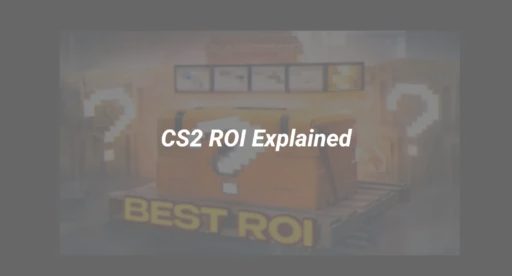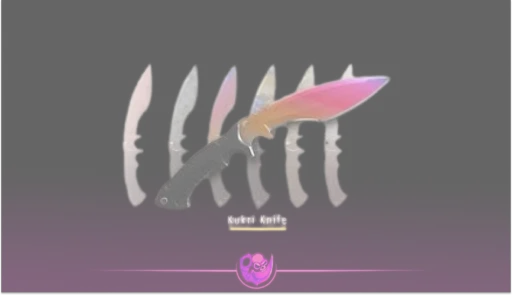Why Crouch Jump Binds Are Your Secret Movement Weapon
You’re mid-retake on Mirage, scrambling toward Window. You jump—but your knee clips the ledge. Dead. Sound familiar? Manual crouch jumps fail even for pros under pressure. That split-second fumble between SPACE and CTRL costs rounds. A dedicated crouch jump bind eliminates this by merging both actions into one fluid command. No more missed boosts, blocked vents, or botched escapes. Whether you’re scaling Vertigo ladders or hitting Overpass vents, this guide delivers the exact console magic to transform clunky jumps into muscle memory.
What a Crouch Jump Bind Solves
In CS:GO and CS2, crouch jumping lets you access elevated positions unreachable by standard jumps. Think:
- Dust 2’s XBOX boost
- Mirage’s Window entry
- Nuke’s Vent clearance
Manually pressing jump (SPACE) + crouch (CTRL) simultaneously is inconsistent. Timing errors leave you exposed. A bind automates this by executing both commands in 5ms—faster than human reflexes. This isn’t cheating; it’s streamlining mechanics Valve allows. Pro teams use these binds religiously for pixel-perfect repeatability.
Step-by-Step Crouch Jump Bind Setup
Follow these steps for CS:GO and CS2. Tested on Windows/macOS/Linux:
- Enable Developer Console:
- Launch CS:GO/CS2 > Settings > Game > Enable Developer Console > Set to “YES”
- Create the Bind:
- Open console (~ key) > Paste:
bind “KEY” “+jump; +duck”
Replace KEY with your preferred key (e.g., “f”, “mouse4”).
- Add Release Command (Critical!):
bind “KEY” “+jump; +duck; -duck; -jump”
This releases crouch after landing, preventing movement lag.
- Save to autoexec.cfg (Permanent):
- Navigate to: Steam\userdata\[ID]\730\local\cfg
- Create autoexec.cfg if missing > Paste your bind command
- Launch game > Console: exec autoexec
For troubleshooting, see our CS2 Autoexec Creation Guide.
Advanced Configurations & Key Optimization
Customize your bind for peak responsiveness:
- Mouse Wheel Jump: Ideal for bhop combos:
bind “mwheeldown” “+jump; +duck”
- One-Key Toggle: Switch between normal/crouch jumps:
alias “-cjump” “-jump;-duck”
bind “ALT” “+cjump”“`
- CS2-Specific Fixes: If binds “unstick”, add:
bind “KEY” “+jump; +duck; spec_prev”
(Resets animation states)
Pair with movement binds like CS2 Bunny Hop Commands for fluid navigation.
Troubleshooting: Fix 5 Common Bind Failures
- Bind Doesn’t Activate:
- Verify console is enabled > Re-paste the command
- Check for typos (e.g., missing + or “)
- Character Gets “Stuck” Crouching:
- Ensure release command includes -duck; -jump
- Delete config.cfg > Relaunch game to reset
- Bind Works Intermittently:
- Remove conflicting binds: unbind KEY
- Update autoexec.cfg permissions (set to Read-Only)
- CS2 “Unknown Command” Error:
- Use bind instead of alias in CS2
- Avoid legacy commands like +duckjump
- Autoexec Not Loading:
- Add +exec autoexec.cfg to CS2 launch options
- Verify file extension is .cfg not .txt
For complex config issues, reference our CS2 Config Transfer Guide.
Pro Movement: When to Use Crouch Jumps
Deploy your bind tactically across maps:
| Map | Critical Spots | Tactical Advantage |
|---|---|---|
| Mirage | Window, Short Boost | Faster A-site executes |
| Inferno | Library > Balcony shortcut | Flank CT rotations |
| Overpass | Bathroom Vents, Monster Column | Stealth B-site entry |
| Vertigo | Ladder to Mid, B Ramp | Height control |
Note: Overuse alerts enemies. Crouch jump ONLY when necessary—sound cues are audible. Practice offline using CS2 Practice Commands.
Beyond Crouch Jumping: Essential Movement Binds
Maximize agility with these complementary binds:
- Jump Throw Bind: Perfect smokes with one key
- Quick Switch Bind: Reset recoil faster after AWP shots
- Clear Decals Bind: Remove visual clutter mid-round
Explore all options in our Complete CS2 Binds List.
Elevate Your Game: No More Jumping Guesswork
Crouch jump binds turn inconsistent mechanics into reliable tools. No more dying because your thumb slipped between keys. Set it up in 2 minutes, drill it for 10, and own elevated angles forever. Remember: This isn’t a crutch—it’s optimizing what the game permits. Now go scale those impossible ledges.
Still struggling? Refine your mechanics using our CS2 Beginner Strategy Guide.