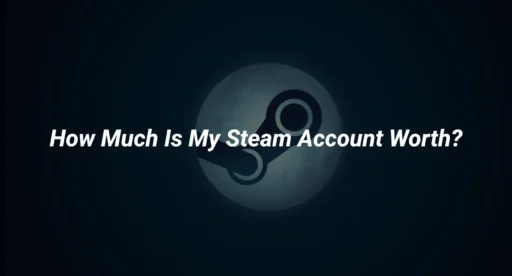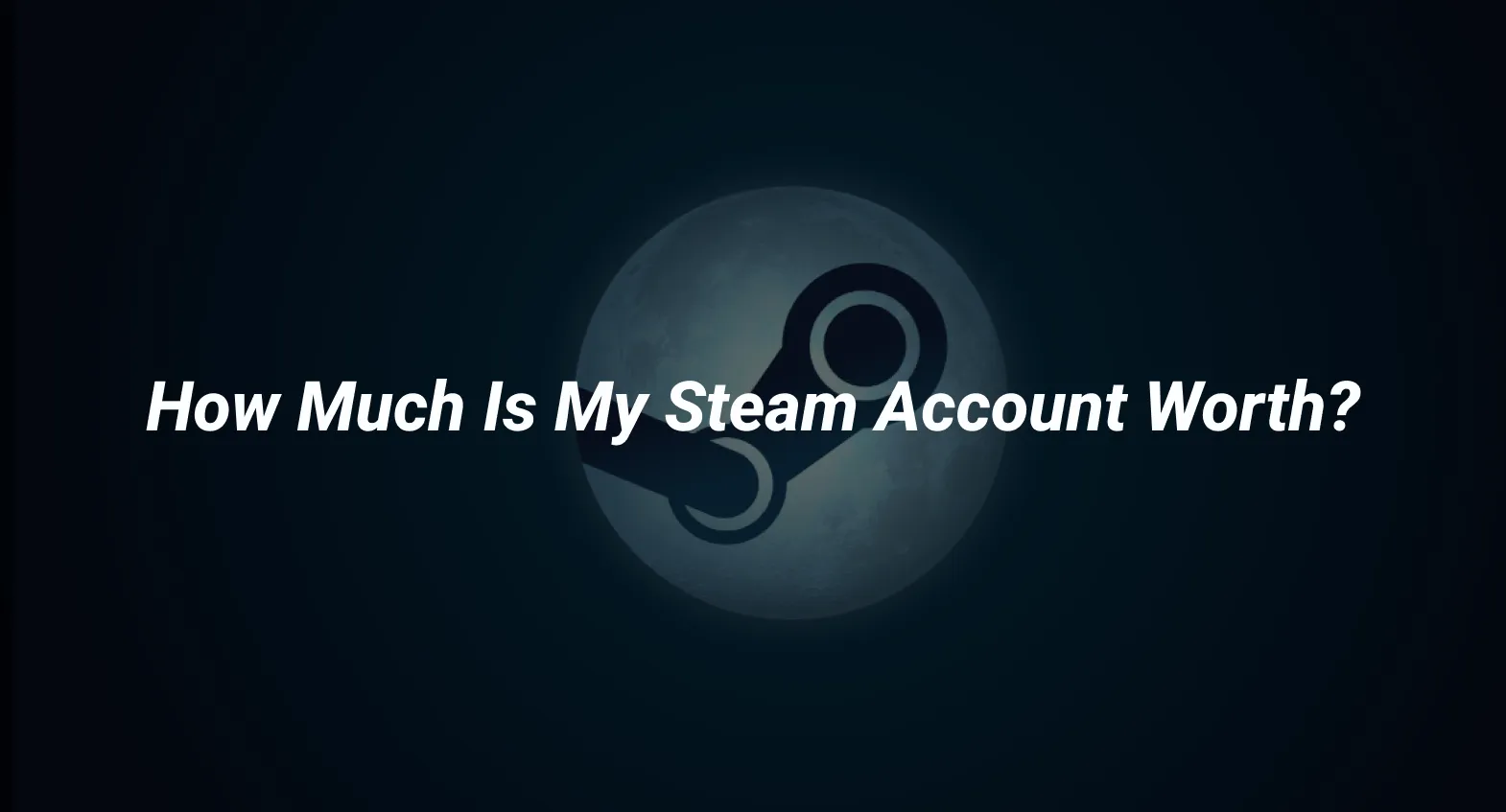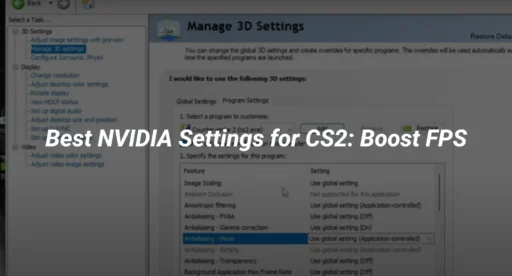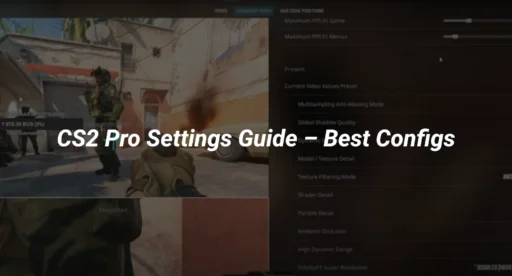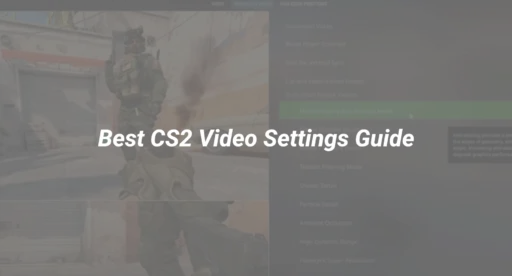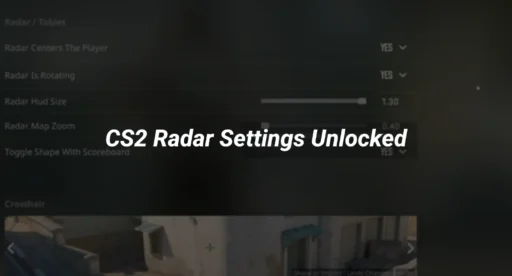Introduction
If you’ve ever wondered, “How much is my Steam account worth?”, you’re not alone. With millions of gamers owning valuable game libraries, rare CS2 skins, and limited-edition items, your Steam account could be worth hundreds—or even thousands—of dollars. But how do you accurately assess its value?
This guide covers:
- Game valuation tools (SteamDB, third-party calculators)
- CS2 skin pricing (including rare knives like the Karambit Blue Gem)
- Account age and Steam Level impact on resale value
- Risks of selling (avoiding scams and Steam bans)
Let’s dive in.
1. How to Calculate Your Steam Account’s Value
Method 1: Use SteamDB Calculator
- Go to SteamDB Calculator.
- Log in via Steam.
- Review the estimated value of your games (based on current sale prices).
Note: This tool doesn’t include CS2 skins or marketable items.
Method 2: Manually Add Up Key Assets
- Games: Sum of the lowest historical prices.
- Skins: Check prices on DaddySkins or Steam Community Market.
- Steam Level: Higher levels (e.g., 50+) boost value.
2. How CS2 Skins Affect Your Account’s Worth
Rare CS2 skins like the M4A4 Howl or AWP Dragon Lore can add hundreds to your account’s value. Key factors:
- Float Value: Lower floats (e.g., 0.001) increase rarity.
- Stickers/Patterns: Souvenir items or Kato 2014 stickers add premium value.
- Knives: The cheapest CS2 knife skins start at ~$50, while gems like the Karambit Fade exceed $1,000.
3. Does Account Age or Steam Level Matter?
- Older accounts (10+ years) with Limited Profile Badges attract collectors.
- Steam Level: Accounts above Level 50 can sell for 5–10% more due to boosted Trust Factor.
4. Risks of Selling Your Steam Account
Steam’s Terms of Service prohibit account sales, but peer-to-peer trades happen. Risks include:
- Scams: Fake buyers reversing PayPal payments.
- Ban Risk: Valve may suspend accounts involved in trading.
- Trade Holds: Enable Steam Guard Mobile Auth to reduce delays.
For safer transactions:
- Use trusted marketplaces
- Avoid sharing login credentials.
5. Alternative: Sell Skins Individually
Instead of selling your entire account:
- List CS2 skins on DaddySkins.
- Trade keys or rare items via the Steam Trade URL.
- Cash out via third-party sites
Conclusion
Your Steam account’s value depends on games, skins, age, and level. While selling violates Steam’s rules, understanding its worth helps you make informed decisions—whether you’re cashing out or insuring your digital assets.
Next Steps:
- Check your CS2 inventory value.
- Learn how to trade safely with our Steam Trade URL guide.
Explore rare CS2 knives to boost your account’s worth.