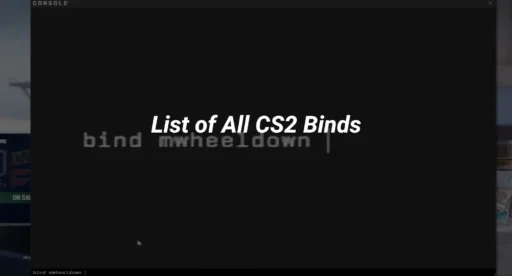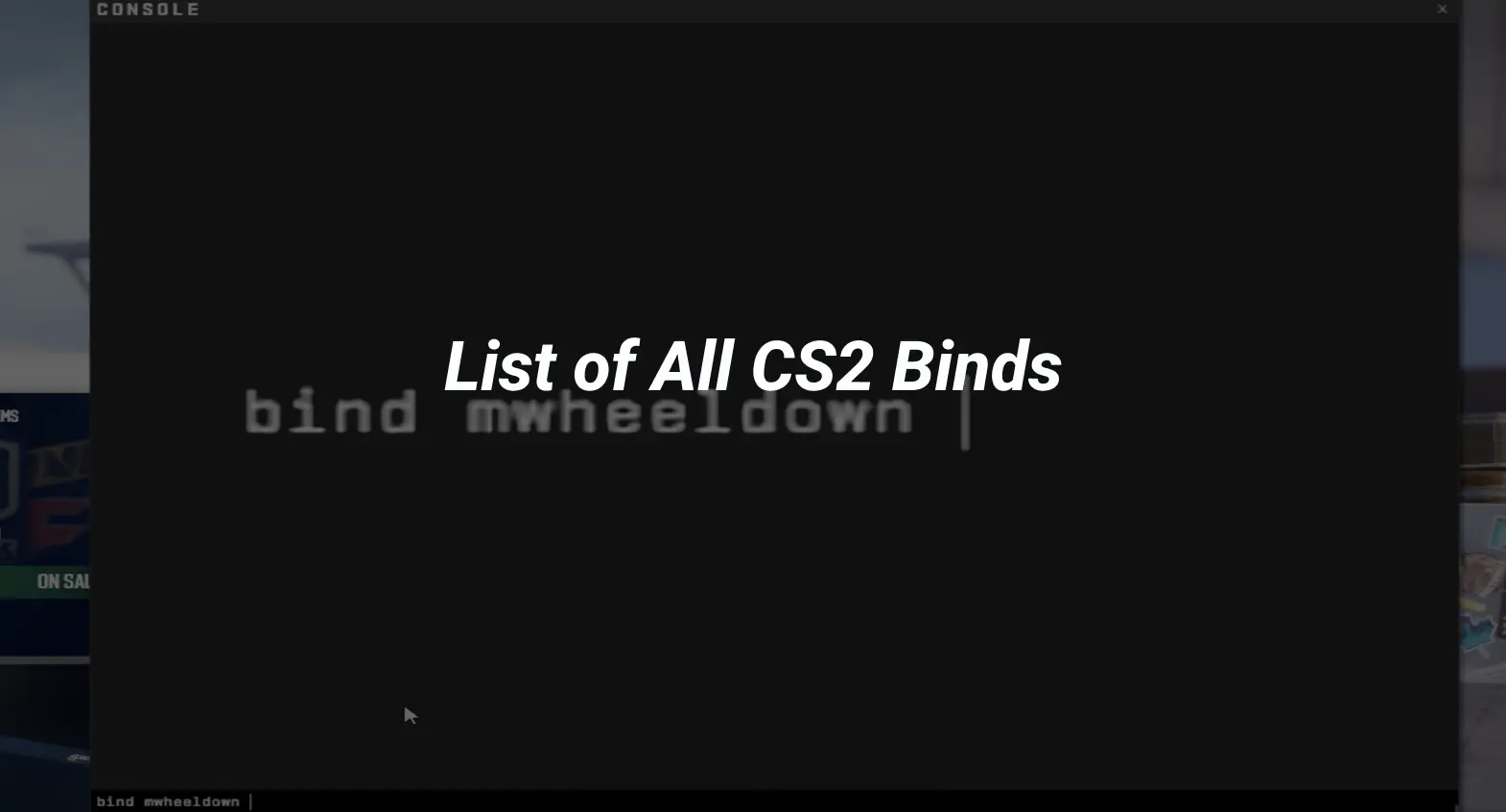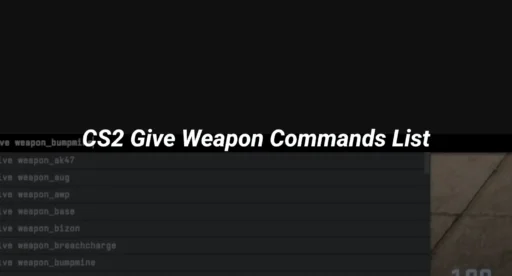In CS2, key bindings are essential for improving gameplay and enhancing player efficiency. Understanding how to set up and use these binds can give players a significant advantage, allowing for quicker reactions and more effective communication. This article will explore various aspects of key bindings in CS2, including how to create them and the most commonly used options to enhance your gaming experience.
Key Takeaways
- Key bindings in CS2 help improve gameplay and make actions quicker.
- Customizing binds can enhance communication and team play.
- Learning the best binds can lead to better performance in matches.
How to bind in CSGO/CS2?
In Counter-Strike: Global Offensive (CSGO) and Counter-Strike 2 (CS2), binding keys is essential for enhancing your gameplay experience. Bindings allow you to customize your controls, making it easier to perform actions quickly and efficiently. Here’s how you can set up your binds:
How to bind a key to say something in CS2?
To bind a key for chat commands, you can use the console. Here’s a simple way to do it:
- Open the console by pressing the ~ key.
- Type bind “KEY” “say YOUR_MESSAGE” and press Enter.
- Replace KEY with the key you want to use and YOUR_MESSAGE with what you want to say.
For example, to bind the F key to say “Need Backup!”, you would type:
bind “F” “say Need Backup!”
How to bind left alt in CSGO?
Binding the left alt key can be useful for various actions. To bind it, follow these steps:
- Open the console.
- Type bind “ALT” “ACTION” and press Enter.
- Replace ACTION with the command you want to execute.
For instance, if you want to use left alt to crouch, you would type:
bind “ALT” “toggle crouch”
Basic Mechanics of Implementing Binds
When creating binds, keep these points in mind:
- Use clear and memorable keys for important actions to improve your reaction time.
- Test your binds in practice mode to ensure they work as intended.
- Adjust your binds based on your gameplay style and preferences.
Here’s a quick reference table for common CSGO bind commands:
| Action | Command Example |
| Say a message | bind “F” “say Hello!” |
| Change weapon | bind “Q” “use weapon_knife; use weapon_ak47” |
| Drop bomb | bind “C” “use weapon_c4; drop” |
Remember, using replay commands can also enhance your gameplay by allowing you to review your performance and improve your skills.
By following these steps, you can effectively set up your key binds in CSGO and CS2, making your gaming experience smoother and more enjoyable.
Commonly Used CS2 Binds and Their Functions
In Counter-Strike 2 (CS2), binds are essential for enhancing your gameplay experience. They allow you to perform actions quickly and efficiently, which can be crucial in competitive situations. Here, we will explore some commonly used binds and their functions.
Movement and Navigation Binds
- W: Move forward
- A: Move left
- S: Move backward
- D: Move right
- Space: Jump
- Ctrl: Crouch
These basic movement binds are fundamental for navigating the game environment effectively.
Combat and Weaponry Binds
| Action | Bind Command |
| Change weapon | bind q “use weapon_knife; use weapon_ak47” |
| Drop bomb | bind c “use weapon_c4; drop” |
| Use grenade | bind z “use weapon_hegrenade” |
| Change viewmodel | viewmodel_fov 68 |
Using binds for weapons can significantly improve your reaction time and efficiency during combat.
Communication and Team Coordination Binds
- Y: Open team chat
- U: Open all chat
- F1: Request backup
- F2: Request a bomb
These binds help you communicate effectively with your teammates, which is vital for team coordination.
Binds are not just about convenience; they can also enhance your overall performance in CS2. By customizing your key bindings, you can create a setup that feels natural and allows for quicker responses during gameplay.
Advanced Techniques in CS2 Binds
Customizing Binds for Competitive Play
In competitive gaming, having the right binds can significantly enhance your performance. Here are some tips to customize your binds effectively:
- Choose keys that are easy to reach: Select keys that you can press quickly without moving your fingers too much.
- Group similar actions together: For example, bind all grenade actions to nearby keys for quick access.
- Test different configurations: Experiment with various setups to find what feels most comfortable for you.
Integrating Binds with Game Strategies
Your binds should align with your overall game strategy. Consider the following:
- Map-specific binds: Create binds that are useful for specific maps you frequently play.
- Role-based binds: If you play a specific role (like support or sniper), tailor your binds to enhance your effectiveness in that role.
- Practice regularly: Use your binds in practice matches to build muscle memory and improve your reaction time.
Troubleshooting and Optimizing Binds
If you encounter issues with your binds, here are some steps to troubleshoot:
- Check for conflicts: Ensure that no two actions are bound to the same key.
- Reset to default: If things get too complicated, consider resetting your binds to the default settings and starting over.
- Seek community advice: Join forums or communities to learn from other players’ experiences and solutions.
Remember, the goal of binding is to make your gameplay smoother and more efficient. Adjust your binds as you grow and learn in the game.
Conclusion
In summary, understanding and utilizing key binds in Counter-Strike 2 is vital for enhancing gameplay. These binds allow players to customize their controls, making actions quicker and more efficient. By setting up the right binds, players can improve their focus, speed up their reactions, and create a more comfortable gaming experience. As players continue to explore and refine their key bindings, they can significantly elevate their performance in the game. Therefore, whether you are a beginner or a seasoned player, taking the time to learn and implement effective binds can lead to a more enjoyable and successful gaming experience.
Frequently Asked Questions
Can I create custom keybinds in CS2?
Yes, you can set up your own keybinds in CS2 to make playing easier and to fit your style.
How do I make keybinds in CS2?
You can create keybinds in the game settings or by using the console. In the settings, just find the keybinding section, choose an action, and assign a new key. In the console, type bind “KEY” “ACTION” and hit enter.
Do professional players use jump throw binds?
Yes, many pro players use jump throw binds in matches and tournaments.