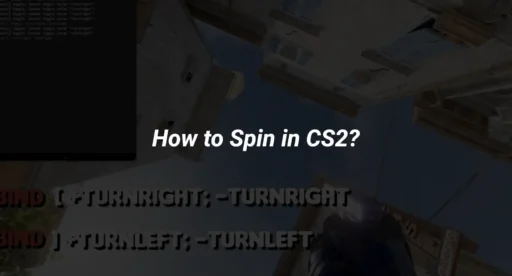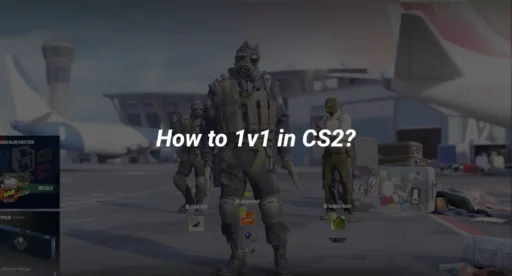In this article, we will explore the fascinating world of spinning in CS2. Spinning can add a unique flair to your gameplay and can be quite useful in specific situations. We will cover various commands, keybinds, and ethical considerations surrounding spinning, ensuring you have all the information you need to enhance your gaming experience. Let’s dive into the mechanics of how to spin in CS2!
Key Takeaways
- Spinning can help prevent being kicked for being AFK by keeping your character moving.
- Using keybinds allows for quick 180-degree spins, making it easier to react to opponents behind you.
- Always consider the ethics of AFK spinning in competitive play to maintain respect among players.
Understanding Spinning Mechanics in CS2
The Role of Console Commands in Spinning
Console commands are essential for executing spins in CS2. To start spinning, you can use commands like +right for a right spin and +left for a left spin. These commands can be bound to keys for quick access. Here’s how to set it up:
- Open the console by pressing the tilde key (~).
- Type the command you want to use.
- Bind the command to a key for easy access, e.g., bind P +right.
Keybinds for Efficient Spinning
Using keybinds can significantly improve your spinning efficiency. Here are some recommended keybinds:
- Bind for right spin: bind P +right
- Bind for left spin: bind O +left
- Bind for stopping spin: bind K -right or bind L -left
Implementing AFK Spin Commands
Setting Up AFK Spin Commands
To effectively set up AFK spin commands in CS2, you need to use specific console commands. These commands allow your character to spin continuously, which can help prevent being kicked for inactivity. Here’s how to do it:
- Open the Developer Console: Make sure you have enabled the developer console in your game settings.
- Enter the Spin Command: Type +right in the console to start spinning to the right. To stop, type -right.
- Bind the Command: For quicker access, bind the command to a key. For example, use bind “F5” “+right” to start spinning and bind “F6” “-right” to stop.
Advantages and Disadvantages of AFK Spinning
Using AFK spin commands has its pros and cons:
| Advantages | Disadvantages |
| Prevents being kicked for inactivity | Can annoy other players |
| Keeps your character active | May lead to reports for being AFK |
| Easy to set up | Not suitable for competitive play |
Ethical Considerations in AFK Spinning
While using AFK spin commands can be beneficial, it’s important to consider the ethics behind it. Spinning to avoid being kicked is not a substitute for proper gameplay. If you need to step away, it’s better to ask for a timeout or leave the match. Remember, you can also kick yourself but that can also lead to negative experiences for other players. Always prioritize fair play and respect for your fellow gamers.
Optimizing Spin Binds for Gameplay
Creating Custom Spin Binds
To enhance your gameplay in CS2, you can create custom spin binds that suit your style. Here are some steps to follow:
- Choose a key that is easy to reach but not commonly used in your gameplay.
- Use the console to bind the spin command. For example, to spin right, type: bind “key” “+right”.
- Test the bind in a practice match to ensure it feels comfortable.
Adjusting Spin Speed and Direction
The speed and direction of your spins can significantly impact your performance. You can adjust these settings using the following commands:
- To change the spin speed, use: cl_yawspeed “number” where “number” is your desired speed.
- For a quick 180-degree turn, bind it with: alias “+spin” “m_yaw 0.09”; alias “-spin” “m_yaw 0.022”; bind “key” “+spin”.
Integrating Spin Binds into Competitive Play
While spinning can be fun, integrating it into competitive play requires caution. Here are some tips:
- Practice your spins in casual matches before using them in competitive settings.
- Be aware of your surroundings; spinning can make you vulnerable.
- Use spins strategically, such as when you need to quickly turn around to face an opponent.
Troubleshooting Common Spinning Issues
When engaging in spinning mechanics in CS2, you may encounter various issues that can hinder your gameplay experience. Here are some common problems and their solutions:
Resolving Bind Conflicts
- Check for existing binds: Before setting up new spin commands, ensure that the keys you want to use are not already bound to other actions. You can do this by typing bind <key> in the console to see what action is assigned to that key.
- Unbind conflicting keys: If you find a conflict, you can remove the existing bind by using the command unbind <key>. This will free up the key for your spin command.
- Test your binds: After making changes, test your new binds in a practice match to ensure they work as intended.
Adjusting Console Settings for Spinning
- Enable Developer Console: Make sure the developer console is enabled in your game settings. Go to “Settings” > “Game” and set “Enable Developer Console” to “Yes”.
- Adjust sensitivity settings: If your spins feel too slow or too fast, you can adjust your mouse sensitivity in the console using the command sensitivity <value>. Experiment with different values to find what feels comfortable.
- Check for packet loss: High packet loss can affect your spinning performance. To check for packet loss, you can use the command net_graph 1 to display your network stats. If you notice significant packet loss, consider troubleshooting your internet connection.
Preventing Unintended Spinning Actions
- Be cautious with key placement: When binding your spin commands, choose keys that are not easily pressed accidentally. This will help prevent unintended spins during critical moments in gameplay.
- Use toggle commands: Instead of holding down a key for spinning, consider using toggle commands that allow you to start and stop spinning with a single press. This can help you maintain better control during matches.
- Practice in a safe environment: Before using your spin commands in competitive play, practice in a private match or offline mode to get comfortable with the mechanics.
Conclusion
In summary, spinning in CS2 can be both entertaining and practical in certain scenarios. The commands and binds discussed allow players to perform a continuous 360-degree spin or a quick 180-degree turn, which can be helpful when needing to step away from the game or when facing opponents unexpectedly. However, it is crucial to remember that while these methods are not illegal, they can lead to negative consequences if used irresponsibly, such as being reported for being AFK. Therefore, players should use these techniques thoughtfully and respect their teammates. Ultimately, mastering these spins can enhance gameplay, but they should be used with caution to maintain a positive gaming environment.