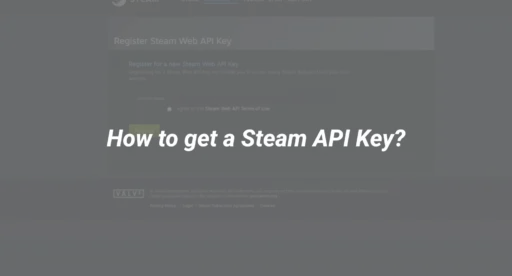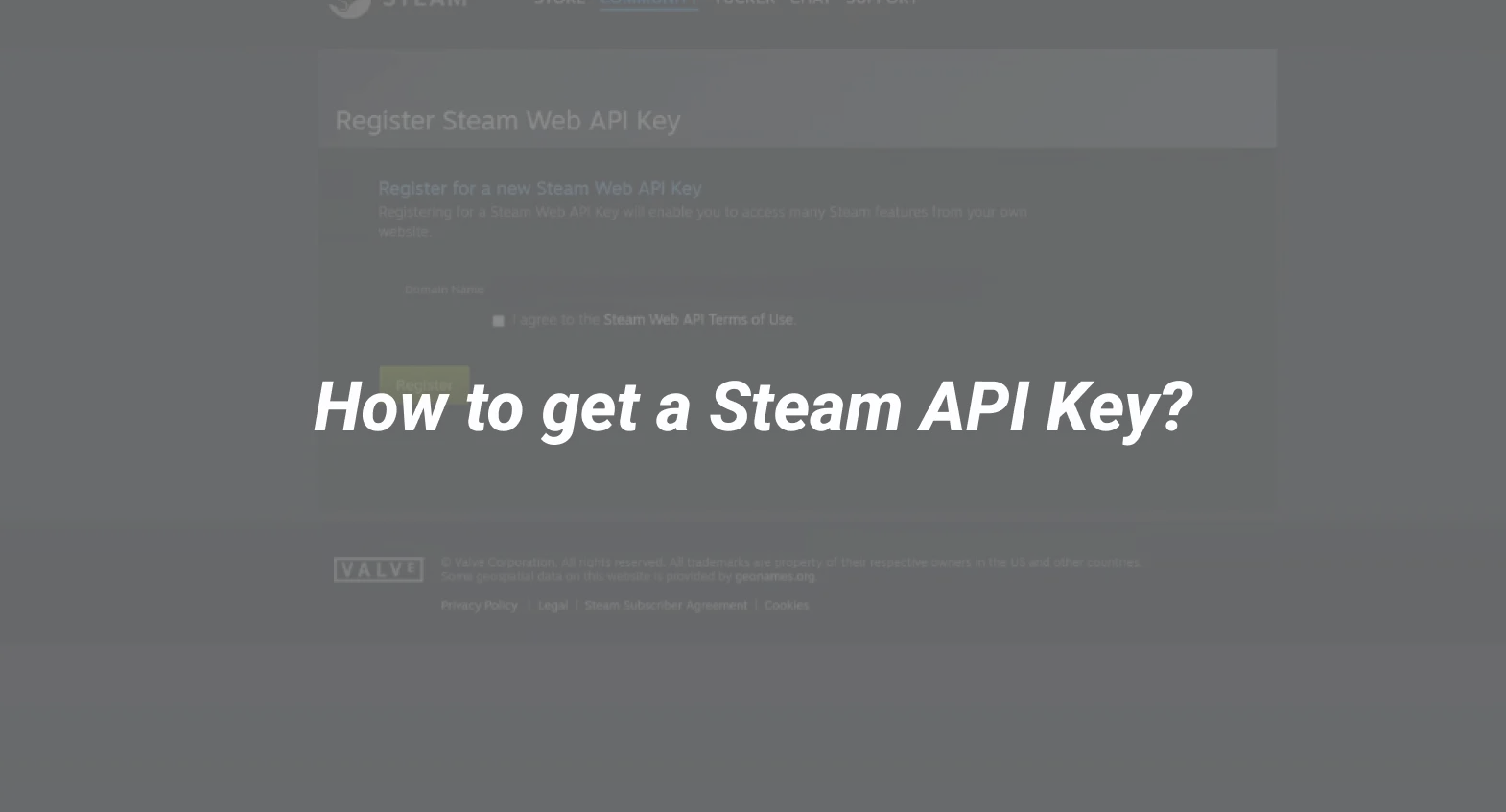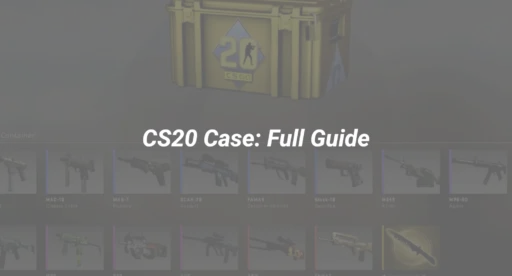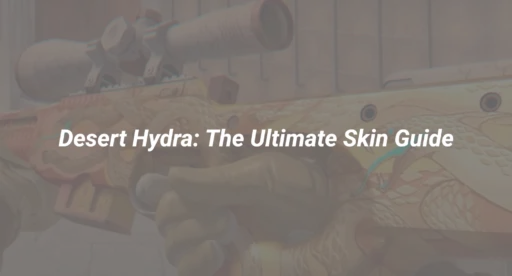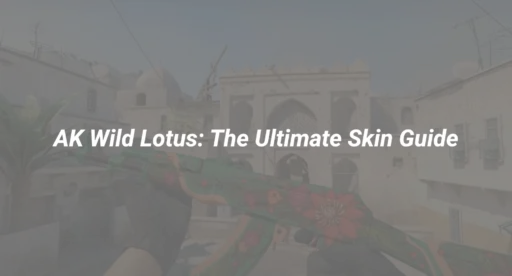What is a Steam API Key? (And Why You Need One)
If you want to unlock the full potential of Steam-powered apps, bots, or websites—especially for CS2 or CSGO trading, stats, or server management—you’ll need a Steam API key. But what is it, and why is it so important?
A Steam API key is a unique authentication token that lets you access Steam’s Web API. This allows apps and scripts to securely interact with your Steam account for tasks like retrieving inventory, checking market prices, managing servers, or enabling third-party features. Without an API key, most advanced Steam integrations simply won’t work.
Pain Point:
Many users struggle with getting, managing, or revoking their Steam API key—often risking account security or failing to use key features in CS2 or CSGO. This guide will help you avoid common mistakes, keep your account safe, and get the most out of Steam’s ecosystem.
Steam API Key Benefits and Use Cases
- Automate Steam account tasks: Inventory management, trade offers, and price checks.
- Enable third-party apps and bots: For CS2/CSGO stats, server management, and trading tools.
- Integrate with websites: Display Steam profiles, stats, or inventories.
- CS2/CSGO server authentication: Required for community servers and advanced server features.
- Access Steam’s developer tools: Useful for app and game developers.
How to Get Your Steam API Key: Step-by-Step
Follow these steps to safely generate your Steam API key:
- Sign in to Steam:
Go to the Steam Web API Key page and log in with your Steam account.
- Enter your domain:
- In the “Domain Name” field, enter your website’s domain (e.g., yourwebsite.com).
- If you don’t have a website, you can use localhost or a placeholder, but note that some features may be limited.
- Accept the terms:
Agree to the Steam API terms of use.
- Generate your key:
Click “Register” or “Get API Key.”
- Your key will appear on the page—copy and store it securely.
- Use your API key:
- Paste your API key into the app, bot, or server configuration that requires it.
Important:
Never share your API key publicly or with untrusted sources. Treat it like a password.
How to Revoke or Manage Your Steam API Key
If you suspect your API key is compromised, or you simply want to remove access:
- Visit the Steam API Key page:
Go to https://steamcommunity.com/dev/apikey.
- Revoke your key:
- If you have an active API key, you’ll see an option to “Revoke My Steam Web API Key.”
- Click the button to remove your key.
- This immediately disables all apps and bots using the old key.
- Regenerate if needed:
- Repeat the “How to Get” steps above to create a new key.
Steam API Key Security: Best Practices
- Never share your key: Only enter it into trusted apps or services.
- Revoke unused keys: Remove your key if you no longer need it.
- Watch for phishing: Only enter your Steam credentials on official Steam sites.
- Monitor third-party access: Regularly check which apps have access via your Steam account settings.
- Use strong account security: Enable Steam Guard and two-factor authentication.
Troubleshooting Steam API Key Issues
Common Problems and Solutions:
- Can’t generate key:
- Make sure your Steam account is in good standing (no VAC bans or restrictions).
- Try using a different browser or clearing cookies.
- Key not working:
- Double-check you copied the full key.
- Ensure the app or server is configured correctly.
- API key revoked unexpectedly:
- This can happen if Steam detects suspicious activity. Regenerate your key and secure your account.
- CS2/CSGO server not authenticating:
- Make sure you’ve entered the key in the correct config file for your server.
- Restart your server after adding the key.
Advanced Steam API Key Configuration (For Developers)
If you’re integrating Steam’s API into your own website or app, consider these tips:
- Use environment variables: Never hardcode your API key in public repositories.
- Rate limits: Be aware of Steam’s API rate limits to avoid being blocked.
- Domain restrictions: For web apps, set the domain field accurately to prevent misuse.
- API documentation: Refer to the official Steam Web API documentation for all available endpoints and parameters.
Frequently Asked Questions
Is it safe to use a Steam API key?
Yes, as long as you keep it private and only use it on trusted platforms.
Do I need a new key for each app or server?
You can use the same key for multiple trusted apps, but revoke and regenerate if you suspect compromise.
What happens if my key is leaked?
Revoke it immediately via the Steam API Key page and generate a new one.
Can I use a Steam API key for CS2 or CSGO trading?
Yes, it’s required for many trading bots and inventory tools.
Related Guides & Internal Links
- How to Check Someone’s Steam Trade History – Easy Guide — Learn how to track your trades securely.
- How to Remove Steam Trade Hold Easily — Tips for faster, safer trading.
- How to Check your CS2 Stats? Here’s How! — Use your API key for advanced stat tracking.
- How to Setup & Host a Dedicated Server in CS2? — API key required for server authentication.
- How to Inspect Skins in CS2 using a link? — Enhance your inventory tools with API integration.
Conclusion
A Steam API key is essential for unlocking advanced features in CS2, CSGO, and countless Steam-powered apps. By following this guide, you can generate, manage, and secure your API key with confidence—enabling safe automation, trading, and server management. Always prioritize security, and explore our related guides for more ways to optimize your Steam experience.