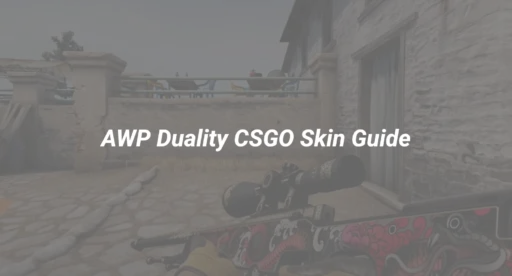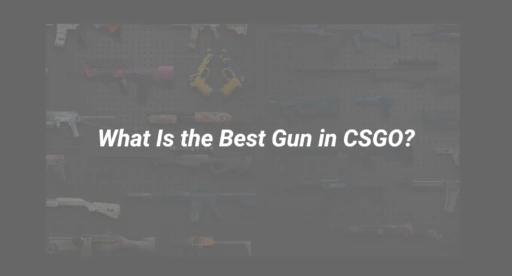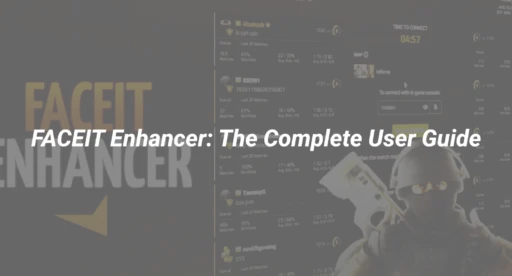Why Do My Hands Get Cold When Gaming? Expert Guide to Causes & Fixes
Introduction: The Pain of Cold Hands, Warmed Up
Ever sat down for an intense session of CS2 or Valorant, only to find your hands turning cold and stiff—making every click, flick, and shot tougher? If so, you’re far from alone. Cold hands can tank your reaction time, reduce precision, and shatter your peak performance. But why does it happen, and how do you fix it—for good?
Jump in for the most comprehensive, science-backed guide you’ll find—not just quick fixes, but sustainable solutions so you (and your hands) stay game-ready.
What Causes Cold Hands While Gaming?
Understanding the “why” is the first step to lasting relief. Here’s a clear breakdown:
- Reduced Physical Activity: Extended periods of sitting with minimal hand movement can lead to reduced circulation, resulting in cooler extremities.
- Room Temperature: Gaming in a chilly room or basement, especially with direct airflow from fans/AC, reduces hand temperature.
- Blood Vessel Constriction: Stress, competitive anxiety, and even caffeine can constrict vessels, limiting blood flow to your hands.
- Ergonomics & Posture Issues: Awkward wrist angles or pressure on wrists can compress nerves, affecting warmth and circulation.
- Medical Conditions: Raynaud’s phenomenon, hypothyroidism, or diabetes may manifest as cold hands—especially triggered during idle seated gaming.
Featured snippet style: Key causes of cold hands during gaming
- Inactivity reduces hand circulation.
- Cold room temperature and airflow chill the skin directly.
- Stress and posture constrict blood vessels.
- Gear (cold mouse/keyboard/surfaces) absorbs hand warmth.
- Certain health issues (like Raynaud’s) can cause frequent cold hands.
Why Cold Hands Hurt Your Gaming Performance
- Reduced Dexterity & Speed: Cold fingers move more slowly and are less sensitive, impacting both FPS reaction and strategy games.
- Muscle Stiffness: Tense, cold muscles fatigue faster, leading to shaky aim.
- Mental Distraction: Preoccupation with discomfort drains focus and confidence.
- Increased Error Rate: Cold hands can double misclicks and lower effective APM (actions per minute).
Pro-level gamers often invest in hand-warming routines to safeguard every millisecond—these small edges add up.
Step-By-Step Solutions: How to Fix Cold Hands When Gaming
The best solutions target the root cause, not just the symptoms.
1. Optimize Room & Desk Temperature
- Keep the gaming environment between 18–22°C (64–72°F)
- Redirect fans/air conditioning away from hands
- Use a space heater or heating pad under your desk for consistent warmth
2. Improve Ergonomics and Gear
- Adjust chair & desk height to maintain a straight wrist alignment
- Use a wrist rest to avoid compressing nerves or cutting off circulation
- Choose a mouse and keyboard with “soft touch” material that doesn’t absorb cold
Internal Link: If you need ergonomic advice for CS2 sessions, check the “Best CS2 Mouse Settings & Sensitivity Guide” for optimal comfort at the end of matches.
3. Hand Warm-Up and Stretching Routines
- Wiggle and stretch fingers for 2 minutes before and during breaks
- Use a small hand gripper or squeeze ball between rounds
- Run hands under warm water before starting or after long rounds
Internal Link: For detailed pre-game preparations, our “CS2 Practice Commands List” includes timing your warm-ups just right.
4. Smart Breaks & Micro-Movements
- Set a timer to stand and move every 30–40 minutes
- Do a 30-second “hand shakeout” whenever you die or load a new map
5. Choose Apparel & External Warmers
- Fingerless compression gloves made for esports help retain warmth
- Pocket hand warmers can be kept at your desk during colder weather
When to Worry: Medical Signals Not to Ignore
For most gamers, cold hands are benign and fixable. But if you notice:
- Hands frequently turn very white, blue, or pale
- Numbness/tingling occurs regularly
- Symptoms worsen despite warming steps
You may be experiencing Raynaud’s phenomenon, poor circulation, or a nerve issue—which needs discussion with a healthcare provider.
Cold Hand Prevention Tips for Every Gaming Setup
- Position your desk away from external walls and windows
- Limit caffeine before high-stakes games, as it can reduce circulation
- Practice mindfulness or breathing exercises to combat in-game stress
- Track room humidity—very dry air can also amplify the sensation of cold
Expert Insights: Do Pros Get Cold Hands?
Even elite streamers and pros don’t escape this problem. At tournaments, you’ll spot hand warmers, heated keyboards, and specific warm-up exercises backstage. Consistent routines to promote blood flow and hand comfort are a standard part of prepping for top-tier matches.
Internal Link: Want more tips to up your in-game reliability? Explore “How to Get Better at CS2” for advanced prep tips that extend beyond just your hands.
Conclusion
Cold hands during gaming aren’t just an annoyance—they can hold back your peak performance, enjoyment, and even your health. By addressing everything from room setup and ergonomics to hand care and warm-up routines, you can stay comfortable, competitive, and focused for every session.
Optimize your setting, adopt healthy habits, and—if you notice unusual symptoms—don’t hesitate to seek medical support. For more guides optimizing your CS2 and gaming experience, visit our comprehensive “CS2 Beginner Guide” for peak performance from head to fingertips.