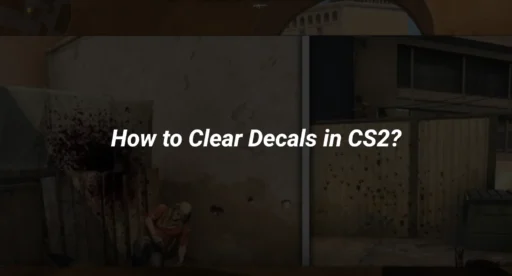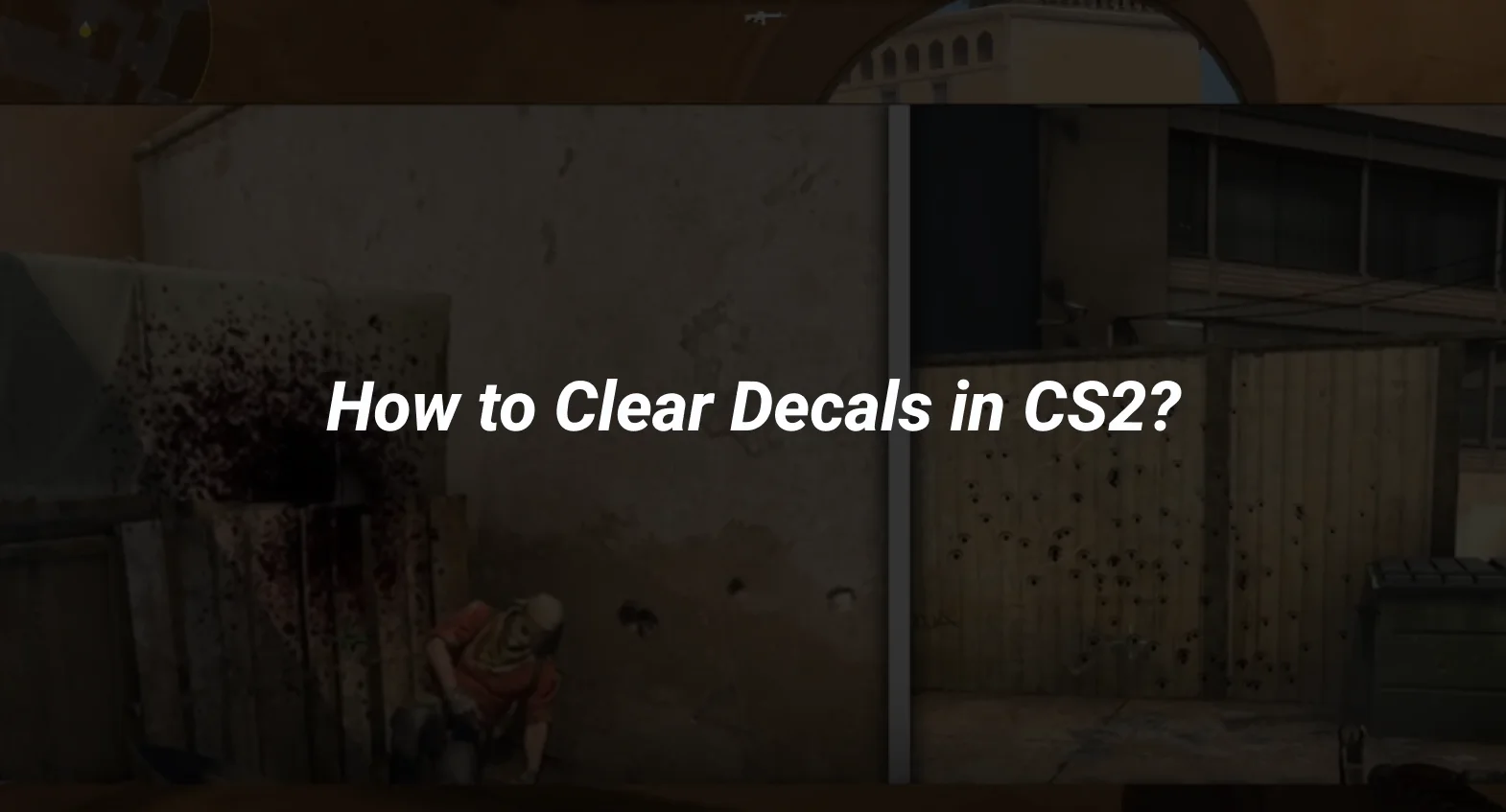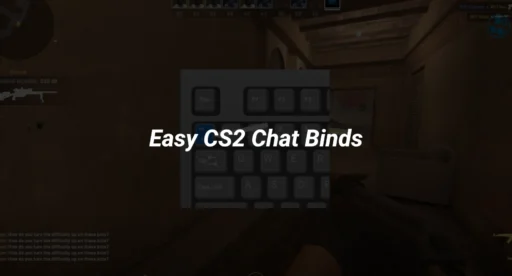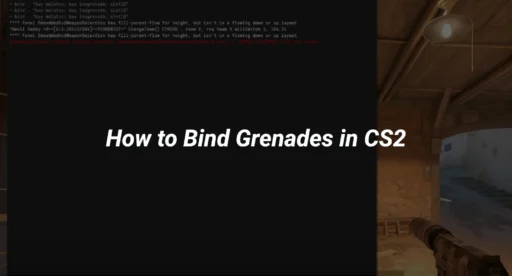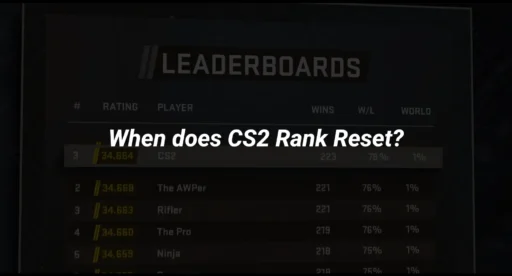Trying to figure out how to clear decals in CS2 for a cleaner game view? You’re in the right place. This article breaks down why the old ‘clear decals’ command isn’t doing the trick in CS2 and when you can actually use decal commands. Stick around, and you’ll learn how to effectively clear decals in CS2.
Key Takeaways
- Decals in CS2 can block your view, making it tough to spot opponents, especially with certain skins.
- Traditional ‘clear decals’ commands from CS:GO don’t work the same in CS2, mostly due to game updates.
- Using binds in CS2 can help clear decals easily during private matches, but it’s not allowed in competitive play.
Understanding Decals in CS2
Definition and Types of Decals
In Counter-Strike 2 (CS2), decals are visual elements that appear on surfaces during gameplay. These include bullet holes, blood splatters, and explosion marks. Each type of decal serves to enhance the realism of the game environment, but they can also accumulate and potentially obscure your view during intense matches.
Impact of Decals on Gameplay
Decals can significantly impact gameplay by affecting visibility. Imagine you’re in a heated match, and the walls are covered in blood splatters from previous encounters. This can make it hard to spot opponents, especially if they’re wearing certain CS2 Agent skins. Clearing decals can thus become a strategic move to maintain clear sightlines.
Challenges in Managing Decals
Managing decals in CS2 comes with its own set of challenges. The primary issue is their tendency to clutter the screen, which can be distracting or even detrimental during critical moments. While you might think using a “cs2 clear decals bind” is the solution, it’s not always straightforward due to restrictions in public matches. The r_cleardecals cs2 command, for example, is limited to private games, adding another layer to decal management strategies.
Decals are more than just visual clutter; they’re part of the game’s dynamic storytelling, showing the aftermath of battles and player interactions.
Players often turn to binds, such as the “csgo clear decals bind,” to automate the process. This involves using a “net graph command” or setting up a “bind noclip guide” to clear decals without manual intervention. However, these solutions are often constrained by the roles and permissions in CS2, making it essential to understand the game mechanics thoroughly before attempting to implement them.
The Evolution of Decal Commands in CS2
Historical Context from CS:GO to CS2
Decals have been a part of the Counter-Strike series for a long time. In CS:GO, players had the freedom to use the clear decals command during any match, allowing them to remove distracting blood or bullet marks from their view. This was particularly useful for players who wanted to maintain a clear line of sight during intense gameplay moments.
Current Limitations and Restrictions
With the transition to CS2, Valve introduced some restrictions on the use of decal commands. Unlike CS:GO, where you could easily clear decals mid-game, CS2 limits this ability to private matches only. This change was made to ensure a fair playing field by preventing players from gaining an unfair advantage. Now, you need to enable the console command sv_cheats 1 to use decal commands like cl_removedecals and r_drawdecals false in private matches.
Rationale Behind Command Changes
The shift from CS:GO to CS2 brought about these changes as a way to balance gameplay. The intention was to prevent players from exploiting decal commands to gain an edge in competitive matches. While this decision might be frustrating for some, it aligns with the broader goal of creating a more level playing environment. However, knowing how to clear blood in CS:GO remains a useful skill for private games with friends, where you can still use these commands to manage decals effectively.
In CS2, the focus has shifted towards maintaining fairness across all players. While the ability to clear decals is restricted, understanding these changes helps you adapt and make the most of your gameplay experience. Remember, the “damage done in CS2” isn’t just about your shooting skills but also how well you navigate these updates.
Implementing Decal Binds for Optimal Gameplay
Setting Up Basic Decal Binds
In CS2, setting up a decal bind can be a game-changer for maintaining clear visibility. The most straightforward method involves binding a key to clear decals instantly. You can do this by entering a command in the console. For instance, the command bind o “r_cleardecals” will clear all decals when you press the ‘O’ key. This can help you see opponents more clearly, especially in intense firefights.
Advanced Bind Techniques
For those looking to take their gameplay to the next level, you can implement advanced binds that combine multiple actions. Consider using the “clear decals csgo bind w” technique, where you bind decal clearing to movement keys. This way, every time you move forward with ‘W’, the decals are cleared automatically, keeping your screen tidy without additional effort. Here’s how you can set it up:
- Open the console and enable cheats with sv_cheats 1.
- Enter the command bind w “+forward;r_cleardecals”.
- Repeat the process for other movement keys if desired.
This method ensures that your screen remains clear as you navigate the map, providing a seamless experience.
Potential Risks and Considerations
While decal binds can significantly enhance your gameplay, they come with certain risks. Using commands like sv_cheats 1 can only be done in private matches, as they are restricted in competitive play. Additionally, over-reliance on such binds might lead to unintended consequences, such as missing environmental cues that decals provide.
Remember, while these binds can optimize your visual clarity, it’s crucial to balance their use with an awareness of the game’s environment. Employing these binds thoughtfully can lead to a more immersive and effective gaming experience.
Incorporating these binds can also affect your cs2 hud and overall performance. It’s important to test the impact on your system, especially if you’re using the “cs2 max fps command” to ensure smooth gameplay. Adjust your settings accordingly to maintain both visual clarity and performance.
Technical Insights into Decal Management
Console Commands for Decal Control
In CS2, managing decals is crucial for maintaining a clear line of sight during gameplay. Console commands offer a straightforward way to handle this. The primary command for clearing decals is r_cleardecals. This command can be entered directly into the console to remove blood, bullet holes, and other visual clutter from the map. For those who find it cumbersome to type during intense moments, binding this command to a key can be a game-changer. Consider using: bind M “r_cleardecals” to clear decals with a simple press of the ‘M’ key. Remember, these commands are generally used in private matches due to restrictions in competitive play.
Role of sv_cheats in Decal Management
The sv_cheats command plays a pivotal role when it comes to decal management in CS2. By enabling sv_cheats 1, players unlock additional commands that can be used to manipulate the game environment, including decals. However, it’s important to note that this command is restricted to private matches. Activating sv_cheats allows for commands like cl_removedecals and r_drawdecals false, which completely remove all decals from the game, offering an unobstructed view. While this might seem appealing, it’s essential to use these commands responsibly to maintain fair play.
Troubleshooting Common Issues
Even with the right commands, players may encounter issues with decal management. Here are some common problems and their solutions:
- Commands Not Working: Ensure that sv_cheats 1 is enabled in private matches. Without this, many decal commands won’t function.
- Persistent Decals: If decals remain after using commands, double-check the bind setup or try re-entering the command.
- Game Performance Drops: Excessive use of decal commands might affect game performance. If you notice lag, consider reducing the frequency of decal clearing.
Proper decal management can significantly enhance your gameplay experience by ensuring clear visibility. While these technical insights provide a robust foundation, always adapt your approach based on personal preference and gameplay style.
Incorporating these techniques into your CS2 sessions can lead to a more seamless and enjoyable gaming experience. Whether you’re a casual player or a competitive enthusiast, understanding and utilizing these commands will help you maintain an edge in the game. Don’t forget to “change mic” settings if needed, as clear communication is as vital as clear visuals in team-based matches.
Conclusion
In wrapping up, understanding how to clear decals in CS2 using a bind can significantly enhance your gaming experience. While the traditional methods have evolved, the ability to customize your gameplay through binds offers a practical solution for maintaining visibility during intense matches. By following the steps outlined, you can ensure that your screen remains clear of distractions, allowing you to focus on strategy and performance. Remember, these commands are best utilized in private matches, keeping the competitive spirit fair and enjoyable for everyone involved. So, go ahead, set up your binds, and enjoy a cleaner, more focused gaming session.