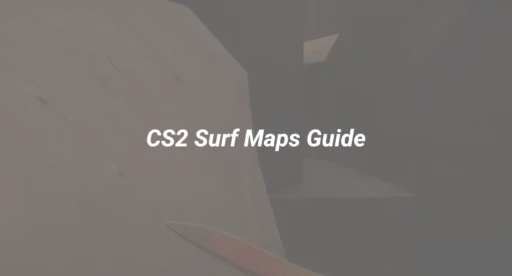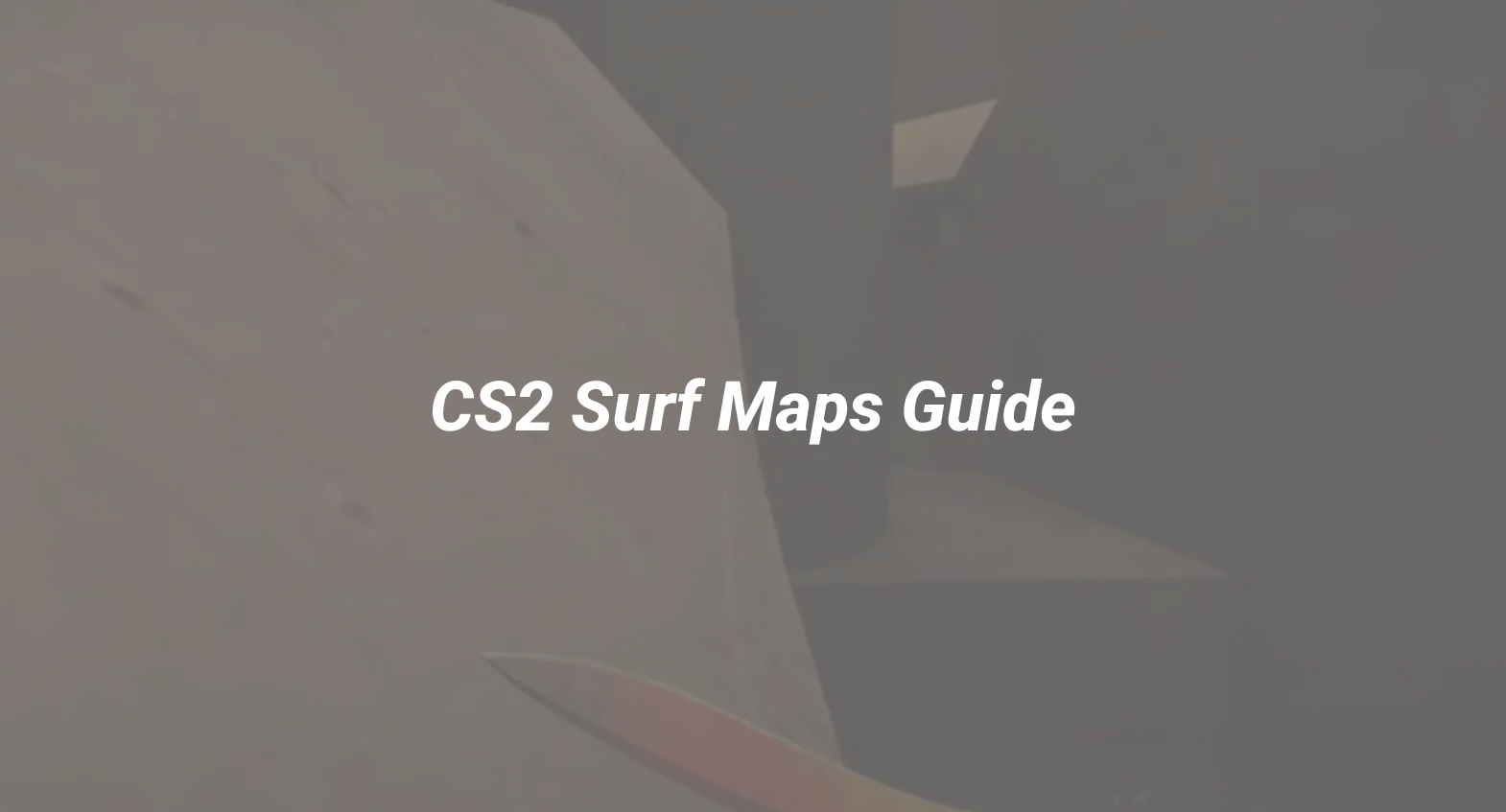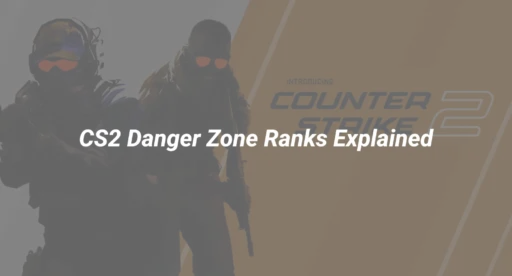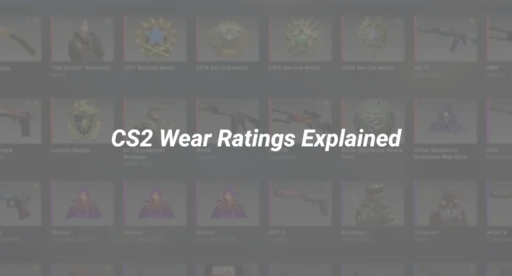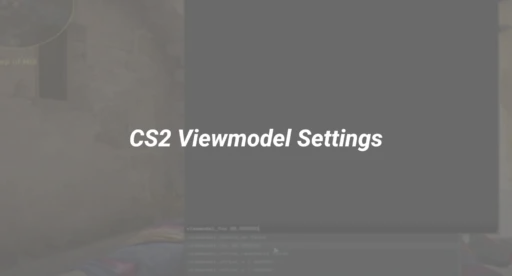Introduction: What Are CSGO Surf Maps?
Surfing in CSGO is a unique community-created game mode where players glide along ramps and curves using precise movement mechanics. It’s not just a fun pastime—it’s a skill that improves overall movement, mouse control, and reaction time in competitive matches.
According to DaddySkins’ internal data, over 200,000 players engage with surf maps monthly, making it one of the most popular custom game modes. Whether you’re a beginner or an experienced surfer, this guide covers everything you need to dominate the waves.
For those new to CSGO custom maps, check out our guide on how to play workshop maps with friends to get started.
Why Surfing Improves Your CS2 Gameplay
Surfing isn’t just about sliding—it sharpens skills that translate directly to competitive play:
- Mouse Control: Precise movements help with flick shots and tracking.
- Air Strafe Mastery: Essential for bunny hopping and advanced movement.
- Patience & Timing: Learning surf maps teaches discipline, useful in clutch situations.
If you want to refine your movement further, our CS2 bunny hop command guide can help.
Best CSGO Surf Maps in 2025
Here are the top surf maps, categorized by difficulty:
Beginner-Friendly Surf Maps
- Surf_Utopia – A smooth introduction with wide ramps and simple turns.
- Surf_Beginner – Designed for new players to practice basic techniques.
- Surf_Starter – Low difficulty with forgiving mechanics.
Intermediate Surf Maps
- Surf_Mesa – Introduces tighter turns and faster speeds.
- Surf_Elysium – A balance of speed and technical skill.
- Surf_Journey – Longer maps that test endurance.
Expert-Level Surf Maps
- Surf_Reckoner – Demands near-perfect movement.
- Surf_Godspeed – One of the hardest maps in CSGO history.
- Surf_Netherworld – Requires advanced air strafing and quick reflexes.
For players looking to push their limits, our CS2 practice commands guide can help optimize training sessions.
How to Play CSGO Surf Maps (Step-by-Step Guide)
Step 1: Downloading Surf Maps
- Open Steam Workshop and search for “CSGO Surf Maps.”
- Subscribe to your preferred maps—they’ll auto-download.
- Launch CS2, go to Play > Workshop Maps, and select your map.
Step 2: Basic Surfing Mechanics
- Hold W + A/D: Glide along ramps by holding forward and strafing.
- Air Strafing: Move your mouse smoothly in the direction you’re turning.
- Speed Control: Avoid pressing S (backward) as it kills momentum.
If you struggle with movement, our CS2 sensitivity guide can help fine-tune your settings.
Step 3: Advanced Techniques
- Rampskipping: Jumping at the end of ramps to maintain speed.
- Turn Optimization: Minimize sharp movements to avoid slowdown.
- Edge Gliding: Using the edge of ramps for tighter turns.
For more advanced tricks, check out our CS2 movement commands.
Common Surfing Mistakes & How to Fix Them
Pressing S (Backward) → Kills speed. Instead, adjust with A/D.
Overcorrecting Mouse Movements → Causes spin-outs. Smooth, gradual turns work best. Ignoring Momentum → Surfing is about flow, not brute force.
If you’re experiencing performance issues, our CS2 launch options guide can help optimize FPS.
How to Improve Your Surfing Skills
- Daily Practice – Even 15 minutes helps.
- Watch Recordings – Study top surfers’ movements.
- Join Surf Servers – Real-time competition sharpens reflexes.
For those who want to track progress, our CS2 stats guide explains how to analyze performance.
Conclusion: Take Your Surfing to the Next Level
CSGO surf maps offer a fun yet challenging way to enhance movement mechanics. Whether you’re a casual player or aiming for the leaderboards, consistent practice and the right techniques will lead to improvement.
For more CS2 guides, visit DaddySkins’ Counterpedia, the ultimate resource for players.
Ready to trade skins? Browse DaddySkins’ marketplace for secure, high-value deals.