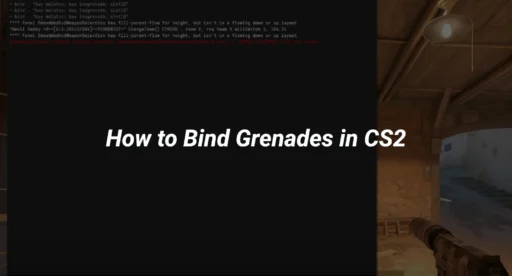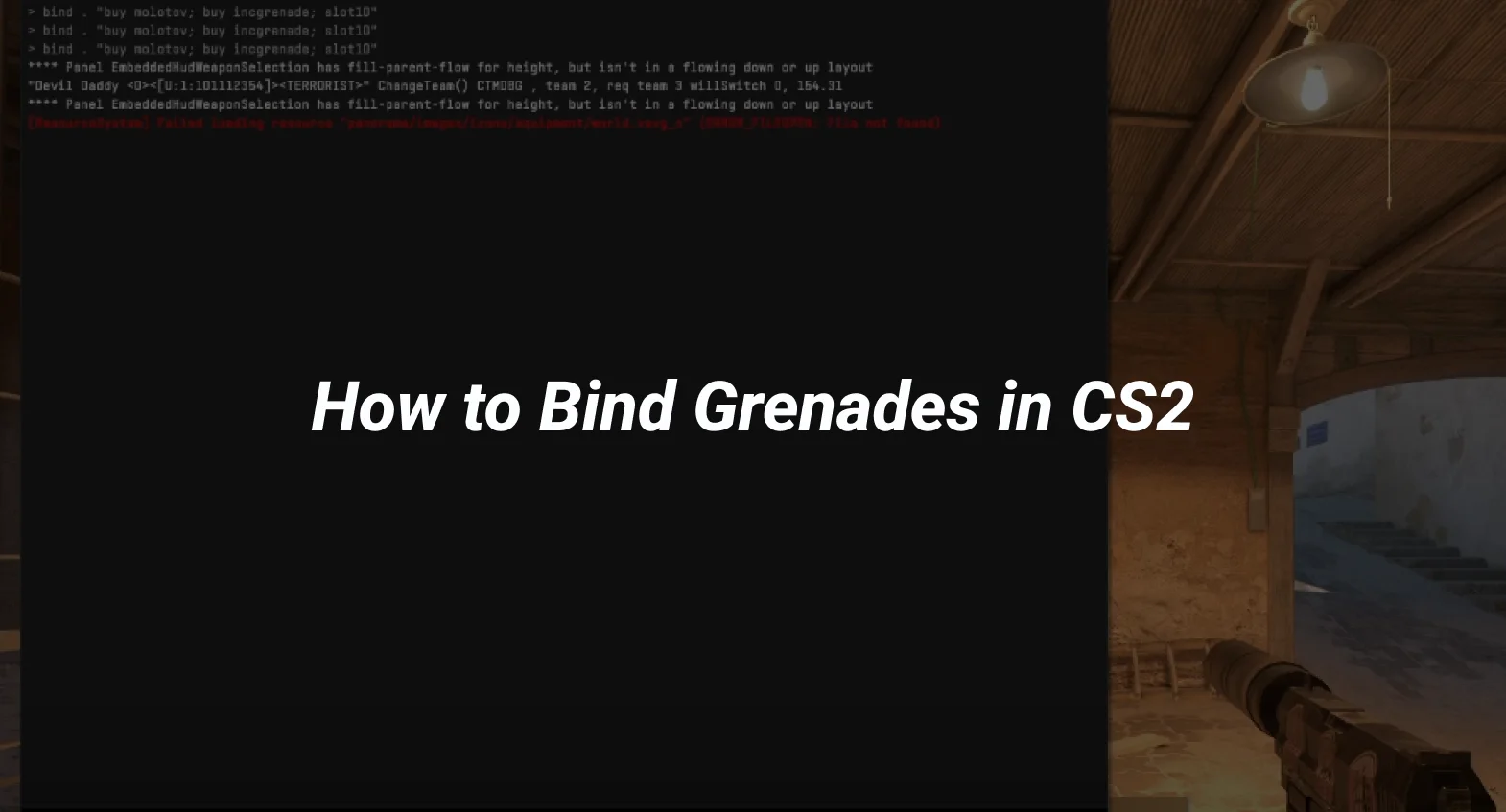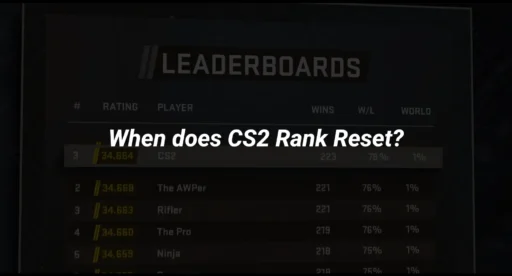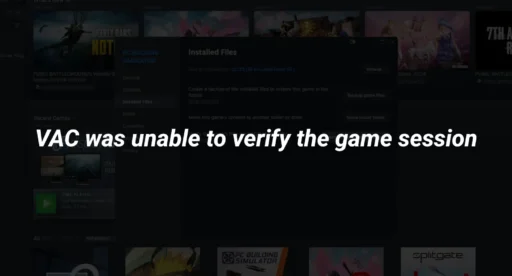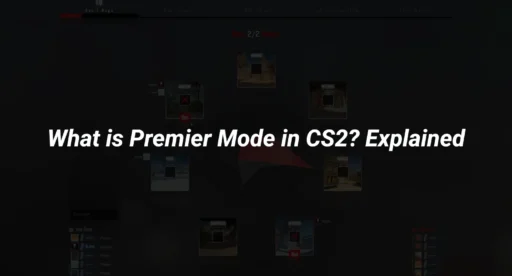Ever found yourself in a tight spot in CS2, fumbling to find the right grenade while the clock’s ticking? You’re not alone. Many players struggle with the default settings, often leading to missed opportunities. But what if there was a way to streamline your grenade usage? Enter CS2 grenade binds. By setting up custom key binds, you can access your grenades with a single keystroke, saving precious seconds and giving you a tactical edge. Whether you’re a newbie or a seasoned player, mastering grenade binds can significantly enhance your gameplay experience.
Key Takeaways
- Customizing grenade binds in CS2 can improve your reaction time and efficiency during matches.
- Setting up an autoexec file ensures your custom binds are saved and consistently available.
- Experimenting with different key configurations helps find the setup that best suits your playstyle.
Understanding the Basics of CS2 Grenade Binds
What Are Grenade Binds?
Grenade binds in CS2 are shortcuts that let you quickly access and throw grenades without fumbling through your inventory. Instead of cycling through your gear, you can press a designated key for each grenade type, allowing for faster and more efficient gameplay. This setup can be a game-changer, especially in high-stakes matches where every second counts.
The Importance of Efficient Grenade Usage
Using grenades effectively in CS2 can significantly impact your team’s success. Properly timed and placed grenades can control the flow of a match, providing cover, disorienting opponents, or flushing them out of hiding. With efficient grenade binds, you can execute these actions swiftly, maintaining the upper hand. The quickswitch bind is particularly useful, allowing you to switch between grenades with minimal delay, keeping your movements fluid and unpredictable.
Common Mistakes in Setting Up Binds
When setting up grenade binds, players often make a few common errors. One mistake is overcomplicating the bind setup, leading to confusion during intense gameplay. Another is not testing the binds thoroughly, which can result in misthrows or delays. Additionally, players sometimes overlook the integration of radio commands, which can be crucial for team coordination. Lastly, relying on “cs2 all binds” without customization can lead to inefficiencies, as personal playstyle and comfort with specific keys should dictate bind choices.
Understanding the basics of grenade binds is the first step to optimizing your gameplay. By avoiding common pitfalls and recognizing the importance of key configurations, you can enhance your in-game performance and strategic capabilities.
Setting Up Your CS2 Grenade Binds
Accessing the Console for Binds
To start setting up your CS2 grenade binds, you first need to access the console. Press the tilde key (~), which is usually located below the Escape key on your keyboard. This console is your gateway to inputting the necessary commands for creating custom binds. By having the console at your disposal, you’re ready to configure your CS2 nade binds efficiently.
Essential Console Commands for Grenades
Creating grenade binds in CS2 involves using specific console commands. Here’s a quick guide on how to bind different grenades:
- Smoke Grenade: bind “your-key” “use weapon_smokegrenade”
- Flashbang: bind “your-key” “use weapon_flashbang”
- HE Grenade: bind “your-key” “use weapon_hegrenade”
- Molotov/Incendiary Grenade: bind “your-key” “use weapon_molotov; use weapon_incgrenade”
- Decoy Grenade: bind “your-key” “use weapon_decoy”
Replace “your-key” with a key of your choice, ensuring it’s not already in use to avoid conflicts. This setup will allow you to quickly switch to your desired grenade without fumbling through your inventory.
Creating an Autoexec File for Binds
Once you’ve set up your grenade binds using the console, it’s wise to make them permanent by adding them to an autoexec file. This file ensures your settings persist across gaming sessions. To do this, open your CS2 directory and create an autoexec.cfg file if it doesn’t exist. Then, enter the same console commands you used earlier. This step is crucial for maintaining your grenade binds cs2 setup, especially if you use additional commands like chat binds or [bind noclip](https://daddyskins.com/blog/counterpedia/how-to-bind-noclip-in-cs2/).
Remember, having an organized autoexec file not only saves time but also enhances your gameplay by allowing you to focus on strategy rather than setup. Consider adding other useful commands, such as bot commands, to further streamline your gaming experience.
Optimizing Your Grenade Bind Configuration
Fine-Tuning Binds for Personal Playstyle
Finding the right grenade bind setup is all about tailoring it to your own style. Experimenting with different key configurations can make a big difference in how you play. Some folks prefer having all grenades within reach of their left hand, while others might spread them out. Try different setups and see what feels most natural. Keep in mind, the goal is to make your grenade use as smooth and instinctive as possible.
Prioritizing Essential Grenades
Not all grenades are created equal. In CS2, some grenades might be more crucial depending on your strategy or the map. For instance, smoke grenades are often essential for blocking sightlines, while flashbangs can be key for quick entries. Make a list of grenades you use most often and ensure they are bound to keys that are easy to hit under pressure. Here’s a quick rundown of essential grenades:
- Flashbang: Perfect for disorienting enemies.
- Smoke Grenade: Great for blocking vision and creating cover.
- HE Grenade: Useful for dealing damage in tight spots.
- Molotov/Incendiary: Ideal for area denial and flushing out opponents.
Experimenting with Different Key Configurations
Once you’ve got your essential grenades sorted, it’s time to play around with key placements. Maybe you’ll find that binding grenades to the keys around WASD works best, or perhaps you prefer using the number keys. It’s all about what’s comfortable and efficient for you. Don’t be afraid to change things up if something isn’t working. Sometimes a small tweak can make a huge difference in your gameplay.
Remember, optimizing your grenade binds is not just about speed, but also about precision and comfort. The right setup can give you that extra bit of confidence in intense situations.
Advanced Techniques for CS2 Grenade Binds
Combining Grenade Types on a Single Key
Sometimes, you want to streamline your controls by assigning multiple grenade types to a single key. This can be particularly useful in fast-paced situations where every second counts. By using a combination of commands, you can toggle between grenades without missing a beat. For example, you might bind both the smoke and flashbang to a single key, switching based on availability.
Utilizing Binds for Tactical Advantage
Binds aren’t just about convenience; they can give you a strategic edge. Consider setting up binds that allow for quick transitions between grenades and weapons. This setup can help you maintain momentum during a firefight, keeping your opponents on their toes.
- Quick Switch: Use binds to swap between grenades and your primary weapon seamlessly.
- Positioning: Set up binds that help you move and throw grenades without stopping.
- Surprise Factor: Use unexpected grenade throws by binding them to less obvious keys.
Troubleshooting Common Bind Issues
Even the best binds can run into issues. If your binds aren’t working as expected, check for common problems like key conflicts or incorrect command syntax. Sometimes, a simple typo can throw everything off. Here’s a quick checklist:
- Ensure no other commands are using the same key.
- Double-check your syntax in the console or autoexec file.
- Rebind keys if necessary to avoid overlaps.
Remember, binds are meant to enhance your gameplay, not complicate it. If something feels off, don’t hesitate to adjust and experiment until it feels right.
Conclusion
In wrapping up, mastering grenade binds in CS2 can significantly streamline your gameplay. By setting up specific keys for each grenade type, you eliminate the need for cumbersome scrolling, allowing for quicker and more efficient actions during intense matches. This not only enhances your reaction time but also provides a strategic edge over opponents. Remember, the key is to experiment with different configurations to find what suits your style best. With practice, these binds will become second nature, helping you to perform at your peak in every game. So, dive in, tweak those settings, and watch your gameplay transform.